iOS 8 wants: Better file attachment handling

iMore offers spot-on advice and guidance from our team of experts, with decades of Apple device experience to lean on. Learn more with iMore!
You are now subscribed
Your newsletter sign-up was successful
Almost 8 years after it was introduced, you still can't attach files to emails in iOS. While iOS 6 has introduced a method to attach photos and videos to in-progress emails, it suffers from poor discoverability, and only works with content from the Photos app. If you want to attach any other file to an email, it's a usability disaster. That's because iOS has an ImagePicker but no broader DocumentsPicker, so it can't handle a broader range of attachments. So why is that such a bad thing?
The current method for adding photo or video attachments to in-progress emails is done via the same pop-up menu originally introduced in IOS 3 for cut, copy, and paste. You tap the screen to get the popup, tap a tiny, obscure arrow button to get more options, and then tap to add the attachment.
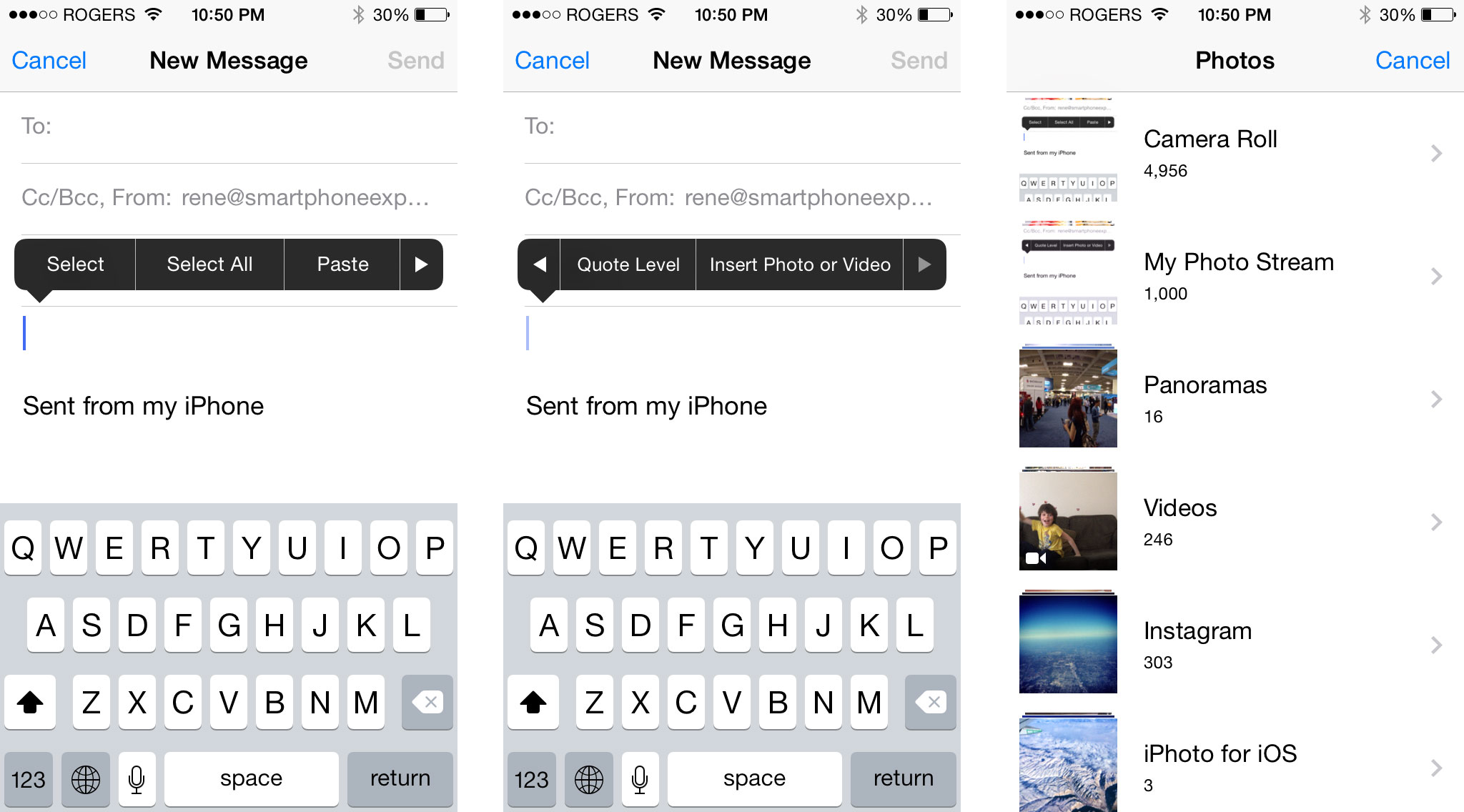
An easy to find, easy to use attachment button would be simpler. It's a solution employed by third-party apps like Gmail. Maybe a paperclip is obscure as well, but it's discoverable.
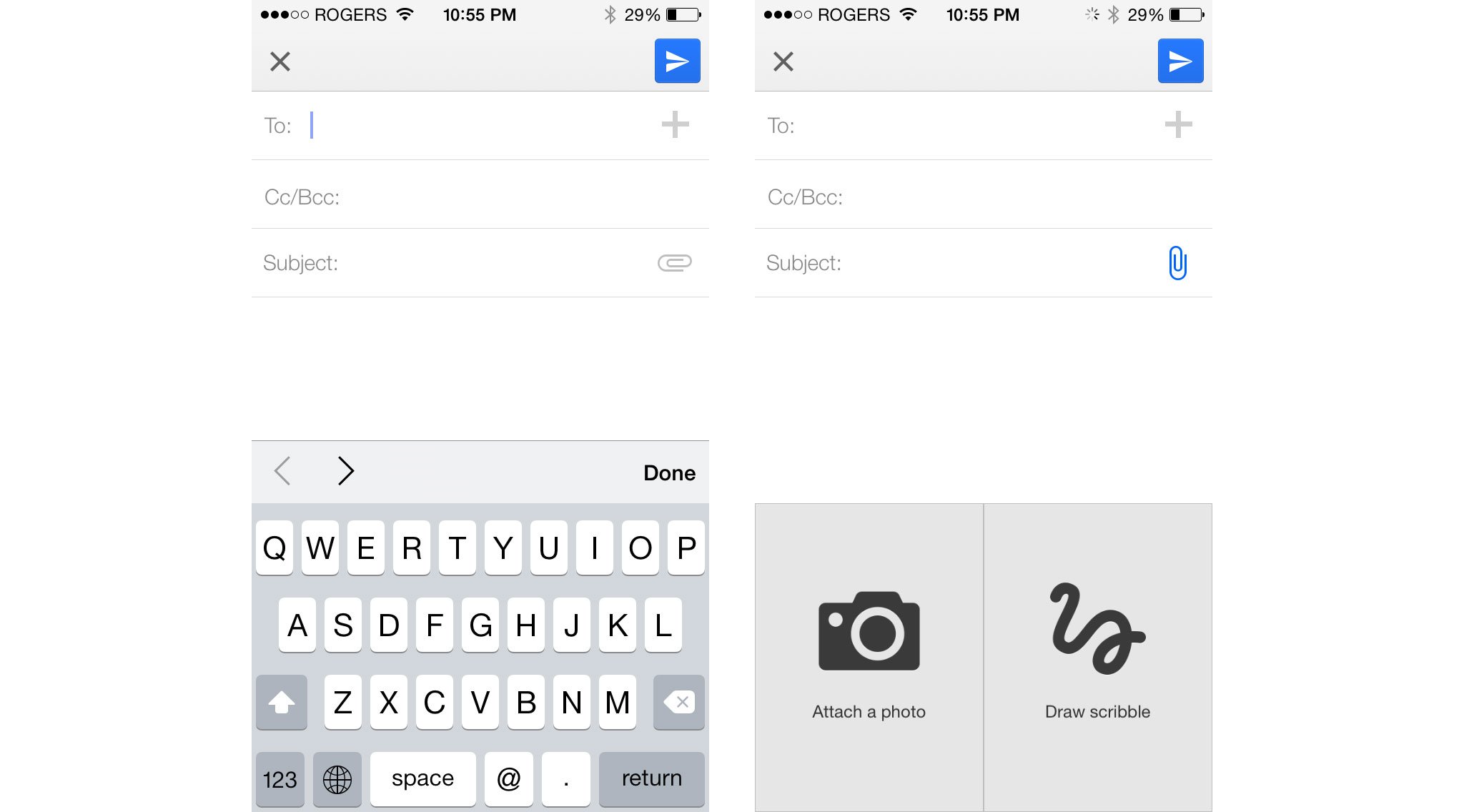
Emailing, and including files as attachments in email, is a common task and something that takes only a few seconds on the Mac with OS X. Trying to attach a non-photo or video file on an iPhone or iPad with iOS takes an annoying amount of time and causes an unreasonable amount of frustration. Here's some blog-theater by way of example:
"Hey, Rene, can you email me the dates for that trip?"
"Sure, Kevin." I grab my iPhone, open the [Mail](/mail "Apple Mail app for iOS and OS X) app, add Kevin as the recipient, add the subject "Trip", paste in the dates, then--
"Could you also attach that outline for discussion topics?"
iMore offers spot-on advice and guidance from our team of experts, with decades of Apple device experience to lean on. Learn more with iMore!
"Um..."
My only option now is to copy the contents of the email, trash it, go to the app I wrote the topics in, find the file, tap share, tap email, add Kevin again, add the subject again, paste in the dates again--
Crap. I deleted the app I wrote the topics in. A hotter, newer app came out and I started using that instead, and even though both use iCloud, neither has any idea the other exists so... I re-download the old app and pray the data is either still there, or magically comes back from the cloud.
"And those two PDF files about that thing?"
Double crap. Both those PDF files are in different PDF apps, one in a simple reader, the other one in an app that supports annotation. Now I have to send the discussion topics from one app, and each of the PDF files from their apps. That's three separate emails, and nothing approaching a thread.
Oh, wait. I have copies in Dropbox. I can share from Dropbox... Only no, each file is in a different directory and I can only share from one directory at a time! I'm back to three separate emails again!
Now Kevin is laughing his ass off at me and asking me to tell him again how the iPhone is easy to use, and I want to punch things.
And the reason for all this goes back to the violation of a cardinal principle of design: the attempt to keep things simple can ultimately cause ridiculous levels of complexity.
Apple already uses a blue + button to add contacts. They already use a gray camera icon in Messages. Something like that could work for attachments as well. Especially if, as I've been asking for the last 4 years, iOS added a DocumentsPicker controller that works the same way the current ImagePicker controller works.

A DocumentsPicker controller for iOS would remove unnecessary cognitive load from users and solve a wide swathe of current usability problems with iOS, including email attachments. Any file could be attached to any in-progress email, without the need for a Share Sheet, or for the user to remember app ownership. And it would do so in a way that's consistent with how iOS already works and increasing simplicity at the same time.
And it would make iOS more powerful without alienating the mainstream user base Apple is so good at embracing.
Note: This post was originally written prior to the announcement of iOS 7 but has been updated for iOS 8.

Rene Ritchie is one of the most respected Apple analysts in the business, reaching a combined audience of over 40 million readers a month. His YouTube channel, Vector, has over 90 thousand subscribers and 14 million views and his podcasts, including Debug, have been downloaded over 20 million times. He also regularly co-hosts MacBreak Weekly for the TWiT network and co-hosted CES Live! and Talk Mobile. Based in Montreal, Rene is a former director of product marketing, web developer, and graphic designer. He's authored several books and appeared on numerous television and radio segments to discuss Apple and the technology industry. When not working, he likes to cook, grapple, and spend time with his friends and family.
