iPad Air 4 vs iPad Air 3: What's the difference and should you upgrade?
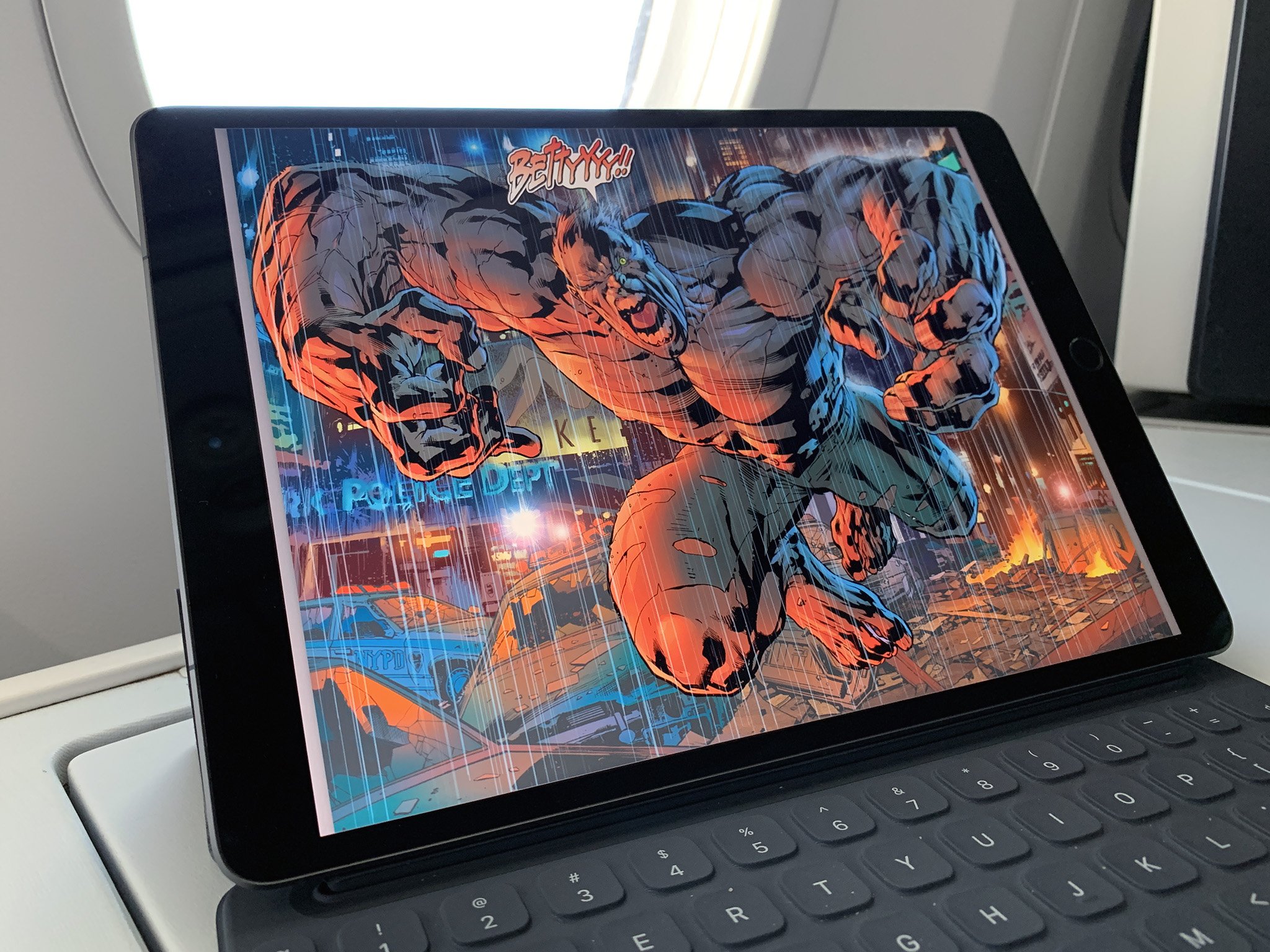

New and improved
With a beautiful new design and a larger, 10.9-inch display, the iPad Air 4 is a step up from its predecessor in many ways. It runs on the brand new A14 system-on-a-chip, which boasts a 40% boost to CPU power over the A12 in the iPad Air 3, and 30% more GPU power. Unfortunately, that power comes at a cost, and the iPad Air 4 is more expensive than the iPad Air 3 while still starting at 64GB.
Pros
- Larger display
- Apple Pencil 2 support
- Inclusion of USB-C connector
- Top-of-the-line processor
- Works with many iPad Pro accessories
Cons
- Higher starting price for 64GB of storage
- Not out until October

Long in the tooth
While the iPad Air 3 was a great product when it came out, it now pales compared to its successor in terms of power, capability, and design. It's still only compatible with the first-generation Apple Pencil (a consequence of its design), and while it has a lower starting price, you're getting a lot less power and a dated design compared to the iPad Air 4.
Pros
- Less expensive for the same storage
- A lot of existing accessories already
Cons
- Only works with the first-generation Pencil
- Dated design
- A12 already a two-year-old chip
- Lightning connector only
Apple's iPad lineup is worth buying at any price, but it is also will sometimes go on sale on Black Friday. Check out this year's Black Friday iPad deals going on now!
The way Apple describes the iPad Air, its job is to bring some iPad Pro-level features down to a more affordable tablet. The iPad Air 4 does that in spades this year, with a brand new design, a powerful new chip, and support for the second-generation Apple Pencil. While the iPad Air 3 is still a capable machine right now, and you're probably fine skipping the iPad Air 4 if you already have one, a year-and-a-half-old iPad that's on its way out won't last you nearly as long as one that just debuted a brand new system-on-a-chip.
But there's one other point against the iPad Air 3: the 2020 iPad. The baseline iPad, at 10.2 inches, has a display only 0.3 inches smaller than the iPad Air 3. Its casing is the same size, too. But the 2020 iPad also runs on an A12 system-on-a-chip and supports the Apple Pencil and Smart Keyboard. There's also how you can get more storage in the 2020 iPad (128GB) for less money than you can get 64GB in the iPad Air 3.
Between the new iPad Air 4 on the higher end and the iPad (2020) on the lower end, there's no real reason to pick up an iPad Air 3 anymore.
iPad Air 4 vs. iPad Air 3: What are the differences?
Maybe you're wondering, "what's the difference between the iPad Air 3 and 4?" That answer's actually pretty full.
While Apple sometimes offers iterative updates between one generation of its products and the next, this is not one of those occasions. There are several hardware changes between the two tablets, from design to processor, and the answer to the question above is actually straightforward: everything.
Outside of the storage configurations (64GB and 256GB), there doesn't seem to be any overlap between the iPad Air 4 and iPad Air 3. Here's how the two devices break down spec-for-spec.
iMore offers spot-on advice and guidance from our team of experts, with decades of Apple device experience to lean on. Learn more with iMore!
| Header Cell - Column 0 | iPad Air 4 | iPad Air 3 |
|---|---|---|
| Price | From $599 | From $499 |
| Display | 10.9-inch Liquid Retina display at 2360 x 1640 | 10.5-inch Retina display at 2224 x 1668 |
| Weight | 1lbs/485 grams (Wi-Fi-only) 1.01lbs/460 (Wi-Fi + Cellular) | 1.005lbs/456 grams (Wi-Fi-only) 1.023lbs/464 grams (Wi-Fi + Cellular) |
| Storage | 64GB 256GB | 64GB 256GB |
| Processor | A14 Bionic | A12 Bionic |
| Touch ID | In sleep/wake button | In Home button |
| USB-C | Yes | No |
| Lightning | No | Yes |
| Battery | Up to 10 hours of surfing the web or watching video | Up to 10 hours of surfing the web or watching video |
| Speakers | Stereo | Stereo |
| Smart Connector | Yes | Yes |
| Magic Keyboard | Yes | No |
| Smart Keyboard Folio | Yes | Yes |
| Apple Pencil | Second generation | First generation |

The differences between these two products are practically night and day. If you already have an iPad Air 3, you're probably just fine sticking with it for now and waiting until a theoretical iPad Air 5 comes out. However, if you're looking to pick up an iPad Air, and trying to decide between an iPad Air 3 that's still in stock or an iPad Air 4 that's coming out next month, I'd encourage you to wait for the newer model.
You're going to be getting a better product by every metric except price, including a much faster chip, Apple Pencil 2 support, USB-C, support for the Magic Keyboard, and a larger display. While it's too bad that it costs $100 more than the iPad Air 3 for the same amount of storage, the iPad Air 3 isn't exactly a winner there, either.
Because if price is your main concern and you don't mind an older processor, then the new 10.2-inch 2020 iPad is the best iPad to fill that role. It has the same A12 chip as the iPad Air 3, and offers more storage for less money at its high end that the iPad Air 3 does at its low end.
Between the sheer power of the iPad Air 4 versus its predecessor, and the better value provided by the iPad (2020), if you're looking to get an iPad Air with iPad Pro-like features at a much lower price, then you should get the iPad Air 4 over the iPad Air 3, no question. If money is on your mind, get the regular 2020 iPad.

More power, better accessories, and brand new design
It might not be out just yet, but the iPad Air 4 is already a superior tablet to the iPad Air 3 by every metric but price. It supports the Apple Pencil 2 and Apple's Magic Keyboard and is the first device to launch with the new A14 chip.
Joseph Keller is the former Editor in Chief of iMore. An Apple user for almost 20 years, he spends his time learning the ins and outs of iOS and macOS, always finding ways of getting the most out of his iPhone, iPad, Apple Watch, and Mac.

