iPadOS 16.2: External displays, Freeform, and everything else now available on iPad
iPadOS 16.2 is now available. Here's what's in it.

iMore offers spot-on advice and guidance from our team of experts, with decades of Apple device experience to lean on. Learn more with iMore!
You are now subscribed
Your newsletter sign-up was successful
iPadOS 16.2 is finally here and there is a lot coming with it.
Today, Apple officially rolled out iPadOS 16.2 -- the latest update to the iPadOS 16 software that powers the company's iPads -- to all users with a compatible iPad. The update brings a ton of new features, bug fixes, and performance updates to the iPad lineup, but there are certainly some key features that stand out, set to make the best iPads even better.
Among the updates for this software release, Apple included a number of new features for the iPad including the new Freeform app, its new Apple Music Sing feature, support for Advanced Data Protection, and external display support for Stage Manager.
There's a lot to talk about, so let's hit the big ones.
External display support for Stage Manager

This one was supposed to launch months ago, but it's finally here! Today, Apple has rolled out external display support for Stage Manager on the iPad. For anyone hoping to take another step and try to leave their Mac behind, the iPad having a more robust external display experience was key.
Apple is looking to make that future a possibility with today's update, which adds "external display support with resolutions up to 6K available on the iPad Pro 12.9-inch (5th generation and later), iPad Pro 11-inch (3rd generation and later), and iPad Air (5th generation)."
The company notes that users with compatible iPads will now be able to use up to four apps on the iPad and four apps on the external display, all at the same time.
iMore offers spot-on advice and guidance from our team of experts, with decades of Apple device experience to lean on. Learn more with iMore!
Freeform is here to help you collaborate
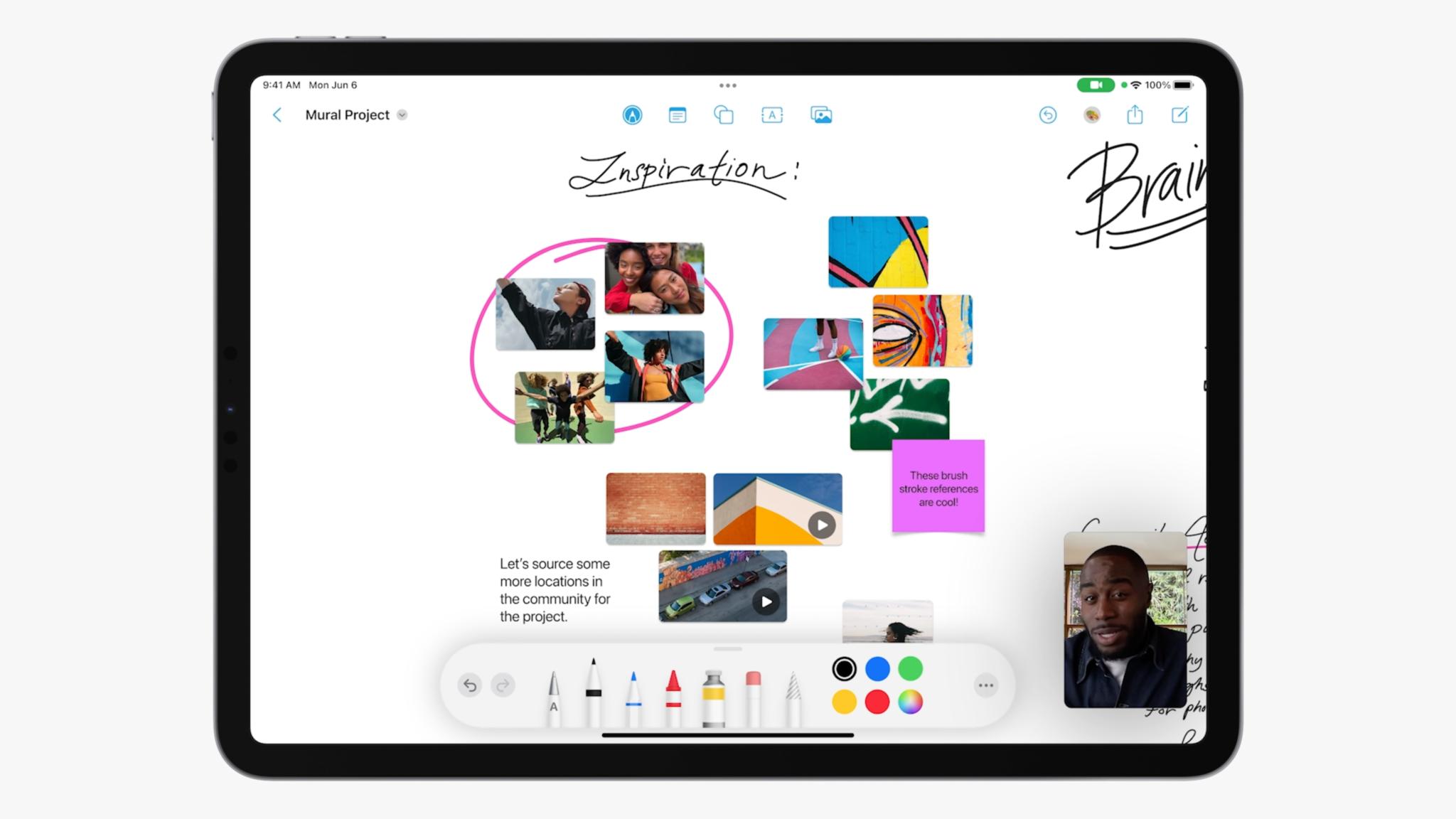
iPadOS 16.2 also launched the new Freeform app, a new collaboration app that comes directly from Apple. The app works across the iPhone, iPad, and Mac and allows users to collaborate in a dynamic way.
Bob Borchers, Apple’s vice president of Worldwide Product Marketing, said in a press release that “Freeform opens up endless possibilities for iPhone, iPad, and Mac users to visually collaborate. With an infinite canvas, support for uploading a wide range of files, iCloud integration, and collaboration capabilities, Freeform creates a shared space for brainstorming that users can take anywhere.”
Advanced Data Protection is here for your iCloud backups

With iPadOS 16.2, Apple has also begun rolling out Advanced Data Protection, its new privacy feature that will allow users to opt-in to fully encrypted iCloud backups.
Craig Federighi, Apple’s senior vice president of Software Engineering, said in a press release that “at Apple, we are unwavering in our commitment to provide our users with the best data security in the world. We constantly identify and mitigate emerging threats to their personal data on device and in the cloud. Our security teams work tirelessly to keep users’ data safe, and with iMessage Contact Key Verification, Security Keys, and Advanced Data Protection for iCloud, users will have three powerful new tools to further protect their most sensitive data and communications.”
The company has now increased the number of end-to-end encrypted items on iCloud backups from 14 to 23, including Notes and Photos.
There's a whole lot more to like with iPadOS 16.2
Below is everything Apple released with iPadOS 16.2 per their release notes:
- Freeform
- Freeform is a new app for working creatively with friends or colleagues on Mac, iPad, and iPhone
- A flexible canvas lets you add files, images, stickies, and more
Drawing tools let you sketch anywhere on the canvas with your finger
- Apple Music Sing
- A new way to sing along with millions of your favorite songs in Apple Music
- Fully adjustable vocals let you duet with the original artist, sing solo, or mix it up
- Newly enhanced beat-by-beat lyrics make it even easier to follow along with the music
- Advanced Data Protection for iCloud
- New option expands the total number of iCloud data categories protected using end-to-end encryption to 23 — including iCloud Backup, Notes, and Photos — protecting your information even in the case of a data breach in the cloud
- Game Center
- SharePlay support in Game Center for multiplayer games so you can play with the people you are on a FaceTime call with
- Activity Widget allows you to see what your friends are playing and achieving in games right from your Home Screen
- Home
- Improved reliability and efficiency of communication between your smart home accessories and Apple devices
- Stage Manager
- External display support with resolutions up to 6K available on iPad Pro 12.9-inch (5th generation and later), iPad Pro 11-inch (3rd generation and later), and iPad Air (5th generation)
- Drag and drop files and windows from your compatible device to your connected display, and vice versa
- Support for using up to 4 apps on the iPad display and 4 on the external display
The update also included a number of bug fixes and performance improvements listed below:
- Improved search in Messages allows you to find photos based on their content, like a dog, car, person, or text
- Tracking Notifications alert you if an AirTag separated from its owner is nearby and has recently played a chime to indicate it is moving
- Turn Off Hide IP Address enables iCloud Private Relay users to temporarily disable the service for a specific site in Safari
- News articles in Weather display information relevant to the weather in that location
- Participant Cursors in Notes allow you to see live indicators as others make updates in a shared note
- AirDrop now automatically reverts to Contacts Only after 10 minutes to prevent unwanted requests to receive content
- Fixes an issue that causes some notes not to sync with iCloud after updates are made
- Fixes an issue that may cause Multi-Touch gestures to become unresponsive while using the Zoom accessibility feature

Joe Wituschek is a Contributor at iMore. With over ten years in the technology industry, one of them being at Apple, Joe now covers the company for the website. In addition to covering breaking news, Joe also writes editorials and reviews for a range of products. He fell in love with Apple products when he got an iPod nano for Christmas almost twenty years ago. Despite being considered a "heavy" user, he has always preferred the consumer-focused products like the MacBook Air, iPad mini, and iPhone 13 mini. He will fight to the death to keep a mini iPhone in the lineup. In his free time, Joe enjoys video games, movies, photography, running, and basically everything outdoors.
