Apple M3 14- & 16-inch MacBook Pros: Release date, news, and more
Apple's best laptops are getting a refresh.
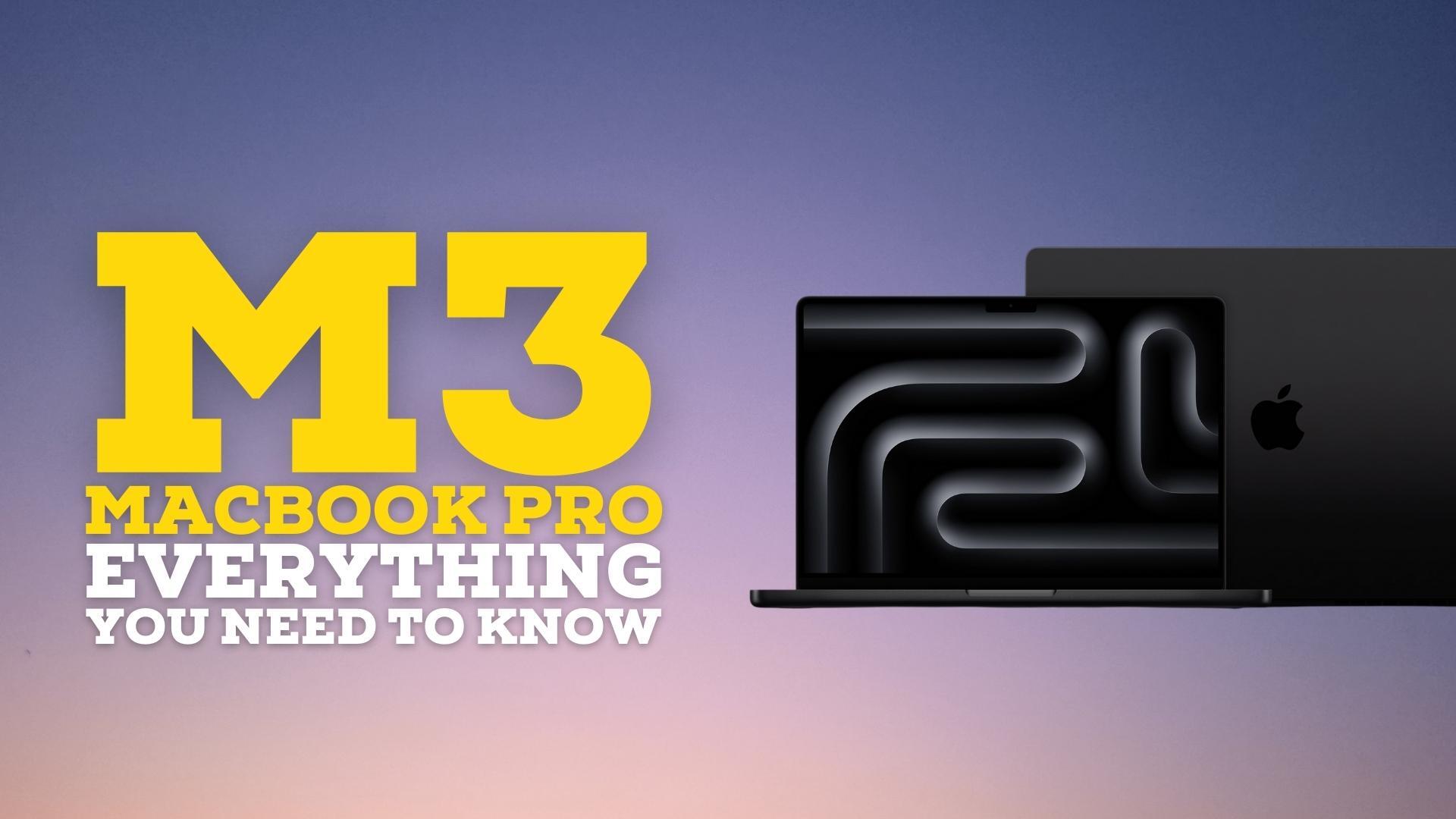
iMore offers spot-on advice and guidance from our team of experts, with decades of Apple device experience to lean on. Learn more with iMore!
You are now subscribed
Your newsletter sign-up was successful
Apple's 'Scary Fast' event pulled back the curtain to reveal its new M3 family of processors on October 30, alongside new versions of the 14-inch and 16-inch MacBook Pro.
These include all three of the M3 chips, depending on your budget. The M3 model replaces the old 13-inch MacBook Pro with TouchBar, while the M3 Pro and above come in a new Space Black color.
Apple made sure to mention that these Macs are up to 11x faster compared to an Intel Mac. So if you've been considering an upgrade, now could be a great time to.
With all this in mind, here's everything you need to know about the new MacBook Pro with the M3 chip.
M3 MacBook Pro: Release date

The new MacBook Pro became available to preorder right as Apple's "Scary Fast" event came to a close on October 30, 2023. Users are able to preorder all of the configurations immediately. However, there is a difference in when certain models will be available.
For the 14-inch MacBook Pro, the M3 and M3 Pro configurations will launch on November 7, 2023, so if you get your preorder in fast enough you might be able to nab it for launch day.
For the 16-inch MacBook Pro, only the M3 Pro configuration will be delivered from November 7. If you're looking for a new MacBook Pro with the M3 Max chip, Apple says it will begin delivering those configurations in "late November."
iMore offers spot-on advice and guidance from our team of experts, with decades of Apple device experience to lean on. Learn more with iMore!
M3 MacBook Pro: Chip

As expected, users are going to have a lot of choice when it comes to the chip they want inside their new MacBook Pro.
If you pick up a 14-inch MacBook Pro, you'll be able to choose across the entire M3 family: the M3, M3 Pro, and M3 Max. The M3 will only come in one option with an 8-core CPU and 10-core GPU.
If you upgrade to the M3 Pro, you'll be able to choose between two configurations: one with an 11-core CPU and 14-core GPU and another with a 12-core CPU and 18-core GPU. Finally, if you choose to pack it with an M3 Max, you'll also only have one option with a 14-core CPU and 30-core GPU.
If you pick up a 16-inch MacBook Pro, that's when things get crazy. With the M3 Pro, you'll only get one configuration option with a 12-core CPU and 18-core GPU. If you upgrade to the M3 Max chip, you'll be able to choose between two configurations: one with a 14-core CPU and 30-core GPU and another with a 16-core CPU and 40-core GPU.
All of the chips get Apple's new GPU architecture and what it is calling Dynamic Caching. This means that "the GPU allocates the use of local memory in hardware in real-time so only the exact amount of memory needed is used for each task. This dramatically increases GPU utilization and performance for the most demanding pro apps and games."
M3 MacBook Pro: Display

The M3 MacBook Pro has received a slight bump in quality with its new display — as long as you're watching content in SDR instead of HDR. Apple says that the new display shows SDR content at up to 600 nits now, which is twenty percent brighter than before.
Other than that, things have stayed the same for HDR content. The Liquid Retina XDR display still pushes out HDR content at 1000 nits sustained and 1600 nits of peak brightness.
The only difference between the 14-inch and 16-inch models is in the native resolution. The 14-inch model's native resolution comes in at 3024-by-1964 pixels while the 16-inch model comes in at 3456-by-2234 pixels.
When it comes to external displays, the 14-inch MacBook Pro with M3 can only support one external display. The 14-inch and 16-inch models with the M3 Pro chip can support two external displays, and the 14-inch and 16-inch models with the M3 Max chip can support up to four external displays.
M3 MacBook Pro: Memory
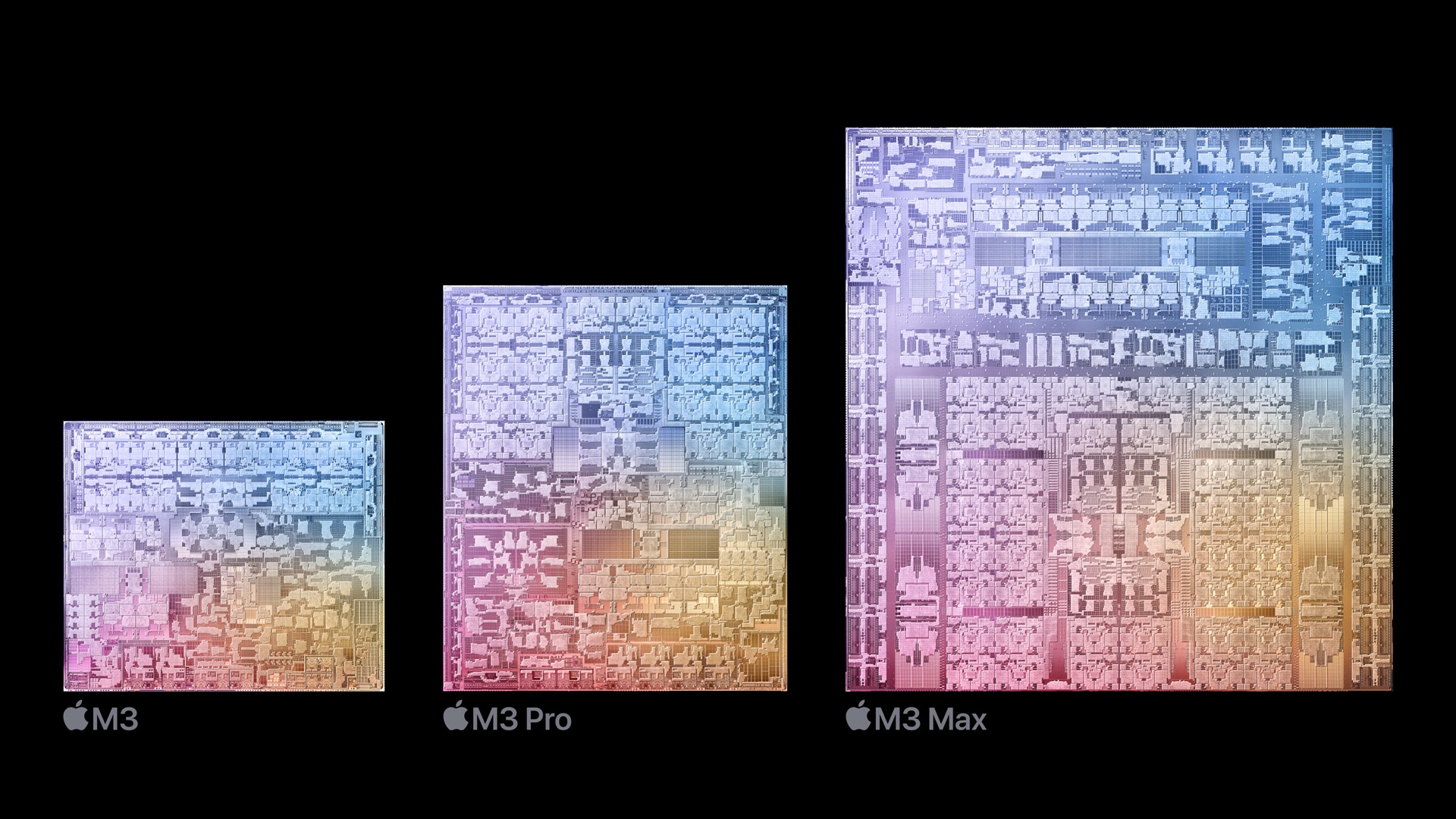
There are plenty of choices when it comes to memory with the new MacBook Pro — in fact, there are so many choices that it gets downright confusing since what's available is wholly dependent on what processor you choose.
For 14-inch MacBook Pro models with the M3 chip, users will be able to choose between 8GB, 16GB, or 24GB of memory. If you upgrade to the M3 Pro chip, you'll have options between 18GB to 36GB. If you upgrade to the M3 Max chip, your options will increase — you can choose either 36GB, 48GB, 64GB, 96GB, or 128GB depending on the specific M3 Max configuration you choose.
For the 16-inch MacBook Pro, things get even more complicated. If you choose the M3 Pro chip, you'll be able to choose either 18GB, 36GB, 48GB, 64GB, 96GB, or 128GB of memory depending on the configuration of the M3 Pro you choose. If you go with the M3 Max, you'll actually lose the 18GB option and only be able to choose between 36GB, 48GB, 64GB, 96GB, or 128GB — also depending on the number of cores of the M3 Max that you decide on.
That leaves us with a range of 18GB to 128GB of unified memory from the base M3 chip to the M3 Max — a difference of 110GB. That is a massive span of options.
M3 MacBook Pro: Storage
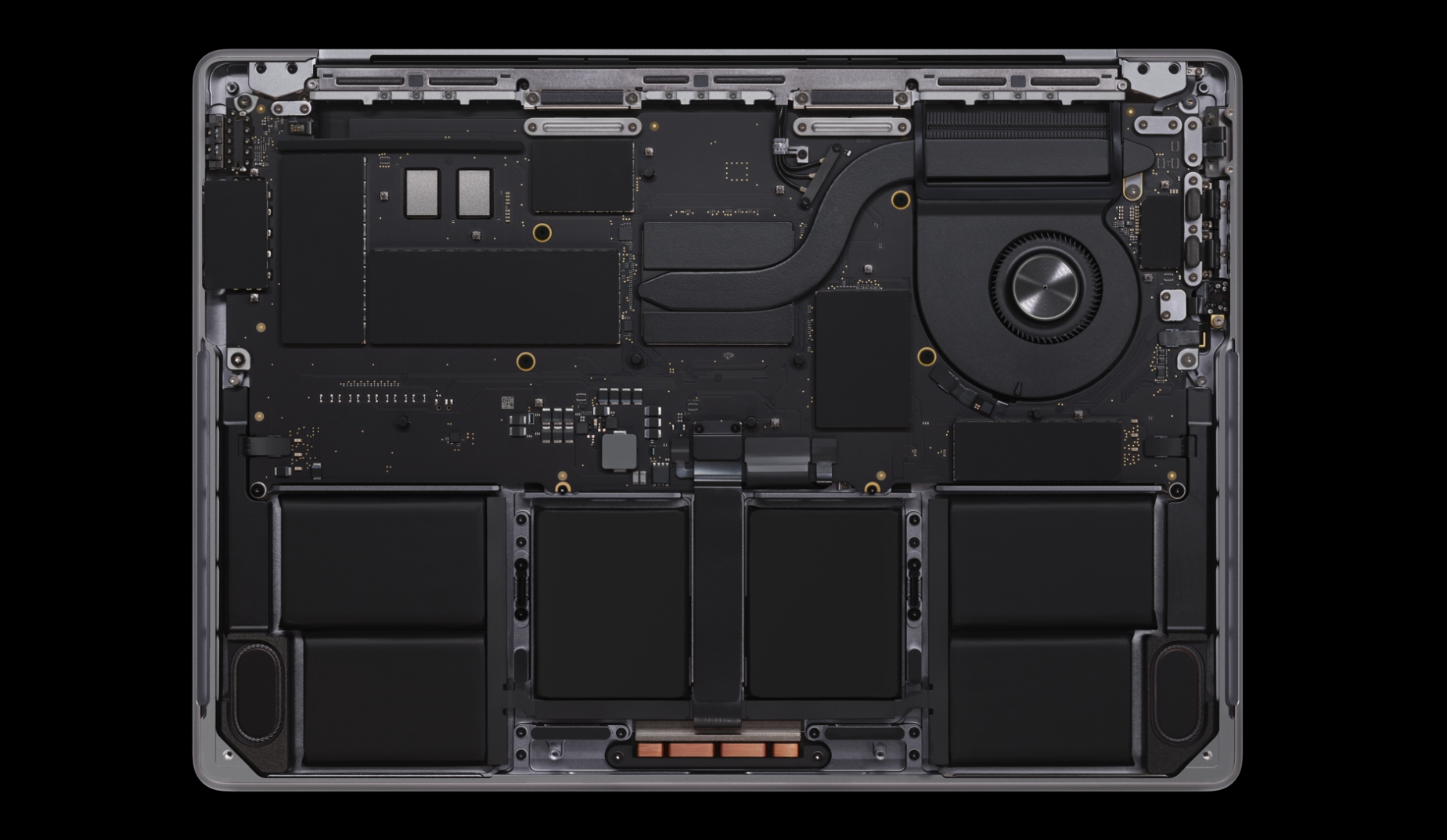
If you're buying a MacBook Pro, you likely need a decent amount of storage. Well, Apple has plenty of options with the new M3 MacBook Pro models.
If you go with the 14-inch MacBook Pro with M3 chip, you'll be able to choose between 512GB, 1TB, or 2TB of storage. If you upgrade to the M3 Pro, you'll get to choose between 512GB, 1TB, 2TB, or 4TB of storage. And, if you get one with an M3 Max chip inside, you'll get to choose between 1TB, 2TB, 4TB, or even 8TB of storage.
The options are exactly the same for the 16-inch MacBook Pro with the M3 Pro and M3 Max chips. If you choose the M3 Pro, you'll get to choose between 512GB, 1TB, 2TB, or 4TB of storage. If you get one with an M3 Max chip inside, you'll get to choose between 1TB, 2TB, 4TB, or even 8TB of storage.
M3 MacBook Pro: Connectivity

There is something to be noted about the connectivity with the new M3 MacBook Pro, and that has to do with the fact that you get one less port if you choose a 14-inch MacBook Pro with the base model M3 chip.
If you do that, you will only get two Thunderbolt / USB 4 ports. However, if you choose any other 14-inch or 16-inch MacBook Pro with an M3 Pro or M3 Max chip, you'll get three Thunderbolt / USB 4 ports.
Outside of that, the new MacBook Pro is the same as the old MacBook Pro and features a MagSafe port, a 3.5mm headphone jack, an HDMI port, and an SDXC card reader. All models support Wi-Fi 6E (802.11ax) and Bluetooth 5.3 and come packed with the same 1080p FaceTime HD camera as the previous generation and a six-speaker sound system.
M3 MacBook Pro: Battery

The battery life in the new MacBook Pro is what you've come to expect with Apple's new M-Series MacBooks.
For the 14-inch MacBook Pro, users will be able to achieve battery life of up to 22 hours if you choose the M3 chip. If you upgrade to the M3 Pro, that battery life will drop to an estimated 18 hours total. That's, of course, using Apple's yardstick of "Apple TV app movie playback." For web browsing, you can expect 15 hours and 12 hours, respectively.
For the 16-inch MacBook Pro, Apple says that users should expect the same amount of battery life regardless of the chip that they decide to go with. Whether it be the M3 Pro or M3 Max, users should expect up to 22 hours of battery life when watching videos or 15 hours for web browsing.
That goes to show just how power efficient the base model M3 chip is!
M3 MacBook Pro: Colors

Buying a modern MacBook Pro today usually means choosing either Space Gray or Silver. Both are fine colors, to be sure. But what if we got something different?
That's what Apple decided to do with the new MacBook Pro. Now, in addition to Silver, the new MacBook Pro has left Space Gray behind and is now available in Space Black — but only if you choose a model with an M3 Pro or M3 Max chip.
Interestingly, the 14-inch MacBook Pro with the base M3 chip is only available in Silver and the good old Space Gray. Apple seems to have made a decision that Space Black is only for customers who go all out and buy a MacBook Pro packed with an M3 Pro chip and above.
M3 MacBook Pro: Price

The new MacBook Pro with M3 actually received a price decrease for once, but only on one model.
The 14-inch MacBook Pro with the M3 chip will now start at $1,599 for regular customers and $1,499 for education customers. Previously, the entry point into the 14-inch MacBook Pro was $1,999 — but that was also because that laptop did not offer the M2 chip and only offered the M2 Pro.
This is the first time that Apple has offered its base M-Series chip on the 14-inch MacBook Pro. However, if you want the 14‑inch MacBook Pro with M3 Pro, that configuration will start at $1,999 for regular customers and $1,849 for education customers.
Things get much more simple with the 16-inch MacBook Pro. That model starts at $2,499 for the M3 Pro for regular customers and $2,299 for education customers.

Joe Wituschek is a Contributor at iMore. With over ten years in the technology industry, one of them being at Apple, Joe now covers the company for the website. In addition to covering breaking news, Joe also writes editorials and reviews for a range of products. He fell in love with Apple products when he got an iPod nano for Christmas almost twenty years ago. Despite being considered a "heavy" user, he has always preferred the consumer-focused products like the MacBook Air, iPad mini, and iPhone 13 mini. He will fight to the death to keep a mini iPhone in the lineup. In his free time, Joe enjoys video games, movies, photography, running, and basically everything outdoors.
