macOS Big Sur reaps the benefits of Apple's new M1 chip

iMore offers spot-on advice and guidance from our team of experts, with decades of Apple device experience to lean on. Learn more with iMore!
You are now subscribed
Your newsletter sign-up was successful
What you need to know
- Apple announced the new M1 chip today.
- It also confirmed that macOS Big Sur can really benefit from the new chip.
- Everything's quicker, instant app launches and power-on to be expected.
Apple today announced its new M1 chip and the company also confirmed that the new SoC will also make macOS Big Sur purr in ways Intel chips wouldn't previously be able to do.
With the addition of Apple's new silicon macOS Big Sur benefits from new features and speed benefits, not least what Apple claims will be instant-on power management as well as instant app launch. We'll have to see that in action to be sure how accurate it is, however.
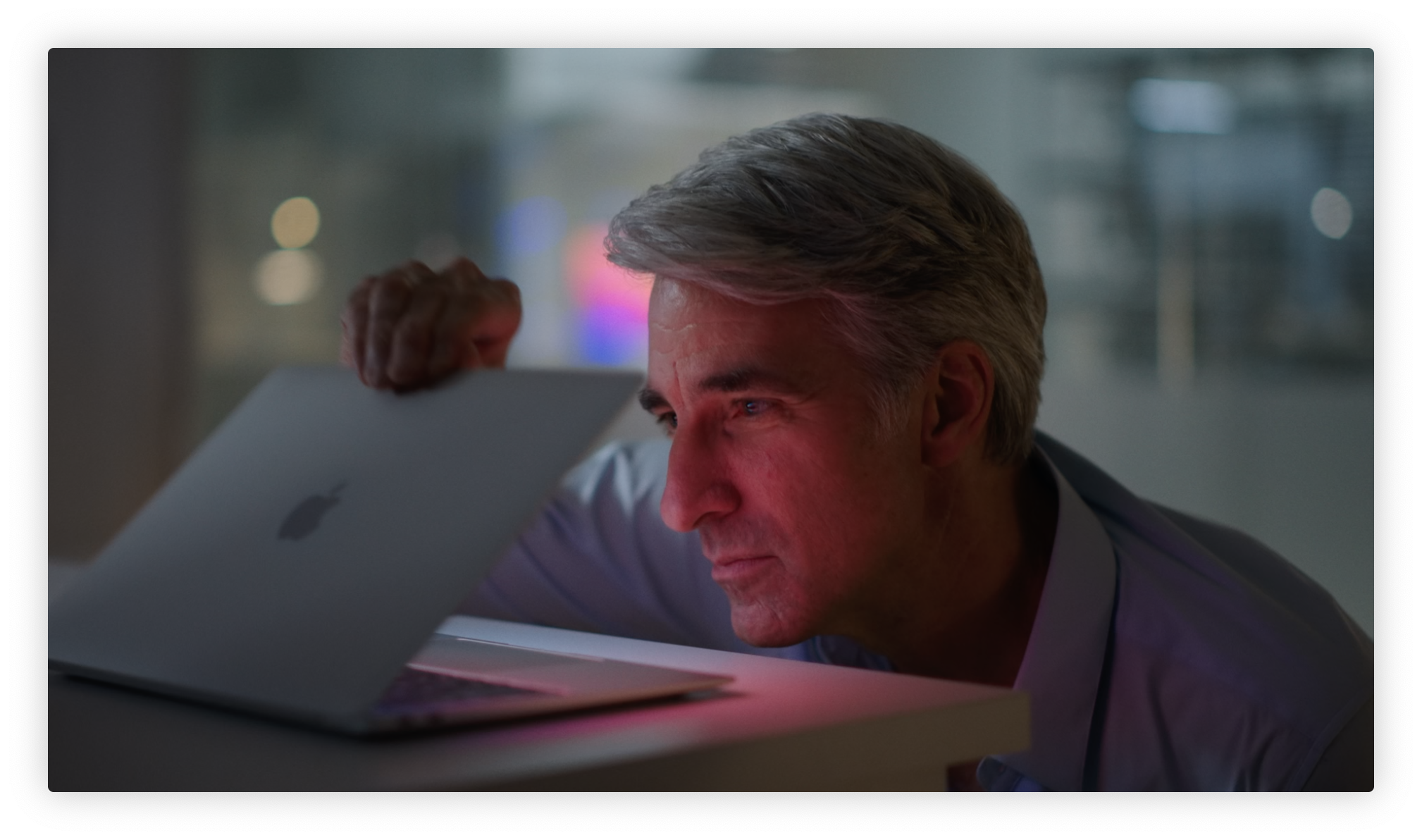
Speed improvements extend to a 1.5x speed increase in Safari JavaScript management, as well as Logic Pro running at up to three times the speed – meaning more instruments and plugins will be available. All of Apple's first-party apps will be optimized for the new silicon and macOS Big Sur too, of course.
The improved power management afforded by the new M1 will also mean we can look forward to quieter Macs which, if you've ever used a MacBook Air at full load, is something we're really looking forward to!
The addition of Apple silicon will also mean that users can enjoy universal versions of their iPhone and iPad apps, although developers will need to make that happen properly.
All of this will be available to all machines running the new M1 chip and, presumably, any future Apple silicon.
iMore offers spot-on advice and guidance from our team of experts, with decades of Apple device experience to lean on. Learn more with iMore!

Oliver Haslam has written about Apple and the wider technology business for more than a decade with bylines on How-To Geek, PC Mag, iDownloadBlog, and many more. He has also been published in print for Macworld, including cover stories. At iMore, Oliver is involved in daily news coverage and, not being short of opinions, has been known to 'explain' those thoughts in more detail, too.
Having grown up using PCs and spending far too much money on graphics card and flashy RAM, Oliver switched to the Mac with a G5 iMac and hasn't looked back. Since then he's seen the growth of the smartphone world, backed by iPhone, and new product categories come and go. Current expertise includes iOS, macOS, streaming services, and pretty much anything that has a battery or plugs into a wall. Oliver also covers mobile gaming for iMore, with Apple Arcade a particular focus. He's been gaming since the Atari 2600 days and still struggles to comprehend the fact he can play console quality titles on his pocket computer.
