macOS bug adding empty data to photos actually affects several other apps
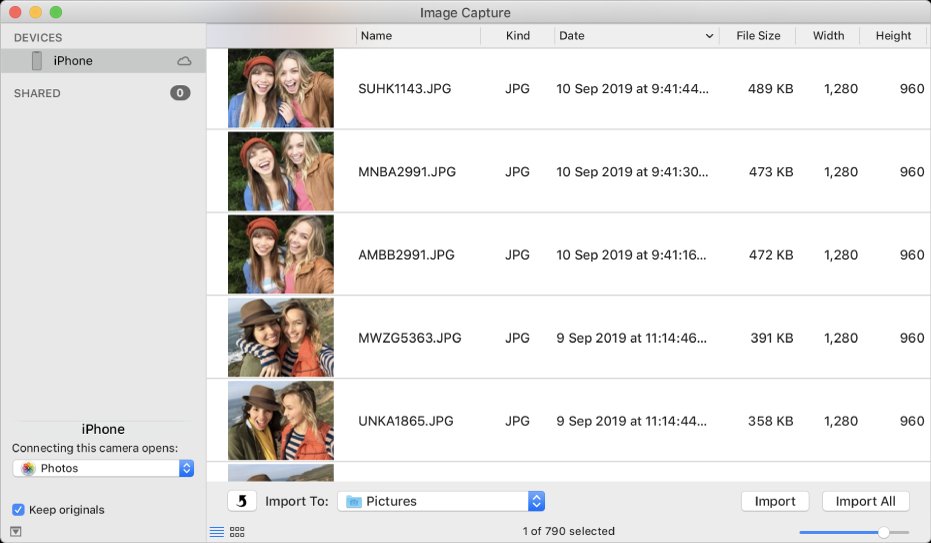
What you need to know
- A macOS photo bug that added empty data to all of your photo files was discovered earlier this week.
- Turns out that it may actually be affecting more than just Image Capture.
- A new report states the same issue is also impacting nearly all Mac apps that import photos from external devices.
A macOS bug which adds empty data to imported photos may be much more widespread than previously thought.
Earlier this week a bug discovered by NeoFinder was found to be adding 1.5MB of empty data to photo files that were imported using macOS' Image Capture application.
Now, a new report from MacRumors suggests the bug may actually be affecting many more apps. From the piece:
NeoFinder developer Norbert Doerner, who originally discovered the bug, informed MacRumors that the same issue affects nearly all Mac apps that import photos from cameras and iOS devices, including Adobe Lightroom, Affinity Photo, PhaseOne Media Pro, and Apple's legacy iPhoto and Aperture apps.
It looks like the bug is actually a problem with Apple's ImageCaptureCore framework, which is used by all the aforementioned apps to connect digital cameras to Mac. As the report notes, only Apple's Photos app doesn't use it.
As mentioned, the bug seems to be adding 1.5MB of empty data to imported photos for no apparent reason, causing photos to take up more space than they otherwise should. Whilst 1.5MB doesn't sound like a lot, NeoFinder's Norbert Doerner discovered 12,000 JPG photos affected by the problem, enough photos to take up 20GB of extra storage space.
The bug is reportedly affecting macOS 10.14.6 later. MacRumors notes that Apple "is apparently aware of the bug" however there is no indication as to when a patch might be released. There offered workaround is as follows:
one short term workaround for future transfers is to prevent your iPhone or iPad from using the HEIF format when taking photos: To do so, launch the Settings app, select Camera -> Formats and check Most Compatible.
A utility called Graphic Converter can also apparently be used to remove the rogue data from existing photo libraries.
iMore offers spot-on advice and guidance from our team of experts, with decades of Apple device experience to lean on. Learn more with iMore!

Stephen Warwick has written about Apple for five years at iMore and previously elsewhere. He covers all of iMore's latest breaking news regarding all of Apple's products and services, both hardware and software. Stephen has interviewed industry experts in a range of fields including finance, litigation, security, and more. He also specializes in curating and reviewing audio hardware and has experience beyond journalism in sound engineering, production, and design.
Before becoming a writer Stephen studied Ancient History at University and also worked at Apple for more than two years. Stephen is also a host on the iMore show, a weekly podcast recorded live that discusses the latest in breaking Apple news, as well as featuring fun trivia about all things Apple. Follow him on Twitter @stephenwarwick9
