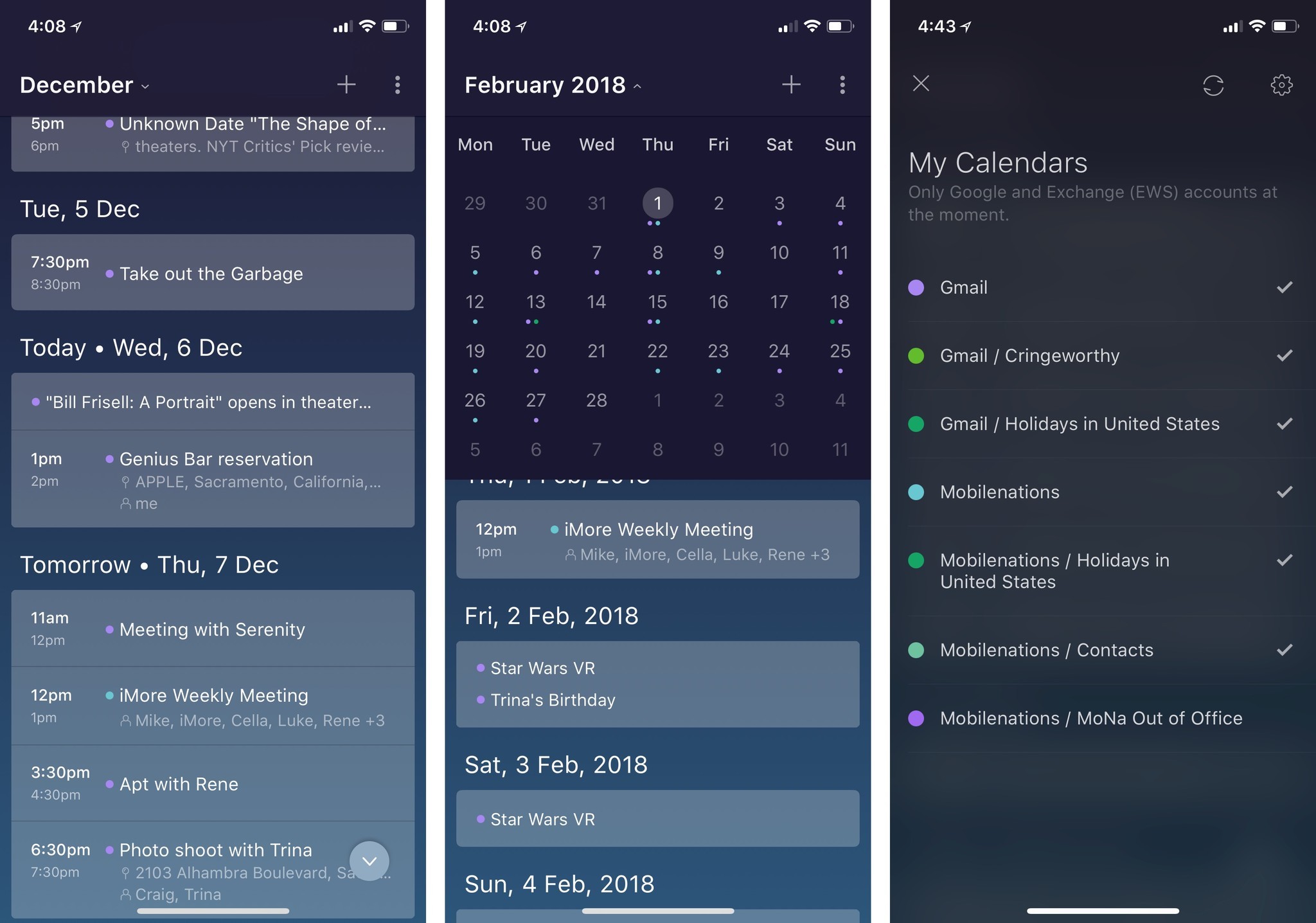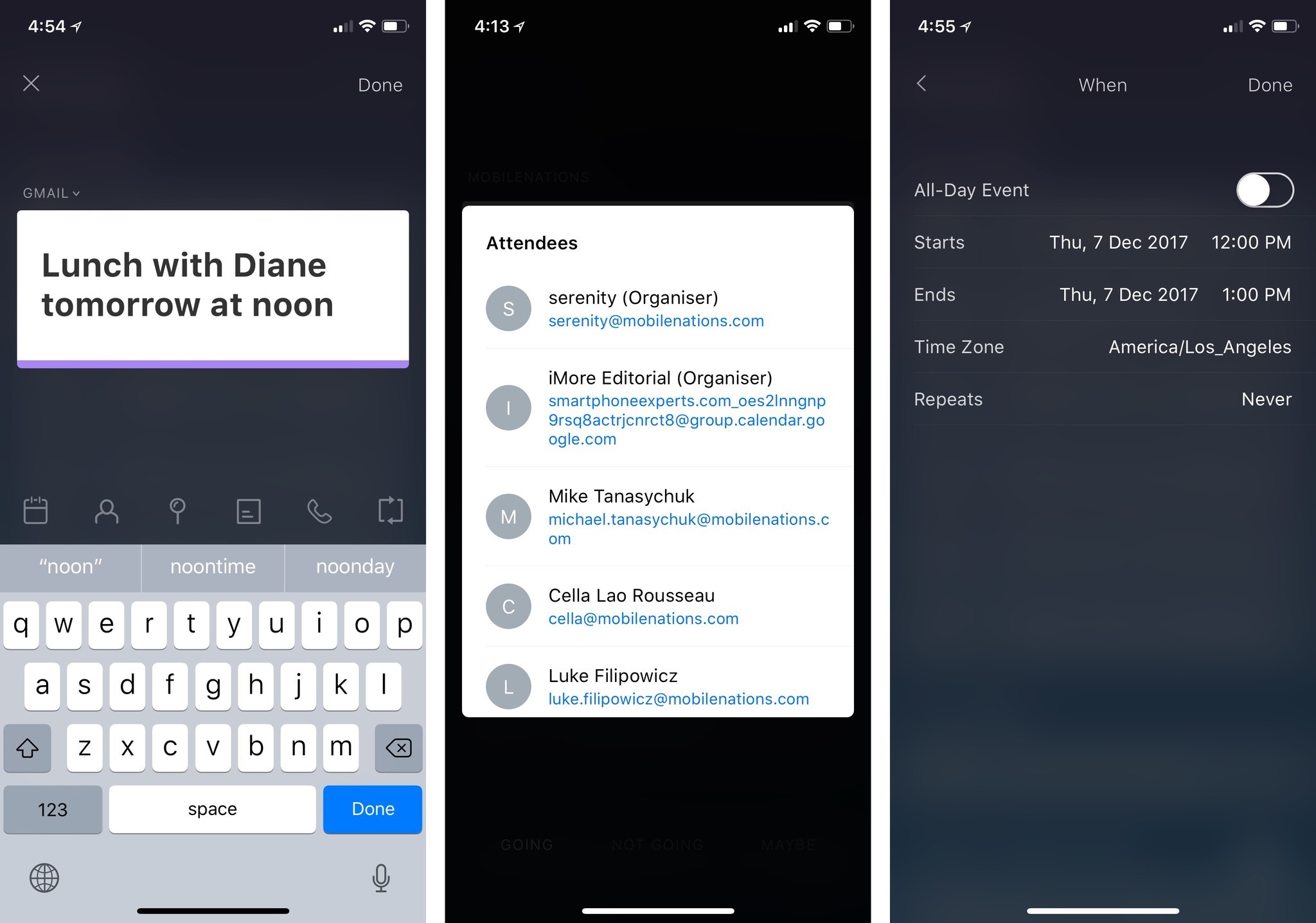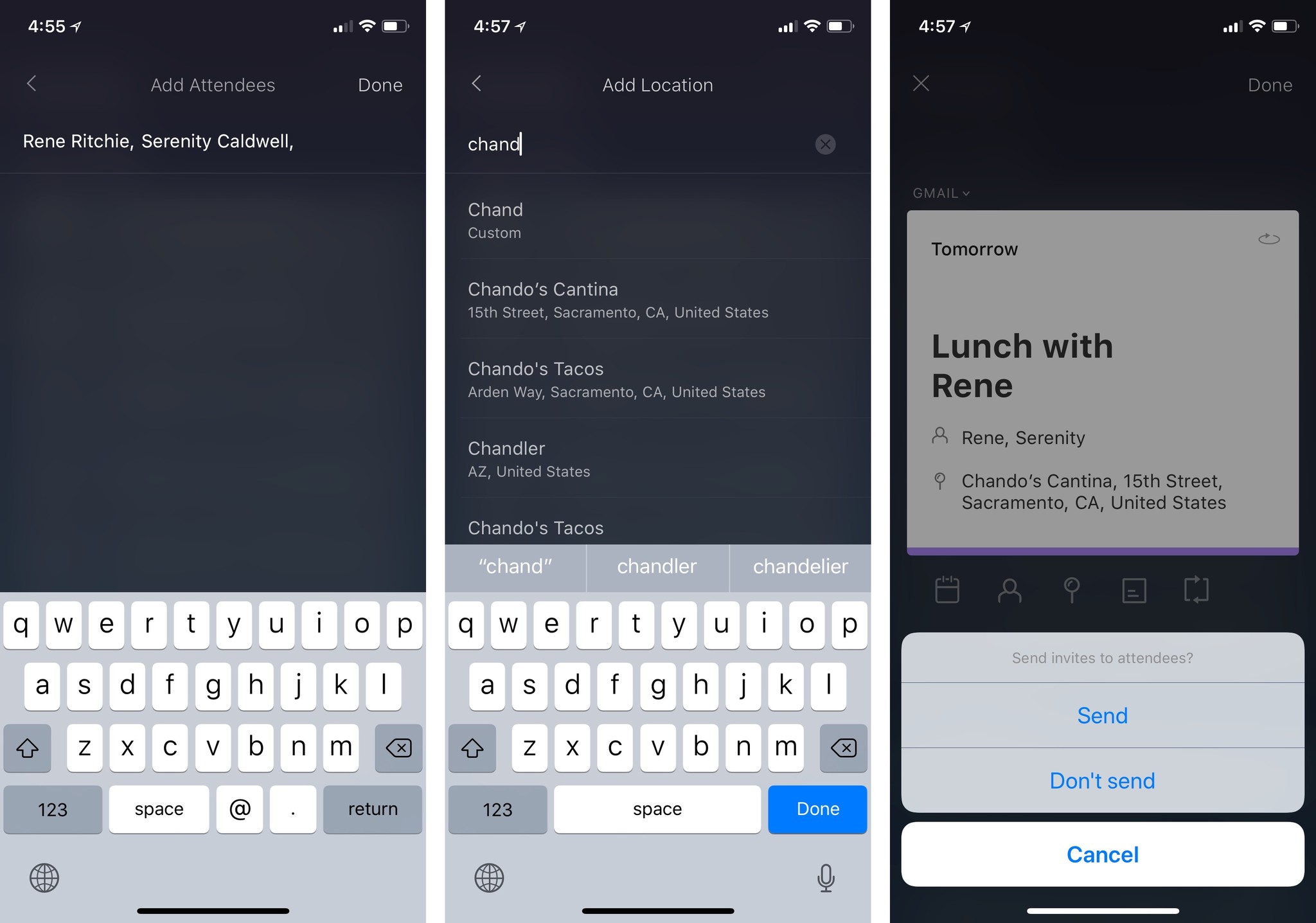If you don't already know, Newton is my favorite email app for Mac and the iPhone version is just incredible. It's got a fantastic interface and and plenty of features for heavy email users. My favorite aspect is the minimalist, no-distraction design. CloudMagic, the makers of Newton took that same design aspect and created a companion Calendar app. It's easy to use, works with most calendar services, and looks great.
It's a companion to Newton Mail
Newton Calendar is not exactly a stand-alone app. It is, because you download it separately from Newton Mail, but its not because you need to have a Newton Mail account to sync with it. The good news is that, if you're a Newton subscriber, the sync is absolutely seamless. It's almost like you don't do anything at all and everything is just there.
The idea here is that the development team at Newton wanted to make a calendar app that is user-friendly, easy to access, and doesn't interrupt any emailing activities you've currently got going on.
So, instead of folding it into the Newton Mail app, the developers decided to create a stand-alone calendar that works with the email app so you've got more customization and all you have to do is switch between apps, almost like switching from one tab to another (thank you iOS design).
The beauty of it is...
I'm a firm believer in a grid-style full-month view type interface. That's why my go-to third-party calendar is Calendars 5 on iPhone. I like being able to see, at a glance, everything that is happening over the next 30 days. I plan my life that way.
That being said, Newton Calendar's Schedule View has me rethinking the process. By default, the app shows you what's coming up in a list similar to the way Fantastical looks. Also similar to Fantastical, Newton Calendar has a month view, which identifies events with a small colored dot (the color matches the calendar you've assigned an event to). But what makes Newton stand out is how clean the interface is. It's much easier to see the different days of the week and what's on the schedule for those days.
When you glance at today's events, you can easily see what's happening tomorrow and the rest of the week (depending on how many events you have). You can tap on an event to see the details. You can even tap on the attendees' details to see everyone going to a meeting and the email address associated with that event. You can tap on an email address to send a message. Like if you need someone to bring something to the meeting, or you want to let your boss know that you'll be late.
iMore offers spot-on advice and guidance from our team of experts, with decades of Apple device experience to lean on. Learn more with iMore!
Smart events make everything easier
At this point in technological development, I'd be disappointed if a new calendar app didn't have smart adds and Newton Calendar is no disappointment. Type in something like "Lunch with Diane tomorrow" and the event will be created with the appropriate details included. If you don't have a time, the event will appear within the timeframe of your sentence at the top, middle, or bottom of the day's events. For example, "Breakfast with Bob" gets added to the top of the day while "Lunch with Chad" drops into the middle of a day.
Like all good calendar apps, Newton Calendar lets you add a location, recurrences, attendees (which you can send an invitation or choose not to send an invitation to), and additional notes.
It's still in its infancy
Newton Calendar is still very new as a standalone app (there is a calendar integration in the Android version of Newton Mail), but it's got a lot of room to grow. I'd like to see some additional features that would make it stand out from the rest and maybe a few more customizations so I can set up the calendar the way I prefer. All in all, though, I'm very happy with Newton Calendar on day one.
I know the development team at CloudMagic is great at listening to its customers and adding features that are most important to the most people (Newton Mail gets great new features all of the time) and am confident that we'll see some of those missing features very soon. My wish list? A Lock screen widget.
You can download Newton Calendar in the App Store today. You do have to have a Newton Mail subscription to sync your data to the Calendar app. If you want to try out Newton Mail, you can sign up for a free 14-day trial. It's a great email app and I definitely recommend it for heavy email users.
Your thoughts?
Are you a Newton Mail user? Are you excited for the standalone Calendar app? Would you have preferred if it were added into Newton Mail instead of a separate app?
Lory is a renaissance woman, writing news, reviews, and how-to guides for iMore. She also fancies herself a bit of a rock star in her town and spends too much time reading comic books. If she's not typing away at her keyboard, you can probably find her at Disneyland or watching Star Wars (or both).