The app is a fork of the open-source app Notational Velocity, an application designed to let you write notes on your computer. The idea is to let nvALT be the receptacle of whatever fragments of information you want to write down so that you can easily find them later.
Notational Velocity already sports a long laundry list of features like multi-line preview, links to other notes using double brackets, Spotlight-searchable metadata tagging, and more. nvALT builds on that successful foundation by adding support for MultiMarkdown 3, an HTML source code tab, customizable HTML and CSS files for the preview window, URL conversion to Markdown, and more. This makes nvALT a great alternative note-taking app for the many of us who work and live on the web.
Composing new notes on nvALT is as simple as beginning to type in the upper search area. nvALT tries to match what you're typing with the contents of your existing notes; at any time, you can hit the return key to create a new note with that search word as the title.
This makes it easy to organize your files by name, as long as you come up with a note naming system that makes sense. nvALT also supports tagging, allowing you to tag your notes with keywords for search purposes later on.
nvALT is thoroughly optimized to keep your fingers on the keyboard. There are keyboard shortcuts for just about every feature and function in nvALT, so you never have to resort to mouse or trackpad-clicking to get what you need.
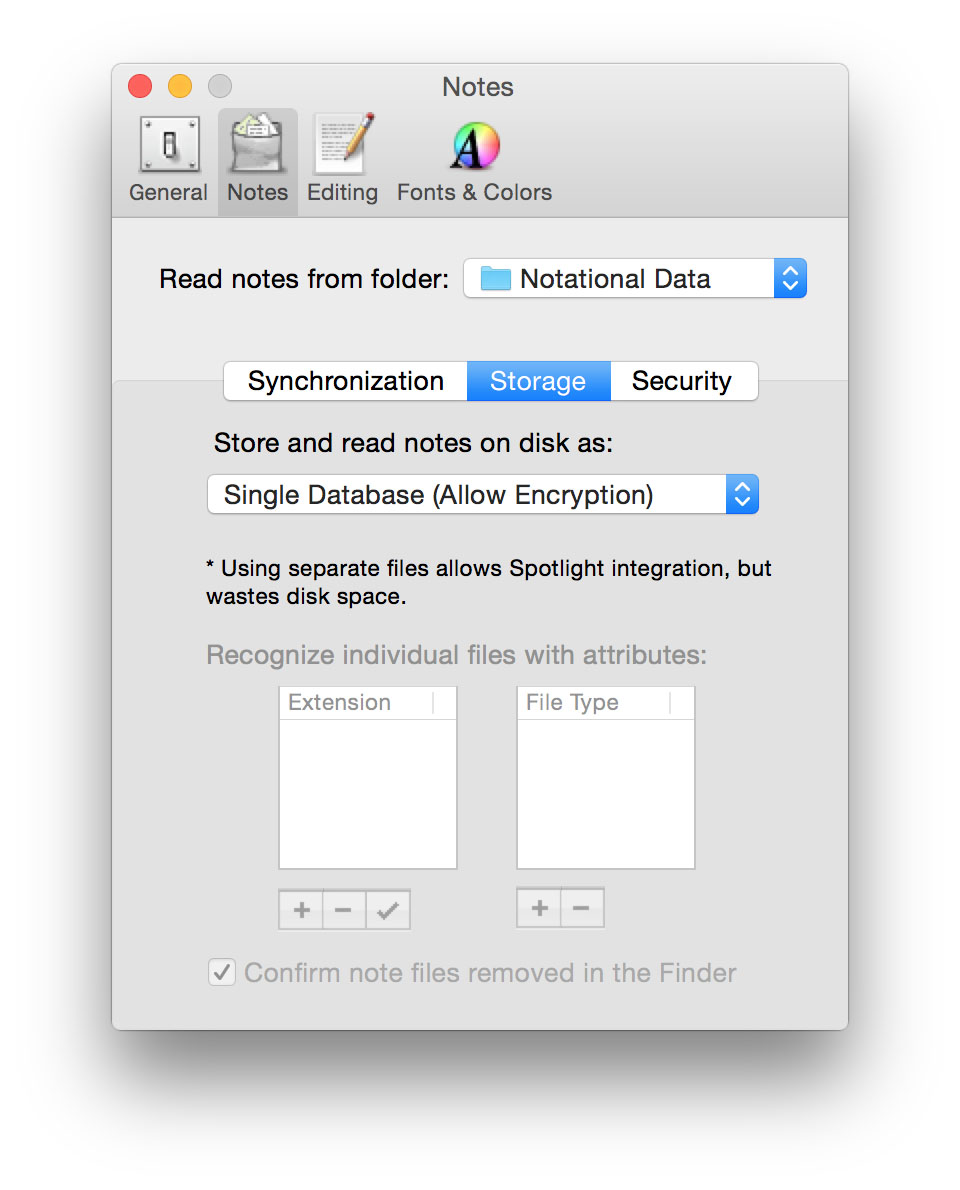
There's no book/folder metaphor in nvALT, as there is within many of the other note apps I've tried. nvALT focuses on maintaining a flat database of everything you're working on. In fact, all the files are kept by default in a single database that you can secure with encryption, if you choose. You can store files as plain text, RTF, or HTML-formatted files, though nvALT warns you that you'll waste disk space with the latter two options. If you work a lot in Markdown, as I do, nvALT works exceedingly well there.
nvALT saves continuously as you write; there's no separate or distinct save function. I had absolutely no trouble quitting the app and picking up right where I left off at any time when I was using it. nvALT also makes it possible to quickly shunt your notes to other apps; I can send a nvALT note to BBEdit, for example, for thorough syntax checking and other functions that may be more suitable within a full-blown text editor.
iMore offers spot-on advice and guidance from our team of experts, with decades of Apple device experience to lean on. Learn more with iMore!
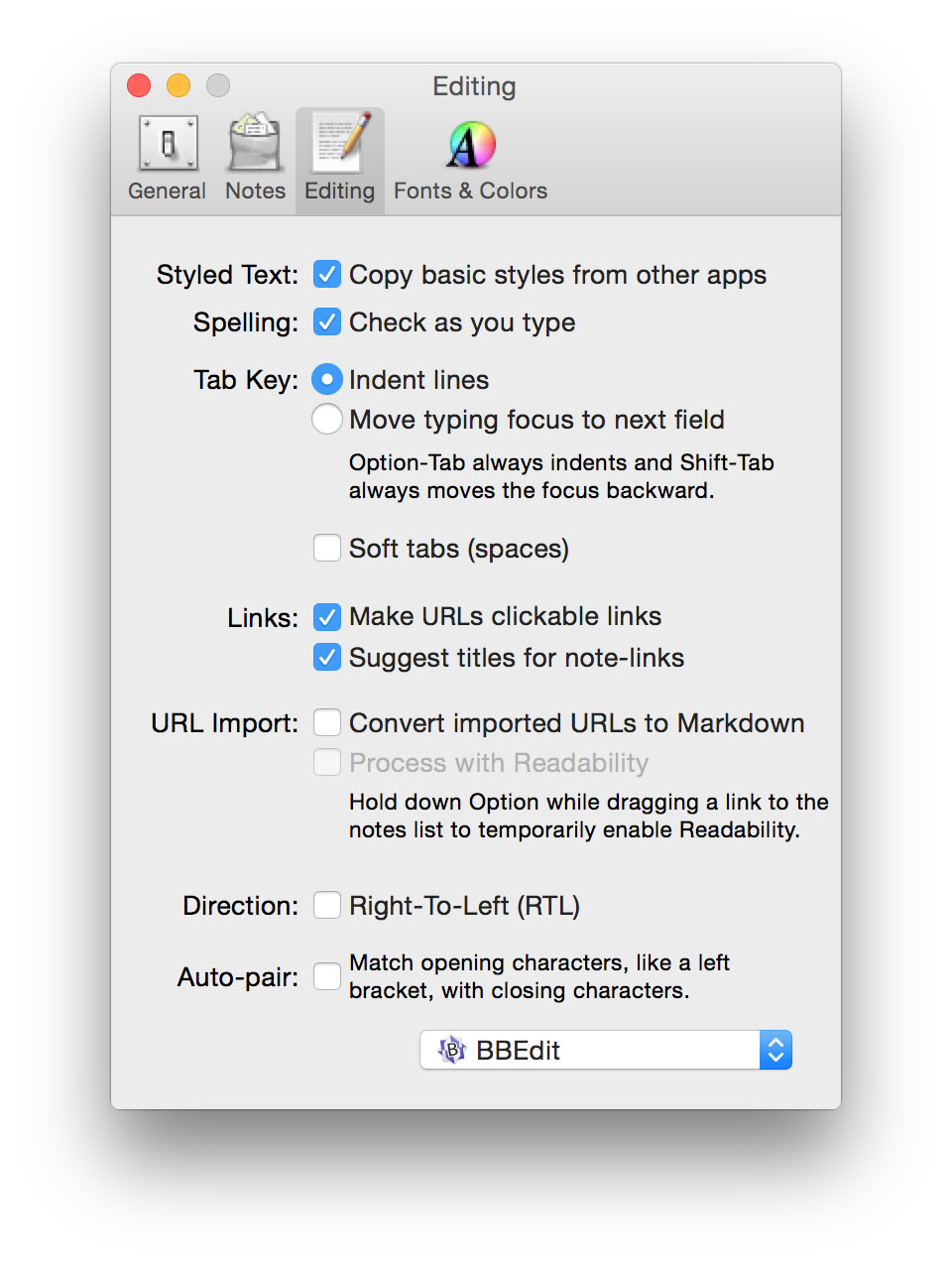
Where nvALT comes up short compared to other note taking apps I've looked at recently is in multimedia support: It's more a note-optimized text editor; for example, clicking and dragging artwork into it will embed the file location, but won't embed the image.
As an open source project, nvALT is free to use, though the authors encourage donations if you find it useful.
- Free - Download now


