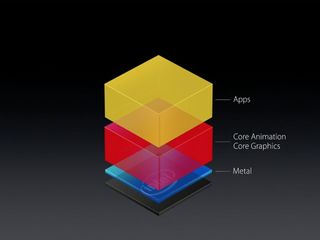OS X El Capitan

OS X El Capitan was previewed for the first time at WWDC 2015 on June 8. Version number OS X 10.11 and codenamed Gala, El Capitan was released on September 30, 2015.
The real-world El Capitan is a geological feature of Yosemite National Park, so it makes sense that OS X El Capitan builds on the foundation Apple laid for OS X Yosemite, as well. It doesn't have a dramatic rework of the user interface like Yosemite did. Instead, Apple's made numerous refinements and improvements to workflow, performance and efficiency to make the Mac faster and easier to use than ever.
Enhancements in El Capitan include a new split-view for apps to make it easier to switch between two apps at once. An improved Mission Control makes it much easier to switch between open apps, and there's a handy way to find your mouse pointer on big Retina display screens simply by shaking it to make it grow. Spotlight now responds to natural language commands. Mail gains new data detectors to make it easier to take action on information people are sending you, an updated Notes app lets you drag clippings in from apps like Safari, Maps, Photos, Pages, Numbers and Keynote. Photos adds editing extensions to make it easier to do more with your images without having to leave the app. Safari adds the ability to mute noisy web pages, pin frequently visited sites for easy visiting, and better performance and efficiency than ever. Maps finally gets support for public transit systems. Metal for OS X promises dramatically improved graphics performance, not just for games but for any app that leverages OpenGL. A host of other performance and security enhancements rounds out El Capitan's offerings. What's more, if your Mac can run Yosemite, it'll be able to run El Capitan too — and just like Yosemite, El Capitan will be absolutely free.
Latest about OS X El Capitan
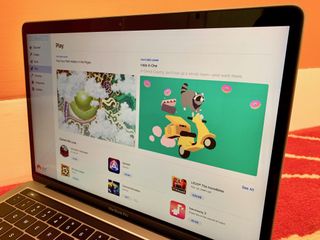
How to turn on automatic app updates for macOS
By Rene Ritchie last updated
How do you make sure macOS app updates are always ready and waiting for you? With background updates!

OS X El Capitan 10.11.6 Public Beta 2 arrives for testers
By Joseph Keller last updated
Apple has released the second public beta version of OS X El Capitan 10.11.6 to members of its Beta Software Program.

OS X El Capitan FAQ: What you need to know!
By Rene Ritchie last updated
If you've got OS X El Capitan questions, we have your answers. Here's everything you need to know about Apple's next big operating system for the Mac: now available on the App Store!

Here are all the Macs compatible with OS X El Capitan
By Peter Cohen last updated
Which Macs can run OS X El Capitan? In short, if you can run Yosemite, you should be okay.

OS X El Capitan first look: A smarter, more polished experience for your Mac
By Rene Ritchie last updated

10 tiny features I love about OS X El Capitan
By Serenity Caldwell last updated
Here are some of the coolest little features hiding away in OS X El Capitan that folks should know about.

How to install OS X El Capitan over the El Cap GM beta seed
By Serenity Caldwell last updated
Want to upgrade to the production version of OS X El Capitan? Here's how to go about doing it.

How to use Siri-like commands on your Mac with Dictation keyword phrases
By Serenity Caldwell last updated

How to download macOS Sierra 10.12.6 public beta 6 to your Mac
By Rene Ritchie last updated

How to prepare your Mac for OS X El Capitan
By Serenity Caldwell last updated
The next version of OS X drops on Wednesday, September 30: Here's how to get ready for it.

Should you upgrade your Mac to El Capitan?
By Peter Cohen last updated
El Capitan, Apple's latest evolution of OS X, lands on Wednesday. Is your Mac ready for the jump?

Best Ad Blockers for Mac
By Rene Ritchie last updated
While ad blocking extensions for iPhone and iPad may have gotten all the attention, Apple has enabled the same content blocking architecture on macOS Sierra.

Microsoft patches Office for Mac 2011, fixes OS X El Capitan Outlook hang
By John Callaham last updated
Microsoft has released an Office for Mac 2011 patch that's been designed to fix the issues that users have encountered when using the application on OS X El Capitan.

Everything you need to know about the WWDC 2015 keynote
By Simon Sage last updated
Don't worry about missing the WWDC 2015 keynote, we've got the full wrap-up right here.
Master your iPhone in minutes
iMore offers spot-on advice and guidance from our team of experts, with decades of Apple device experience to lean on. Learn more with iMore!