How to turn on automatic app updates for macOS
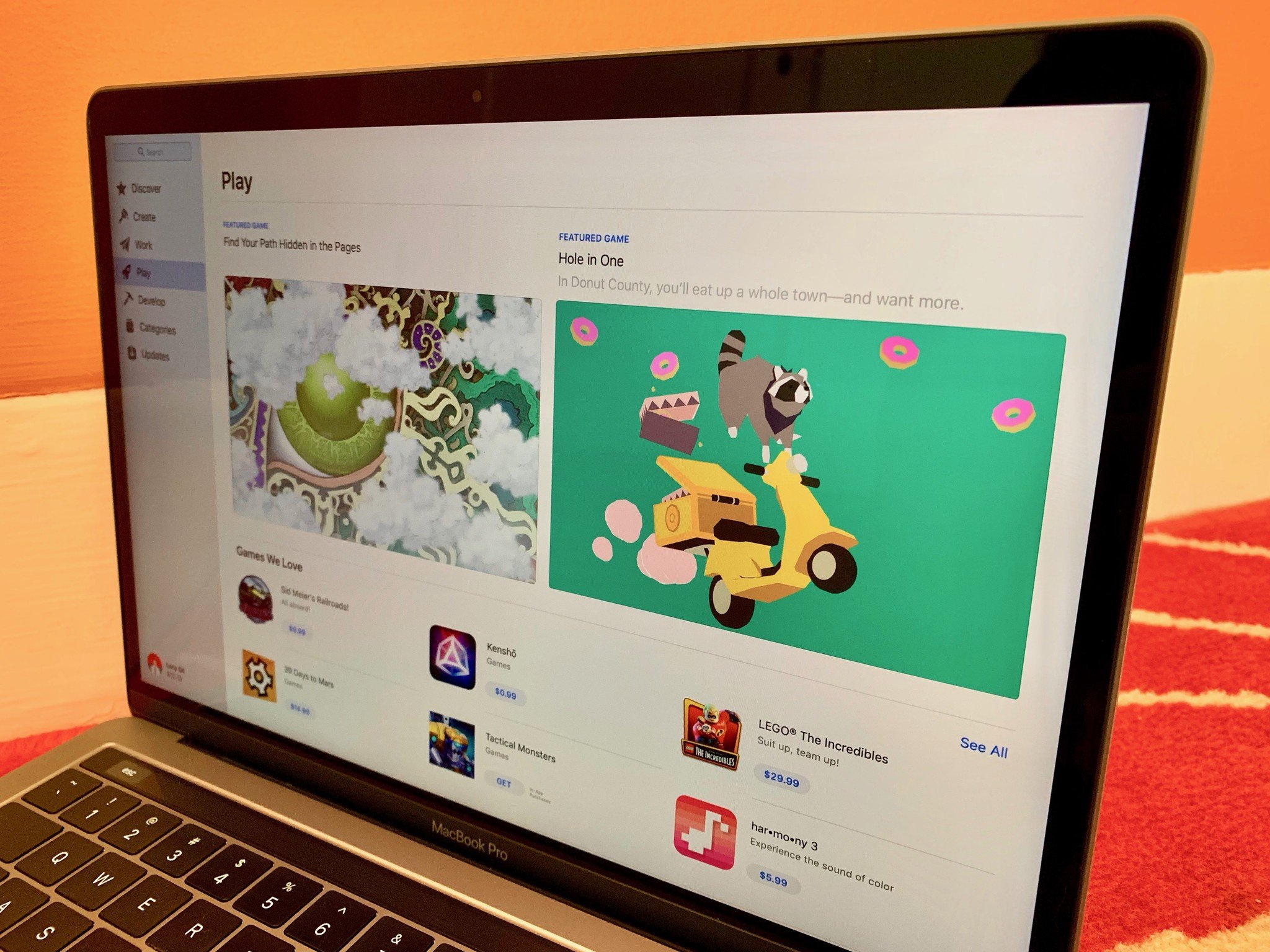
iMore offers spot-on advice and guidance from our team of experts, with decades of Apple device experience to lean on. Learn more with iMore!
You are now subscribed
Your newsletter sign-up was successful
Background app downloads work the same as any other background download. Apple looks for opportunities to grab the updated bits from the server in a way that impacts you the least. So, if they do their job right, you shouldn't even notice the bits coming down while you work, watch, or while your Mac power naps.
If you get tight on space, Apple will also intelligently remove an unused installer — which can be reclaimed at any time from the cloud — so it doesn't impact your storage.
In other words, it lets the Mac work the way iPhone, iPad, and Apple TV have been working for a while.
If you want to make sure background app download is on, or you hate the idea and want to make sure it's off, you can do that in your Mac App Store preferences.
How to turn on — or turn off — automatic app update downloads on your Mac
- Launch the Mac App Store on your Mac.
- Click on App Store in the menubar.
- Click on Preferences in the dropdown menu.
- Check the box to the left of Automatic updates.

To disable background updates, repeat the same process and uncheck the box.
Should I leave Automatic Updates on?
If you hate waiting for app updates to download, then yes. That way, whenever you want to update, it'll be ready and waiting for you. Apple will never install an update without your express permission — or action! — but it'll make sure you don't have to wait when you want to install it.
If you have limited bandwidth or you don't want to update to newer versions of an app — for example if you're running a production system and need to wait for apps or drivers to update first — then no. Leave it unchecked and only download when you're sure you really want to.
iMore offers spot-on advice and guidance from our team of experts, with decades of Apple device experience to lean on. Learn more with iMore!
Any questions?
Not sure about updates? Drop your questions in the comments below!

Rene Ritchie is one of the most respected Apple analysts in the business, reaching a combined audience of over 40 million readers a month. His YouTube channel, Vector, has over 90 thousand subscribers and 14 million views and his podcasts, including Debug, have been downloaded over 20 million times. He also regularly co-hosts MacBreak Weekly for the TWiT network and co-hosted CES Live! and Talk Mobile. Based in Montreal, Rene is a former director of product marketing, web developer, and graphic designer. He's authored several books and appeared on numerous television and radio segments to discuss Apple and the technology industry. When not working, he likes to cook, grapple, and spend time with his friends and family.
