How to install OS X El Capitan over the El Cap GM beta seed

iMore offers spot-on advice and guidance from our team of experts, with decades of Apple device experience to lean on. Learn more with iMore!
You are now subscribed
Your newsletter sign-up was successful
OS X El Capitan is here for the masses, and for beta users, that means a chance to once again live on the production software seed. The OS X El Capitan GM is a few version numbers behind the production software, so if you want the latest and greatest, here's how to hop back on to the production train. Unfortunately, it doesn't look like there's a delta update, so you will have to download the full 6GB installer to proceed.
Remember: Always make sure you have a backup of your information before attempting any OS X upgrades, for safety's sake.
- Launch the Mac App Store from your Dock (or by typing Command-Spacebar to launch Spotlight and then entering in App Store).
- Click on the Featured tab.
- When OS X launches, there should be a gigantic OS X El Capitan banner atop the Featured page. If you don't see this, you can also go to the OS X El Capitan link under Quick Links and above Apps Made by Apple. Or you can click here for the direct link.
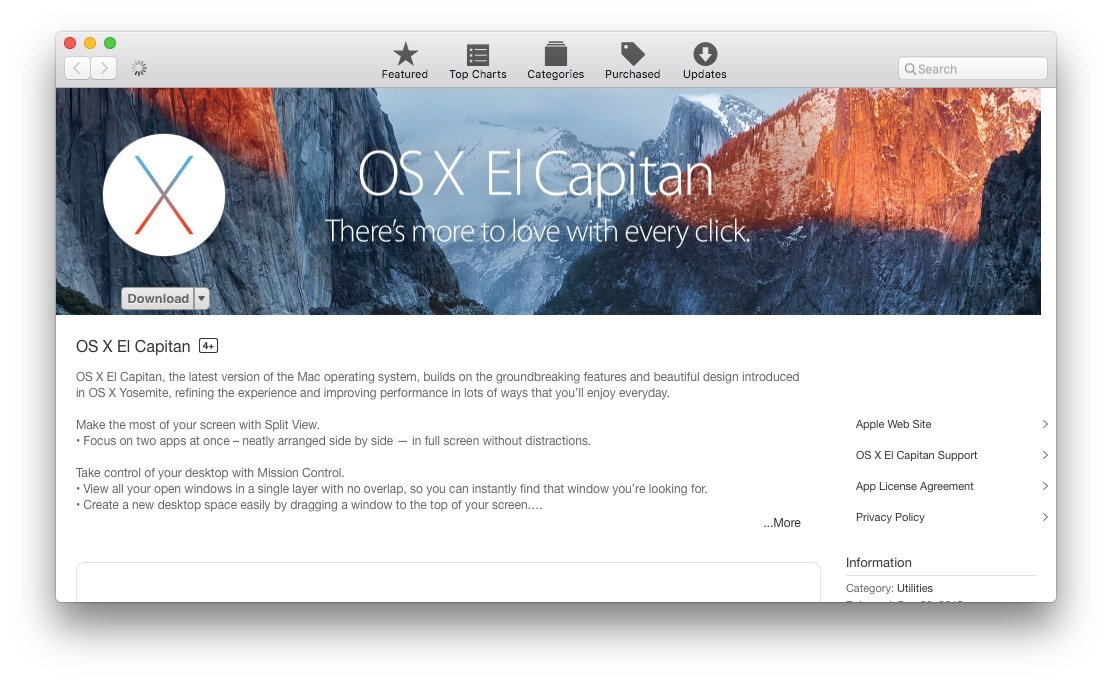
- Click the Download button underneath the OS X El Capitan icon.
- When the App Store asks if you'd like to continue, press Continue. The installer will then proceed to download.

- When the installer launches, go ahead and install it.
We'll also have instructions for folks trying to roll back from the beta version of OS X 10.11.1 very soon.
Questions?
Let us know in the comments and we'll try to get you sorted out.
iMore offers spot-on advice and guidance from our team of experts, with decades of Apple device experience to lean on. Learn more with iMore!
Serenity was formerly the Managing Editor at iMore, and now works for Apple. She's been talking, writing about, and tinkering with Apple products since she was old enough to double-click. In her spare time, she sketches, sings, and in her secret superhero life, plays roller derby. Follow her on Twitter @settern.

