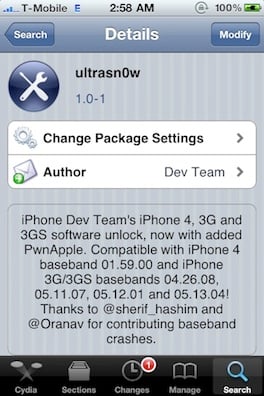iPhone 4
Explore iPhone 4
Latest about iPhone 4

How to replace the iPhone 4S battery
By Allyson Kazmucha last updated
If the battery life in your iPhone 4S is getting worse and worse, or it just won't hold a charge, you can easily perform a DIY replacement.

Forget iPhone 12, this iPhone 4S is the perfect Christmas gift
By Stephen Warwick last updated
This stunningly unique piece of art could be the perfect Christmas gift for the Apple lover in your life.

Decade in review: In 2011 the iPhone 4s made Siri a star
By Bryan M Wolfe last updated
Few Apple products were released in 2011 and with good reason. That year's iPhone will forever be known as the one "4 Steve."

Apple introduced the iPhone 4S eight years ago
By Danny Zepeda published
On October 4, 2011, Phil Schiller took the stage to unveil the iPhone 4S—the successor to the iconic iPhone 4.

iPhone concept shows what a gold iPhone 4-like redesign might look like
By Oliver Haslam published

Apple fans are very excited by the prospect of an iPhone 4-like redesign
By Brandon Russell published
There are rumors Apple's 2020 iPhone will feature a design similar to the iPhone 4, and people are hyped.

Photographing Galapagos with iPhone 4s
By Rene Ritchie last updated
Though #ShotOniPhone6s might be the current rage, iPhone has been taking amazing photos for years.

History of iPhone 4s: The most amazing iPhone yet
By Rene Ritchie last updated
The history of iPhone —continuing with the most amazing one yet!

History of iPhone 4: Changing everything — again
By Rene Ritchie last updated
The history of the iPhone — continuing with the one that changed everything—again!

Used iPhone 4 vs 4s: Which should you buy?
By Christine Lachance last updated
How to pick the right used iPhone 4 or iPhone 4s for you!

Slickwraps review: Color mod your iPhone 4 or iPhone 4S with no tools necessary!
By Allyson Kazmucha last updated

Why I don't recommend glowing Apple logo mods for iPhone 4 and iPhone 4S
By Allyson Kazmucha last updated
Nope, don't do it.

Hands on with the glowing Apple logo mod for iPhone 4 and iPhone 4S
By Georgia last updated
Oh, you know I had to do a hands-on and give iMore a quick look at the glowing Apple logo mod for iPhone and iPhone 4!
iMore offers spot-on advice and guidance from our team of experts, with decades of Apple device experience to lean on. Learn more with iMore!