ProCollage for iPhone is a photography app that gives you the ability to create beautiful collages featuring your photos. I know, there's a million collage apps in the Apps Store, but ProCollage offers some unique features like a FreeStyle mode and panoramic strips of images.
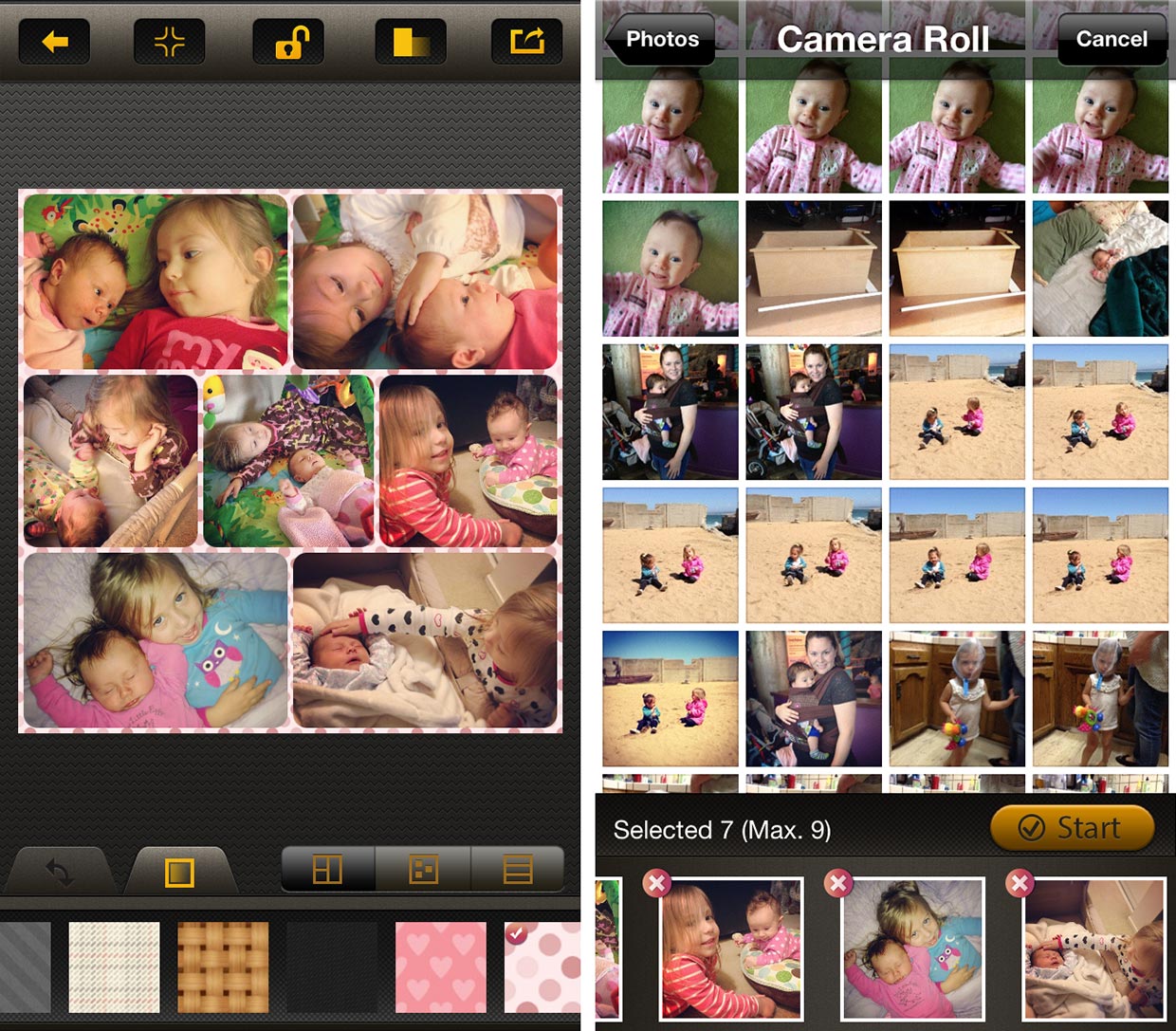
Something so simple as adding photos to a collage is one of my favorite features of ProCollage. Instead of choosing a photo for each spot in the collage, you simply choose all the photos you want to use at once and ProCollage adds them all for you. If you want to swap their locations, you just drag the photos around to the desired spots. And if you want to change just one photo, you can do that too.
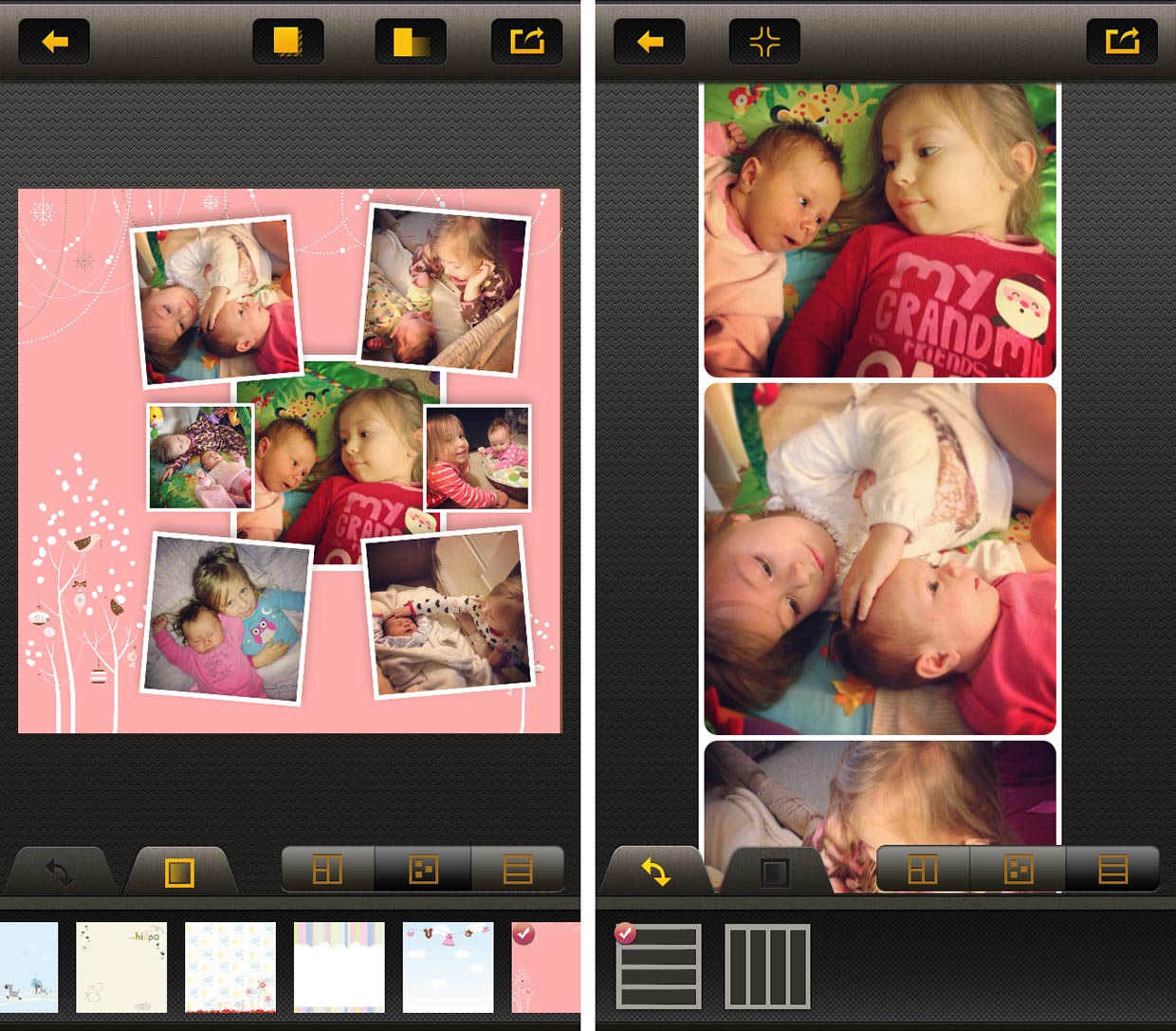
Like most collage-making apps, ProCollage has different templates to choose from for up to nine photos in a single collage. These templates are available in 1:1, 2:3, 3:4, 3:2, and 4:3 ratios and you can change the color/pattern of the background and the roundness of the corners. You can also slide the dividers around to customize the collage to be exactly how you want.
In addition to traditional storyboard collages, you can also create FreeStyle and panoramic collages with ProCollage. For the FreeStyle collages, there are many different backgrounds to choose from as well as some templates. You can also arrange and size the photos exactly how you want and disregard the templates.
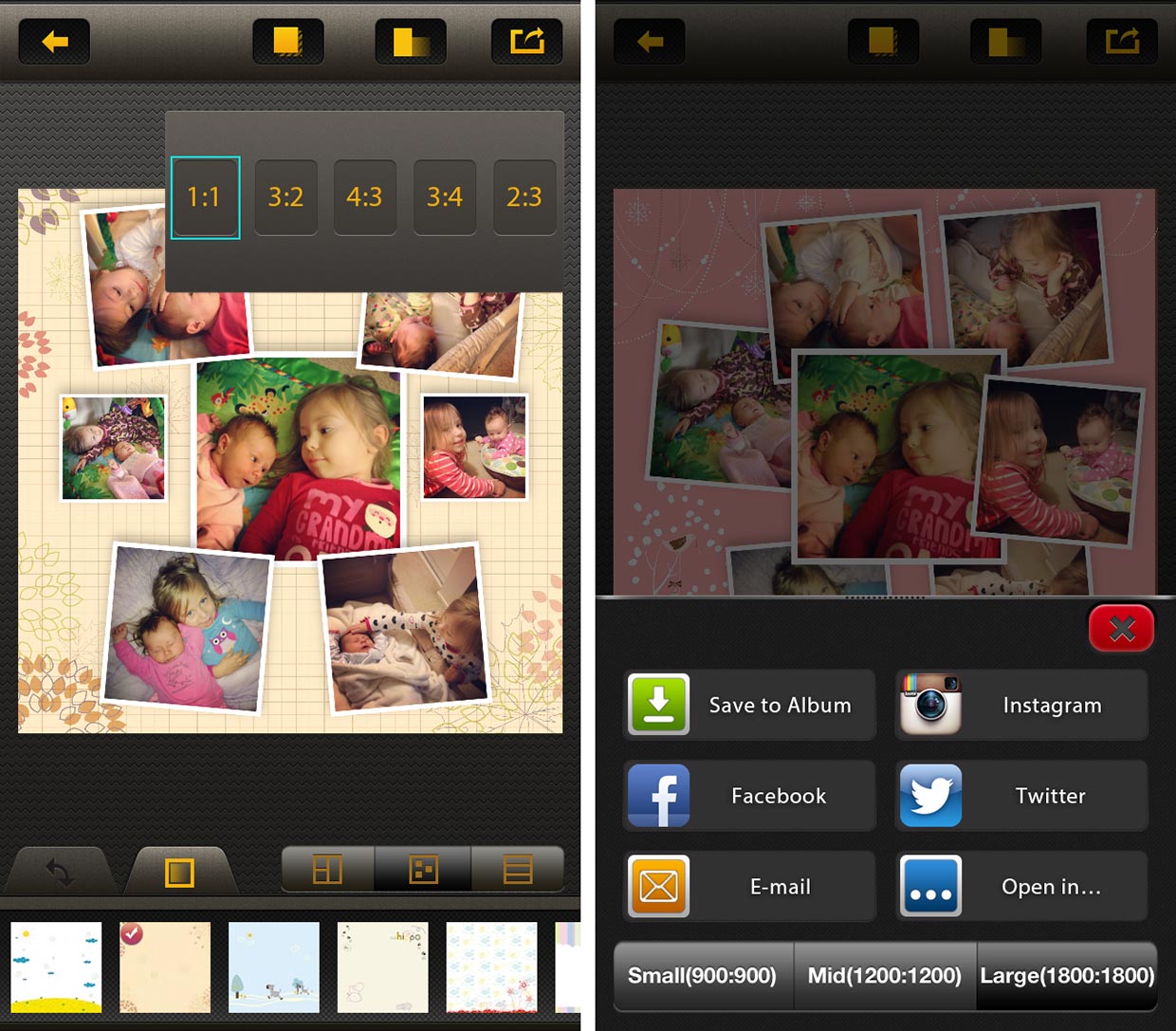
The panoramic collages are simply vertical and horizontal photo strips.
ProCollage allows you to share your creations to Facebook, Twitter, Instagram, and any other app that supports photos. There are three exporting sizes available, the largest being 1800x1800 or 900px on shortest side of panoramic collages.
The good
- Classic collage options with ability to customize border, corners, and background
- FreeStyle collage mode that lets your freely position your photos from 15 different themes
- Stitch photos into a vertical or horizontal panorama
- Supports up to none photos in a single collage
- Up to 1800x1800 export
- Supports 1:1, 2:3, 3:4, 3:2, and 4:3 ratios
- Add/replace photos in collage quickly and easily
- Share to Facebook, Twitter, Instagram, and other apps
The bad
- Can't apply any adjustments or edits to individual photos
The bottom line
ProCollage is a great collage app for iPhone. If you're looking for a simple app to quickly create collages, definitely give ProCollage a try.
iMore offers spot-on advice and guidance from our team of experts, with decades of Apple device experience to lean on. Learn more with iMore!
- $1.99 - Download now
Former app and photography editor at iMore, Leanna has since moved on to other endeavors. Mother, wife, mathamagician, even though she no longer writes for iMore you can still follow her on Twitter @llofte.


