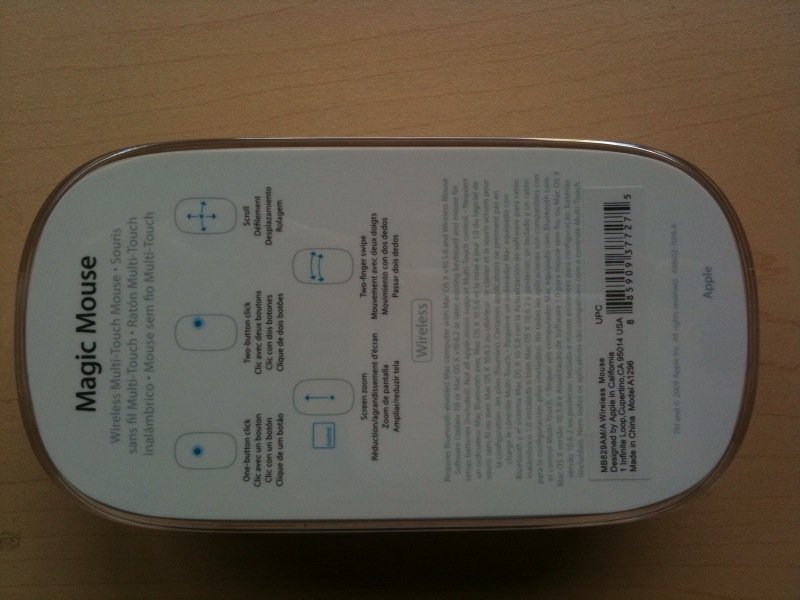Apple's Magic Mouse, introduced via simple press release on October 20, is the latest point-and-click peripheral for the Mac, and the latest showcase for Apple's multi-touch technology, first introduced in the iPhone and later the iPod touch. While the iPhone is still the premiere multi-touch experience in consumer electronics, however, Apple's modern history of mice has been... poor to mediocre. The hockey puck that shipped with the original iMac was goofy, the one-button Mighty Mouse hard to second-click with and prone to gunked up scroll balls.
Does the Magic Mouse work an iPhone-level spell, or is it just more of the middling? TiPb takes a look after the break!
Unboxing Beautiful
Apple once again shows that their attention to detail and customer experience doesn't end with the device, it starts with the packaging. The Magic Mouse comes in small plastic box that shows it off similar to how the iPod touch is displayed in its packaging. Once open, you find the mouse and not much more, only some paper, and that's pro forma.
Magic Mouse connects to a MacBook or Mac desktop via Bluetooth, once again showing Apple's move towards fewer wires and farther range. It's not rechargeable, but comes with a battery already in place, ready to use with a flip of the power switch.
Getting Started
If you've got the Bluetooth icon in your menu bar, click on it and choose Setup Bluetooth Device... The Bluetooth Assistant will launch, it will detect your Magic Mouse, and as soon as it does, you can choose it and pair it. (If you don't have the BT icon in your menu, just launch System Preferences, choose Bluetooth, and hit the + icon at the bottom left to launch the BT Assistant).
It took me all of a minute or so to get up and running. Kudos to "just works". Or at least it does once you launch Software Update, download, and install Apple's Magic Mouse Software. This comes pre-installed with the new iMacs and Mac Minis, and will no doubt be integrated into Mac OS X 10.6.2 when it's made available, but for now it's an extra step and requires a restart. Apple must be patching something core, and that in and of itself is interesting.
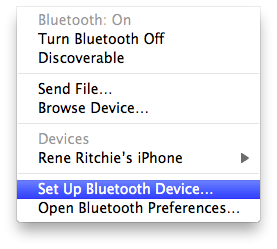
Hardware
Compared to the previous Mighty Mouse (a name which is now trademarked by another company), the Magic Mouse feels about the same on the table. It's alright, but it's not the smoothest experience. The weight feels good but the profile isn't as high. The angle of the edges feels great in the hand, but the lack of a higher, rounder top leaves your palm kind of empty. No doubt that's to make space for the multi-touch gestures, but it will take some getting used to.
iMore offers spot-on advice and guidance from our team of experts, with decades of Apple device experience to lean on. Learn more with iMore!
Like the Mighty Mouse, the entire upper shell is one giant button (with an Apple logo on it this time), but the Magic Mouse's "click" feels much better and more satisfying. When setup to do so in System Preferences, it also detects the right (or left if you're right handed) second mouse click much, much better than the Mighty Mouse ever did (no doubt because the capacitive technology "knows" where you're clicking). From that purely old-school point-and-click perspective, Magic Mouse is a big improvement.
The bottom has a second Apple logo, along the laser and an on/off switch you can toggle to save battery power if you're going to be away for a long time.
Multi-touching
Okay, on to the gestures. Those that are included so far work... from very well, and just okay. To back up a moment, like the iPhone, the surface of the Magic Mouse is capacitive (see the teardown for details) so it can detect multiple finger actions and execute whatever behavior those actions represent.
The scrolling, where you move a single finger around to pan left-to-right, up-and-down, and basically any direction is great. Say goodbye gunked-up physical scroll wheel or ball, evolution has selected you for extinction. In an especially nice touch, System Preferences lets you turn on (or off) momentum based scrolling, similar to how the iPhone flicks fast at the beginning, then slows to a stop. Sadly, there's no elastic banding like the iPhone in Mac OS X. Yet.
The "just okay" defines the two-finger sideways swipe, currently only implemented in Safari to go back and forth within a tabs history (I'd prefer switching tabs), and iPhoto to cycle through images. I have no problem with doing it (mad iPhone-derived skillz, yo!) but a friend who tried it with me found it difficult to annoying.
I mentioned so far, above, because I have a suspicion Apple is doing what they did with iMovie '08 here -- introducing something new and deliberately keeping it simple to start. The multi-touch trackpads in the MacBooks are another example. At first they introduced the second finger for left click, and the double-finger for scrolling. When the MacBook Air debuted, they added three-finger swiping and four-finger tabbing and Expose. Apple could easily be making the same play here, scrolling and swiping at first, Expose and tabbing (or other added functionality) in a future software update.
That might help allay those like Dieter, who miss the side buttons on the old Might Mouse, or a third button or other assorted mechanical doodads.
Bottomline
I'd still prefer an Apple-produced iPhone or iPod touch app that exactly duplicates the functionality of the current MacBook (Air/Pro) trackpads. Absent that, the Magic Mouse is the best mouse Apple has made in a long time (I supposed in the same way, post Vista, many proclaim Windows 7 the best OS Microsoft has shipped). If you're a fan of the iPhone's multi-touch, like trying new, ambitious technology, or just want to stick completely within the Apple ecosystem (and don't mind paying $69 for the privilege!), this is the mouse for you. If you're not sold yet, head on over to your local Apple Retail Store and give it a test drive.
If you prefer clickety-clackety multi-button mega-mice, we've heard Logitech might be a better choice for you.

Rene Ritchie is one of the most respected Apple analysts in the business, reaching a combined audience of over 40 million readers a month. His YouTube channel, Vector, has over 90 thousand subscribers and 14 million views and his podcasts, including Debug, have been downloaded over 20 million times. He also regularly co-hosts MacBreak Weekly for the TWiT network and co-hosted CES Live! and Talk Mobile. Based in Montreal, Rene is a former director of product marketing, web developer, and graphic designer. He's authored several books and appeared on numerous television and radio segments to discuss Apple and the technology industry. When not working, he likes to cook, grapple, and spend time with his friends and family.