Scribble Together gets the coolest iOS 14 App Clip we've seen so far
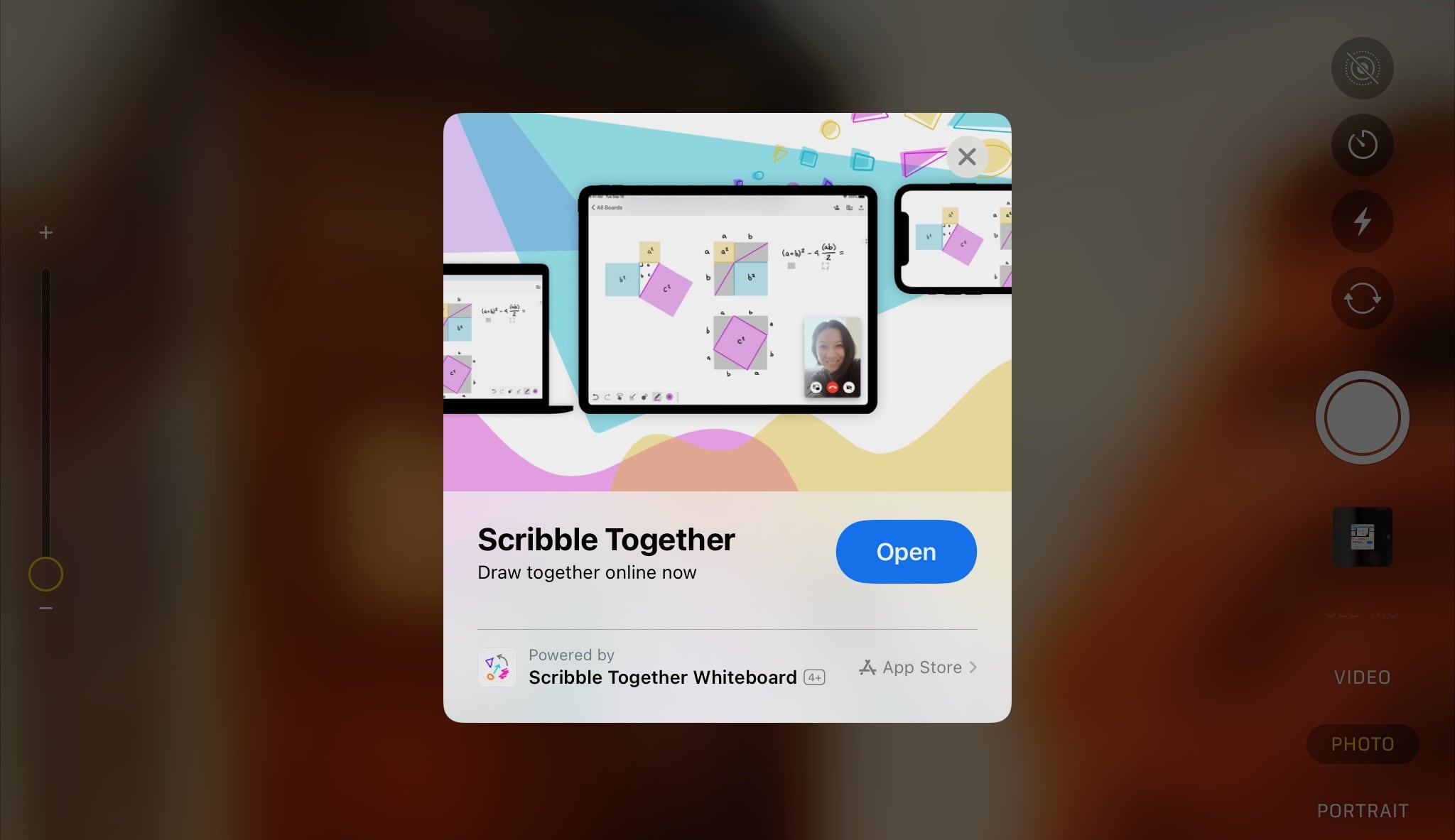
iMore offers spot-on advice and guidance from our team of experts, with decades of Apple device experience to lean on. Learn more with iMore!
You are now subscribed
Your newsletter sign-up was successful
What you need to know
- Scribble Together now has an App Clip in iOS 14.
- Users can scan a QR code to collaborate instantly on a whiteboard.
- App Clips mean it can be done even with someone who doesn't have the app.
Scribble Together has released its App Clip for iOS 14, which will allow users to collaborate on a whiteboard even without the app.
The team showed off the new feature in a Tweet Thursday:
https://twitter.com/reneritchie/status/1306652892242358275
Apple announced App Clips for iOS 14 back at WWDC, which will work through either NFC or QR codes to let you download a small version of an app without actually installing it in order to use it quickly, for example, to pay for food or rent a bike or scooter.
Scribble Together has taken App Clips and turned it into a tool for collaboration using the QR feature:
One of the iOS 14 features that we're most stoked about is App Clips: an App Clip allows you to share and utilize a little portion of an app without needing to go to the App Store to find and download it. Yes, you can share your Scribble Together whiteboard instantly and collaborate with someone even if they don't have our app (yet).
As you can see from the video, using the feature is very simple. You can create a whiteboard and select 'Allow Guests to scribble' in the 'Add People menu', you can then share a link to your whiteboard through iMessage or as a QR code, which will open up the App Clip (if they have iOS 14), allowing you both to collaborate and draw on the same page even if one of you doesn't have the app. It will even support native app performance and Apple Pencil, as well as all of Scribble Together's features.
iMore offers spot-on advice and guidance from our team of experts, with decades of Apple device experience to lean on. Learn more with iMore!
Even if your friend doesn't have iOS 14, users can use the tool, they'll just be directed to a web app version of Scribble Together.
You can see the full explanation and the app in action here!

Stephen Warwick has written about Apple for five years at iMore and previously elsewhere. He covers all of iMore's latest breaking news regarding all of Apple's products and services, both hardware and software. Stephen has interviewed industry experts in a range of fields including finance, litigation, security, and more. He also specializes in curating and reviewing audio hardware and has experience beyond journalism in sound engineering, production, and design.
Before becoming a writer Stephen studied Ancient History at University and also worked at Apple for more than two years. Stephen is also a host on the iMore show, a weekly podcast recorded live that discusses the latest in breaking Apple news, as well as featuring fun trivia about all things Apple. Follow him on Twitter @stephenwarwick9
