Some 16-inch MacBook Pros are restarting while sleeping after installing macOS 10.15.4. — here's the fix

iMore offers spot-on advice and guidance from our team of experts, with decades of Apple device experience to lean on. Learn more with iMore!
You are now subscribed
Your newsletter sign-up was successful
What you need to know
- Some 16-inch MacBook Pro users are experiencing restarts while the Mac is asleep.
- The problem started after installing macOS 10.15.4.
- One fix seems to be working for most people.
Some owners of the 16-inch MacBook Pro have reported that their machine restarts when asleep – often while left alone and plugged in. And the problem only started to happen once they updated to macOS 10.15.4. Thankfully, there's a fix. In fact, it's more of a workaround.
The problem seems to present itself slightly differently for different people. We've heard of Macs restarting when being put to sleep. Others restart when the lid is opened after sleeping. Yet more restart while asleep – but sleep is absolutely the common denominator.
We first started to hear about this when our own Nirave Gondhia began to have problems with a new Mac. Very new indeed.
Hey anyone with an @Apple @applesupport MacBook Pro 16, does yours constantly restart “because of a problem”?
I’ve had mine 48 hours and probably 10 restarts. Definitely not spec related, but this is really pissing me off. pic.twitter.com/IbTcvGNA9WHey anyone with an @Apple @applesupport MacBook Pro 16, does yours constantly restart “because of a problem”?
I’ve had mine 48 hours and probably 10 restarts. Definitely not spec related, but this is really pissing me off. pic.twitter.com/IbTcvGNA9W— Nirave 尼拉夫 (@nirave) April 19, 2020April 19, 2020
Primed with a Mac that refused to do as it was told and a twitchy Google finger, Nirave found more and more people complaining of the same problem, including on Apple's support forums.
After I I've updated to the latest release of macOS, I've experienced a weird bug every time I leave my laptop closed (still on) for more than a couple hours and plugged in.
The user who posted that also went through all of the normal methods of fixing strange sleep problems including SMC resets, PRAM resets, and more. No dice.
But after more searching, we have an answer. And like all workarounds, it isn't ideal. You're going to need to disable Power Nap.
The technical issue? Here's what MacOS says is failing:
iMore offers spot-on advice and guidance from our team of experts, with decades of Apple device experience to lean on. Learn more with iMore!
Sleep transition timed out after 180 seconds while calling power state change callbacks. Suspected bundle: com.apple.iokit.IOGraphicsFamily.
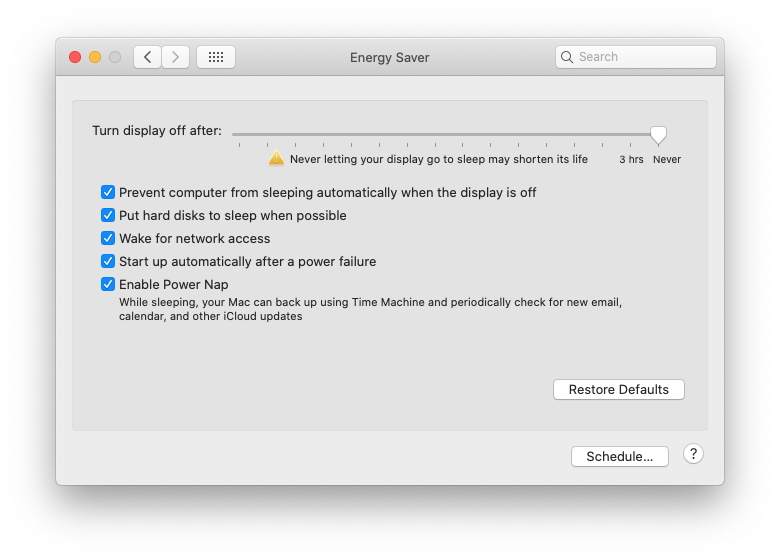
Apple first introduced Power Nap as part of OS X Mountain Lion back in 2012 and the chances are good that you have it enabled without knowing. It's a handy feature that allows your Mac to wake itself up to do things like handle Time Machine backups and receive emails. But it's causing problems right now, so you need to disable it.
Apple details how to disable Power Nap in a support document and the good news is that since doing that, things should be back to normal. We're told that Apple is aware of the problem and that should mean that a proper fix is incoming. Once it arrives, enabling Power Nap should be back on the table for 16-inch MacBook Pro owners across the land.

Oliver Haslam has written about Apple and the wider technology business for more than a decade with bylines on How-To Geek, PC Mag, iDownloadBlog, and many more. He has also been published in print for Macworld, including cover stories. At iMore, Oliver is involved in daily news coverage and, not being short of opinions, has been known to 'explain' those thoughts in more detail, too.
Having grown up using PCs and spending far too much money on graphics card and flashy RAM, Oliver switched to the Mac with a G5 iMac and hasn't looked back. Since then he's seen the growth of the smartphone world, backed by iPhone, and new product categories come and go. Current expertise includes iOS, macOS, streaming services, and pretty much anything that has a battery or plugs into a wall. Oliver also covers mobile gaming for iMore, with Apple Arcade a particular focus. He's been gaming since the Atari 2600 days and still struggles to comprehend the fact he can play console quality titles on his pocket computer.
