By bus, subway/metro, or train, get where you're going faster by being smarter with the Transit App for iPhone
The Transit App was lovingly, painstakingly designed and coded by Sam Vermette (of Shows) and Guillaume Campagna to make taking a bus, catching a train, or hoping on the underground as easy checking the weather or reading a social status. And they've succeeded brilliantly.
Launch The Transit App and it automatically detects your location, zones in on the public transport routes in your area, and shows you the next available times. Color coded. With icons. To match the transit system in your area.
The interface is big and blocky and almost Metro-esque, with small but delightful animations for things like time spinning down before your eyes (run!). Tap on one of the routes and options open up. You can switch route directions, pull up a map to see where you are relative to the stop or station, add a route to favorites, or get a list of additional times on that route.
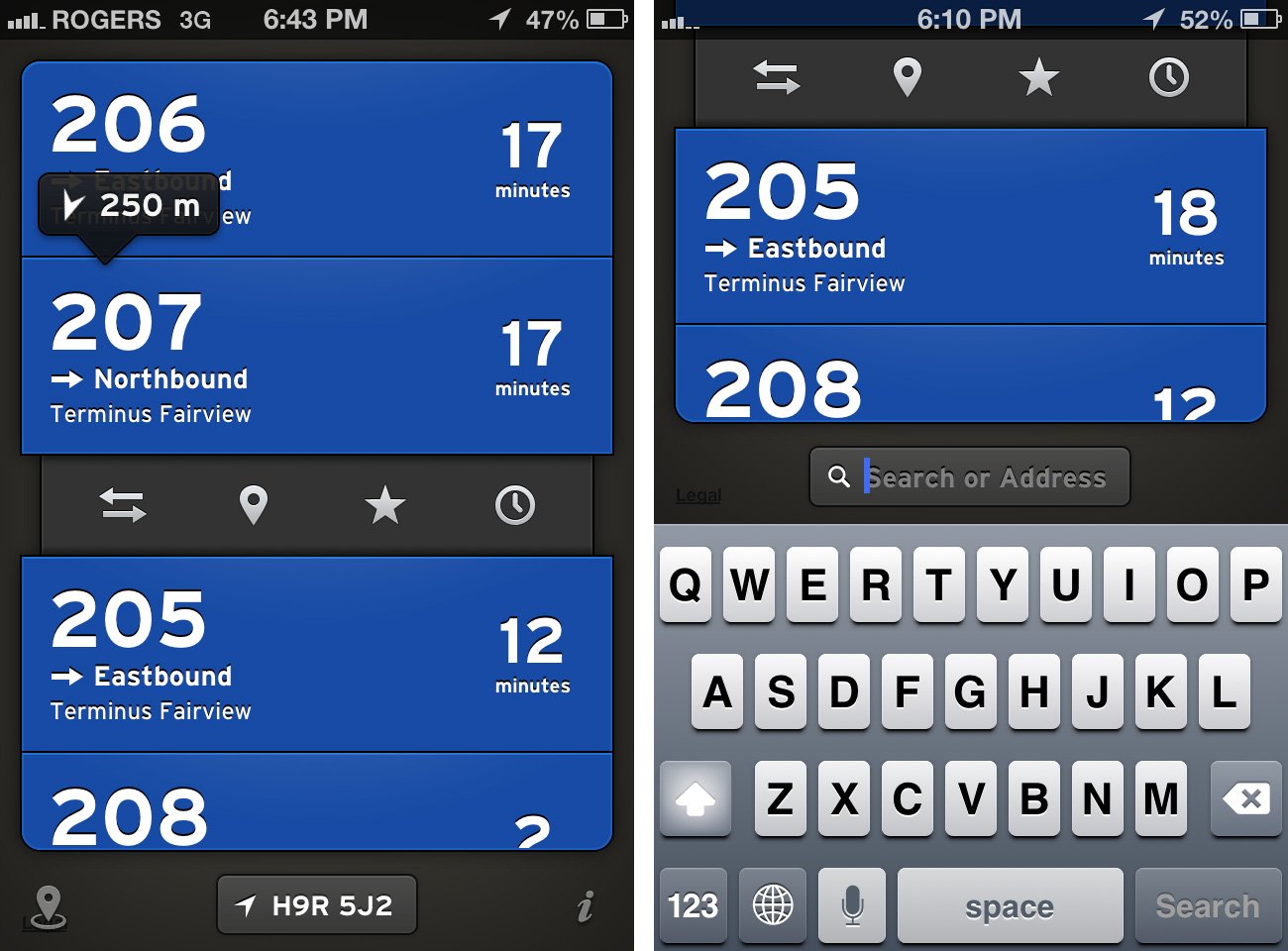
You can also use handy gesture shortcuts. Simply pull right for the map and left to switch directions. Tap and hold the route number for a directional arrow and distance to the stop/station, or tap and hold the time indicator to quickly see the next two times. That makes things easily discoverable for anyone new to the Transit App but incredibly fast for seasoned users. An excellent implementation.
The Transit App remembers the last route you took, so it can immediately offer you the reverse route back to further speed up the experience. You can also uncheck transit agencies you don't use, and set arbitrary locations to make plans for later.
Also, while the Transit App information is stored on a server and updated daily, with an optional subscription (see below), the most recent update can be cached locally you so don't have to worry about getting caught without a connection. You can even download destination bundles for trips when you're on Wi-Fi so you don't waste cellular data or risk poor connections when traveling.
The Transit App is launching with support for Montreal, Quebec City, and Toronto. They'll be adding more cities soon, however. The current plan calls for Halifax, Ottawa, and Fredericton in early July, Calgary, Edmonton, and Winnipeg in mid July, and Vancouver/Transilink in late July. New York, Washington, and San Francisco are planned for mid August.
iMore offers spot-on advice and guidance from our team of experts, with decades of Apple device experience to lean on. Learn more with iMore!
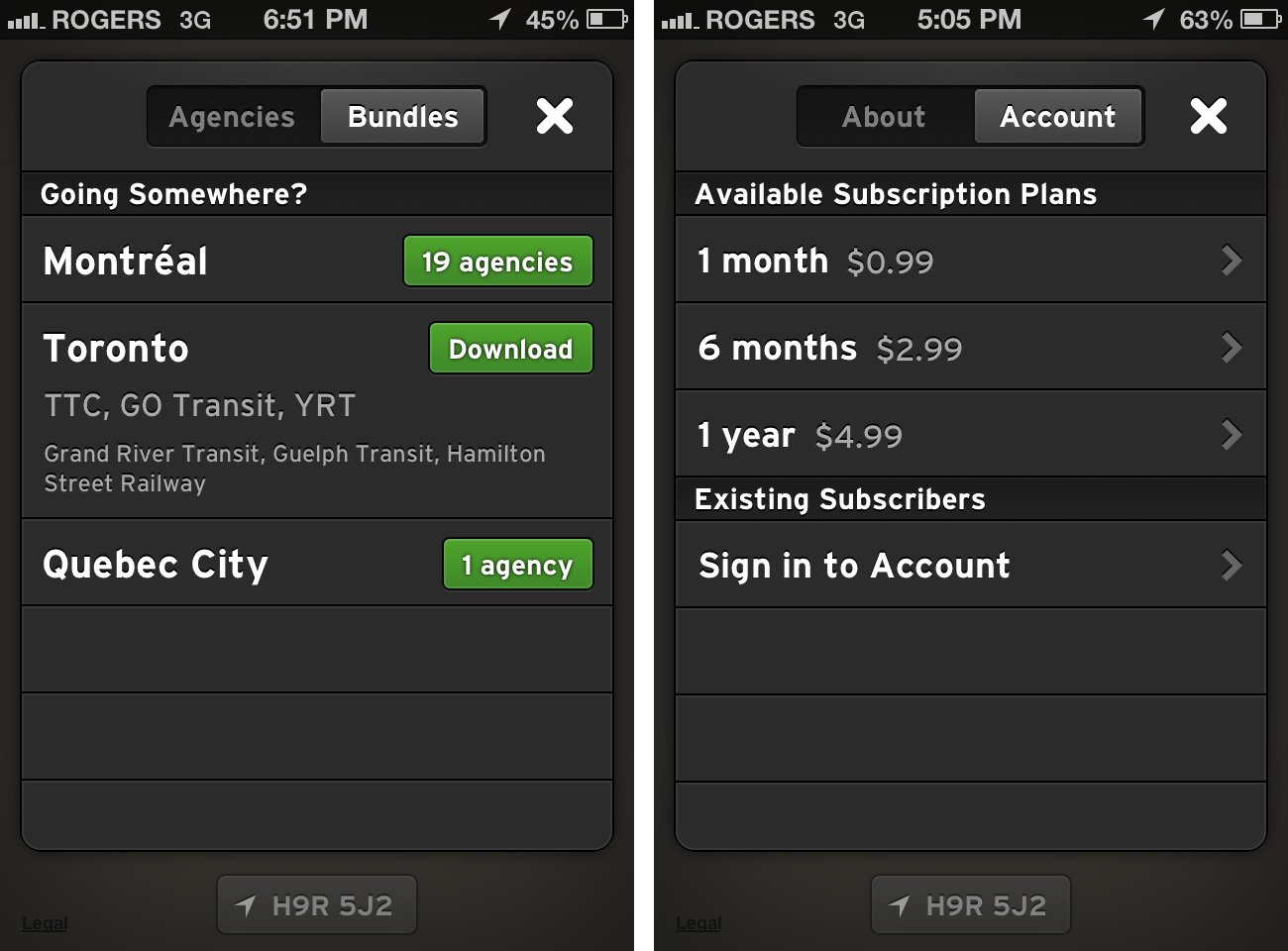
Online access for the 3 closest routes is free. All routes in a 1.5KM radius and offline support are available via subscription for $0.99 a month, $2.99 for 6 months, or $4.99 a year. (Sign up for a Transit App account and you can enable that subscription on all your iPhones.)
As iOS 6 Maps showed everyone, doing transit data isn't easy, even for Apple, so the subscription provides for maintaining and expanding the servers and coverage to keep every route up-to-date in every city, for every user. At less than the cost of a fancy cup of coffee per year, it's a no brainer.
The good
- Incredibly well thought out
- Beautifully designed
- Lightning-fast to use
The bad
- Limited locations supported at launch
Conclusion
A couple of months ago I had the chance to sit in at a CocoaHeads talk given by The Transit App's Sam Vermette. He took the room full of iOS and OS X coders and designers through the process he used to develop the interface for The Transit App. As anyone who's listened to the Iterate podcast knows, I'm a sucker for these talks, for the process of design, and for the relentless drive to make phenomenal user experience. There are, frankly, some app categories rich with these kinds of apps, like Twitter or Todo apps. But there are many, many more that are woefully underserved.
The Transit App brings premium polish to a highly useful app category -- and one that's going to be incredibly important if Apple persists in their plans to hand transit directions off to App Store apps in the iOS 6 Maps app.
By pre-sorting and filtering routes based on location, providing just-in-time information, and letting you tap or gesture into more granular, detailed, and custom data, The Transit App manages to make getting your next route lightning fast, yet still lets you dig in and plan future or alternate routes when you have to.
The Transit App is the Apple simplify, refine, repeat mantra made manifest for public transportation, and I can't give it a higher recommendation than this -- it makes me want to take the damn bus.
Free - Download now

Rene Ritchie is one of the most respected Apple analysts in the business, reaching a combined audience of over 40 million readers a month. His YouTube channel, Vector, has over 90 thousand subscribers and 14 million views and his podcasts, including Debug, have been downloaded over 20 million times. He also regularly co-hosts MacBreak Weekly for the TWiT network and co-hosted CES Live! and Talk Mobile. Based in Montreal, Rene is a former director of product marketing, web developer, and graphic designer. He's authored several books and appeared on numerous television and radio segments to discuss Apple and the technology industry. When not working, he likes to cook, grapple, and spend time with his friends and family.

