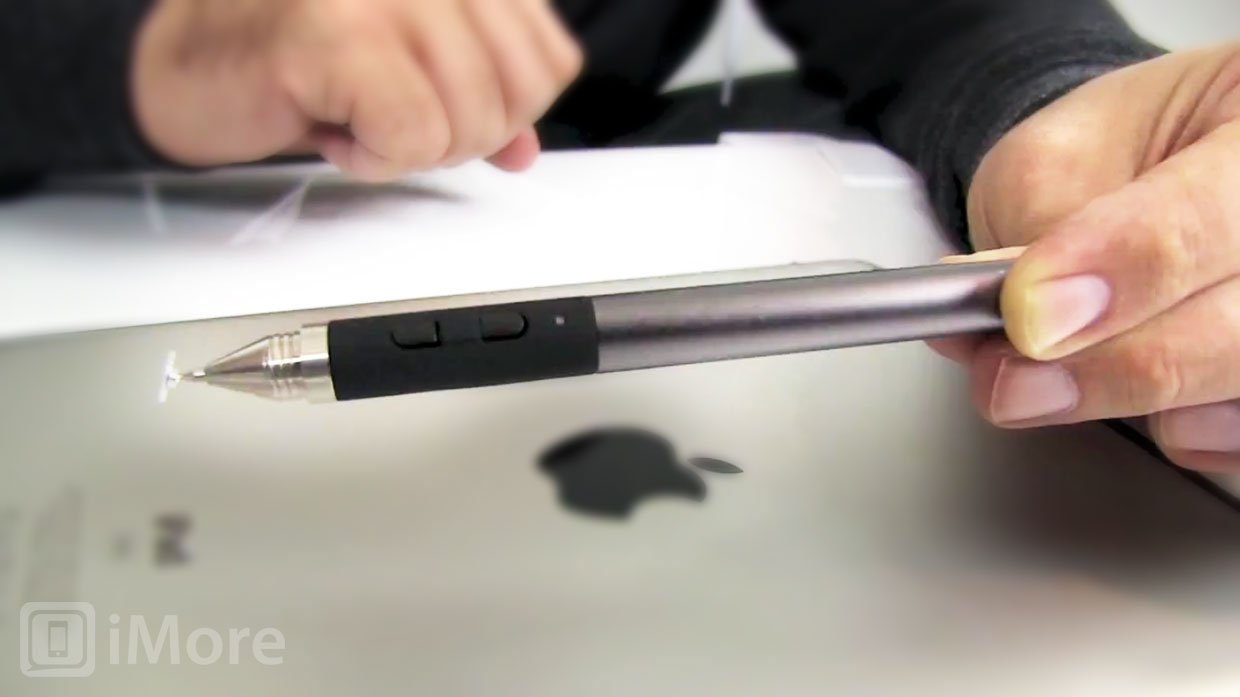The Adonit Jot Touch is one of the first of a new generation of stylus pens for the iPhone, iPod touch, and iPad that uses Bluetooth technology in addition to traditional capacitance to allow for pressure sensitivity and a wider artistic range.
So, while the Adonit Jot Touch looks like the Adonit Jot Pro, including the removable cap, the smooth, elgantly machined body, and the thin, hard writing tip capped by a plastic, capacitive disk, a lot has changed on the inside.
Firstly, it needs to be charged. Yes, the Adonit Jot Pro has a battery! It also comes with a USB charging dongle that's a lot more interesting than most -- it's magnetic. Just plug it into your MacBook or any other USB port, or into an AC adapter, and drop the base of the Jot Touch down no top of it, and the magnets will snap it into place, and it'll start charging.

There are two obvious buttons on the side of the Jot Touch, similar to the kind you'd find on a Wacom stylus. Between them is the stealthy power and pairing button. Hold down on it for a few seconds to turn the Jot Touch on or off, and hold down on it for a good long while to put the Jot Touch into pairing mode. (You can tell when you've succeeded because the LED indicator on the side will flash between green and red.)

On you iPhone, iPod touch, or iPad, go to Settings > Bluetooth, tap on the Jot Touch, enter 0000 as you PIN, 90s-style, and you're good to go. (It would be even better and faster if the Jot Touch didn't require the PIN...)
I'm not going to review the actual capacitive quality of the Jot Touch here, because in my non-Bluetooth tests it was every bit as good as the Jot Pro, if not even smoother. So if you're interested in how it works as a regular old stylus, check out our Jot Pro review. Now on with the Bluetooth!
Since iOS doesn't official support pressure sensitive stylus pens, Adonit incorporated everything app makers need into their own SDK. That means that, while the Jot Touch will work just like any other stylus with the iOS interface and regular apps, if developers incorporate the SDK, it'll work with pressure sensitive magic. (Adonit assures us it's science, not magic, but it'll seem like magic the first time you use it.)
iMore offers spot-on advice and guidance from our team of experts, with decades of Apple device experience to lean on. Learn more with iMore!

Over Bluetooth, the Jot Touch relays pressure information to the app, including apps like Procreate, Sketchbook, Clibe, PDF Pen, and more. They translate it into different sizes and opacities of "ink" or "paint" dispersal. So the harder you press, the more you get, from a thin, feint line to a thick, full brush stroke.
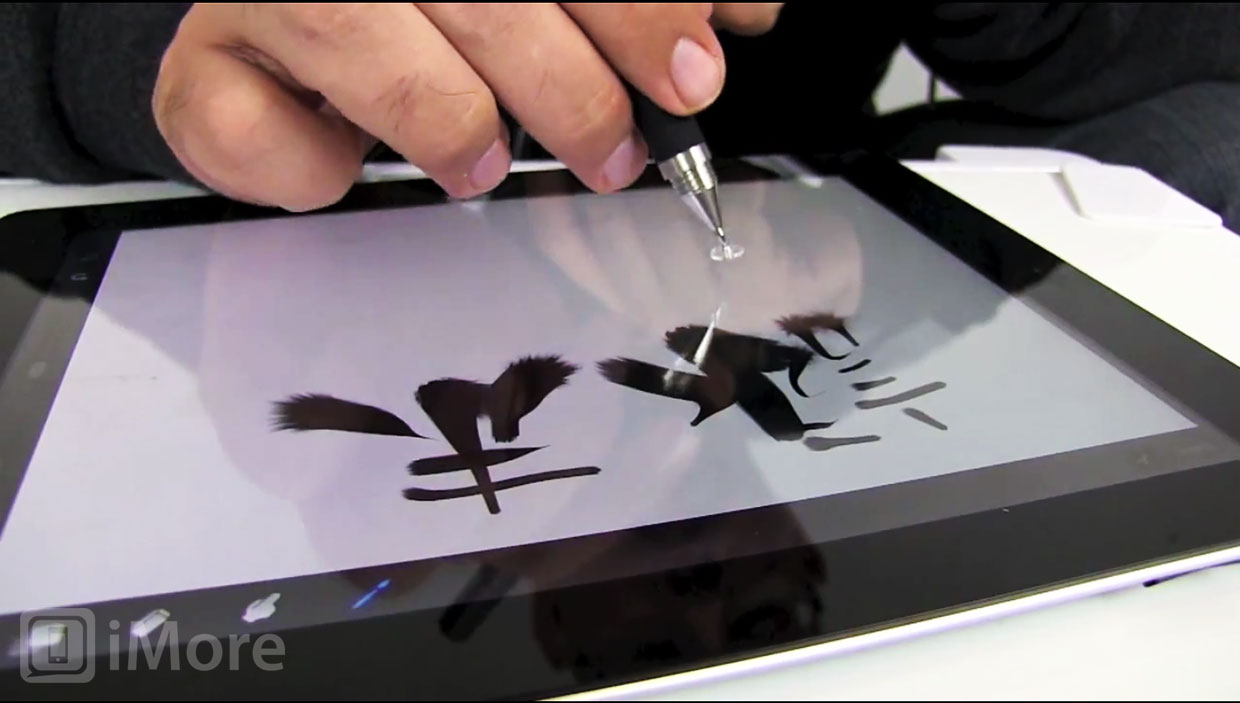
I tried it out for both drawing and calligraphy and it worked delightfully well, if not exactly. A light stroke produced a nice, small, light line. A hard stroke produced a big, bold blotch. Where I had some trouble was in between. I couldn't get a smooth, steady gradation from light to heavy. Instead, the Jot Touch seemed to start slow, then burst big. It might take more getting used to, but as someone who spent most of his life with pencils, pens, and paintbrushes in hand, I can't help but hope for finer grain pressure sensitivity in the future.
A future that, thanks to products like the Jot Touch, looks closer at hand than ever before.

The good
- Excellent stylus in general
- Provides pressure sensitivity to compatible apps
The bad
- Pressure sensitivity isn't perfectly smooth yet
The bottom line
If you grew up with writing and drawing tools clutched in your hand like I did, and if you spent years working with a Wacom or similar pressure-sensitive stylus like I did, you've always wanted that type of functionality on your iPhone or iPad.
Now we have our first taste of it. It's bleeding edge, to be sure, and needs more apps to include support for it, but I'm buying one now because, dammit, because I want to be part of the future.
If you don't, hey, check out any of the other stylus pens we've reviewed
$99 - Buy now

Rene Ritchie is one of the most respected Apple analysts in the business, reaching a combined audience of over 40 million readers a month. His YouTube channel, Vector, has over 90 thousand subscribers and 14 million views and his podcasts, including Debug, have been downloaded over 20 million times. He also regularly co-hosts MacBreak Weekly for the TWiT network and co-hosted CES Live! and Talk Mobile. Based in Montreal, Rene is a former director of product marketing, web developer, and graphic designer. He's authored several books and appeared on numerous television and radio segments to discuss Apple and the technology industry. When not working, he likes to cook, grapple, and spend time with his friends and family.