Apple Pencil Pro vs Apple Pencil USB-C: Which one should you buy?
Which Apple Pencil suits you best?
iMore offers spot-on advice and guidance from our team of experts, with decades of Apple device experience to lean on. Learn more with iMore!
You are now subscribed
Your newsletter sign-up was successful

Apple Pencil goes Pro
With new gestures that see you squeeze and twist the pencil to access toolbars and menus as well as Find My network functionality, Apple Pencil Pro will delight creatives and casual users alike.
Pros
- Great new gestures
- Find My network support
- Good price point
Cons
- Some connectivity issues
- Limited compatibility with older iPads
- Apple Pencil range remains confusing

A great Pencil for a low price
This is a cheap Apple Pencil that does the job. It works with a wide variety of iPads as well as having hover support, but don't expect features like magnetic charging, Find My, and expanded gesture support.
Pros
- Works with lots of iPads
- Apple Pencil Hover support
- USB-C support
- Low price
Cons
- No color options
- No wireless pairing or charging
- No Find My
Buying an Apple Pencil in 2024 can be a confusing experience. Before Apple announced its newest stylus at its ‘Let Loose’ event on May 7, there were three models to choose from. Now that there are four, it’s fair to say that you should only be looking at two of these Pencils instead.
Apple Pencil (USB-C) was released in October 2023 as the ‘cheap’ drawing stylus which is light on features, but gets the job done for creatives. Apple Pencil Pro, out from May 15, costs more but has extra useful features for content creators, such as squeezing gestures, amongst others.
You may be considering which new iPad to choose from, between the iPad Air M2 and iPad Pro M4 tablets. Did you know that Apple Pencil Pro only works with these tablets? Deciding on which Pencil is best is a potential whack-a-mole dilemma, given the multitude of different compatibility issues you’ll come across, let alone which has better features.
With this in mind, we’ve laid out how Apple Pencil (USB-C) and Apple Pencil Pro fare against each other, and whether it’s worth upgrading to one of them if you’re still using the OG Apple Pencil 1.
Specs
| Row 0 - Cell 0 | Apple Pencil USB-C | Apple Pencil Pro |
| Price | $79 | $129 |
| Tilt sensitivity | Yes | Yes |
| Pressure sensitivity | No | Yes |
| Magnetic attachment | Yes | Yes |
| Wireless pairing/charging | No | Yes |
| Hover | Yes | Yes |
| Double Tap | No | Yes |
| Barrel roll/squeeze/haptic feedback | No | Yes |
| Find My | No | Yes |
| Compatibility | iPad Pro 13-inch (M4) iPad Pro 11-inch (M4) iPad Air 13-inch (M2) iPad Air 11-inch (M2) iPad Pro 12.9-inch (3rd, 4th, 5th, and 6th generation) iPad Pro 11-inch (1st, 2nd, 3rd, and 4th generation) iPad Air (4th and 5th generation) iPad mini (6th generation) iPad (10th generation) | iPad Pro 13-inch (M4) iPad Pro 11-inch (M4) iPad Air 13-inch (M2) iPad Air 11-inch (M2) |
Design

At first glance, both Pencils look the same, from the nub down. It’s only when you look at the text at the top of the stylus that you’ll be able to tell which Apple Pencil is which. With Apple Pencil (USB-C, sliding the top will reveal the USB-C socket, ready to be used with an iPad so it can be paired or charged with a tablet. With Apple Pencil Pro, charging and pairing is just a matter of magnetically snapping it to one of the iPad Air M2 and iPad Pro M4 tablets.
The main differences come down to what’s inside — so let’s see what sets the two pencils apart.
Features

This is where the real differences lie for both Pencils. Apple Pencil (USB-C) is the cheaper option of the two, first of all.
iMore offers spot-on advice and guidance from our team of experts, with decades of Apple device experience to lean on. Learn more with iMore!
Apple Pencil (USB-C) pairs and charges through a USB-C cable and only has some basic features, such as Pressure sensitivity, Apple Pencil hover, as well as being able to magnetically attach to a compatible iPad. For $79 / £79, Apple Pencil (USB-C) is a great starting point if you want to see how the stylus fits in your workflow.
When it comes to Apple Pencil Pro, there’s a lot to unpack. Find My is built-in, so you can see where the stylus is if you’ve misplaced it nearby. A fake shadow will appear when you try to use the Pencil’s hover feature on an iPad’s display. This can make it easier for you when you’re trying to draw on a certain object. A new ‘squeeze’ gesture lets you quickly switch between menus for color palettes — but you can also set this to an Apple Shortcut if you wish. For example, you could ‘squeeze’ the Pencil, and a Shortcut may bring up the share sheet to send your drawing to another app.
There’s also a new ‘barrel roll’ gesture. By twisting the Apple Pencil, the orientation of the strokes made on a project will change. It can also be used to change brush types, strokes, and more as you work on a creative project. Keep in mind though, Apple Pencil Pro is only compatible with the iPad Air M2 and iPad Pro M4 tablets. This is because the front camera was moved to the side of these models — which meant a slight connection change had to be made for Pencil Pro. At $129 / £129, it’s more expensive than Apple Pencil (USB-C), but you get far more features at your fingertips.
Battery Life

Apple says that both Pencils can last up to 11 hours, although we can’t imagine someone using the styli for that amount of time without a break. Keep in mind that you’ll be placing your chosen Apple Pencil back onto your iPad, where it’ll charge back up to 100%. Battery life has never been an issue in our testing with every Apple Pencil, so it’s not a factor to consider when choosing between these two models.
Charging is going to be a bugbear for some, as well. The Apple Pencil Pro charges super simply — just pop it on the magnetic point on your iPad, and it sips some power for its battery. The USB-C Pencil, however, is more of a pain. While you can use the magnetic charging with some iPads, others require you to use a Lightning dongle and USB-C cable to charge, like the iPad 9th gen.
Compatibility
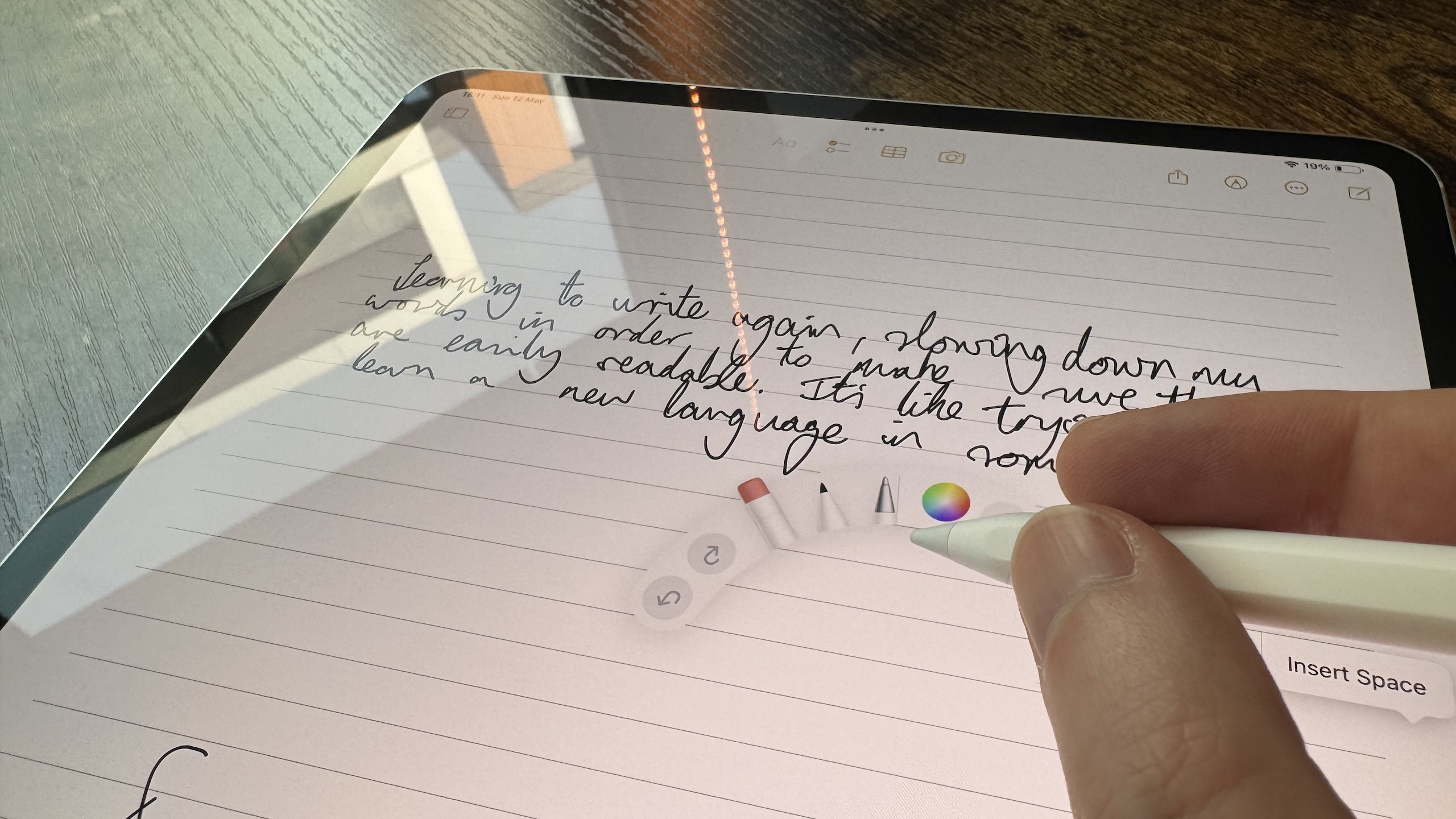
As mentioned previously, Apple Pencil Pro only works with the iPad Air M2 and iPad Pro M4 tablets due to a connector change. When it comes to Apple Pencil (USB-C), it works with these new models, as well as a few more iPads.
- iPad Pro 13-inch (M4)
- iPad Pro 11-inch (M4)
- iPad Air 13-inch (M2)
- iPad Air 11-inch (M2)
- iPad Pro 12.9-inch (3rd, 4th, 5th, and 6th generation)
- iPad Pro 11-inch (1st, 2nd, 3rd, and 4th generation)
- iPad Air (4th and 5th generation)
- iPad mini (6th generation)
- iPad (10th generation)
It's possible some upcoming model, such as the iPad mini 7, could add Apple Pencil Pro support.
Should you upgrade?
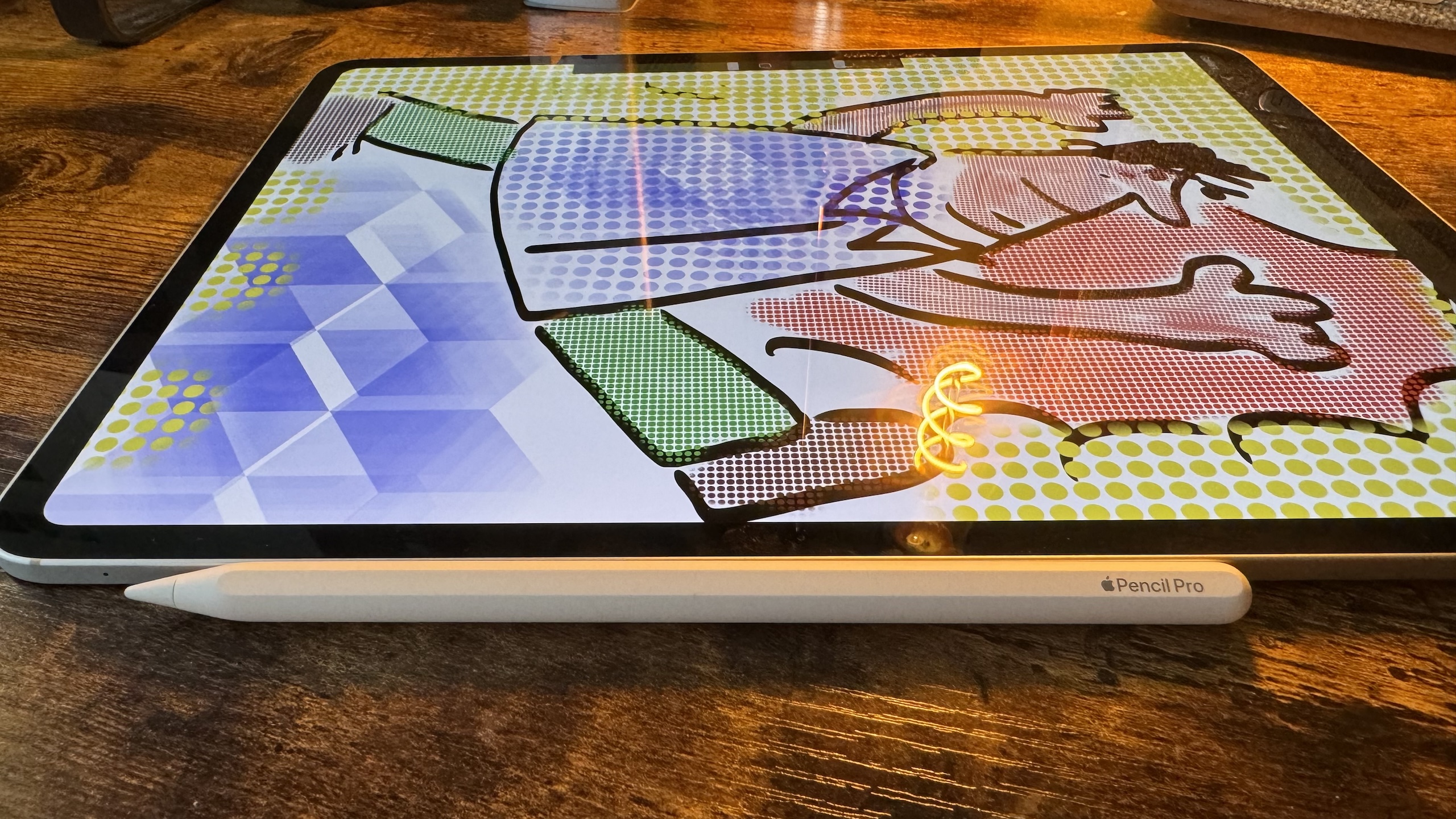
If you already have an Apple Pencil (USB-C) and you use it daily, upgrading to a Pencil Pro is a no-brainer if you’re also looking to upgrade to one of the new iPads. As our Editor-in-Chief Gerald said in his review of the stylus, “Apple Pencil is already a genuine device-seller for Apple’s iPad line-up, and Pencil Pro will bring even more creatives into Apple’s stores.”
The Pencil Pro’s new features, such as barrel roll and squeeze, are made to help cut down the steps required to access menus in apps or change the strokes. If you’ve already got a new iPad Air M2 or iPad Pro M4 device on order, it makes perfect sense to consider an Apple Pencil Pro to help with your creative projects even more.

Daryl is iMore's Features Editor, overseeing long-form and in-depth articles and op-eds. Daryl loves using his experience as both a journalist and Apple fan to tell stories about Apple's products and its community, from the apps we use every day to the products that have been long forgotten in the Cupertino archives.
Previously Software & Downloads Writer at TechRadar, and Deputy Editor at StealthOptional, he's also written a book, 'The Making of Tomb Raider', which tells the story of the beginnings of Lara Croft and the series' early development. His second book, '50 Years of Boss Fights', came out in June 2024, and has a monthly newsletter called 'Springboard'. He's also written for many other publications including WIRED, MacFormat, Bloody Disgusting, VGC, GamesRadar, Nintendo Life, VRV Blog, The Loop Magazine, SUPER JUMP, Gizmodo, Film Stories, TopTenReviews, Miketendo64, and Daily Star.
