AirDrop and Handoff tie together sharing between OS X and iOS
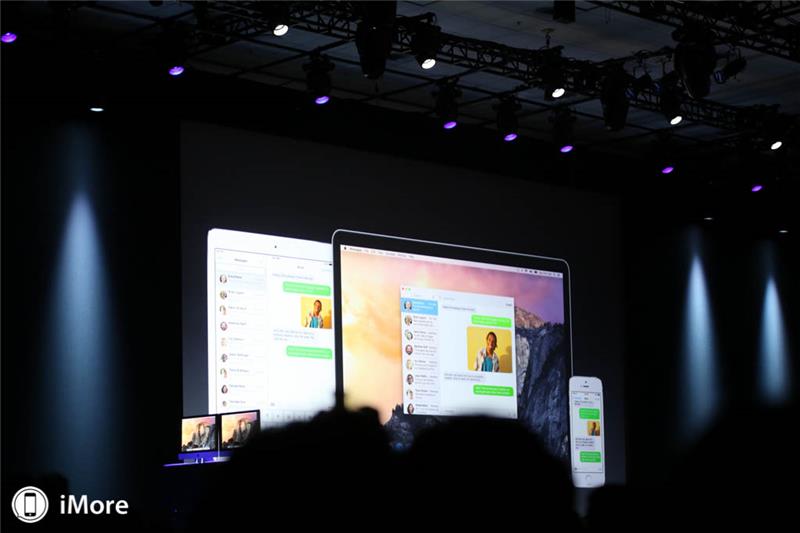
iMore offers spot-on advice and guidance from our team of experts, with decades of Apple device experience to lean on. Learn more with iMore!
You are now subscribed
Your newsletter sign-up was successful
With the new AirDrop and Handoff, Apple is creating an ecosystem to tie together users who own both an iOS and OS X device. New to OS X Yosemite is that you can share files by using AirDrop between a Mac and an iOS device like an iPhone. But that's just the start, a new Handoff capability extends these sharing capabilities further between these devices and platforms.
According to Apple, devices in close proximity to each other are aware of that. This allows you to pick up work where you left off so you can start an email on your iPhone, for instance, and then pick it up on your Mac if you need a larger screen and keyboard. Inside your OS X dock on your Mac, you'll see the Handoff to prompt you to finish the work that was started on your iPhone.
If you need to finish work that was started on your Mac from your iPhone, all you'll need to do is swipe up from the lock screen to pick up where you've left off.
Additionally, for those who don't want to deal with the clunky process of figuring out hotspots and tethering, now if your iPhone is next to your MacBook, you can just navigate to your WiFi settings on your MacBook and you'll automatically see your iPhone there right away.
What will be new and convenient is that now SMS messages will also show up in the Messages app on your iPad and Mac. Previously, only iMessage messages showed up, but now SMS and MMS messages will also appear in your Messages pane on your Mac or iPad.

The best part of handoff is the ability to make and receive calls from your Mac. If your iPhone is next to your Mac, you can click on a phone number on webpage and make the call from your Mac. If you get a call on your iPhone, your Mac will show the caller ID and you can use your Mac as a speakerphone.
iMore offers spot-on advice and guidance from our team of experts, with decades of Apple device experience to lean on. Learn more with iMore!

