Best mail apps for iPhone and iPad in 2026

iMore offers spot-on advice and guidance from our team of experts, with decades of Apple device experience to lean on. Learn more with iMore!
You are now subscribed
Your newsletter sign-up was successful
It doesn't matter who you are or what you do with your devices, you'll probably still have to deal with email. Whether you reply to a ton of emails for your business from your iPhone or you just manage your personal inbox on your iPad, it's almost impossible to escape the inbox clutter these days.
To help you out, Apple offers a built-in Mail app which is fairly robust in terms of features and easy to use on the whole for most folks. It's even simple to save an email as a PDF using it. However, it's far from being your only choice on iOS; there are a ton of great iPhone and iPad email apps out there. Here are our picks for the best iPhone and iPad mail apps.
Spark
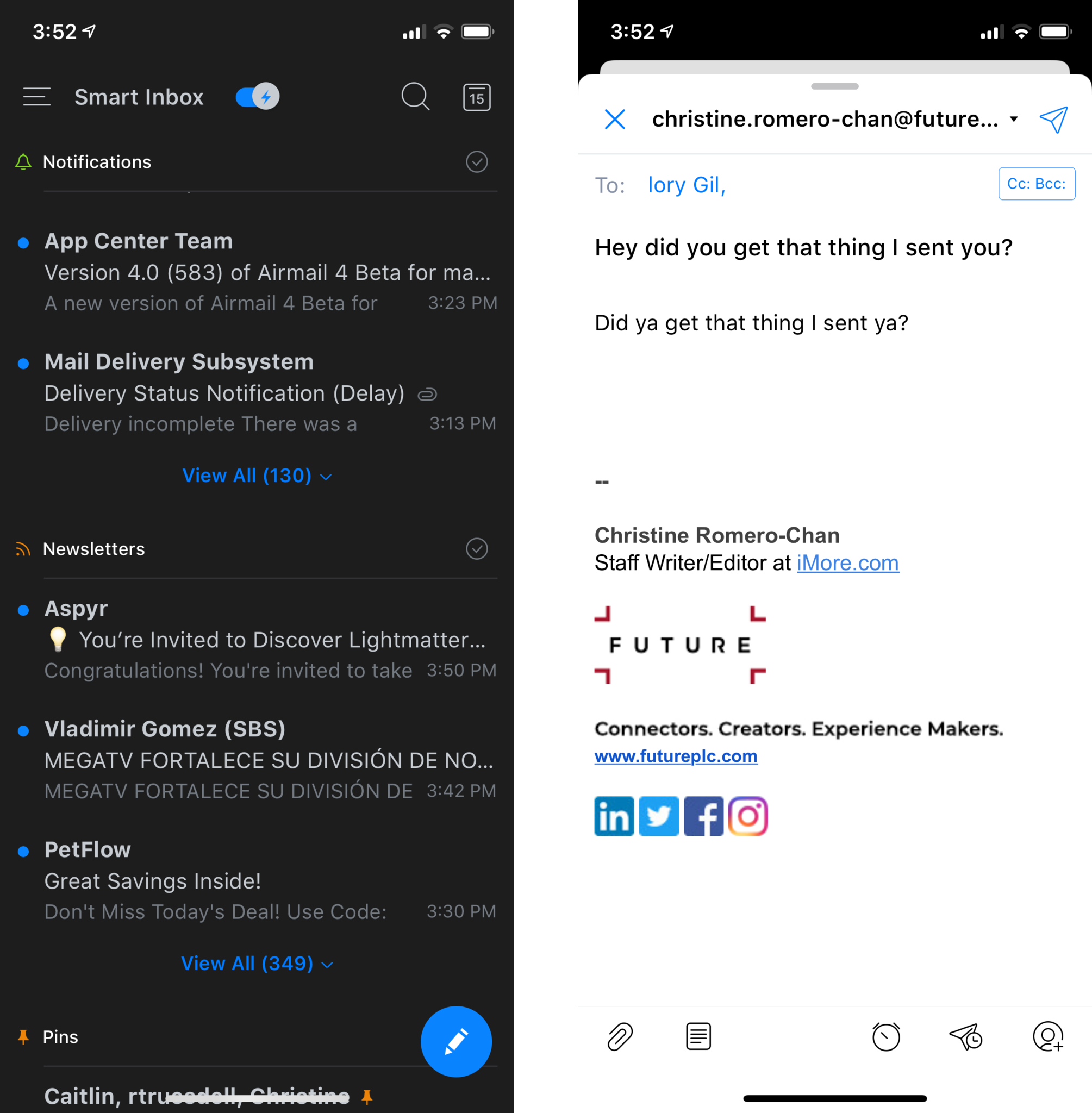
Spark is a personal favorite of a few iMore staffers for staying on top of email instead of drowning in it. One of its best features is how it can sort and group your incoming emails by type. It groups all newsletters together, for example, making it easy to delete them all at once with a simple swipe gesture while keeping important and personal emails separate.
There is support for multiple email accounts, and each one can receive smart notifications, which mute strangers and automated emails while letting you know about messages with higher priority. You can even pin emails you don't want to lose, snooze them for later, and even send quick replies, such as "thanks," with a single tap.
Teams can also collaborate within Spark to discuss emails, so you don't need to go to another app like Slack. Spark supports native integration with a lot of third-party apps and services as well.
If you want one of the best ways to maintain your inbox with little fuss, then we highly recommend Spark.
Spark is a favorite at iMore for good reason. It's a complete mail app with many tools that help you keep your inbox clean and organized. It can also notify you of what's important while leaving the junk and spam email muted.
Microsoft Outlook
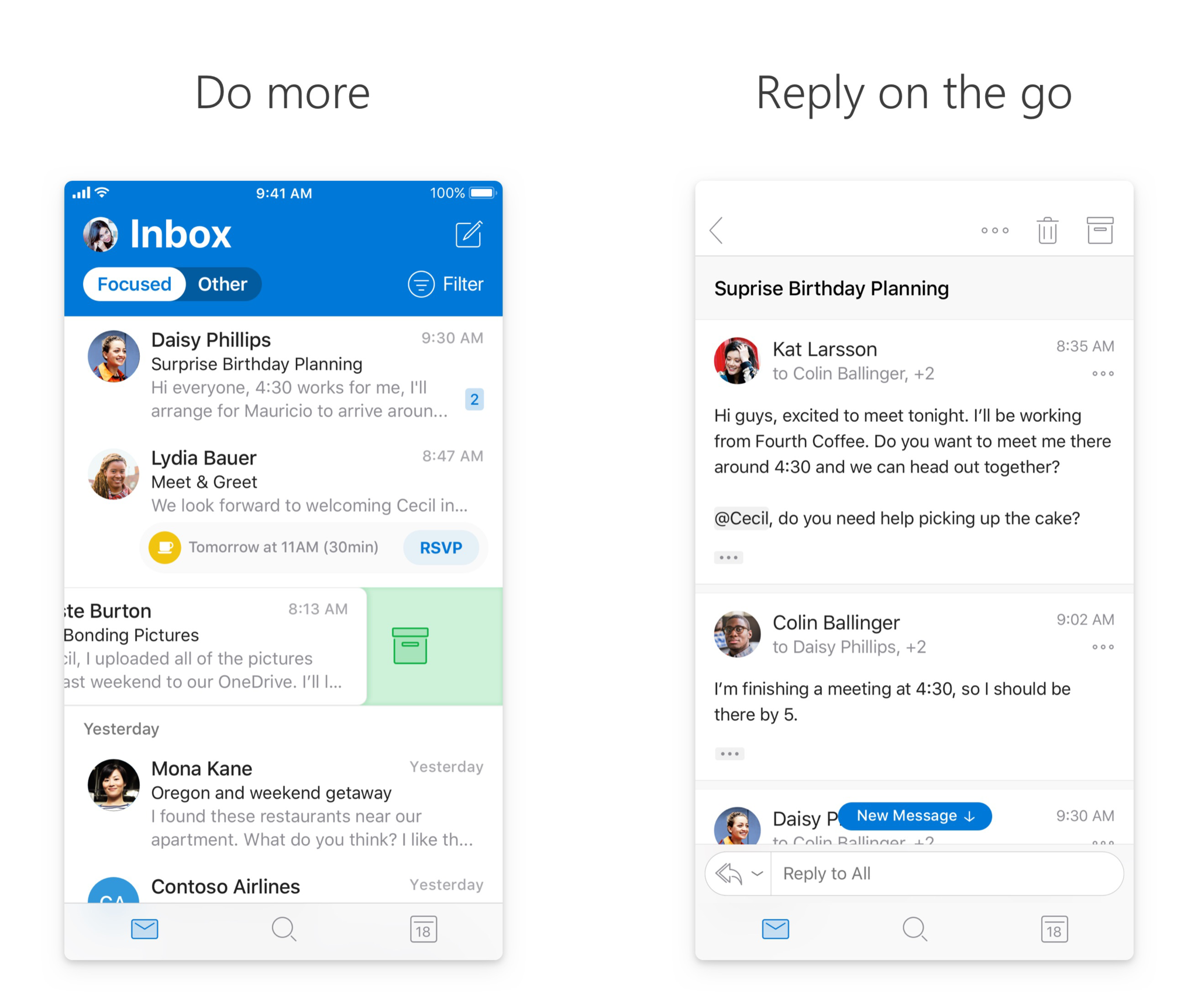
Despite what you might think, Microsoft Outlook is a powerful and functional email app that works with various email services, not just Outlook accounts. It works with your Gmail, Yahoo Mail, IMAP, and iCloud, in addition to Hotmail and MSN with Outlook.com accounts.
iMore offers spot-on advice and guidance from our team of experts, with decades of Apple device experience to lean on. Learn more with iMore!
Outlook is fantastic for anybody who needs to have their schedule and contacts in the same place as their email. You can create calendar events directly from emails, which is a convenient feature to have. There is also full integration with cloud storage services, so you can access files in Dropbox, Google Drive, OneDrive, and more.
If you are looking for a professional email solution for your iPhone or iPad, then Outlook is a great option.
Outlook is a mail app better suited for professionals. It can help you stay up-to-date with your meetings, schedule your emails, and so much more. Plus, it works with other email providers, not just Outlook accounts.
Edison Mail
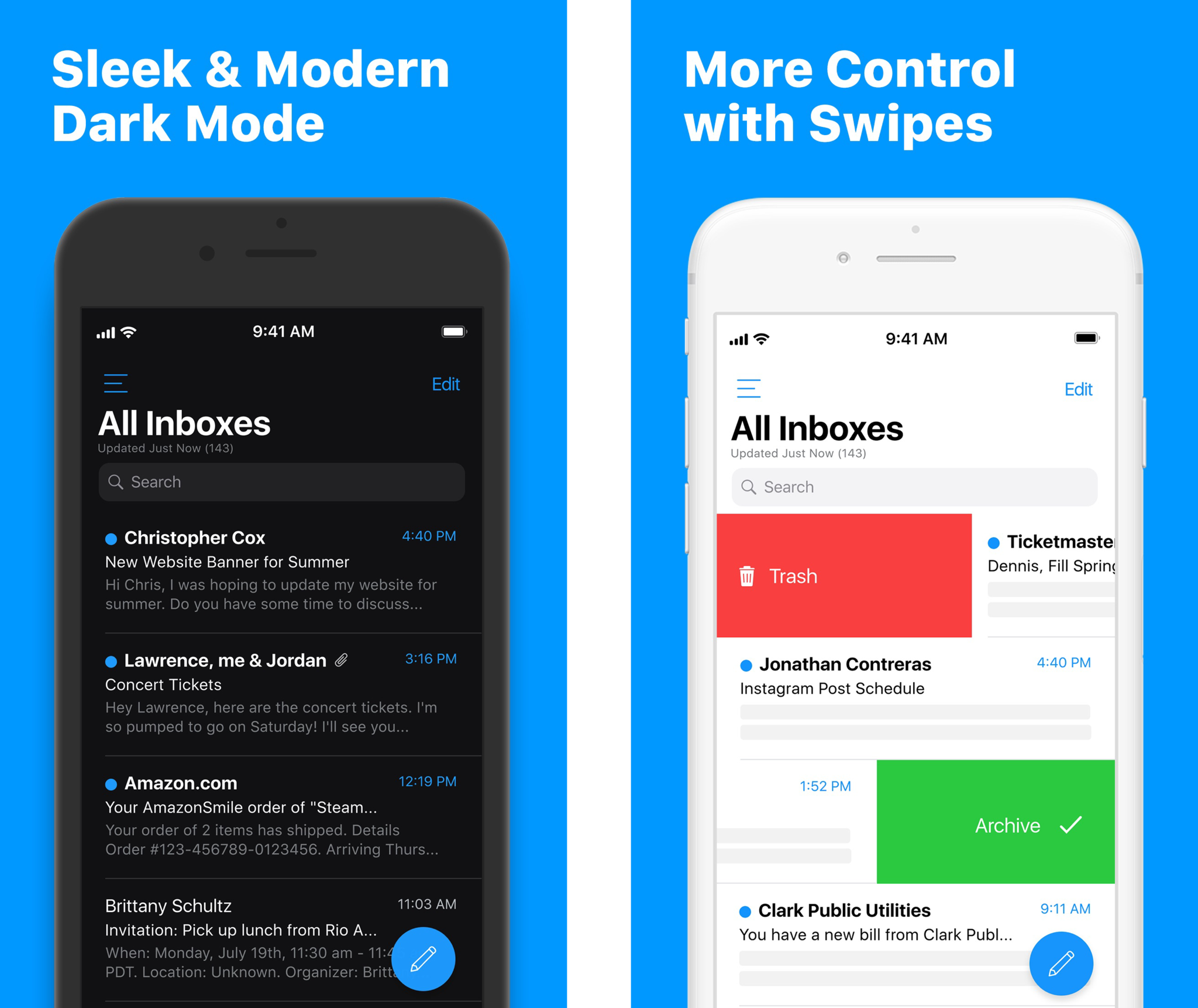
Edison Mail is one of the smarter email apps available for your iPhone and iPad. It's especially great for those whose inboxes fill up continuously and want to do something about it.
With Edison, you'll have support for multiple email accounts. It works with Gmail, Hotmail, iCloud, Yahoo, Outlook, Exchange, AOL, IMAP, and more. The coolest feature with Edison, however, is how you can unsubscribe from annoying newsletters with one tap. If you do a lot of traveling, Edison displays travel notifications and trip info on a single screen. This way, you'll find your itinerary in one place without having to search for flight and hotel info one by one.
Edison even takes cues from Spark and other email apps with features like smart notifications, quick replies, bulk delete, thread views, snooze, and more. If you are looking to take back control of your inbox, Edison is a great app to help you do it.
If you're having trouble achieving Inbox Zero, Edison Mail might help you out. Its features, like one-tap unsubscribe and spam blocker, make it easy to eliminate unwanted emails in seconds.
Gmail

It might seem obvious, but avid Gmail users should be making use of the official Gmail app.
The Gmail app offers support for multiple Google accounts, real-time notifications, and universal search that works across all accounts. The convenient Undo Send feature is available here to prevent embarrassing mistakes. You can even clear out your inbox quickly with intuitive swipe gestures, organize messages with labels, and even respond to Google Calendar invites directly.
There is a lot to love about the official Gmail app, and it's definitely one you should be using if Gmail is your primary email account.
If you only have Google accounts, then Gmail is one of the best mail apps for iPhone or iPad. It's got many useful features and gestures that make it easy to use, even on smaller displays. Plus, these gestures are customizable to make the experience your own.
Yahoo Mail
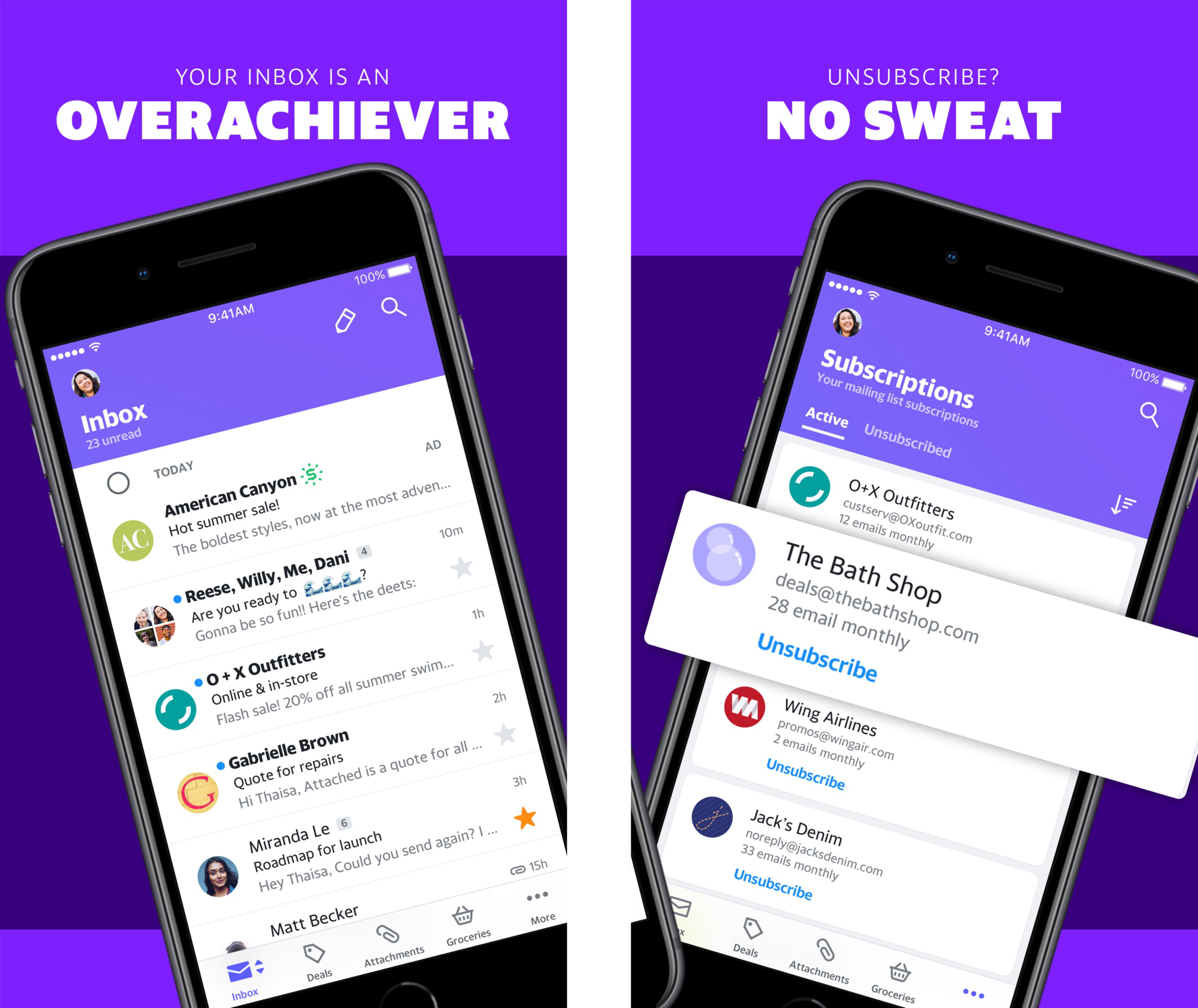
The Yahoo Mail app is a good contender to consider whether you use Yahoo's mail service or not. It not only works wtih outside accounts but it has a ton of features.
The Yahoo Mail app looks gorgeous with a fresh and clean design that's easy to use and navigate. You can take action on individual messages through intuitive swipe gestures, customize the color and theme to your liking, send GIFs directly in messages, and more. Some other tandout features include Deals View, which notifies you when deal emails are about to expire, and Travel View that displays gate changes, delays, and even cancelations.
Yahoo Mail can even send you notifications when the emails come from people, so you aren't bothered with newsletters and other unimportant messages. Plus, Yahoo Mail gives users 100GB of space of cloud storage, so you don't have to worry about space, and there's support for third-party cloud storage solutions.
Note that a $2 per month Yahoo Mail Plus subscription is required to unlock some of the app's best features.
Despite what you may think, Yahoo has one of the best mail apps for iPhone and iPad available. You can use almost any email account, and you get a bunch of helpful tools, including 100GB of storage.
Airmail

Airmail has been around for a long time on the Mac and became the go-to third-party iPhone and iPad mail app when it first launched on iOS. That was several years ago, but the app has continued to stay up to date with the latest iOS features and design trends, which continue to make it worth trying out.
Notable features include a unified inbox with support for all of the major mail providers, the ability to snooze messages, and excellent search and organizational tools. Airmail is also highly customizable with color for different accounts, different view types, and control over what various swipe actions do.
If you want to use the same mail app on your iOS devices and Mac while having everything stay in sync, Airmail is a good choice. Note that some features require a $3 per month or $10 per year subscription, though you can get a good feel for the app for free.
Airmail is powerful and customizable, meaning it might be the best email app to tune to your exact needs. Plus, it syncs perfectly with the accompanying Mac app if you need to manage mail in multiple places.
Newton Mail
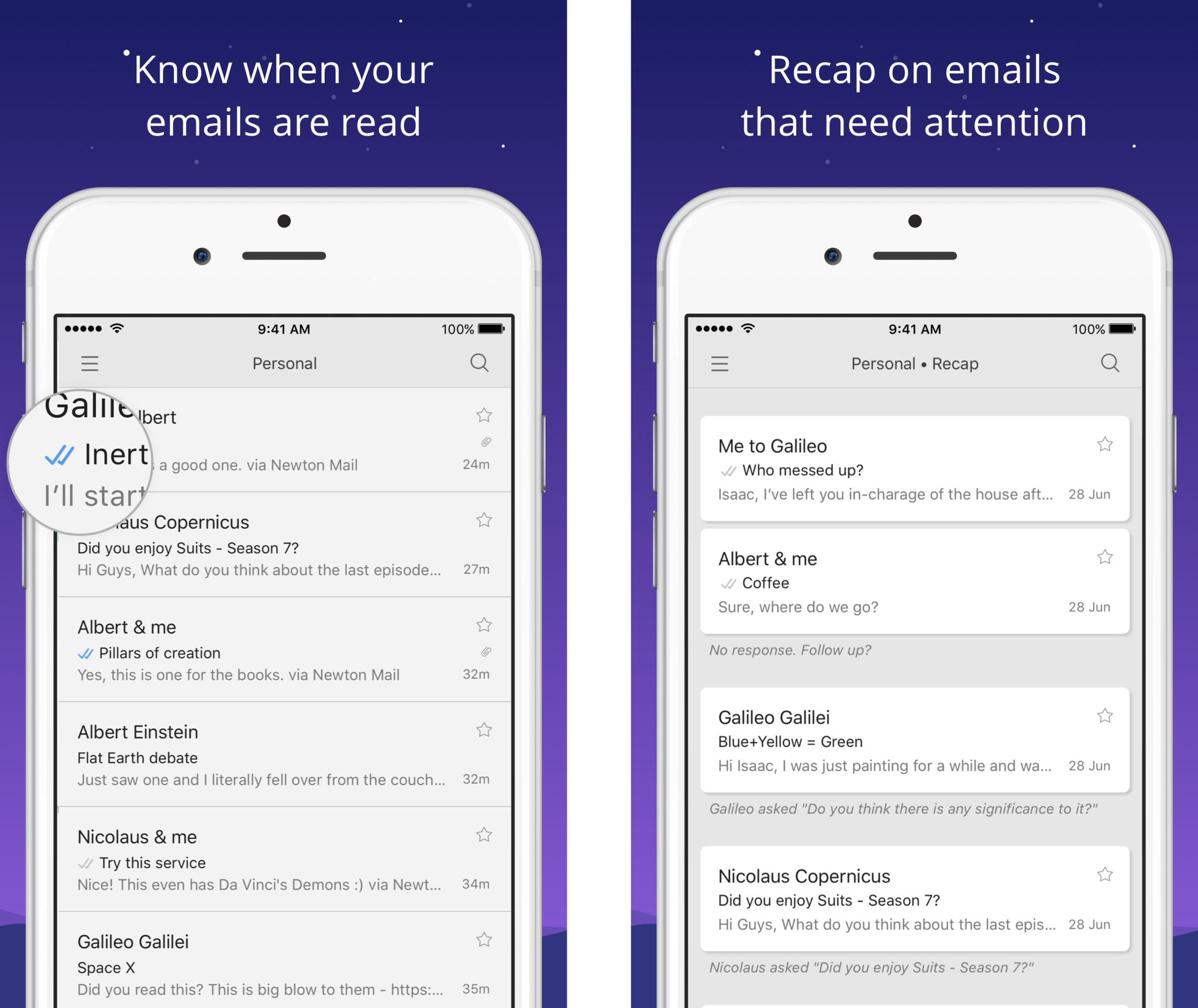
If you're looking for a little more out of your email app and don't mind paying for a subscription for some great extras, then Newton Mail may be of interest.
With Newton Mail, you can add multiple accounts and view all of your messages in a unified inbox. Some of the standout features behind Newton Mail are read receipts, so you can see when the message has been read, a daily recap on messages that need your attention, send drafted emails later, undo send, and much more. Plus, you can unsubscribe to emails in a single click! And there is a ton of third-party service integration, like Dropbox, Evernote, Instapaper, Trello, and others.
Newton Mail has a 14-day free trial to check out all of the features. If it is a service you wouldn't mind paying for in the end, a subscription costs $49.99 per year.
If you're really serious about your emails, then you should try Newton. I say this because Newton Mail is a paid subscription service that costs $50 per year. This might be worth it, though, because of all the tools and features you get out of your subscription. You can always try it for free for 14 days before you make a choice.
Manage your mail
There are many options for email apps out there and, frankly, it can be pretty overwhelming choosing between all of the third-party email clients on the App Store and their differing feature sets.
Ultimately, it's going to depend on your needs and preferences, but these are some of the best iPhone and iPad mail apps we've come across. A different app may appeal to you so it's worth trying out a few of our top picks to find the right balance for your inbox.
Updated April 2022: Updated for iOS 15 and iPadOS 15.

Christine Romero-Chan was formerly a Senior Editor for iMore. She has been writing about technology, specifically Apple, for over a decade at a variety of websites. She is currently part of the Digital Trends team, and has been using Apple’s smartphone since the original iPhone back in 2007. While her main speciality is the iPhone, she also covers Apple Watch, iPad, and Mac when needed.
When she isn’t writing about Apple, Christine can often be found at Disneyland in Anaheim, California, as she is a passholder and obsessed with all things Disney, especially Star Wars. Christine also enjoys coffee, food, photography, mechanical keyboards, and spending as much time with her new daughter as possible.







