How to use Apple Pay to rent a bike or fill up your gas tank
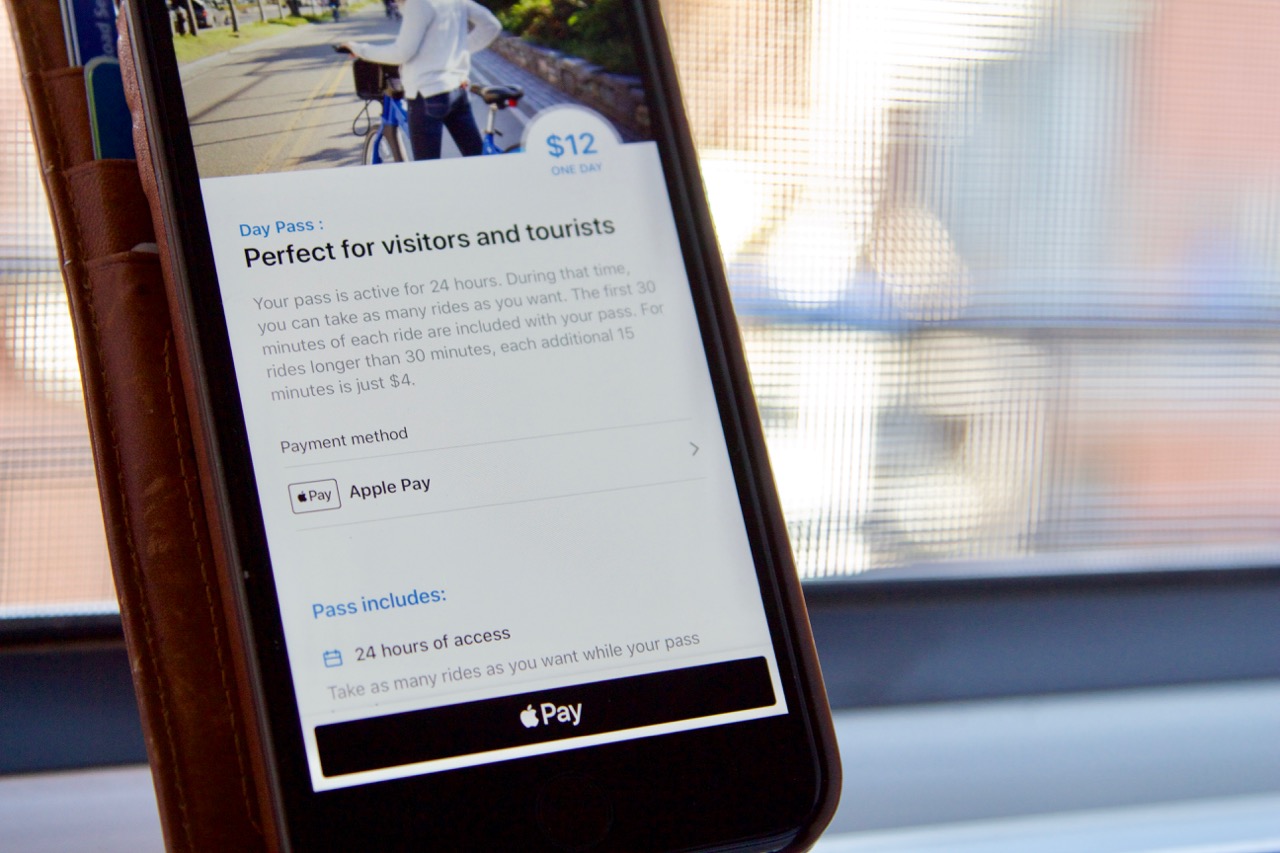
iMore offers spot-on advice and guidance from our team of experts, with decades of Apple device experience to lean on. Learn more with iMore!
You are now subscribed
Your newsletter sign-up was successful
Whether you're speeding down a highway or navigating through New York City with a Citi Bike, Apple Pay can help you. Here are the latest transit programs that support Apple's NFC payment service.
I love to ride my (rented) bicycle
New York and New Jersey's Citi Bike now support Apple Pay inside the app's 6.0 update. Users have always been able to find bikes in their area with the app, but now they'll be able to directly pay for a Day Pass inside the app with Apple Pay. It's a smart route for implementing the NFC service by the bike-sharing company, as it avoids having to replace any bike stations with NFC terminals — instead relying on the app to provide you with valid bike codes. Good show, Citi Bike.
Gas up your car

If you've ever paid for gas outside of the United States, you may have noticed NFC PayPass terminals on the pumps; they let you tap your Apple Watch to the pump, using Apple Pay to pay for your gas.
While we've seen a few United States pumps here and there starting to add support for NFC and Apple Pay (Canadian-American company Irving has added quite a few NFC-supported pumps to travel plazas in the Northeast), there's an alternative for gas companies (or their franchises) who can't afford new pumps: Apple Pay payments inside the app.
Exxon Mobil, for instance, has a convenient payment app, Speedpass+ that lets you use Apple Pay to purchase gas. You don't even have to get out of the car to complete the transaction: The app also supports Apple Watch, allowing you to complete the entire transaction right from your wrist.
Speedpass+ is a mobile payment option for Exxon Mobil. Users can set up an account and link their credit cards. If you have Apple Pay set up on your iPhone, it will connect to it automatically. You don't even need to add a different payment option.
iMore offers spot-on advice and guidance from our team of experts, with decades of Apple device experience to lean on. Learn more with iMore!
If you have Apple Pay set up on your compatible devices, simply download the Speedpass+ app and create an account. Your Apple Pay information is automatically added to your account.
What you do need, is the Speedpass+ app installed on your iPhone (and on your Apple Watch if you want to take advantage of that feature), an active account, and an Exxon Mobil gas station.
Speedpass+ will tell you where the nearest Exxon Mobil location is. When you arrive, you'll enter the pump number, select your fuel grade, and hit the pay button to authorize the transaction. You don't have to go into the convenience store and try to avoid buying munchies, or even walk up to the pump and pull your bank card out of your wallet. Better yet, you don't have to enter your PIN into one of those shifty looking number pads and risk having your credit card data stolen. With Apple Pay, the payment is secure and so are you.
Have you used Apple Pay to pay for transit?
Let us know in the comments!
Serenity was formerly the Managing Editor at iMore, and now works for Apple. She's been talking, writing about, and tinkering with Apple products since she was old enough to double-click. In her spare time, she sketches, sings, and in her secret superhero life, plays roller derby. Follow her on Twitter @settern.

