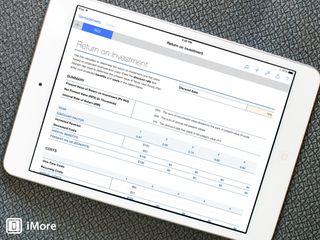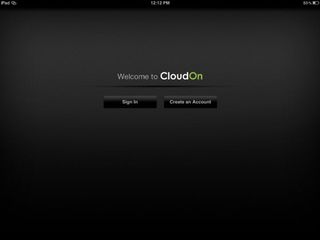Numbers

Numbers, part of the iWork suite of office and productivity apps for iPhone and iPad, is Apple's attempt to make spreadsheets more mainstream. With Numbers you can easily and elegantly plan anything and everything from a checklist to budget, savings plan to schedule, team roster to party plan, invoice to cost projection, grade book to lesson chart, and much, much more. Apple includes a large assortment of templates to help get you started with most projects, but you can also make any custom layout you like.
Thanks to iCloud, you can also sync your Numbers documents between your iPhone and iPad, and with Numbers for Mac, as well as share and collaborate online via iWork on iCloud on iCloud.com. Leave comments on cells for others to view and much more.
If you collaborate with folks who use Microsoft Office, you can choose to save files in .xls and .xlsx formats so you can rest assured no one has any issues with compatibility. You also have the option to export files to PDF and other formats right within Numbers. Just like others can open your Numbers files in Excel, you can also open files made in Excel with Numbers.
For people that still gravitate towards Office products, it may be worth weighing your options between iWork and Office for iPad before deciding which office suite deserves your cash. Both are great options and contain powerful ways to create and manipulate spreadsheets. If you want the familiarity of Office, then check out Excel for iPad. If you prefer lots of template options and an easy to use interface and iCloud sync, Numbers is your best bet.
Numbers is $4.99 but is made free to any new iPhone, iPod touch, or iPad owner.
- Free - Download now
Latest about Numbers

Best iPhone and iPad apps for college students: Start the school year off right!
By Stephen Warwick last updated
As you head back to school, these are some of the top iPhone and iPad apps you need!

Apple's iWork apps for iPhone, iPad, and Mac updated as new Keynote, Numbers, and Pages features debut
By Oliver Haslam published
Apple has updated all of the apps that make up its iWork suite of productivity software across iPhone, iPad, and Mac.

Pages, Numbers, and Keynote updated with a ton of macOS Ventura features
By Joe Wituschek published
Apple has released a number of new features for all three of its iWork apps.

Apple releases updates to Pages, Numbers, and Keynote
By Joe Wituschek published
Apple has released a number of new features for all three of its iWork apps.

Apple takes Pages, Numbers, and Keynote to 11
By Joe Wituschek published
The updates bring new features like the ability for Keynote presenters to see notes, the current slide, and the next slide on a separate screen.

iWork vs. Documents To Go vs. Quickoffice Pro HD: Mobile office suite apps for iPad shootout!
By Allyson Kazmucha last updated

iWork vs Microsoft Office vs Google Docs: Which iPad and iPhone office suite is best?
By Allyson Kazmucha last updated

Got a new iPad Air? Don't forget your free iLife and iWork apps from Apple!
By Richard Devine last updated

iWork apps for OS X Mountain Lion and iOS start receiving updates
By Allyson Kazmucha last updated
iMore offers spot-on advice and guidance from our team of experts, with decades of Apple device experience to lean on. Learn more with iMore!