1Password outs its next big iPhone and iPad refresh including public beta
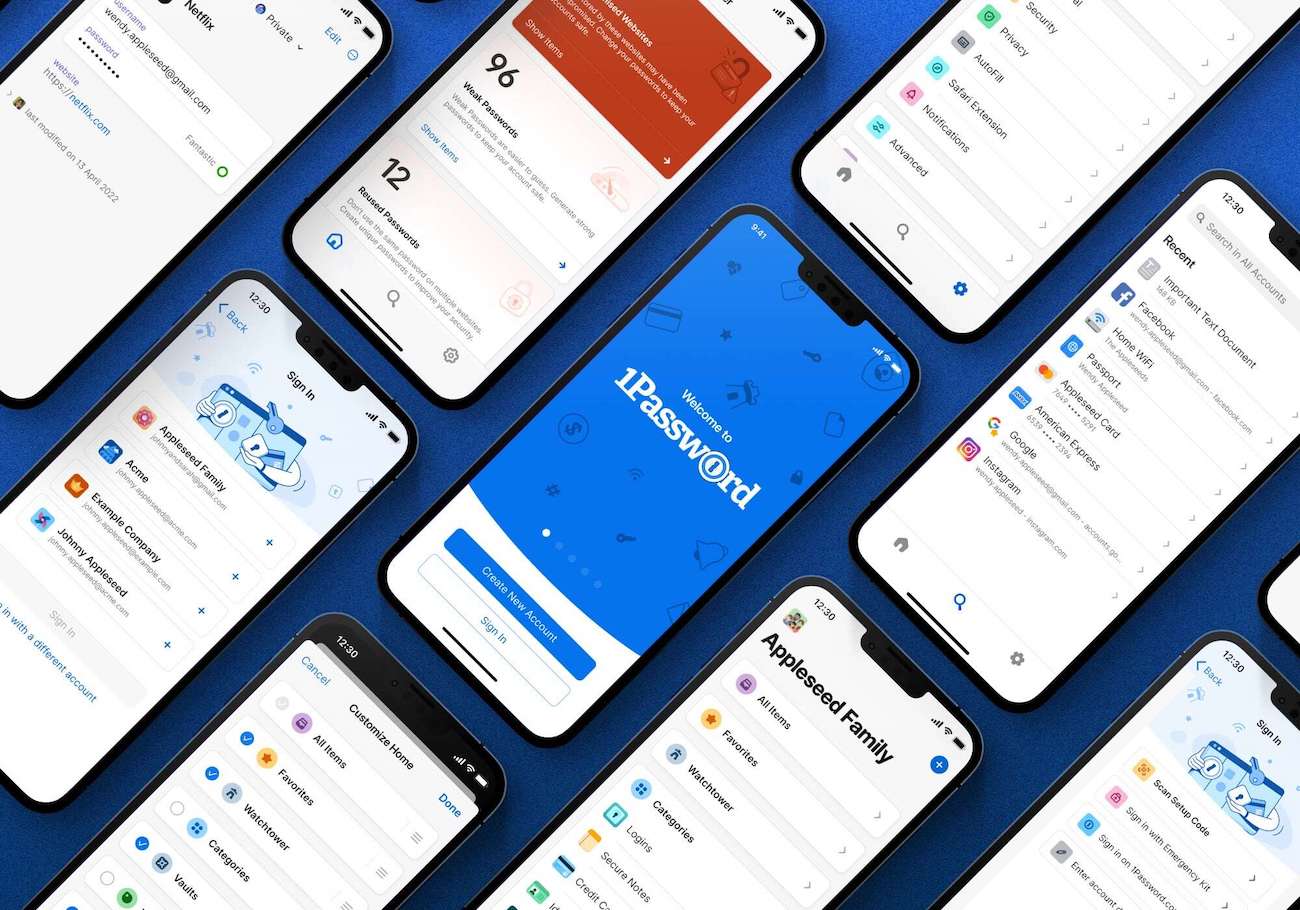
What you need to know
- 1Password for iPhone and iPad is getting a rebuild.
- A new Home screen can be customized to show the data people need most.
- A public beta is available for those who want to test the app out in its current state.
Popular password and secrets app 1Password has announced an open beta for its next big iPhone and iPad release — 1Password 8. Members of the public can sign up for the beta now, via TestFlight. 1Password has also shared details about what we can expect once the new update arrives, too.
While 1Password is already one of the best password manager apps around, its iPhone and iPad versions are now getting reworked to make use of the 1Password Core, a change that will bring the " full capabilities of a desktop-class 1Password app" into the palm of your hand, the company said via blog post. The change also means that using 1Password on an iPhone will be the same as using it anywhere else — the behavior will be the same so nobody should be surprised by how the app acts.
One of the big features that people will actually see, however, si the addition of a new and customizable Homee tab. Here, people can get quick access to specific secrets and vaults and the order can be changed to suit their needs.
Are you a heavy user of tags and want to see them at the top all the time? Go for it. Would you prefer to never see the archive? No problem, just turn it off.
Other changes include a redesigned iPad app, something that now "takes full advantage of the screen real estate". The password-checking Watchtower has also been given more power in this release, too. It's now much more capable than the previous 1Password iPhone and iPad versions, the company says.
We've always wanted to deliver a complete Watchtower experience to our iOS customers and I'm happy to report that 1Password 8 does just that. Featuring a full Watchtower dashboard, it gives you an at-a-glance view of your online security health. Better yet, it allows you to dig in and fix the issues, all from the comfort of your couch, your bed, or wherever you find yourself with a few extra minutes and some security issues to resolve.
It's still early days for the big redesign of 1Password for iPhone and iPad and more changes are coming. You can read more about what's new in the announcement blog post and that's where you need to head to get in on that beta, too. But be warned — betas are always tricky and this is an app that looks after your passwords and other secrets. Keep that, and the risks, in mind when installing 1Password 8 on your devices.
iMore offers spot-on advice and guidance from our team of experts, with decades of Apple device experience to lean on. Learn more with iMore!

Oliver Haslam has written about Apple and the wider technology business for more than a decade with bylines on How-To Geek, PC Mag, iDownloadBlog, and many more. He has also been published in print for Macworld, including cover stories. At iMore, Oliver is involved in daily news coverage and, not being short of opinions, has been known to 'explain' those thoughts in more detail, too.
Having grown up using PCs and spending far too much money on graphics card and flashy RAM, Oliver switched to the Mac with a G5 iMac and hasn't looked back. Since then he's seen the growth of the smartphone world, backed by iPhone, and new product categories come and go. Current expertise includes iOS, macOS, streaming services, and pretty much anything that has a battery or plugs into a wall. Oliver also covers mobile gaming for iMore, with Apple Arcade a particular focus. He's been gaming since the Atari 2600 days and still struggles to comprehend the fact he can play console quality titles on his pocket computer.
