5 features coming with macOS Big Sur you may have missed

macOS Big Sur is out of the gate, and in the coming months, we'll be learning more about the software update as it advances through the developer and public beta process. Already, however, it's clear this is a huge update and one that brings macOS ever-closer to the look and feel of iOS/iPadOS.
The most highly publicized new features in macOS Big Sur are surely its modern design, enhanced Safari and Messages apps, and more. There are other tools that you might not have heard about since the update was first announced at this month's Worldwide Developers Conference (WWDC), including the following.
Safari website previews

With macOS Big Sur, Apple has added lots of new features in the native web browser, Safari. One of the features you might have missed is the introduction of website previews. With the tool, you hold the pointer over a tab, and just like that, you'll see a small preview box of the site as you left it.
Apple Arcade
The Mac is probably not the first place most go to play games through Apple Arcade. That could start to change with macOS Big Sur, as the update includes many new features for the gaming subscription service.
From the addition of friend recommendations to an in-game Game Center dashboard, Apple Arcade on Mac is looking much more like the experience you already find on mobile and Apple TV. And finding new games on the service is also smoother in macOS 11.0 thanks to expanded filtering and an enhanced coming soon section in the Mac App Store.
Better battery charging and reporting
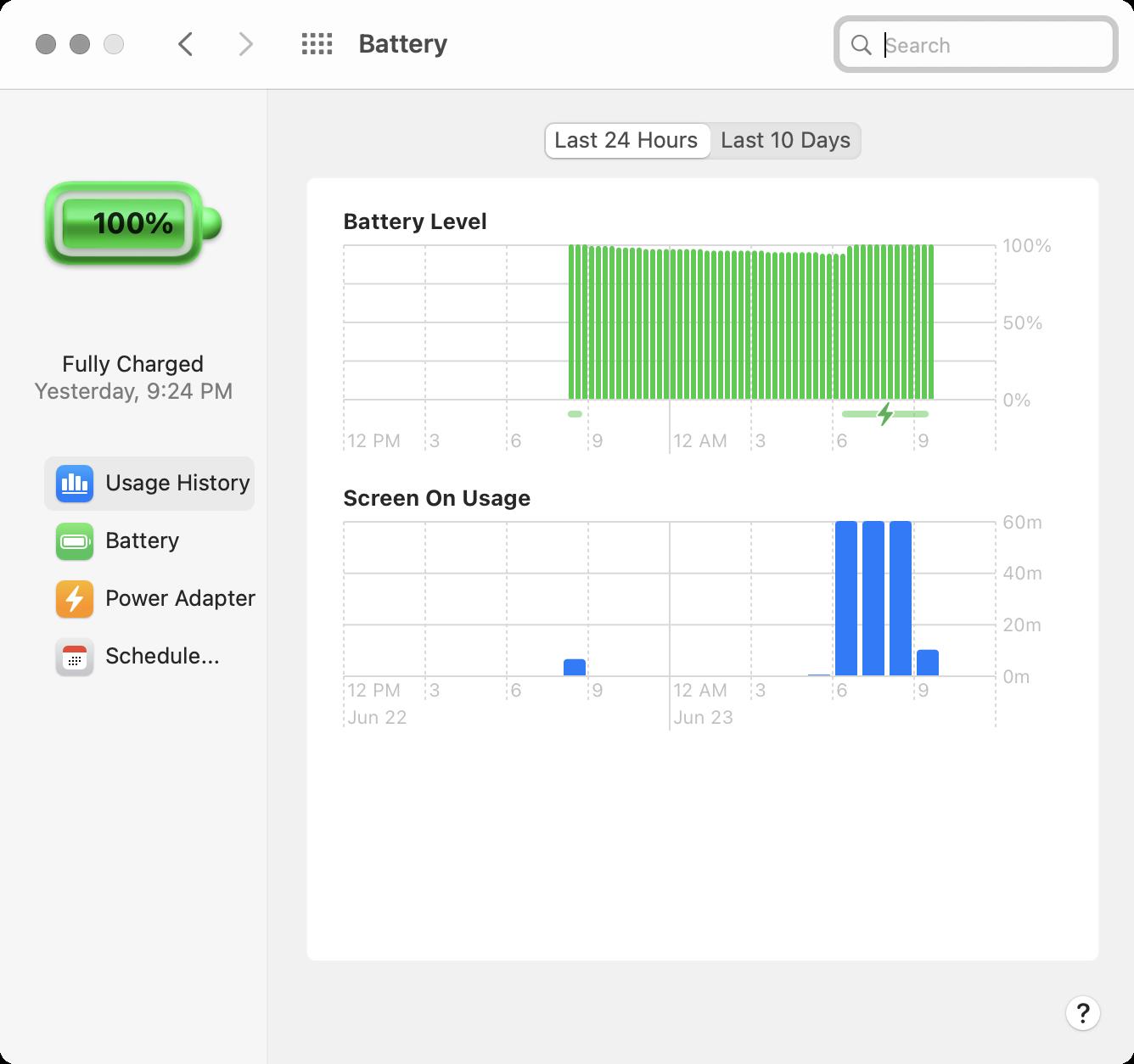
In macOS Big Sur, MacBook users with find optimized battery charging and an improved battery history page. Apple promises the former will reduce the wear on the MacBook battery and improve its lifespan.
The new battery history page now displays graphs of battery level and usage for the past 24 hours and the past 10 days. Yes, just like on Apple's mobile devices.
iMore offers spot-on advice and guidance from our team of experts, with decades of Apple device experience to lean on. Learn more with iMore!
Faster updates
It used to take hours to install macOS updates. In recent years, the process has gotten much faster and should be even more so with macOS Big Sur. According to Apple, software updates begin in the background and complete faster than before. Hopefully, this promise is correct; we'll find out soon enough.
FaceTime sign language prominence
Finally, there's the new FaceTime tool on macOS that automatically detects when someone is signing. When it does, FaceTime automatically places that person in a prominent view during group calls.
That's awesome, huh!
When can I download the next official version of macOS?
The developer beta of macOS Big Sur is available now to Apple Developer Program members, and a public beta will be available to Mac users in July. macOS Big Sur will be available this fall as a free software update.
What say you?
Which macOS Big Sur features are your favorites? Let us know in the comments below.

Bryan M. Wolfe has written about technology for over a decade on various websites, including TechRadar, AppAdvice, and many more. Before this, he worked in the technology field across different industries, including healthcare and education. He’s currently iMore’s lead on all things Mac and macOS, although he also loves covering iPhone, iPad, and Apple Watch. Bryan enjoys watching his favorite sports teams, traveling, and driving around his teenage daughter to her latest stage show, audition, or school event in his spare time. He also keeps busy walking his black and white cocker spaniel, Izzy, and trying new coffees and liquid grapes.
