Agenda 6 is here with Reminders integration, new timeline view, and more
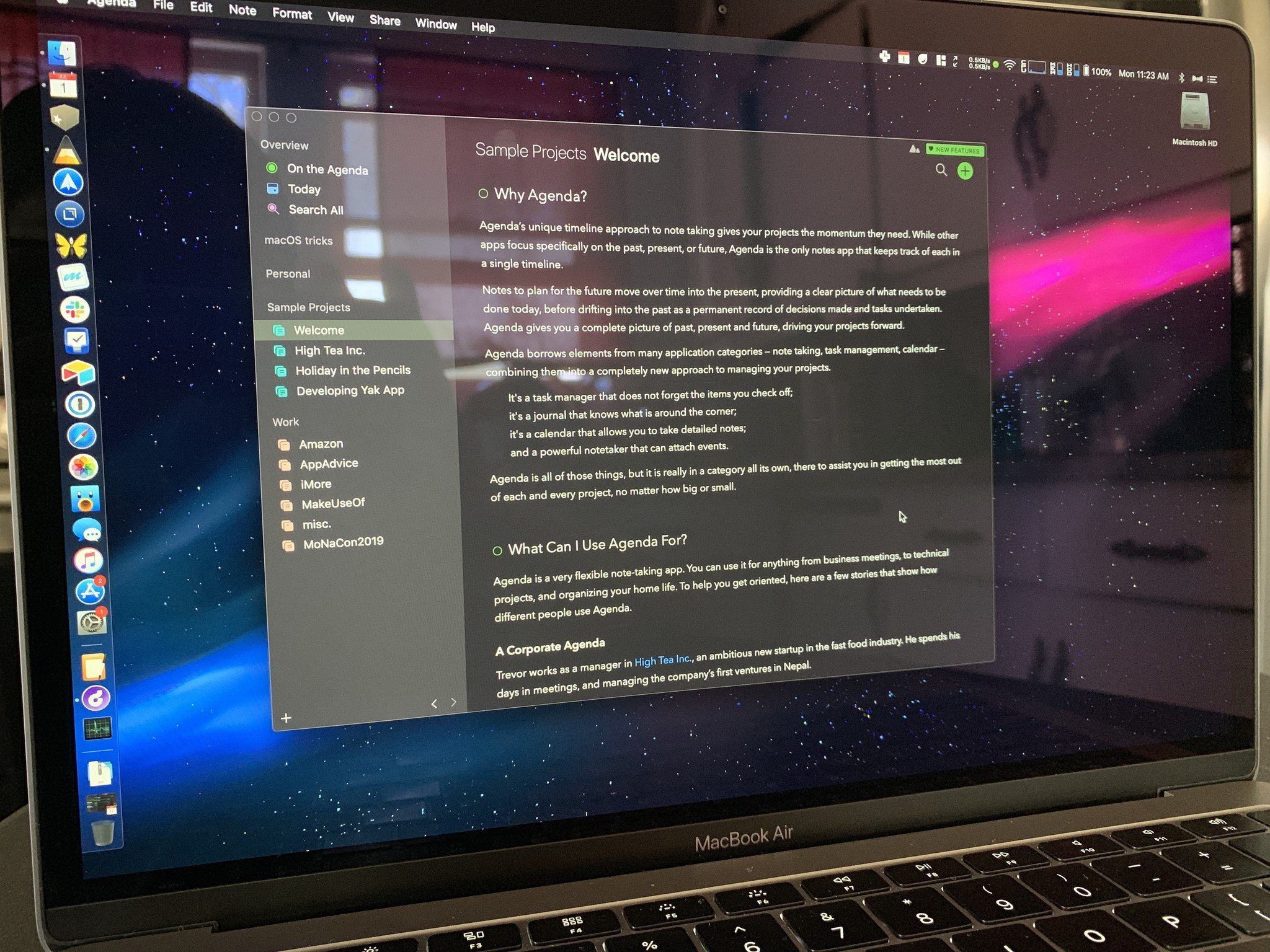
Agenda is a unique note-taking app for Mac and iOS (which we reviewed) that combines your notes, tasks, and even calendar into a single app for easy consolidation with a timeline view. Now the app has gotten even better with version 6, which adds some major new features and improvements.
What's new in Agenda 6
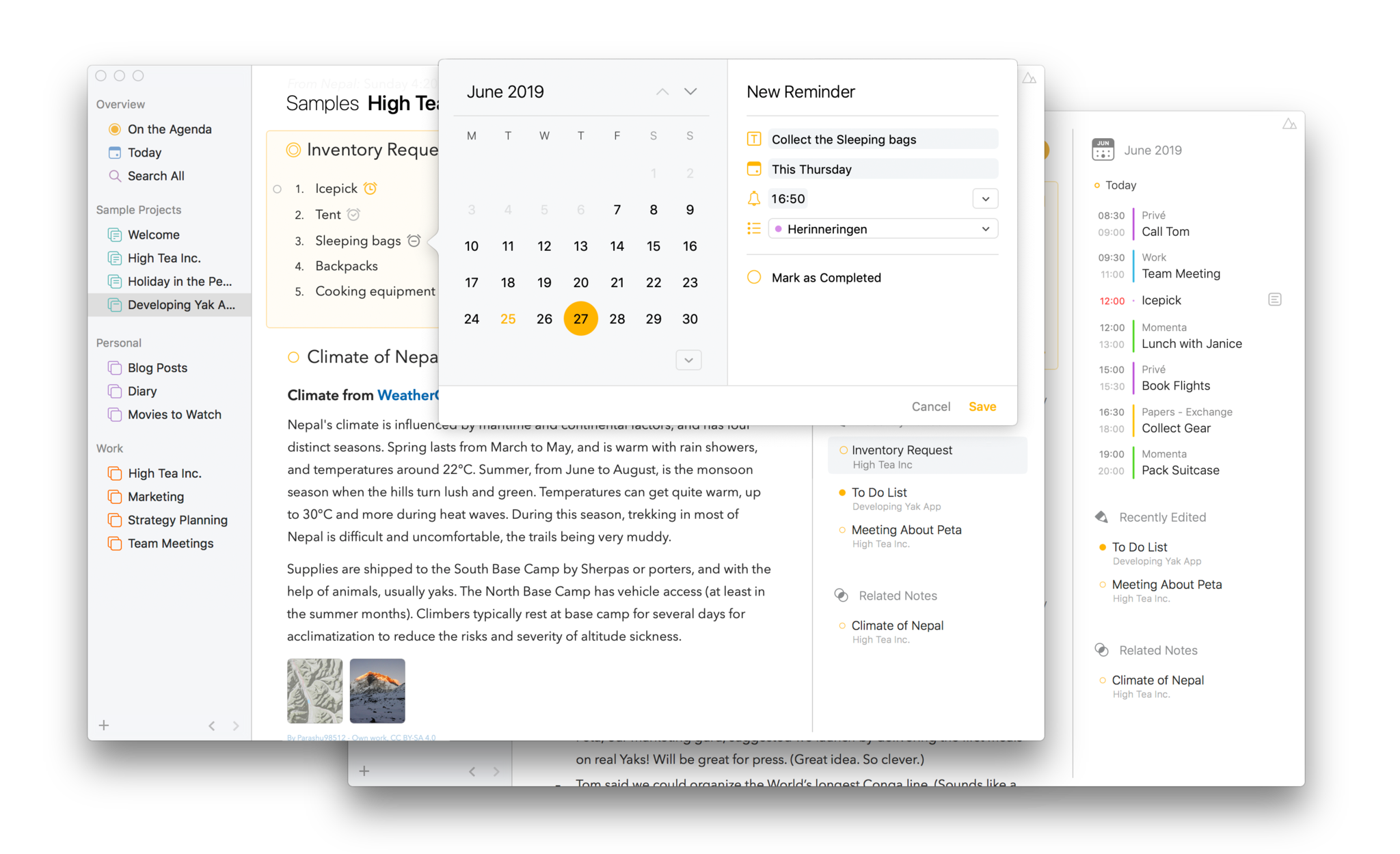
The biggest new feature in Agenda 6 is the full integration with Apple Reminders on iOS and Mac, which now fits perfectly with the Calendar integration that was already in the app to begin with. Now, you can create and edit calendar events and reminders directly from Agenda, without ever leaving the app. These events and reminders are attached directly to your Agenda notes, get updated automatically in Apple's apps, and include a handy link to get straight back to the relevant note.
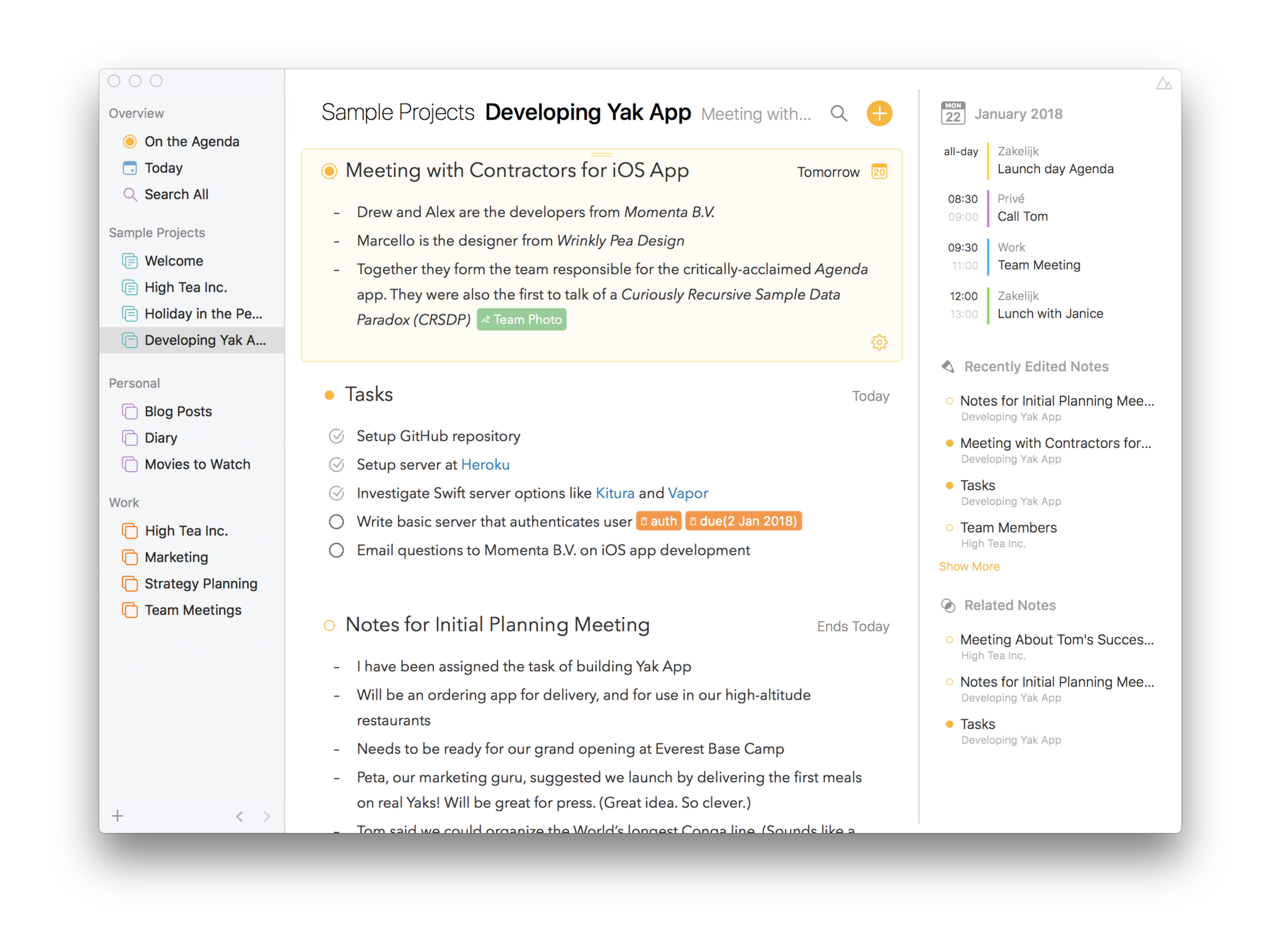
And with Reminders built-in, Agenda now has a new timeline view that's more streamlined and easy to navigate. This new timeline shows all of your events and reminders in a single scrollable list, along with all of your notes. You'll never miss a thing with this new timeline.
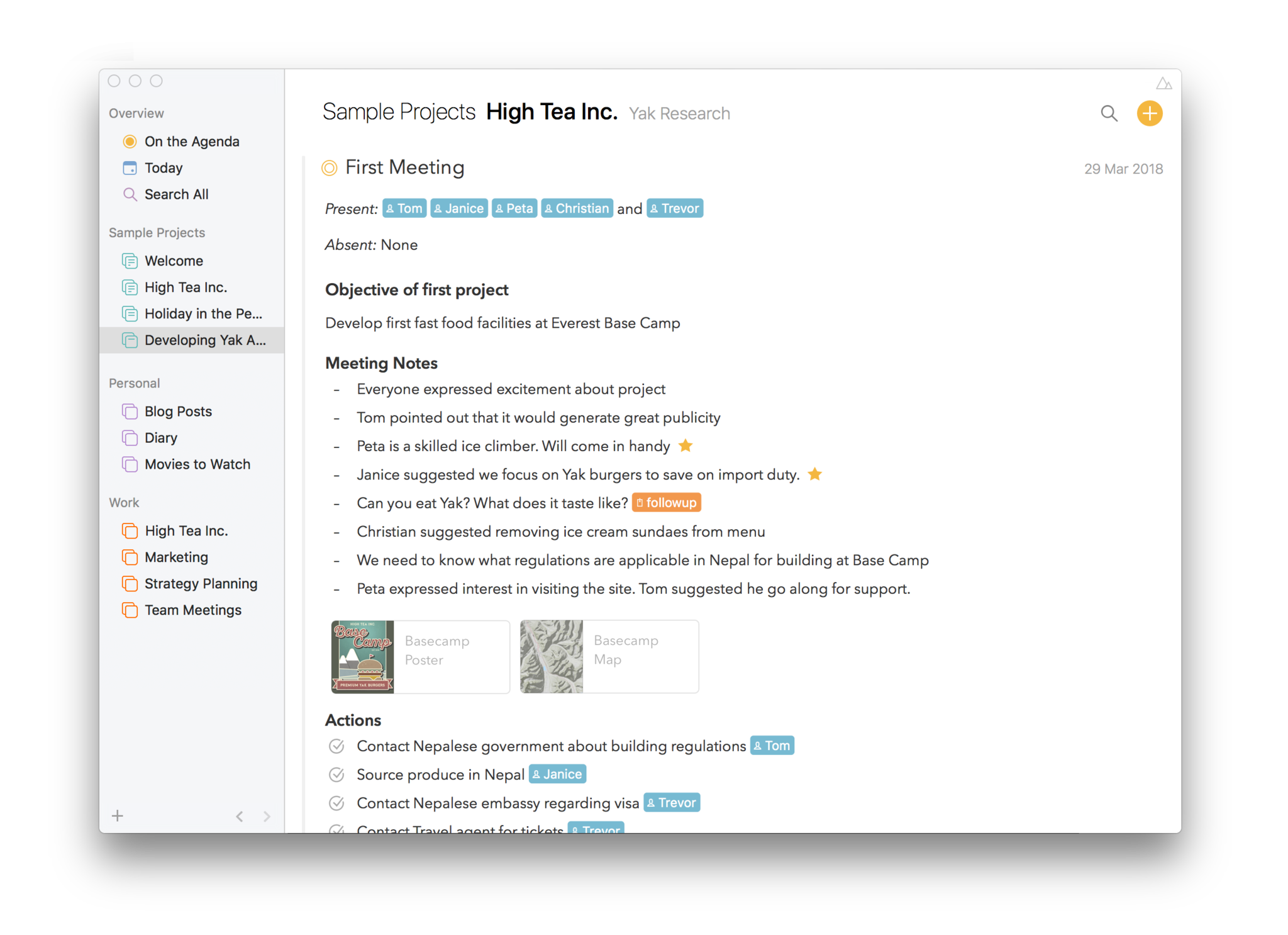
There is also the new ability to link multiple notes to the same event. This is particularly great if you're in a meeting or event that is relevant to multiple projects of yours, since you can link multiple notes to one calendar event. Agenda is giving you one-click access to all of your relevant notes.
The iOS version has a new keyboard bar for formatting notes, organizing lists, inserting tags, people, attachments, and reminders. There is also faster overall syncing, a new icon for Mac, and more.
A great note-taking app
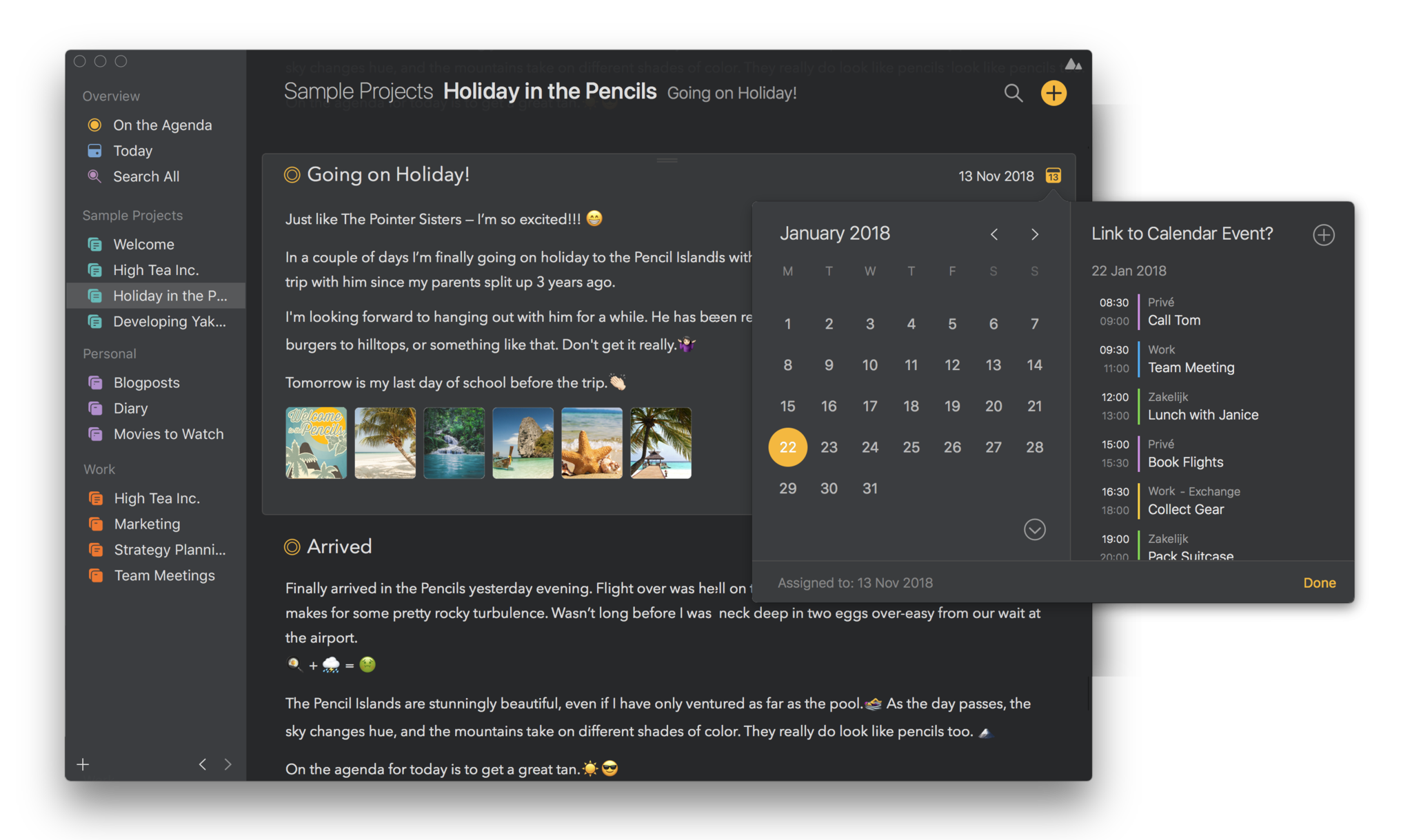
Agenda is definitely not your typical note-taking app, so it may take some time to get used to the system. However, once you get the hang of things, it's a much better way to view everything at once, and link to important notes for events and meetings on your schedule.
There is also a distinctive pricing model for Agenda. The app itself is free to download, and it's completely free to use with the basic features with no time limits whatsoever. But there are some Premium features, which require an in-app purchase to unlock.
iMore offers spot-on advice and guidance from our team of experts, with decades of Apple device experience to lean on. Learn more with iMore!
When you get this Premium upgrade, you get access to all current Premium features (across all devices), and any new features that are coming in the next 12 months. Once that 12-month period has expired, there may be new features added, which may need another in-app purchase to access. But you aren't obligated to buy the new features if they aren't necessary to you, and you get to keep all of the previous features that you've already unlocked.

Christine Romero-Chan was formerly a Senior Editor for iMore. She has been writing about technology, specifically Apple, for over a decade at a variety of websites. She is currently part of the Digital Trends team, and has been using Apple’s smartphone since the original iPhone back in 2007. While her main speciality is the iPhone, she also covers Apple Watch, iPad, and Mac when needed.
When she isn’t writing about Apple, Christine can often be found at Disneyland in Anaheim, California, as she is a passholder and obsessed with all things Disney, especially Star Wars. Christine also enjoys coffee, food, photography, mechanical keyboards, and spending as much time with her new daughter as possible.
