AirBuddy 2 gives Mac users control over AirPods, Beats with the interface Apple should have built
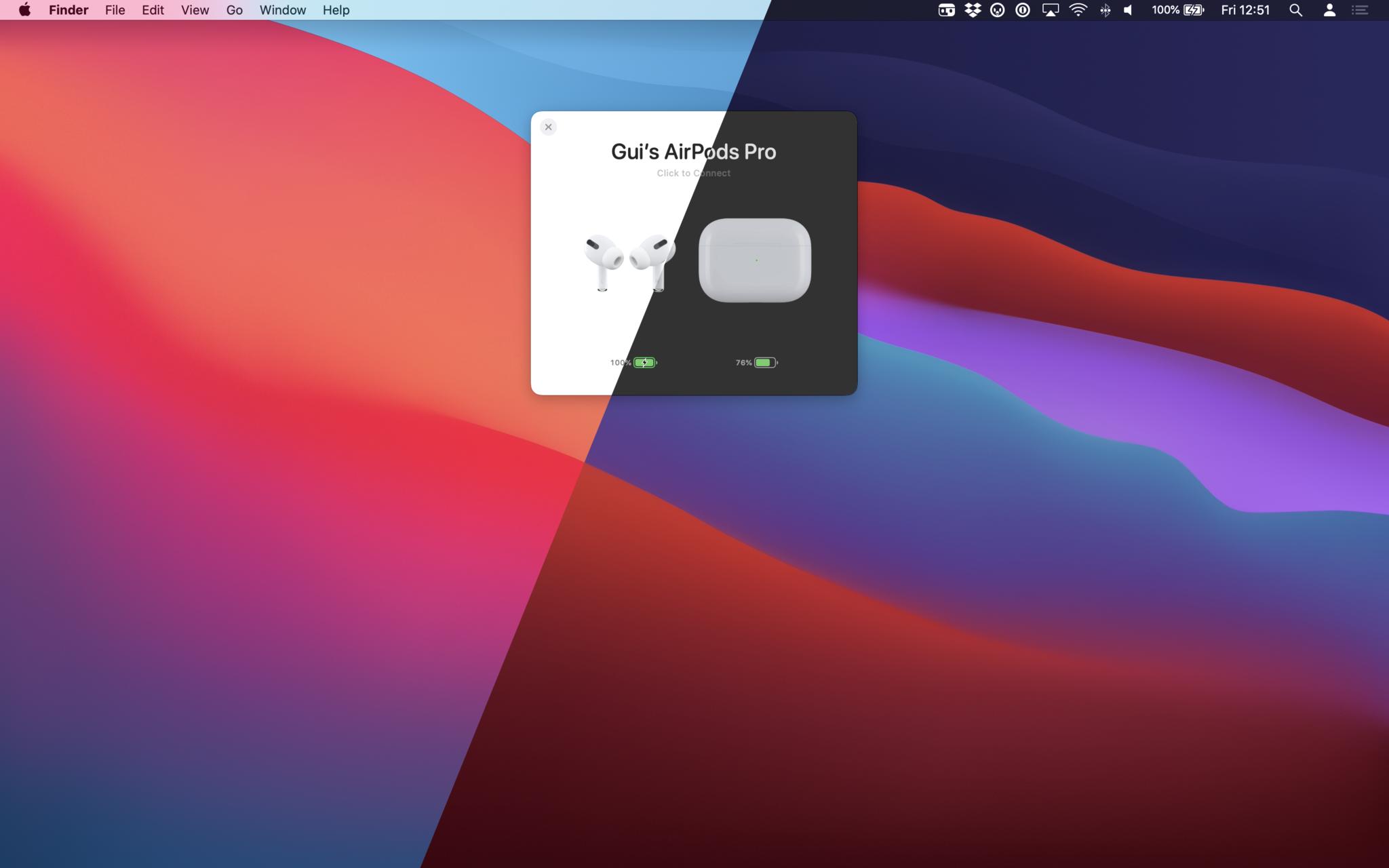
iMore offers spot-on advice and guidance from our team of experts, with decades of Apple device experience to lean on. Learn more with iMore!
You are now subscribed
Your newsletter sign-up was successful
What you need to know
- AirBuddy 2 is now available for download, priced at $9.99 for new users.
- The app is a huge upgrade over the previous AirBuddy release.
- New device status info, easier switching, and more are all included.
Apple has made improvements to the way Macs handle AirPods and Beats headphones of late but it still can't hold a candle to the iOS experience. AirBuddy did a great job of bridging the gap and now AirBuddy 2 is here to do it even more comprehensively. And it adds some stuff you might not realize you wanted yet, too.
It's that iOS-ification of the AirPods experience that is key to AirBuddy 2, but there's more going on here than just easier device switching.
With AirBuddy, you can simply open your AirPods case next to your Mac and see the current status right away, just like how it works on your iPhone or iPad. With just a click you'll be instantly connected and playing your Mac's audio through your AirPods. Powerful gestures and automation allow you to connect and change listening mode, microphone input, and output volume, without ever having to open up System Preferences or the Bluetooth menu.
Opening AirBuddy 2 from the menu bar shows a list of all devices along with their battery level. Any AirPods – or Beats headphones, sure – in use will appear next to the device they're connected to as well. What's more, AirBuddy 2 can also handle the handing off of your Magic Mouse and Magic Trackpad, making it easier than ever to use multiple Macs with just one set of accessories.
If you'd like to share a Magic Mouse, Magic Keyboard, or Magic Trackpad with another Mac running AirBuddy, you can quickly transfer them with just a single click.

There's more here, too. Whether it's the comprehensive battery usage stats or support for quick actions, you can learn all about it on the AirBuddy website. It's well worth a browse.
Those new to AirBuddy can buy version two now for just $9.99. Anyone who already owns AirBuddy can upgrade for just $4,99, while those who bought the previous version during 2020 will get the upgrade completely free.
iMore offers spot-on advice and guidance from our team of experts, with decades of Apple device experience to lean on. Learn more with iMore!

Oliver Haslam has written about Apple and the wider technology business for more than a decade with bylines on How-To Geek, PC Mag, iDownloadBlog, and many more. He has also been published in print for Macworld, including cover stories. At iMore, Oliver is involved in daily news coverage and, not being short of opinions, has been known to 'explain' those thoughts in more detail, too.
Having grown up using PCs and spending far too much money on graphics card and flashy RAM, Oliver switched to the Mac with a G5 iMac and hasn't looked back. Since then he's seen the growth of the smartphone world, backed by iPhone, and new product categories come and go. Current expertise includes iOS, macOS, streaming services, and pretty much anything that has a battery or plugs into a wall. Oliver also covers mobile gaming for iMore, with Apple Arcade a particular focus. He's been gaming since the Atari 2600 days and still struggles to comprehend the fact he can play console quality titles on his pocket computer.
