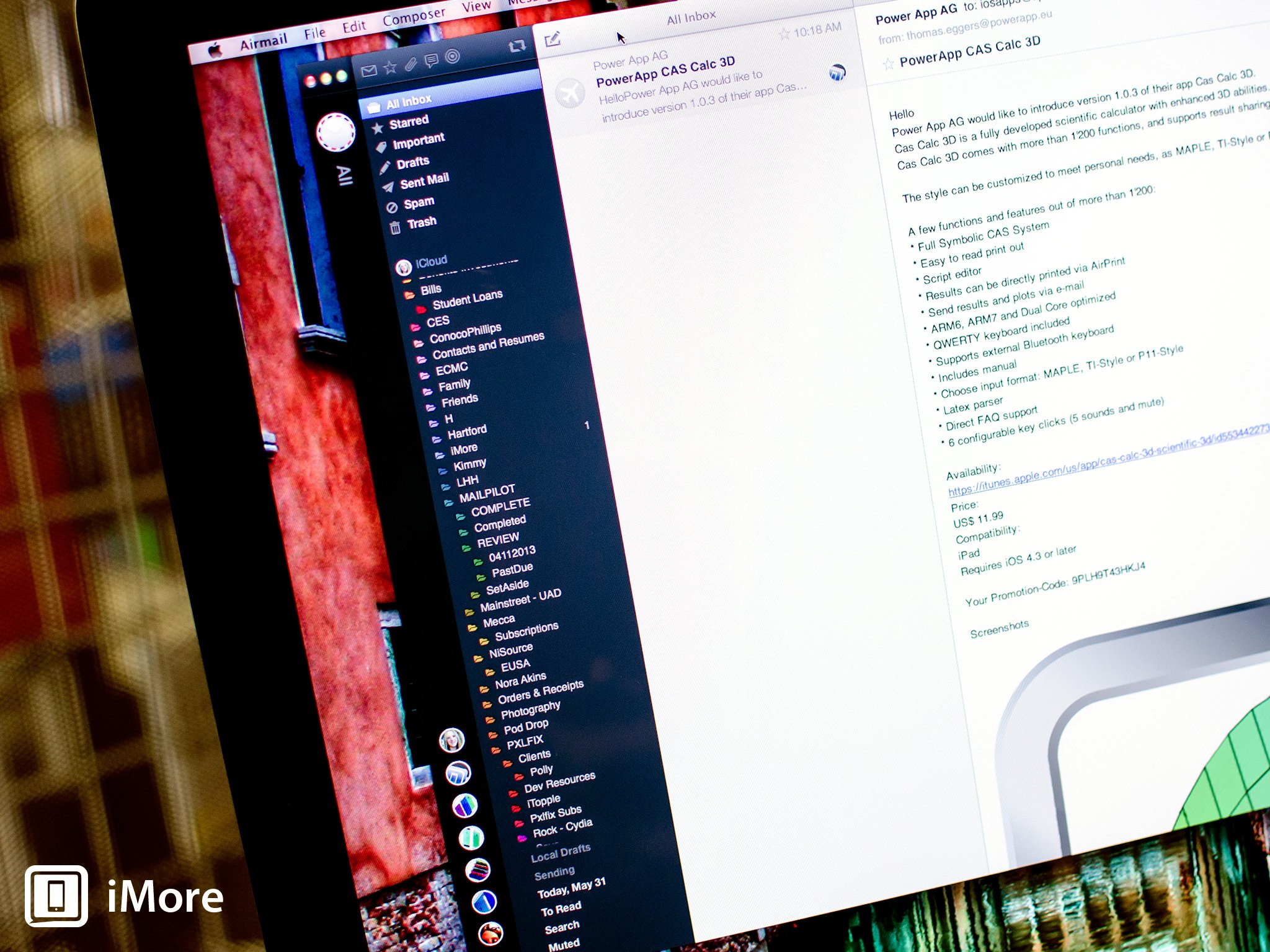Airmail for Mac is a new third party mail client that not only supports a plethora of account types, but is also one of the most visually appealing email apps for Mac I've ever used. For users who are still clutching onto Sparrow while waiting for a viable alternative, you may just find your solution in Airmail.
Upon first launching Airmail, you'll be asked to start configuring accounts. It's easy enough and for most accounts, Airmail can automatically import settings. I have several Google apps accounts with custom domains and Airmail had no problem figuring that out on its own without me having to enter Gmail settings manually. From what I remember, Sparrow and Mac Mail wanted me to manually enter some stuff.
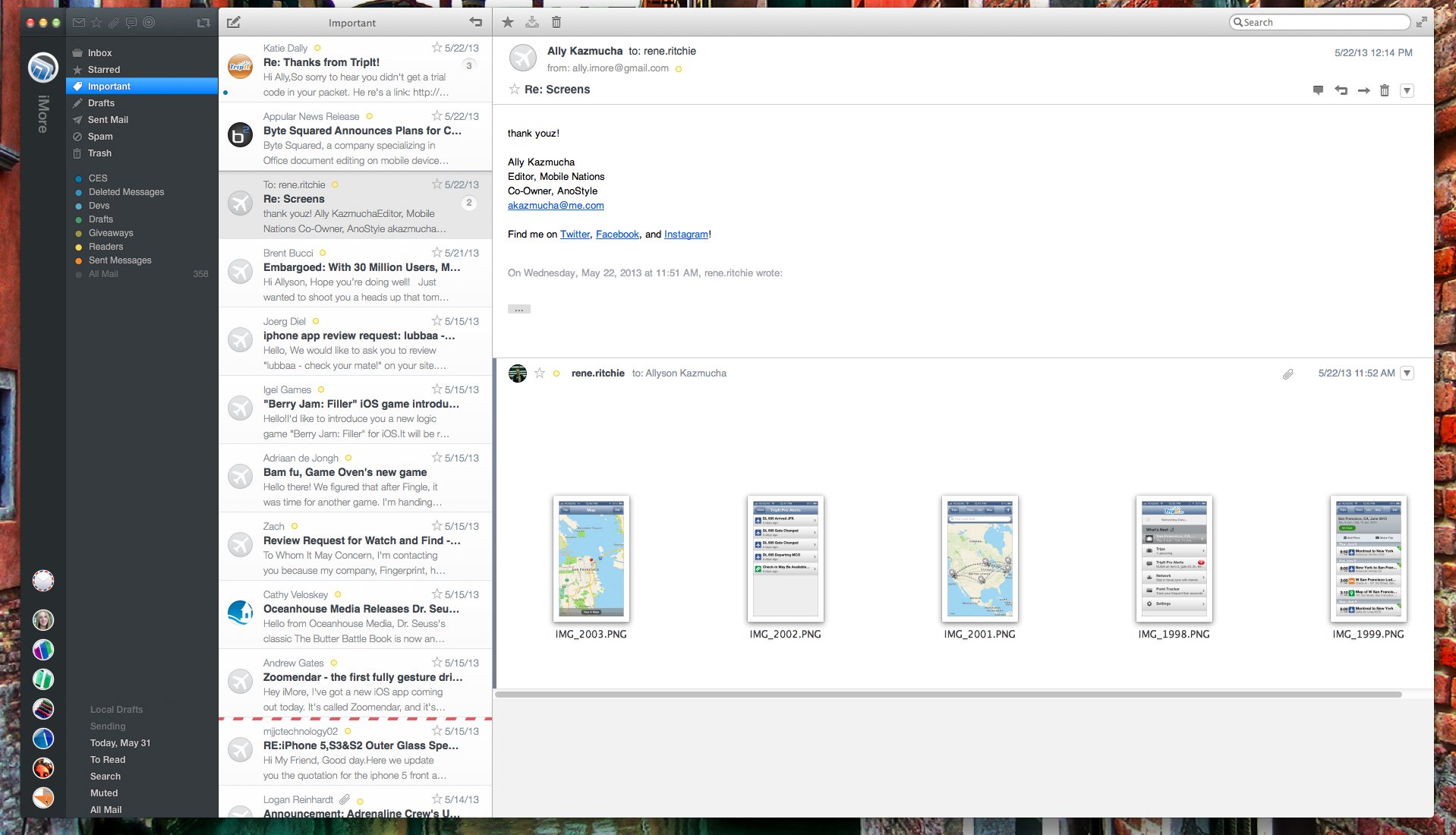
The only kind of account I had an issue linking was a few Rackspace hosted emails. It appears that Airmail has an issue with SSL on Rackspace so if you're using one of those accounts, you'll just need to set up IMAP or POP support without authentication for now. All the other kinds of accounts, including iCloud, imported settings automagically without any manual inputs.
After you've got your accounts set up, you'll be taken to the main view of Airmail. Your account navigation will be off to the left with a message column to the right of that and your reading pane to the far right. For users who have used Sparrow over the years, you'll feel right at home. Airmail has a slightly more pleasing interface in my opinion but most of that will be subjective. Airmail offers a good amount of minimal themes to choose between in settings if you don't like the default one.
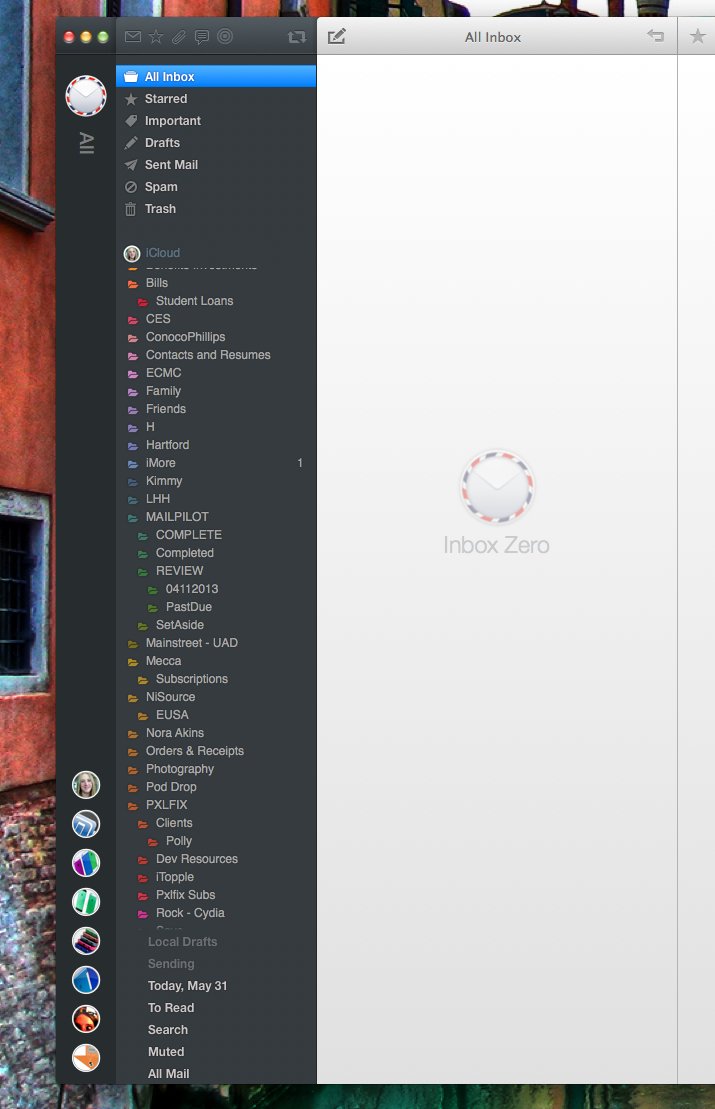
As far as settings, Airmail supports Gmail shortcuts just like Sparrow does for those who have been accustomed to using those. You can enable them by just checking a box within settings. Everything else you'd expect to find in settings is there from per account signatures, aliases, folder mapping, and more. Dropbox is also supported for uploading email attachments, if you choose to utilize it. Set it up once, and Airmail, just like Sparrow, will auto-upload your attachments.
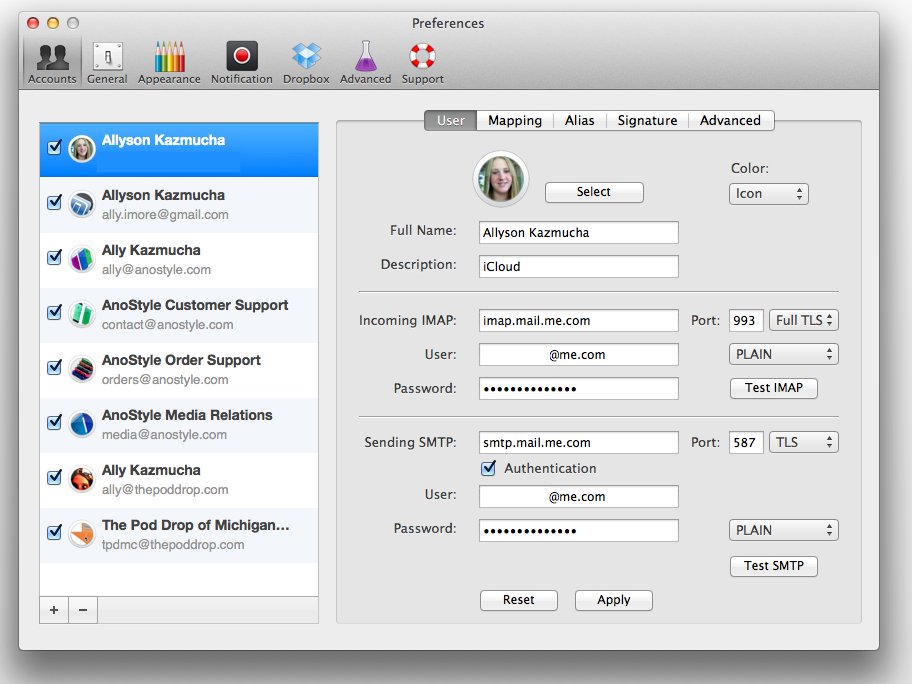
Odds and ends settings such as custom notification sounds and message sort order are also present. Airmail also lets you choose how much of your Mac's resources you want it to use. This basically means you can choose Airmail to be a bit slower to spare some system resources or you can allot it more in order to speed up the application.
The good
- Great interface that manages to be rich and colorful but not over the top
- Custom image support for each account makes it easy to pick out accounts in the side bar and toggle between them quickly
- Most account types, including Google apps, automatically detect which means no entering manual mail server info
- Pretty good folder mapping options on a per-account basis
The bad
- A few crashes here and there but I'd expect those to be fixed in an upcoming release
- Rackspace emails require a little bit of tweaking to get them to work correctly, the authentication issue needs to be addressed
- Just like Sparrow, you can't save messages from one mail account to another and it's the one feature I still miss in Mac Mail, but can do without
The bottom line
For Sparrow users who are clinging on to an unsupported client, Airmail is the best alternative out there. I have eight mailboxes and Mac Mail always lagged to the point of being painful. Sparrow did a great job of handling many boxes and Airmail does just as good of a job. Sending mail is quick, even with larger attachments.
iMore offers spot-on advice and guidance from our team of experts, with decades of Apple device experience to lean on. Learn more with iMore!
If you're looking for a supported alternative to Sparrow or just want to shy away from Mac Mail, Airmail is quite possibly the best choice available. And at only $1.99, you really can't ask for more.
- $1.99 - Download Now
iMore senior editor from 2011 to 2015.