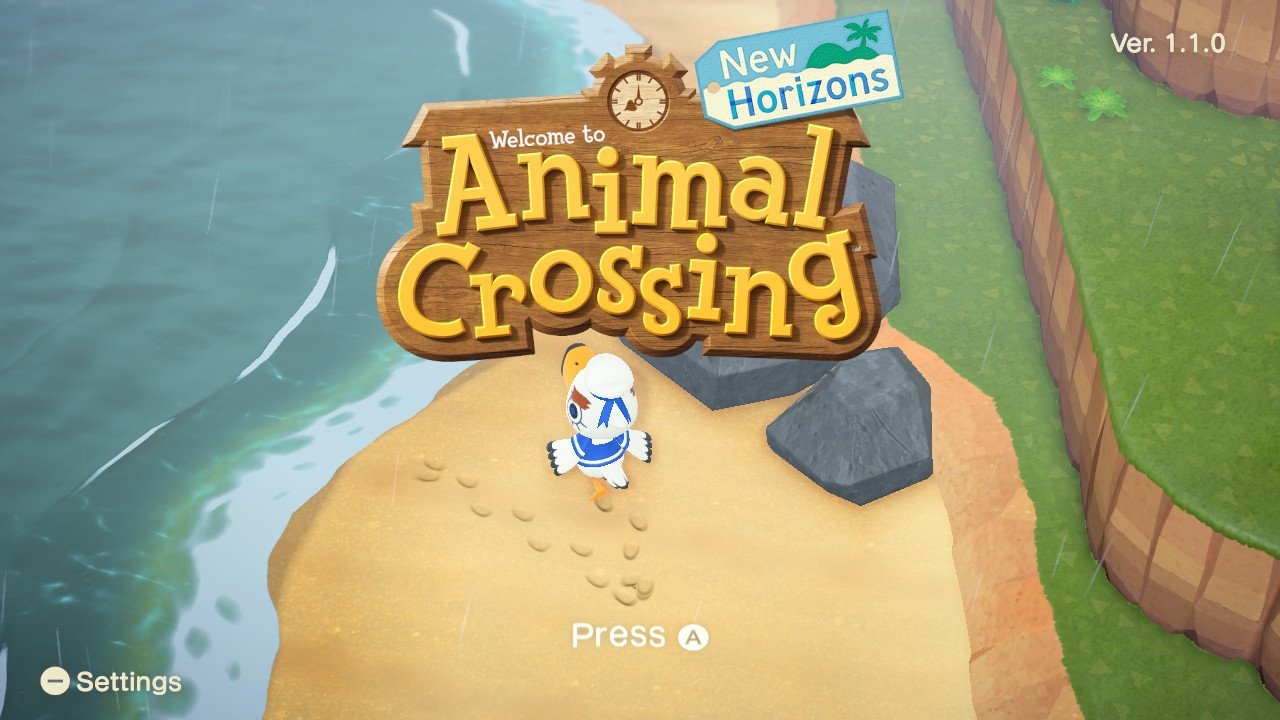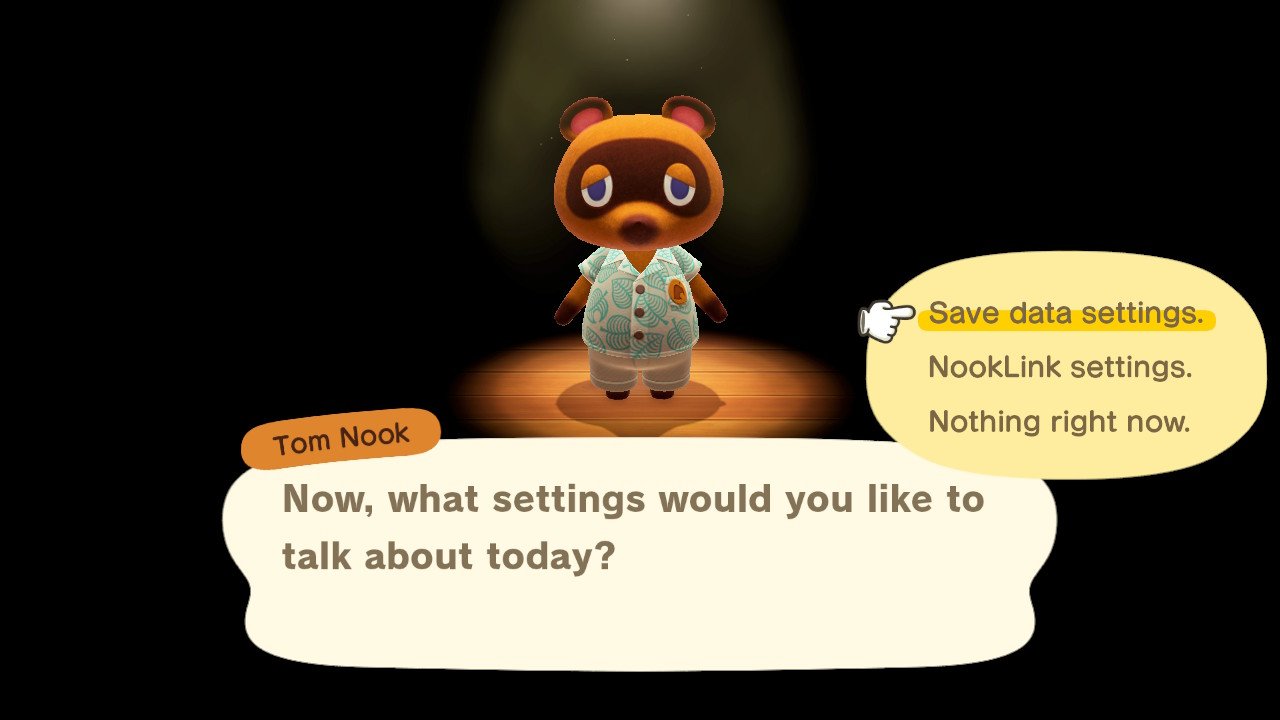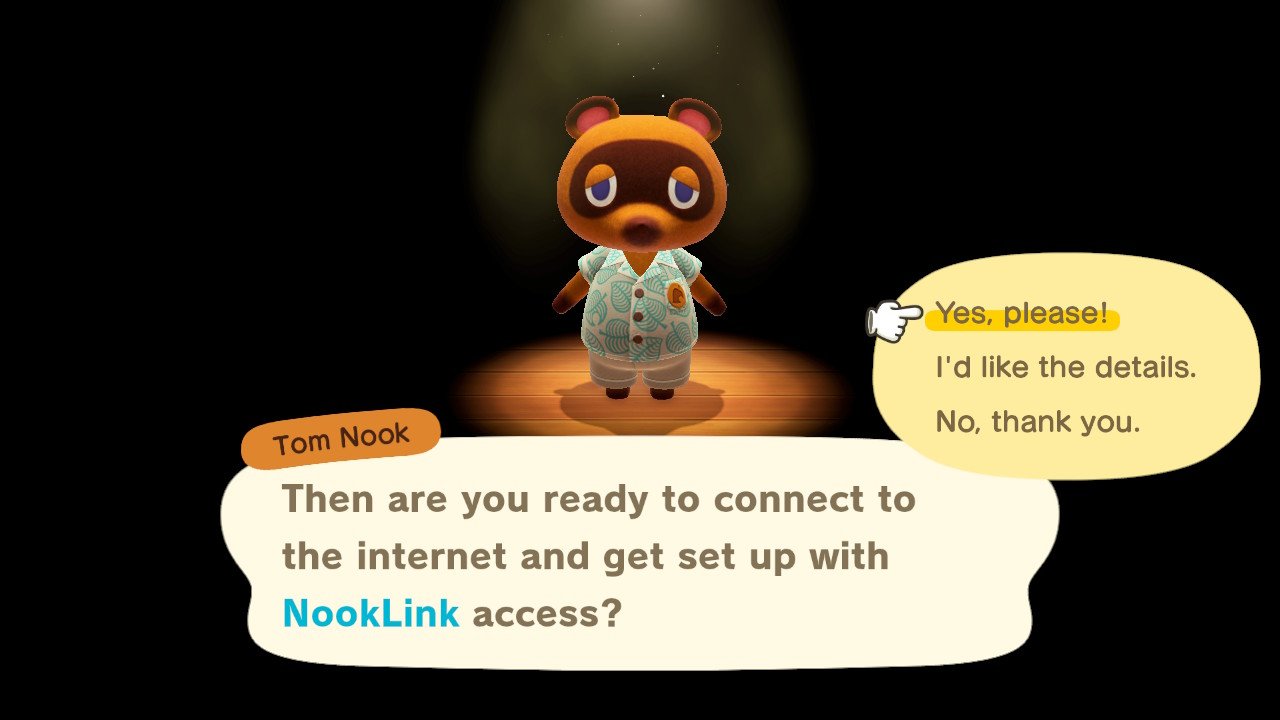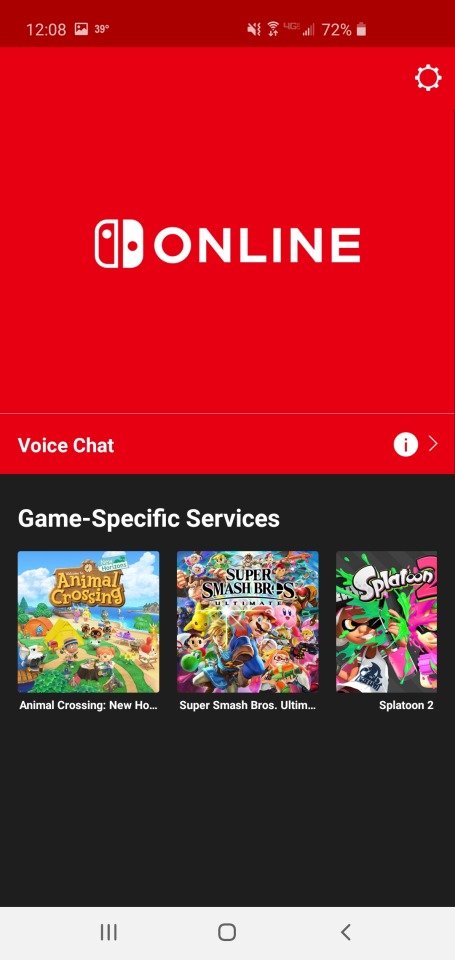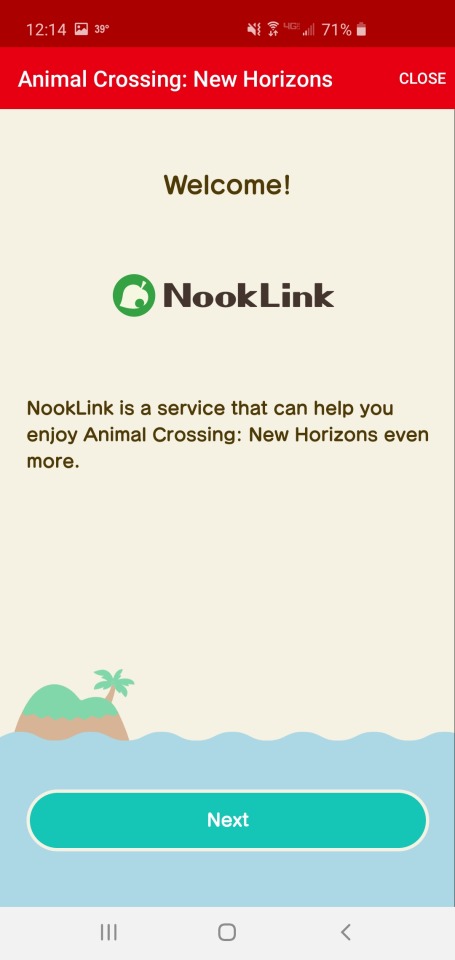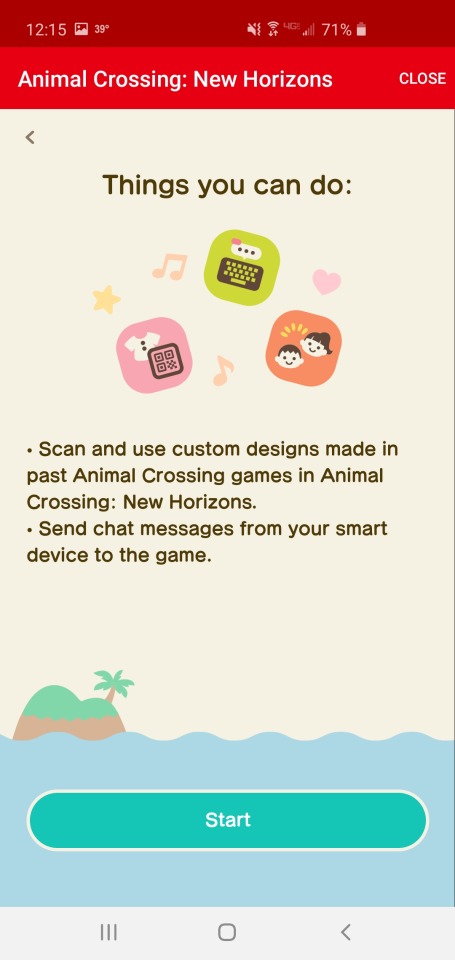Animal Crossing: New Horizons — How to set up NookLink

iMore offers spot-on advice and guidance from our team of experts, with decades of Apple device experience to lean on. Learn more with iMore!
You are now subscribed
Your newsletter sign-up was successful
NookLink is a companion app that is actually useful for Animal Crossing: New Horizons players, and it's easy to not even realize it's a part of the game if you're unfamiliar with it. As a new Animal Crossing player whose first game in New Horizons, I didn't follow the lead up to its release all that much. Because of this, there's a lot I didn't know about it. NookLink allows people to chat with other players, scan QR codes to send custom designs between different Animal Crossing games, and manage your Best Friends list.
Note: A Nintendo Switch Online subscription is required to use the mobile app and NookLink.
How to set up NookLink
- On the title screen in Animal Crossing: New Horizons, press the minus button at the top of your left Joy-Con to access the settings.
- Select NookLink settings once Tom Nook asks you which settings you'd like to access.
- Confirm that you'd like to setup NookLink by selecting Yes, please!.
- Download the Nintendo Switch Online app on your mobile device.
- Sign in to your account.
- Under Game-Specific Services, select Animal Crossing: New Horizons.Source: iMore
- Press Start on the screen that pops up.Source: iMore
- Select which in-game app you'd like to access including your Passport, Designs, Keyboards, Best Friends, and Settings.
That's all there is to it to set up NookLink. If you're even curious about it, we have a handy guide detailing everything you can do.
Any questions?
How are you enjoying Animal Crossing: New Horizons? Are you getting connected with NookLink? Let us know in the comments below.

Get NookLink today
Nintendo Switch Online grants members benefits like online play and special offers that you otherwise wouldn't get. For just $20 for an entire year, it's not a bad deal — even if Nintendo could do more to bolster the service
iMore offers spot-on advice and guidance from our team of experts, with decades of Apple device experience to lean on. Learn more with iMore!
Jennifer Locke has been playing video games nearly her entire life, and bought a Nintendo Switch specifically for all things Pokemon. You can find her obsessing over Star Wars and other geeky things on Twitter @JenLocke95.