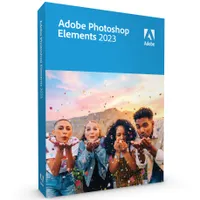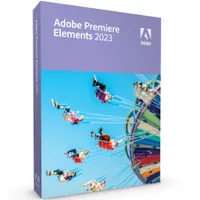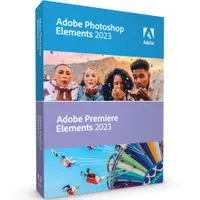Adobe Photoshop Elements 2023 & Premiere Elements get new features for even easier edits
Get even more control over your photo and video projects with Adobe's latest software versions.

iMore offers spot-on advice and guidance from our team of experts, with decades of Apple device experience to lean on. Learn more with iMore!
You are now subscribed
Your newsletter sign-up was successful
Each year, Adobe is hard at work adding new features, assets, and abilities to its helpful software. Today, Adobe revealed the latest updates in the 2023 versions of both Photoshop Elements and Premiere Elements. In both cases, these programs have been made even more useful for photo and video projects.
What's more, these programs now support Apple M1 Systems for faster launch times and performance on Mac computers. We're excited for the new additions to Photoshop Elements 2023 and Premiere Elements 2023 and we're sure you will be too.
Photoshop Elements & Premiere Elements pricing
Adobe Photoshop Elements 2023 and Premiere Elements 2023 both sell on their own for $99.99 if you purchase the full software. But if you upgrade from a previous version, they are only $79.99.
Alternatively, if you want to purchase a bundle with both the 2023 versions of Photoshop Elements and Premiere Elements it costs only $149.99. But if you update from a previous version of the bundle it costs even less at just $119.99.
Photoshop Elements 2023 features

Adobe has been working hard on adding even more helpful features, performance, and assets to its celebrated photo editing app. The 2023 version installs up to 35% faster, and launches up to 50% faster. The app also takes up 45% less space, allowing you more room on your computer for other apps.
We've already appreciated past versions of the software for being a simplified version of Photoshop that allows users to do things like quickly fix blinking eyes, remove unwanted elements, and improve landscape coloring, but things are even better now. These are all of the new features users have to look forward to with Photoshop Elements 2023.
Moving Elements
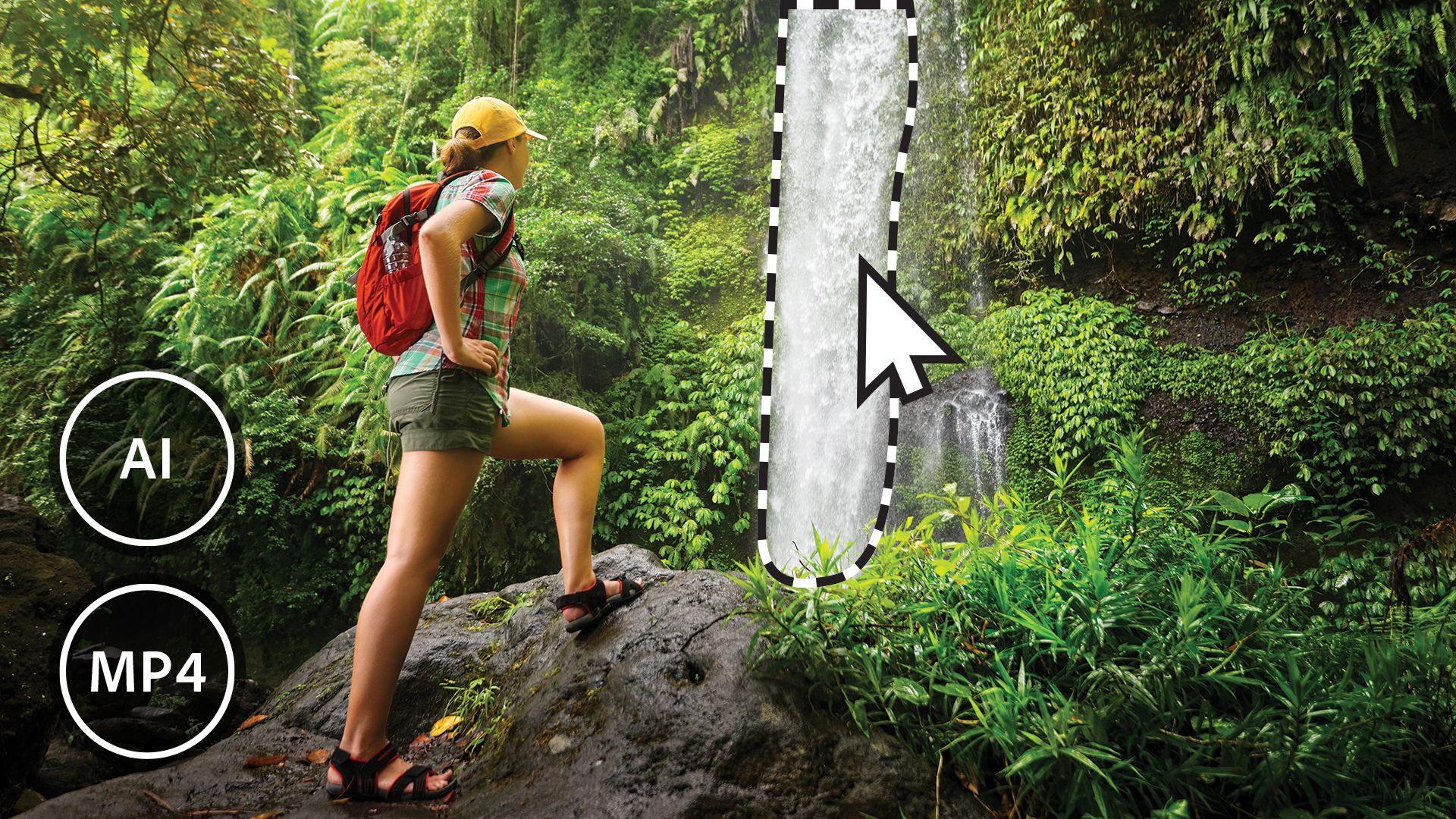
Previously, Adobe added a feature called Moving Photos which uses the software's impressive artificial intelligence (AI) to make images look 3D with movement in the foreground, middle ground, and background. Now, another animation feature using AI is available with Moving Elements. This allows you to make still images more dynamic with selective movement.
Within an image the software allows you to automatically select the Sky, Background, or create a Manual selection in your piece. Then you choose what direction the selected area moves. For example, say you've taken a picture of your friend hiking near a waterfall, you can add realistic movement to the waterfall in just a few clicks.
iMore offers spot-on advice and guidance from our team of experts, with decades of Apple device experience to lean on. Learn more with iMore!
Peek-through Overlays

By placing decorative elements or overlays, on top of your images, you can make pictures look more interesting. Best of all, these peek-through overlays still allow areas of your photo to come through in blank sections. For instance, you can add bushes and flowers on top of a photo of your dog to help focus on your pooch while adding more depth to the image.
New Patterns and Pattern Brushes

On a similar vein to overlays, additional patterns and pattern brushes have been added to Photoshop Elements 2023. For instance, in the Patterns section users will now be able to use pink hearts, confetti, and swirls on their images.
New Skies in Perfect Background Guided Edit

The Replace Background Guided Edit makes it easy to remove anything but your subject and then place an image in the background. Now there are even more background images to choose from ranging from abstract images to artistically drawn landscapes.
New Backgrounds in Replace Background Guided Edit

In a similar but different guided edit known as Perfect Landscape, additional skies have also been added to fit a variety of moods, colors, and lighting grades. That way you'll be able to find the perfect skies to spice up your images.
Easy searching within Guided edits
There are dozens of guided edits in Photoshop Elements 2023 to help you enhance your images and get them to look their best. So to make it easier to find what you are looking for, Adobe has now made it easier to search and find specific guided edits via an intuitive search bar and keyword search.
New app and mobile experience

A brand new Photoshop Elements app is currently in Beta for Android and allows those with a license to upload videos and photos to the cloud for easier access within the programs. After that, the web companion app lets you access your uploaded media from any browser. You can also sort your photos by a number of filters to find what you need quickly.
Using the Create tab within the web companion app, you can use your cloud media to easily create slideshows and photo collages. In both project types, you'll be given the ability to choose from your uploaded images before adding templates. When working in a slideshow, you can choose the music you want to play while the images flash on the screen.
For photo collages, there are a number of backgrounds to choose from and you can change the sizes and locations of your images. Then when your creations are ready, you can easily share them on Facebook, email, or with a link.
Photoshop Elements 2023 System requirements
These are the system requirements for Photoshop Elements 2023 as listed by Adobe.
MacOS
- Intel 6th Generation or newer processor; Apple M1 processor
- macOS 11, macOS 12 (12.4 or later)
- 8GB of RAM
- 6GB of available hard-disk space to install application; additional space required for downloading online content; up to 20GB additional space required for temporary files during product installation and usage(cannot install on a volume that uses a case-sensitive file system or on removable flash storage devices)
- 1280x800 display resolution (at 100% scale factor)
- Internet connection required for product activation and download of feature and online content
Windows
- Intel 6th Generation or newer processor or AMD equivalent with SSE4.1 support
- Microsoft Windows 10 version 21H1 (version 21H2 recommended); Windows 11 (version 21H2); 64-bitversions only; Windows 7, Windows 8 not supported
- 8GB of RAM
- 5.8GB of available hard-disk space to install application; additional space required for downloading online content; up to 20GB additional space required for temporary files during product installation and usage(cannot install on a volume that uses a case-sensitive file system or on removable flash storage devices)
- 1280x800 display resolution (at 100% scale factor)
- Microsoft DirectX 12 compatible display driver
- Internet connection required for product activation and download of feature and online content
Premiere Elements 2023 features

Premiere Elements has long been one of the video editing apps of choice for many people. It is a simplified program that is designed for novices but also offers several features and abilities that veteran video makers will appreciate. Here are all of the new features in Premiere Elements 2023.
Artistic Effects for videos

For the first time ever, there are now 24 artistic effects to choose from, which create a unique look for your videos with just one click. These effects include styles that are made to look like work from famous artists like Da Vinci and others.
Just add your video clip to the timeline then choose one of the artistic effects and drop it on the clip you'd like to alter. You can adjust the opacity and intensity of these effects to make a video look just the way you'd like it to.
100+ fresh audio tracks

Premiere Elements 2023 gives you access to even more audio files so you can choose the perfect mood and style for your video projects. This latest version adds 100 more tracks to choose from, making it more likely for you to get exactly what you're looking for.
New Photo Collage templates

You can also now find new ways to show off your favorite moments or tell a story with the new photo collage templates added to the program. These are very unique and help showcase your images in fashionable ways.
New Slideshow styles

Anyone who has made a slideshow knows that getting the right kind of transitions and themes can go a long way toward showing your photos off in the right way. So now Adobe offers even more slideshow styles for users to choose from. In addition to new slideshow styles, you also have access to the previously mentioned new music tracks that have been added to this version. Have fun creating the perfect collection of images and videos for special events or family get-togethers.
Premiere Elements 2023 System requirements
These are the system requirements for Premiere Elements 2023 as listed by Adobe.
MacOS
- Intel 6th Generation or newer processor; Apple M1 processor
- macOS 11, macOS 12 (12.4 or later)
- 8GB of RAM
- 6GB of available hard-disk space to install application; additional space required for downloading online content; additional space required for temporary files during product installation and usage (cannotinstall on a volume that uses a case-sensitive file system or on removable flash storage devices)
- 1280x800 display resolution (at 100% scale factor)
Windows
- Intel 6th Generation or newer processor or AMD equivalent with SSE4.1 support
- Microsoft Windows 10 version 21H1 (version 21H2 recommended); Windows 11 (version 21H2); 64-bitversions only; Windows 7, Windows 8 not supported
- 8GB of RAM
- 5GB of available hard-disk space to install application; additional space required for downloading onlinecontent; additional space required for temporary files during product installation and usage (cannotinstall on a volume that uses a case-sensitive file system or on removable flash storage devices)
- 1280x800 display resolution (at 100% scale factor)
- Microsoft DirectX 12 compatible sound and display driver
- Windows Media Player (required if importing Windows Media files)
Both MacOS and Windows
- Internet connection required for product activation and download of online content
- Recommended specifications:
- Intel 7th Generation or newer processor or AMD equivalent with SSE4.1 and AVX support
- 16GB of RAM for HD media
- 32GB or more of RAM for 4K media•4GB of GPU VRAM*
- Fast internal SSD for app installation and cache
- Additional high-speed drive(s) for media
Creating the perfect images and videos
Whether you're brand new to Adobe's programs or you've been using them for years, you'll find that Photoshop Elements 2023 and Premiere Elements 2023 are easy to use. They give you plenty of abilities to enhance your projects and make your videos or photos look just the way you want them to. With the help of guided edits, you'll even add cool effects or take away distracting elements to help the subjects of your images stand out even more.
If you're a consummate photographer who always has their camera or phone at the ready, you'll appreciate Photoshop Elements 2023. You'll quickly be able to adjust the colors of any image, get rid of unwanted areas, fix blinking eyes, and much more.
Now, if you're more of a video person or slideshow creator then Premiere Elements 2023 will be of interest. It gives you plenty of templates to choose from along with hundreds of music tracks so you can get the exact feel from your creations that you're looking for.
Of course, if you're the kind of person who always takes both photos and videos, then you'd benefit from having the Photoshop Elements 2023 & Premiere Elements 2023 bundle. That way you could work on just about any photo or video project to get your captured moments looking perfect.

Gaming aficionado Rebecca Spear is iMore's dedicated gaming editor with a focus on Nintendo Switch and iOS gaming. You’ll never catch her without her Switch or her iPad Air handy. If you’ve got a question about Pokémon, The Legend of Zelda, or just about any other Nintendo series check out her guides to help you out. Rebecca has written thousands of articles in the last six years including hundreds of extensive gaming guides, previews, and reviews for both Switch and Apple Arcade. She also loves checking out new gaming accessories like iPhone controllers and has her ear to the ground when it comes to covering the next big trend.