Day One 5.0 arrives with new Today screen, refined media picker, and more
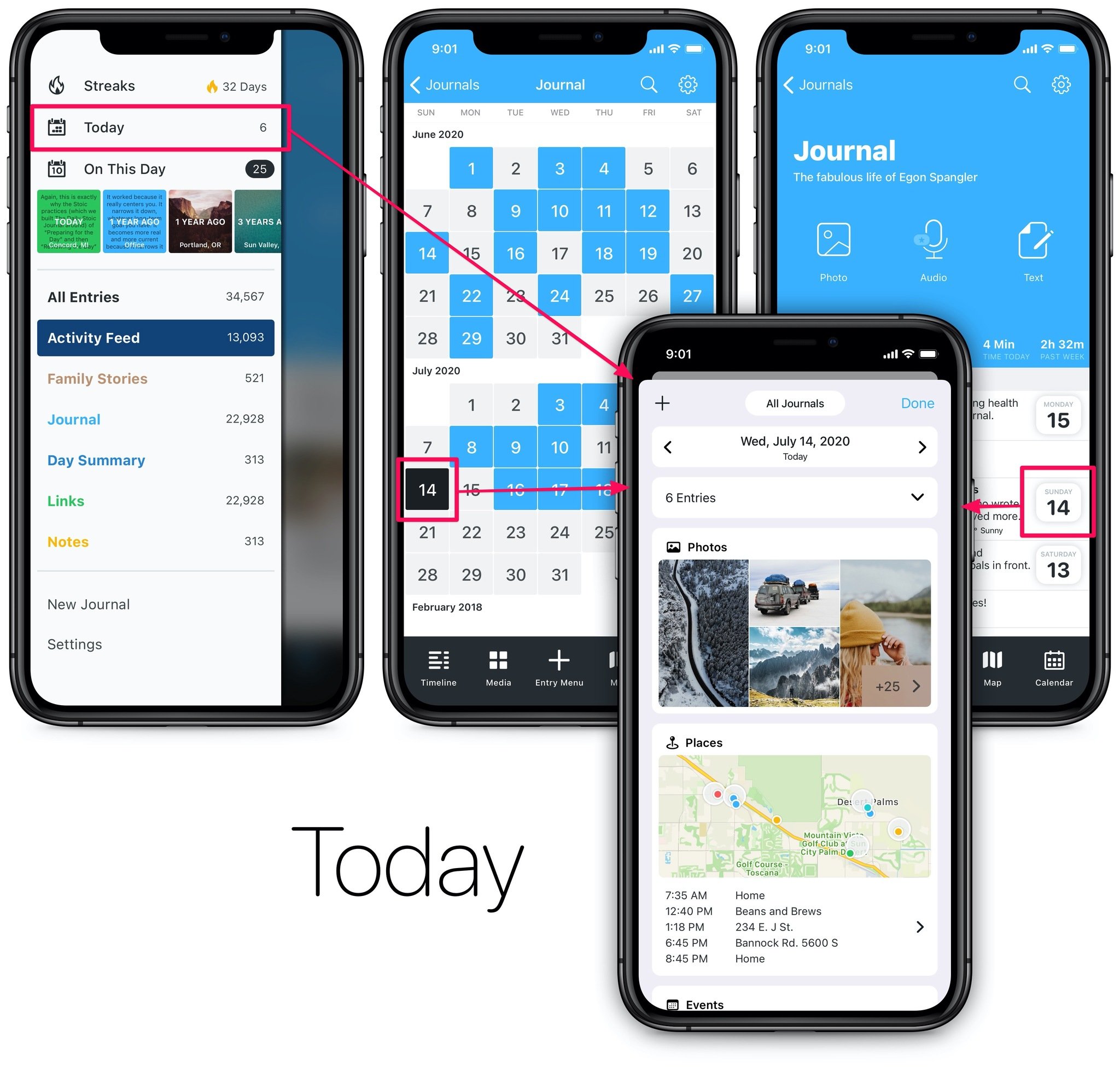
What you need to know
- Day One has received a big update on iPhone and Mac.
- It adds a new Today view as well as a refined media picker.
- Sign in with Apple is also added to version 5.0.
Popular journaling app Day One has received a big update, bringing both the Mac and iPhone versions to version number 5.0. Announced via a blog post, the new updates bring improvements and tweaks across the board.
The change that most people will spot right out of the gate is the new Today view. That's where you'll find al of your journaling bits and pieces, including all the main elements you're going to be dealing with most during your journaling day.
Previously called Activity Feed, Today aggregates five journal elements—your location data, calendar events, photos taken, the day's entries, and On This Day entries—into one place. Today provides an overview of where you've been and what you've done, allowing you to journal what matters most in a really convenient way. Today is also the most seamless way to revisit the past, with quick access to On This Day. You can access Today by tapping a date on the calendar, the date in the Timeline, or by tapping Today in the Journal Side Menu.
Version 5.0 also includes an improved media picker, with four main updates changing how users add images and videos to their journal entries.
- Easily toggle between your photo library, the in-app camera, and the video recorder to add photos and videos to your entry.
- We removed the related tab and now group your photo library content by location and time of day.
- Now photos will be added to the entry in the order you select them.
- New zoom buttons in the photo picker help ensure you pick just the right photo.
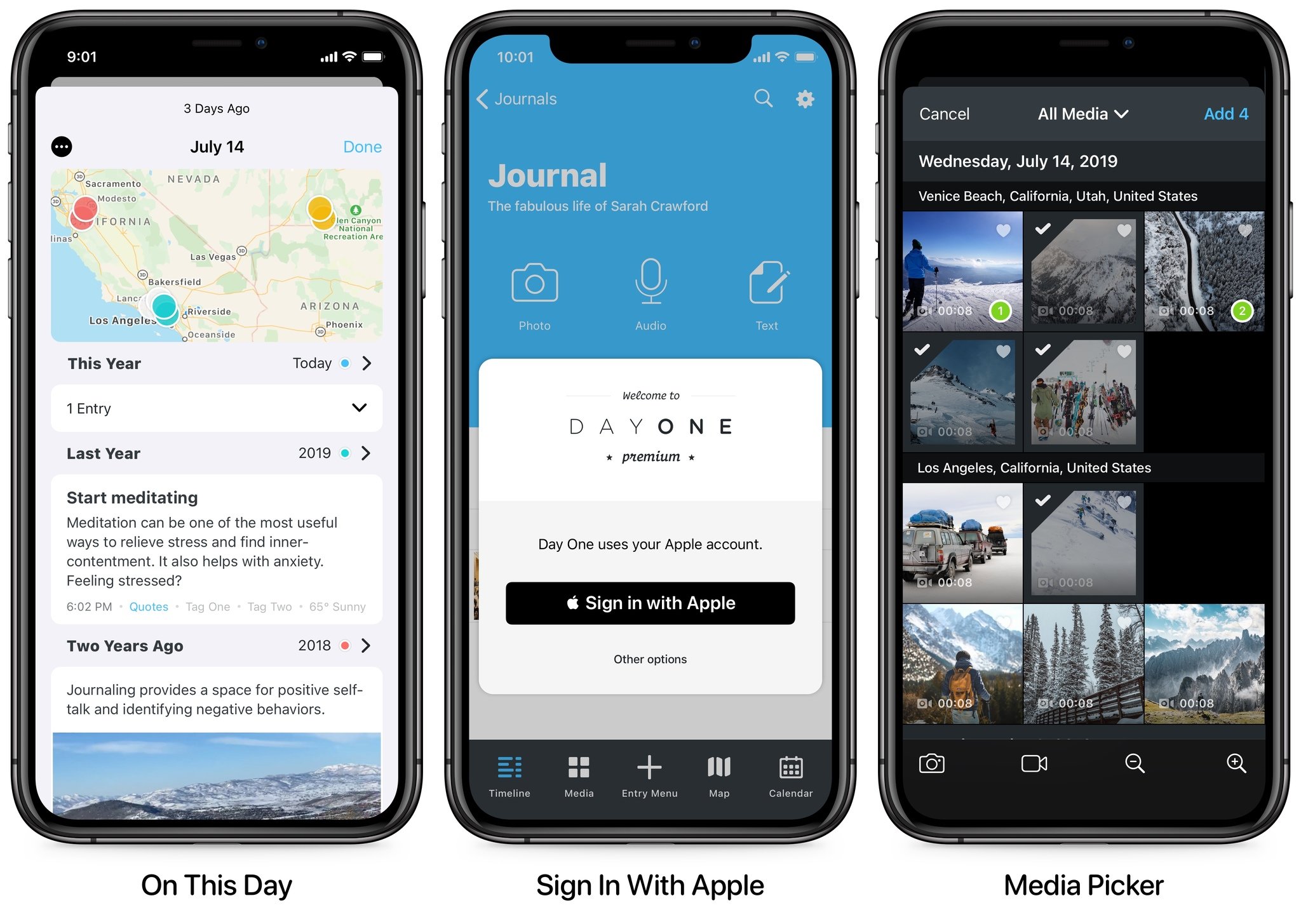
There are other changes to enjoy, including named places to make it easier to find all journal entries created at home or wherever, as well as the addition of Sign in with Apple for those who are starting out with Day One. In fact, existing Day One users can switch to Apple's authentication system, too.
You can read all about the details over on the Day One blog now. You can download the app for free from the App Store and Mac App Store now – in-app purchases are available for Day One Premium subscriptions as well.
iMore offers spot-on advice and guidance from our team of experts, with decades of Apple device experience to lean on. Learn more with iMore!

Oliver Haslam has written about Apple and the wider technology business for more than a decade with bylines on How-To Geek, PC Mag, iDownloadBlog, and many more. He has also been published in print for Macworld, including cover stories. At iMore, Oliver is involved in daily news coverage and, not being short of opinions, has been known to 'explain' those thoughts in more detail, too.
Having grown up using PCs and spending far too much money on graphics card and flashy RAM, Oliver switched to the Mac with a G5 iMac and hasn't looked back. Since then he's seen the growth of the smartphone world, backed by iPhone, and new product categories come and go. Current expertise includes iOS, macOS, streaming services, and pretty much anything that has a battery or plugs into a wall. Oliver also covers mobile gaming for iMore, with Apple Arcade a particular focus. He's been gaming since the Atari 2600 days and still struggles to comprehend the fact he can play console quality titles on his pocket computer.
