Disney Movies Anywhere lets you watch all of your Disney movies on your iOS device
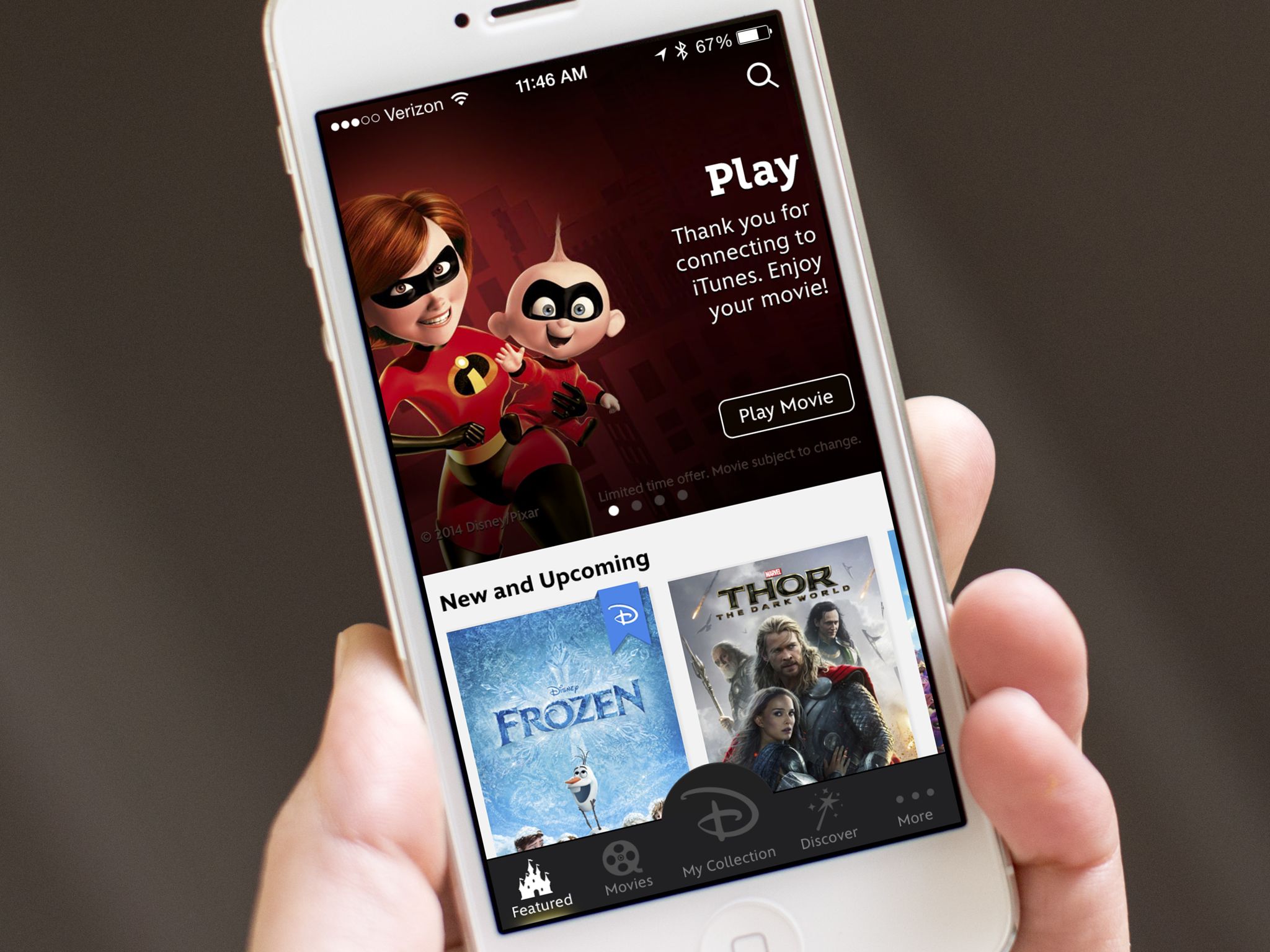
iMore offers spot-on advice and guidance from our team of experts, with decades of Apple device experience to lean on. Learn more with iMore!
You are now subscribed
Your newsletter sign-up was successful
Disney has released Movies Anywhere, an app for iPad and iPhone that lets you watch your Disney and Marvel movies wherever you are. While you can enter a code found with the DVD or Blu-ray of a Disney movie to get the digital version, Movies Anywhere also encourages you to link your iTunes account to the app. Doing so will add any Disney or Marvel films that you've purchased in the past to your collection within the app. For a limited time, adding your iTunes account will net you a free copy of The Incredibles within the app.
You can browse all of Disney's movies within the app, and they're sorted into several categories, like Pixar, Marvel's Cinematic Universe, Princesses, and more. From a movie's page, you can watch a preview, see more movies like the one you're viewing, and hit a button to bring up the movie's iTunes page so you can purchase it. A badge on the left side of the screen will tell you if the movie has any bonus features. Bonus content in Movies Anywhere often mirrors what you'll find in iTunes Extras, with short films, behind-the-scenes documentaries and more. Below the Preview and Buy buttons, you'll also see how many Disney Reward points the movie is worth, which is generally 150 points for HD movies, and 100 for SD.
Disney Movies Anywhere supports a number of smaller features. Parental controls allow allow parents to restrict movies by rating. There is support for both chapters and subtitles. You can also use AirPlay to view movies on your Apple TV, though you'll need to turn on display mirroring in order to use it. You can limit video streaming to Wi-Fi only if you wish, or allow over both Wi-Fi and cellular. You can also use Movies Anywhere to browse enter Disney Movie Rewards codes.
Disney Movies Anywhere is a free, universal app, available now on the App Store.
- Free - Download Now
iMore offers spot-on advice and guidance from our team of experts, with decades of Apple device experience to lean on. Learn more with iMore!
Joseph Keller is the former Editor in Chief of iMore. An Apple user for almost 20 years, he spends his time learning the ins and outs of iOS and macOS, always finding ways of getting the most out of his iPhone, iPad, Apple Watch, and Mac.

