iMore Verdict
Bottom line: ecobee's SmartSensors are an easy to install monitoring solution with on-board motion and contact sensing. If you have other ecobee gear and don't mind a subscription, then these sensors enable truly hassle-free home security.
Pros
- +
Built-in motion sensing
- +
Haven monitoring integration
- +
Works with HomeKit
- +
Easy installation
- +
3-year battery life
Cons
- -
Expensive
- -
Slightly bulky design
- -
Inconsistent response times
You can always trust iMore.
Introduced alongside ecobee's SmartCamera just a few weeks ago, ecobee's SmartSensor for doors and windows is another key part of the company's push into the home security market. The latest accessories work in-tandem with ecobee SmartThermostats and room sensors to enable a hassle-free way to keep tabs on the home.
Through motion, occupancy, geo-fencing, and ecobee's Haven Home Monitoring service, homeowners can come and go as they please without having to mess with keypads, apps, or fobs. I have been testing out the SmartSensors, along with the Haven service for the past week and a half, and I can say that having it all work harmoniously is quite compelling. As always though, there are a few things that keep it, and the service, from being the go-to solution for everyone.
Contact and motion
ecobee SmartSensor: The features

The ecobee SmartSensors sport a typical all-white two-piece contact sensor design but include nice touches like soft rounded corners. The larger portion of the sensor houses all of the smart tech, relaying the status of the home directly to an ecobee SmartThermostat or SmartCamera, which is required for operation. The smaller portion consists of a magnet that allows the smart sensor to determine when a door or window is opened or closed based on proximity.
Both portions of the sensor attach to doors, windows, and trim using double-sided mounting tape that comes pre-attached. Installing the sensor is quick and easy, with just a peel and stick after lining up the two portions on the desired surface. The sensor has a small on-board LED that flashes green when a change of status occurs, and the entire operation is powered by a single coin-shaped CR2477 battery that is rated for up to 3 years of use.
Unlike other contact sensors though, the SmartSensors also house a motion sensor. While the additional sensor may seem a little redundant at first, it actually makes a lot of sense if your home consists of large open areas. This allows the sensor to monitor the main points of entry, as well as other windows and doors within its view without having to place a sensor on each.
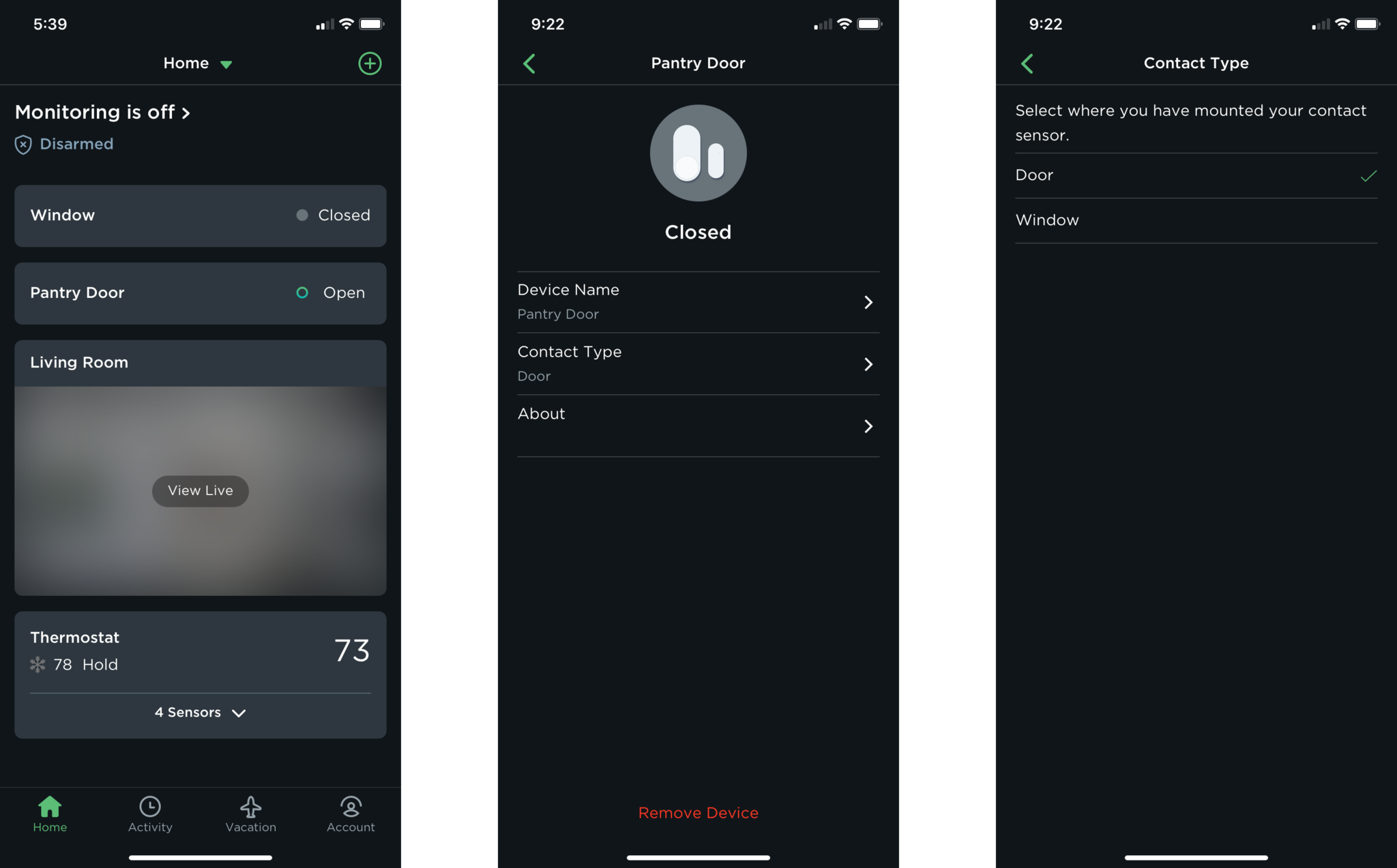
Sensor status is communicated wirelessly to an associated hub device within 80 feet, over a 915 MHz RF signal. Utilizing RF allows the sensor to operate directly with SmartThermostats and SmartCameras outside of potentially congested Wi-Fi and Bluetooth frequencies. If you have both the camera and a thermostat in your home, you are given the choice during setup as to which one will act as the hub for the sensors.
iMore offers spot-on advice and guidance from our team of experts, with decades of Apple device experience to lean on. Learn more with iMore!
When combined with other ecobee devices and ecobee's Haven Home Monitoring subscription service, the sensors can send notifications when unusual activity is detected. ecobee's Haven utilizes all of the sensor data in the home, as well as geofencing on the phones of everyone in the household, to automatically arm and disarm monitoring without user intervention.
Pricing for the Haven service starts at $5 a month for unlimited entry detection with the SmartSensors, and includes support for video recording with the SmartCamera. In addition to notifications through Haven and the ecobee app, the sensors report their status through Apple's HomeKit, and are available to use with automations and quick status checks through Siri.
Simply quick
ecobee SmartSensor: What I like

As previously mentioned, setting up the ecobee SmartSensor is quite easy, with a simple peel and stick and pairing code scan. The ecobee app was quick to pick the sensors up, and I like having the option to decide which device acts as the hub that they are paired to, although there is no explanation or suggestions that recommend one over the other. I estimate that the entire setup process, from unboxing to pairing, took around 5 minutes.
After setup, I like just how well integrated the sensors are with the rest of my ecobee sensors and through the Haven service. By default, the SmartSensors are ready to use for home monitoring, which when combined with RoomSensors, the SmartThermostat, and SmartCamera, gave me a sense of security with essentially my whole home being covered. Through the usage of geo-fencing with ecobee's Autopilot mode, I really like how ecobee incorporates not just the phone of one person, but all of your household members to make arming and disarming automatic.
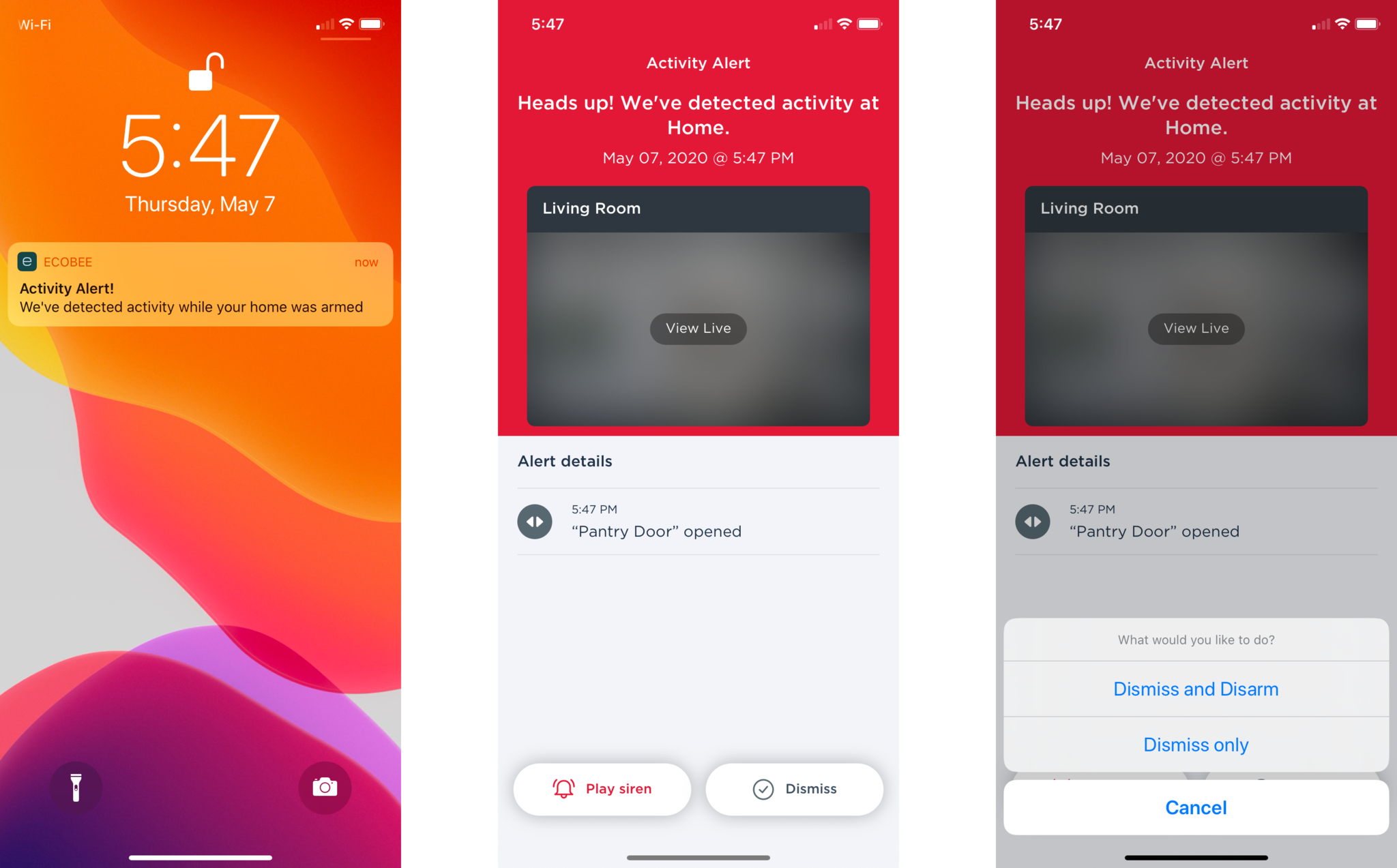
I also liked how the ecobee app keeps things simple for monitoring the home. Upon launching the app, I liked seeing a small status displayed for each sensor, and how the sensor's activity is merged with the rest of the home into one activity timeline. Each event is easy to understand, with just the name of the sensor, time, and the type of activity listed, such as "Pantry Door" opened.
Notifications for events captured by the sensor when the home is armed arrived within a few seconds and were reliable, (although times varied, more on that later) for every occurrence. While the iOS app notification only states that there is "Activity while your home was armed", tapping it brought up a thoughtful and informative screen within the ecobee app. This screen provides the exact time of the event, which device was trigged, and gives you the option to view SmartCamera feeds, turn on the camera's siren, dismiss the alert, or dismiss and disarm.
Reliably inconsistent
ecobee SmartSensor: What I don't like

While ecobee's SmartSensor packs in a motion sensor and sips power, it is expensive when compared to its competitors. The sensors are only sold in packs of 2 currently for $79, which puts them at a much higher price point, so much so that you could potentially buy 3 or 4 alternatives for the same price. Some competitors also include temperature and humidity sensors as well, which almost seems like a given on a sensor from ecobee, but they are strangely absent.
Speaking of other contact sensors available on the market, ecobee's offering is quite a bit bulkier than the rest. The large size makes the sensor stick out a decent distance from the door or window it is installed on and is easily noticed, even on white surfaces. I also found the vertical orientation of the ecobee SmartSensor to be slightly odd after using sensors installed horizontally for years, but it doesn't affect performance.
Despite notifications being reliable and delivered every time, my biggest issue with the SmartSensor is that the actual response times through both ecobee's app and HomeKit are inconsistent. Sometimes status updates and notifications can take as little as 2 to 3 seconds, but other times they can take upwards of 7 or 8 seconds. Since the sensor doesn't use Wi-Fi or Bluetooth, I expected ecobee's solution to be faster and more consistent than others, but unfortunately, it isn't, which was a little disappointing.
Clever coverage
ecobee SmartSensor: The Bottom Line
In the end, the ecobee SmartSensors are somewhat of a mixed bag. On one hand, I certainly like how the sensors are reliable and can monitor more than just the door it is attached to, through the built-in motion sensor, and how simple managing them is. On the other though, the sensor's response times can be inconsistent, which keeps them from being a good fit for other things like HomeKit automations.
ecobee's SmartSensors are also expensive, and you will need a SmartThermostat or SmartCamera to pair them with for them to actually function as intended. Combined with a subscription to the Haven Home Monitoring Service, it makes purchasing the sensors something to carefully consider beforehand, and not just an easy impulse purchase.
If you already own ecobee devices in your home or if you just want a quick and easy way to add extra security without having to set up HomeKit, then the SmartSensors are definitely a great option. For those that use HomeKit and want a no-fee DIY monitoring solution, then other options may be a better fit, but ecobee's sensors are reliable, which is something that can't always be said about HomeKit. Finally, for those that do not have an ecobee thermostat or camera and do not plan to pick one up anytime soon, well, your decision is already made.







Christopher spends most of his time writing and dreaming about all things HomeKit and the Home app. Whether it is installing smart light switches, testing the latest door locks, or automating his households daily routines, Christopher has done it all.


