The ever-moving Safari address bar in macOS Monterey is user-hostile and needs a rethink
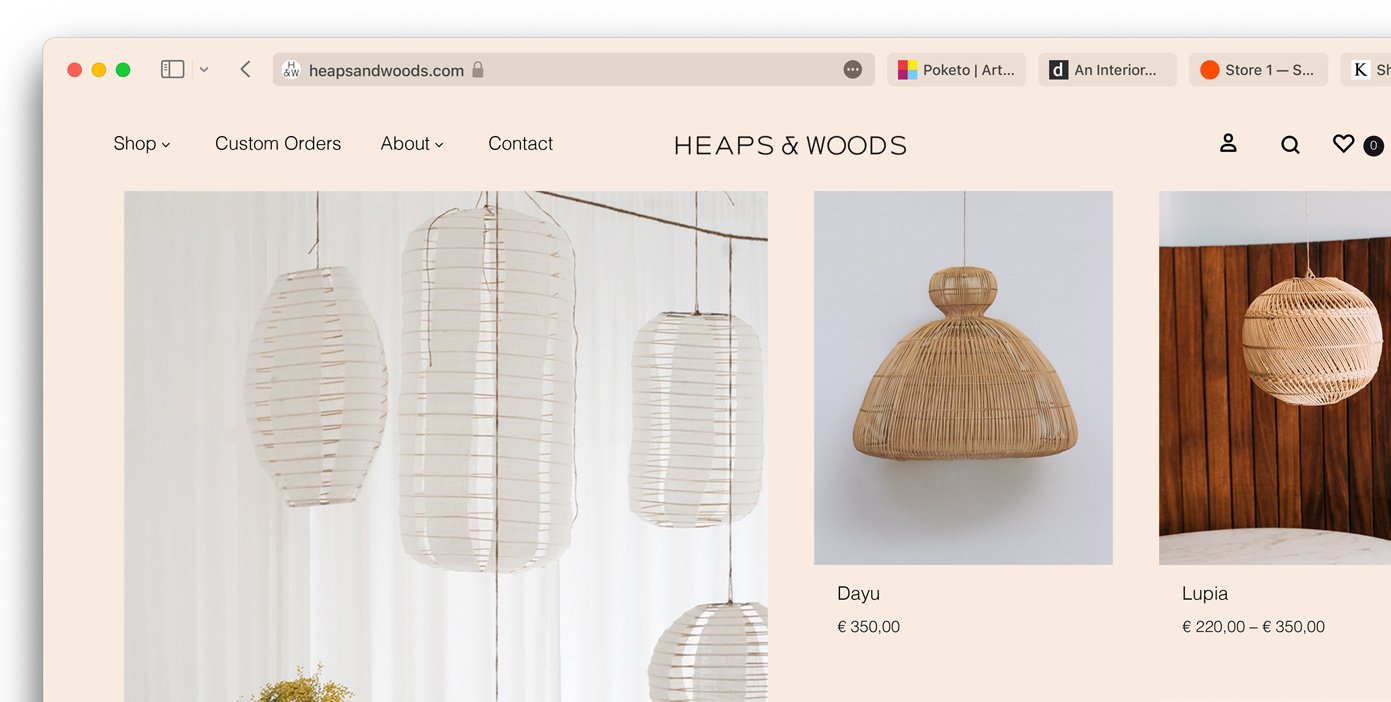
iMore offers spot-on advice and guidance from our team of experts, with decades of Apple device experience to lean on. Learn more with iMore!
You are now subscribed
Your newsletter sign-up was successful
When Apple releases macOS Monterey this fall it's going to bring with it some great improvements. New FaceTime features like SharePlay will change the game, while new microphone modes will make it easier for people to hear you on video calls. But there's one change that, based on my testing, needs some work.
That feature is Safari's new minimalist address bar because boy is it a whole thing right now.
The thinking behind the new "streamlined address bar" is pretty simple. Apple moved some buttons around, hid some behind a menu – including the refresh button – and then moved the tabs to the same area as the URL entry field. And that, right there, is the problem.
It sounds like a relatively good idea in theory, but it soon falls apart in practice. That said, I'll preface all of this with a disclaimer. This is a beta and it's beta 1 at that. Things can and will change. But this is a feature that's on Apple's macOS preview page so I don't expect it to go away completely. The best we can hope for now is that things improve before the fall release is upon us. You can dive into plist land and get the old tab bar back. But that isn't a proper fix for most people.
Now, the issue at hand. The problem isn't that the tabs are now on the same level as the address bar as such. Rather, it's that the tabs affect where the address bar lives. It moves around depending on which tab is active and if you have more than a couple of tabs open at once that address bar can move from far left to far right in one click. It's simultaneously everywhere and nowhere. And you're always chasing it.
It isn't just me, either.
Safari 15 gripe:
I keep closing tabs unintentionally because the tab/url bar keeps shifting around pic.twitter.com/Xr0v9ceSYbSafari 15 gripe:
I keep closing tabs unintentionally because the tab/url bar keeps shifting around pic.twitter.com/Xr0v9ceSYb— (@jkspn) June 17, 2021June 17, 2021
There are other problems with this whole idea that Mark Gurman outlined in a tweet and I've embedded that below. But never knowing where my address bar is, or where I should click to enter a new URL, or where my tabs have gone isn't any fun at all. That, to me, is just bad design. Things we interact with a ton shouldn't move around as much as tabs and the address bar do right now.
iMore offers spot-on advice and guidance from our team of experts, with decades of Apple device experience to lean on. Learn more with iMore!
It isn’t just moved, it’s movING. It’s all over the place depending on which tab you select. https://t.co/5wJazNro3aIt isn’t just moved, it’s movING. It’s all over the place depending on which tab you select. https://t.co/5wJazNro3a— Oliver Haslam (@OliverJHaslam) June 18, 2021June 18, 2021
Again, and before someone reminds me in the comments – I know this is a beta. But without feedback things like this won't get better.
How would I fix it? I'm no designer and I've never built a web browser in my life, but I don't think the address bar needs to move at all – just put the tabs either side of it if that's something you really want to do. Yes, it'd mean your current tab would always be in the center of the window and that isn't quite how Safari has historically behaved – but is that a bad thing? I think it might work and you'd always know where to click to enter a new URL or copy the current one out.
I've no doubt that the people working on Safari are super talented and they make what is, to me, the best browser on the planet. But this needs a rethink or, at the very least, a checkbox that disables the new address bar completely.

Oliver Haslam has written about Apple and the wider technology business for more than a decade with bylines on How-To Geek, PC Mag, iDownloadBlog, and many more. He has also been published in print for Macworld, including cover stories. At iMore, Oliver is involved in daily news coverage and, not being short of opinions, has been known to 'explain' those thoughts in more detail, too.
Having grown up using PCs and spending far too much money on graphics card and flashy RAM, Oliver switched to the Mac with a G5 iMac and hasn't looked back. Since then he's seen the growth of the smartphone world, backed by iPhone, and new product categories come and go. Current expertise includes iOS, macOS, streaming services, and pretty much anything that has a battery or plugs into a wall. Oliver also covers mobile gaming for iMore, with Apple Arcade a particular focus. He's been gaming since the Atari 2600 days and still struggles to comprehend the fact he can play console quality titles on his pocket computer.
