Evernote for iOS adds Presentation Mode
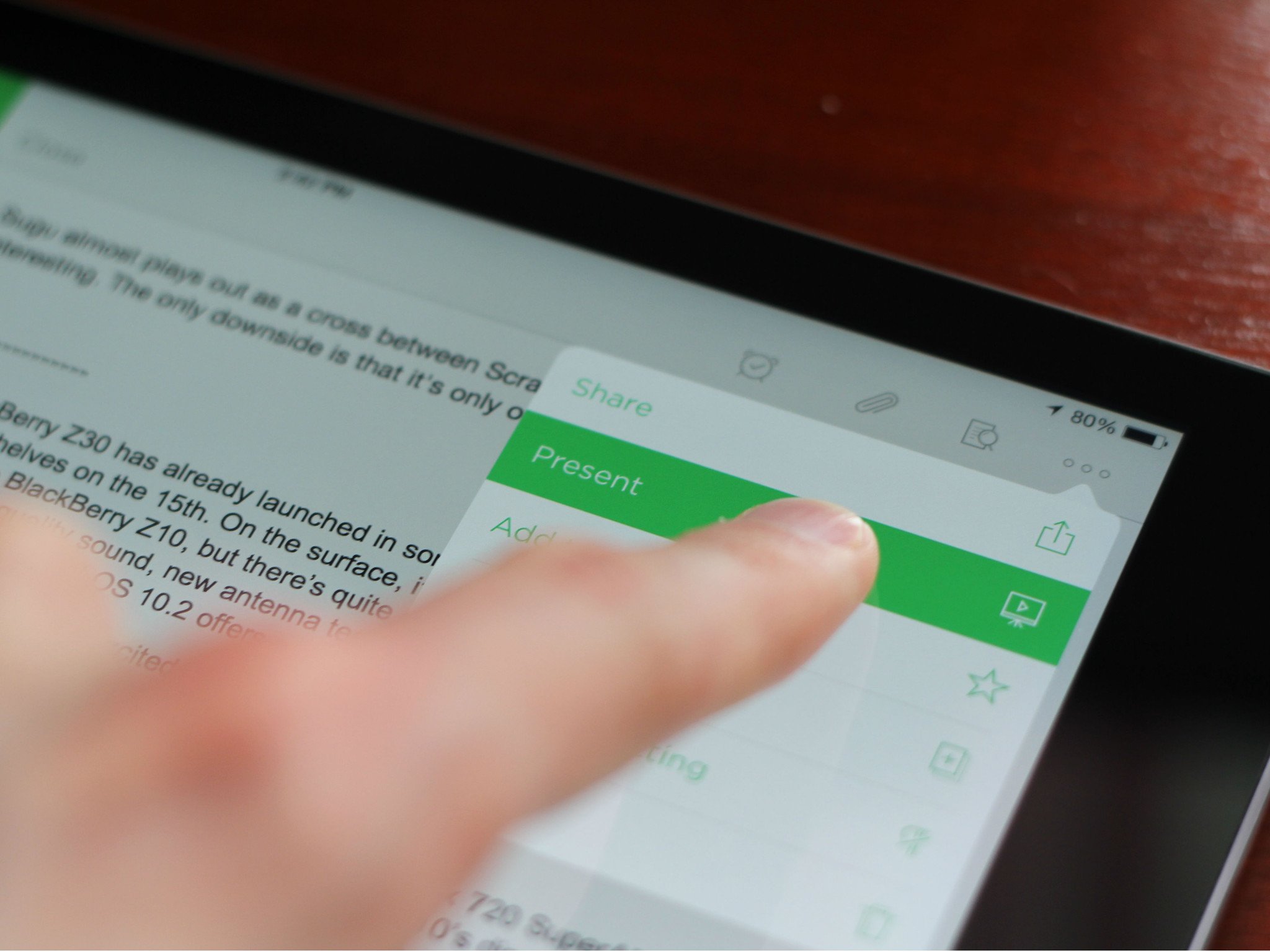
Evernote has added a new Presentation Mode which allows users to display slideshows of your notes in a clean full-screen interface with easy navigation. The iPhone and iPad apps support AirPlay for Presentation Mode, too. Single slides can be identified with simple horizontal lines in your notes, or by using the new Create a Table of Contents option. On the downside, this feature is reserved for Premium subscribers, which costs $5/month or $45/year.
Evernote recently added business card reading to their premium app and a really nice pen and paper notebook to their existing lineup. With Presentation Mode in the mix, it's no wonder Evernote's managed to break 100 million users. Still, butting headings with established giants in the presentation arena like PowerPoint may be an uphill battle for anyone that isn't already entrenched with Evernote's other functions.
How many presentations do you make a year? Are the current options not quite what you need? Is $45/year worth it for this kind of functionality?
Update: Turns out this feature's been around for awhile, the Evernote guys just felt like showing it off a little more with a new video and blog post.
- Download now - Free
Source: Evernote
iMore offers spot-on advice and guidance from our team of experts, with decades of Apple device experience to lean on. Learn more with iMore!
Editor-at-very-large at Mobile Nations, gamer, giant.

