How to buy Resident Evil Village on Nintendo Switch
The process isn't straightforward at all.

If you're been having a hard time figuring out how to purchase the Resident Evil Village Cloud version from the Nintendo Switch eShop, you're not alone. The actual purchase page is not the most intuitive thing to get to. However, as long as you take the right steps, getting to the purchase page isn't that difficult. We'll walk you through the process.
Remember that this is a Cloud version of the popular horror game. It might not run as smoothly at times, but people have reported it runs well overall. This is the same process you'll need to go through for other cloud versions of Resident Evil games on Switch.
Resident Evil Village Cloud Gameplay Demo
The demo allows players to experience an approximated 5 minutes of the game to get a feel for how well Resident Evil Village Cloud runs on Nintendo Switch.
Download free from: Nintendo
How to buy Resident Evil Village for Nintendo Switch
- Download the free Resident Evil Village Cloud demo from the Nintendo eShop using the link above. This can be done from your Switch or from a web browser.
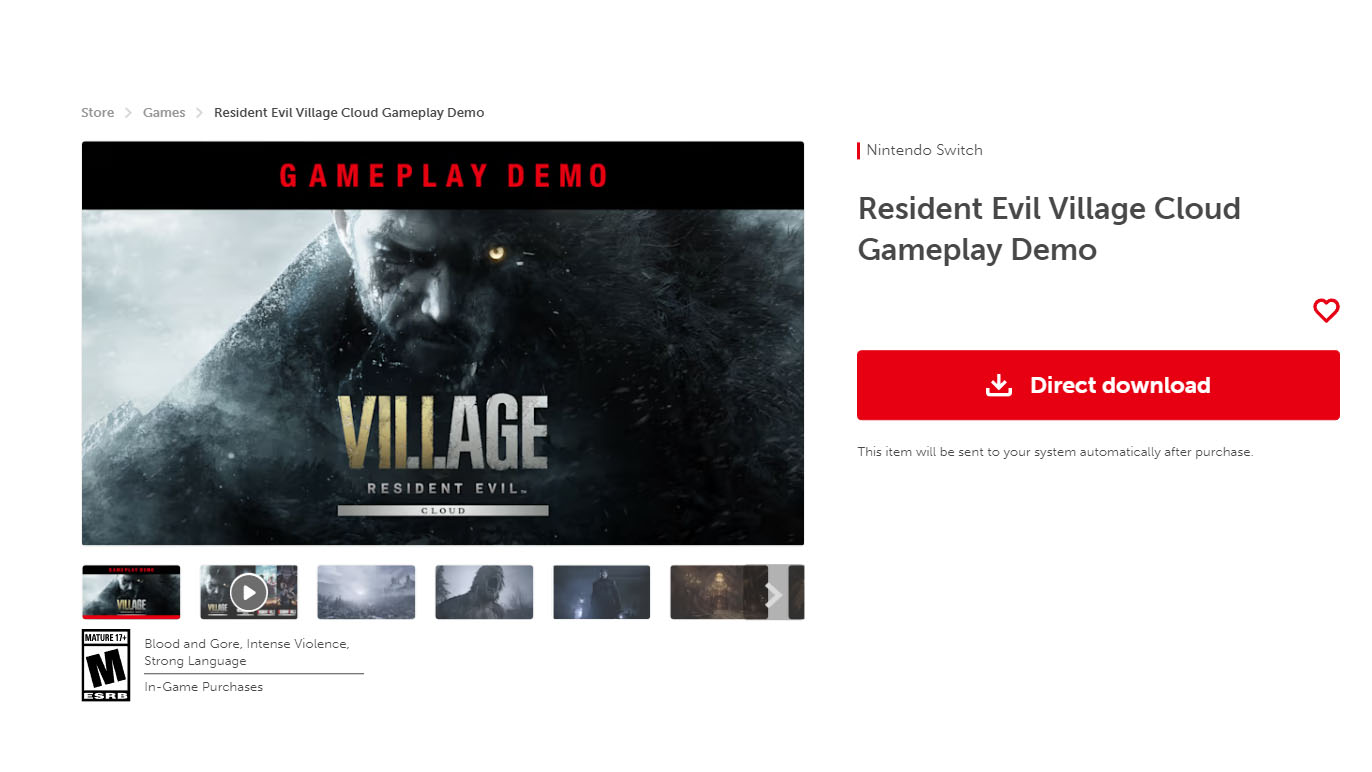
- Once the software finishes downloading, select the demo icon from your Switch's main menu.
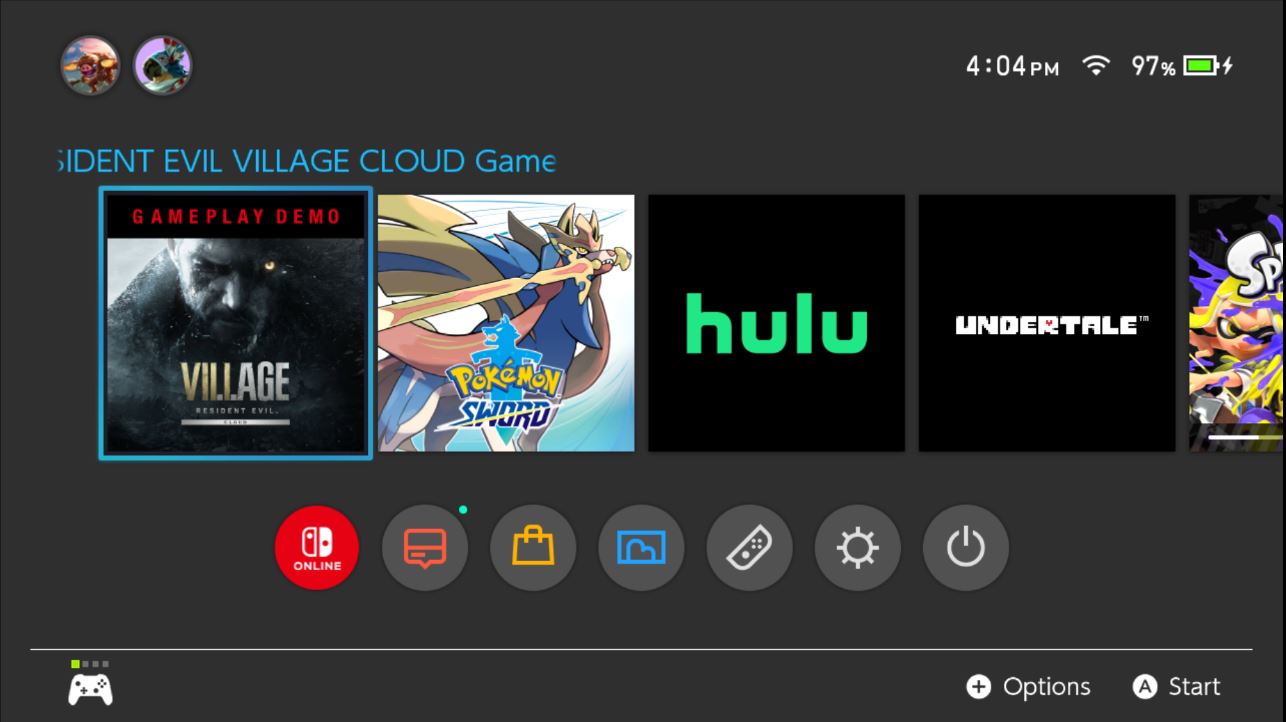
- Select Play Demo. If you attempt to go straight to the Nintendo eShop link without playing the demo you'll get a warning stating that you must play the demo first before you can buy the game.
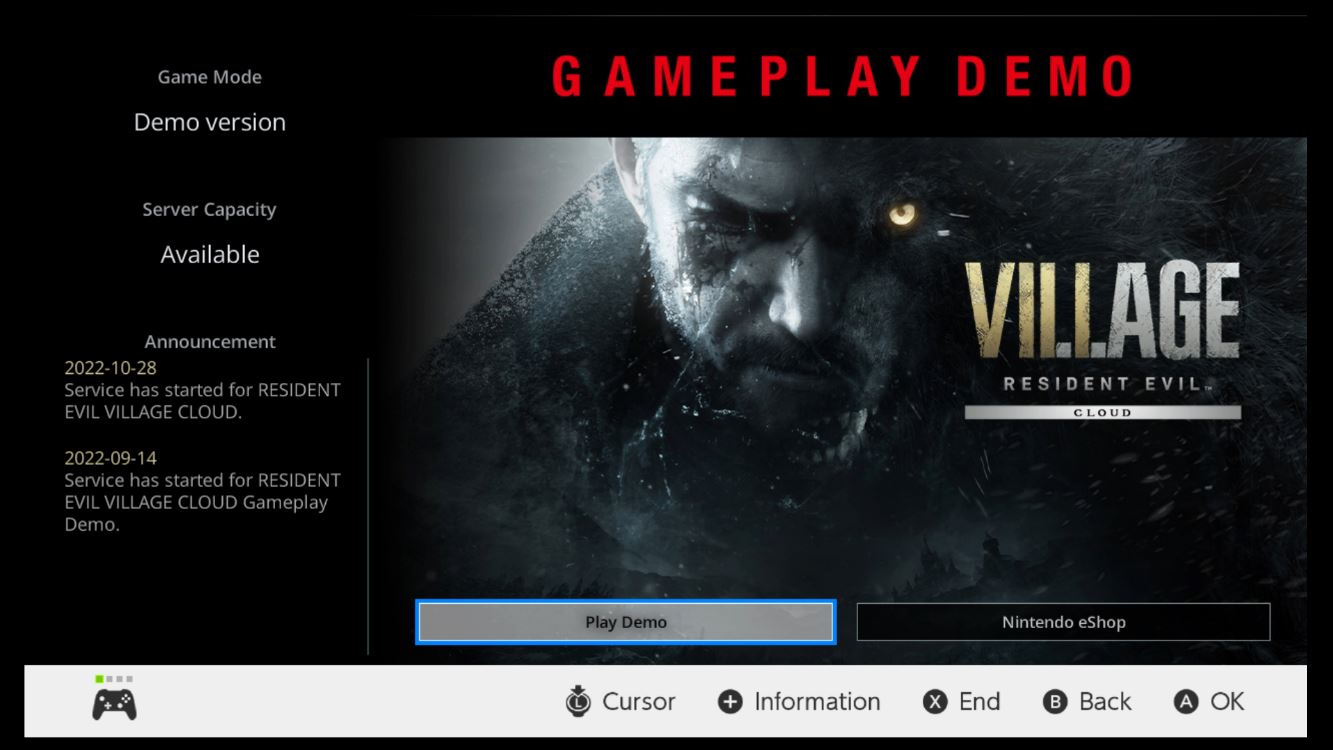
- A page pops up explaining that this is a cloud version. Select OK.
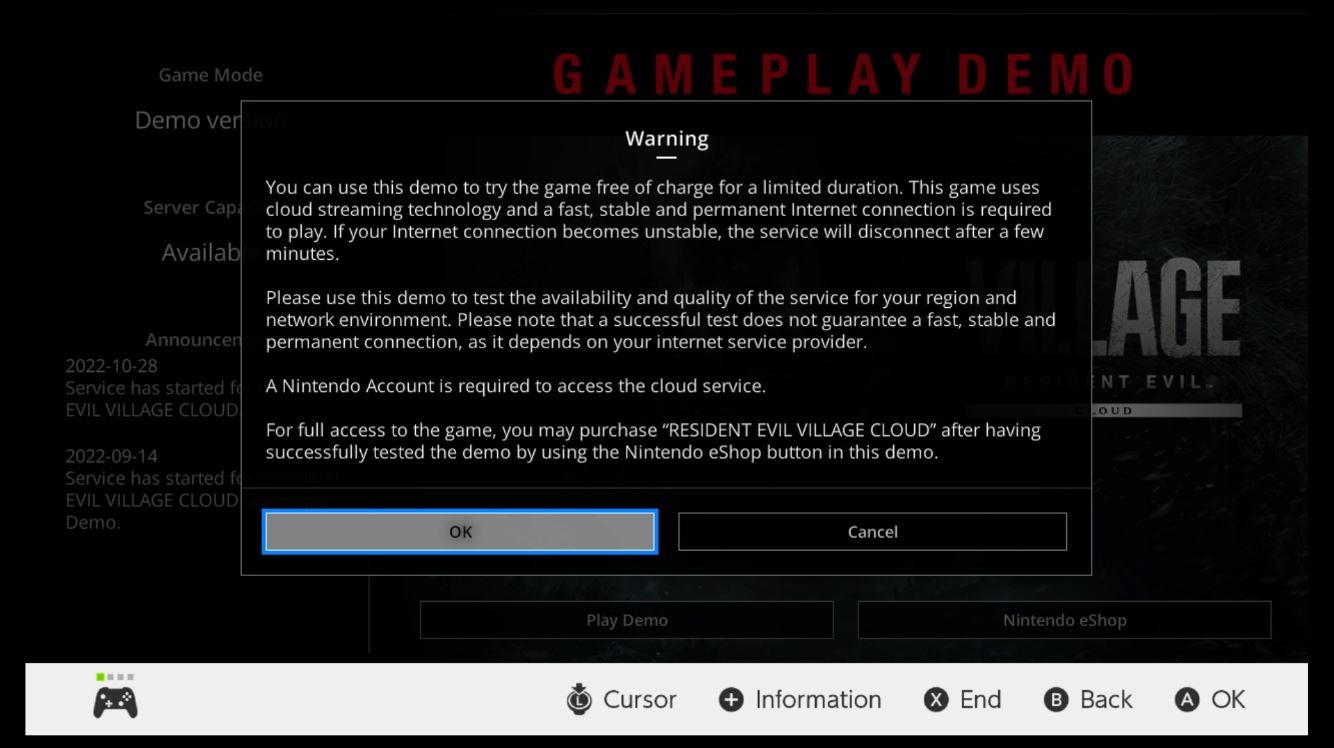
- Play through the Resident Evil Village demo or at least play two minutes of the demo.
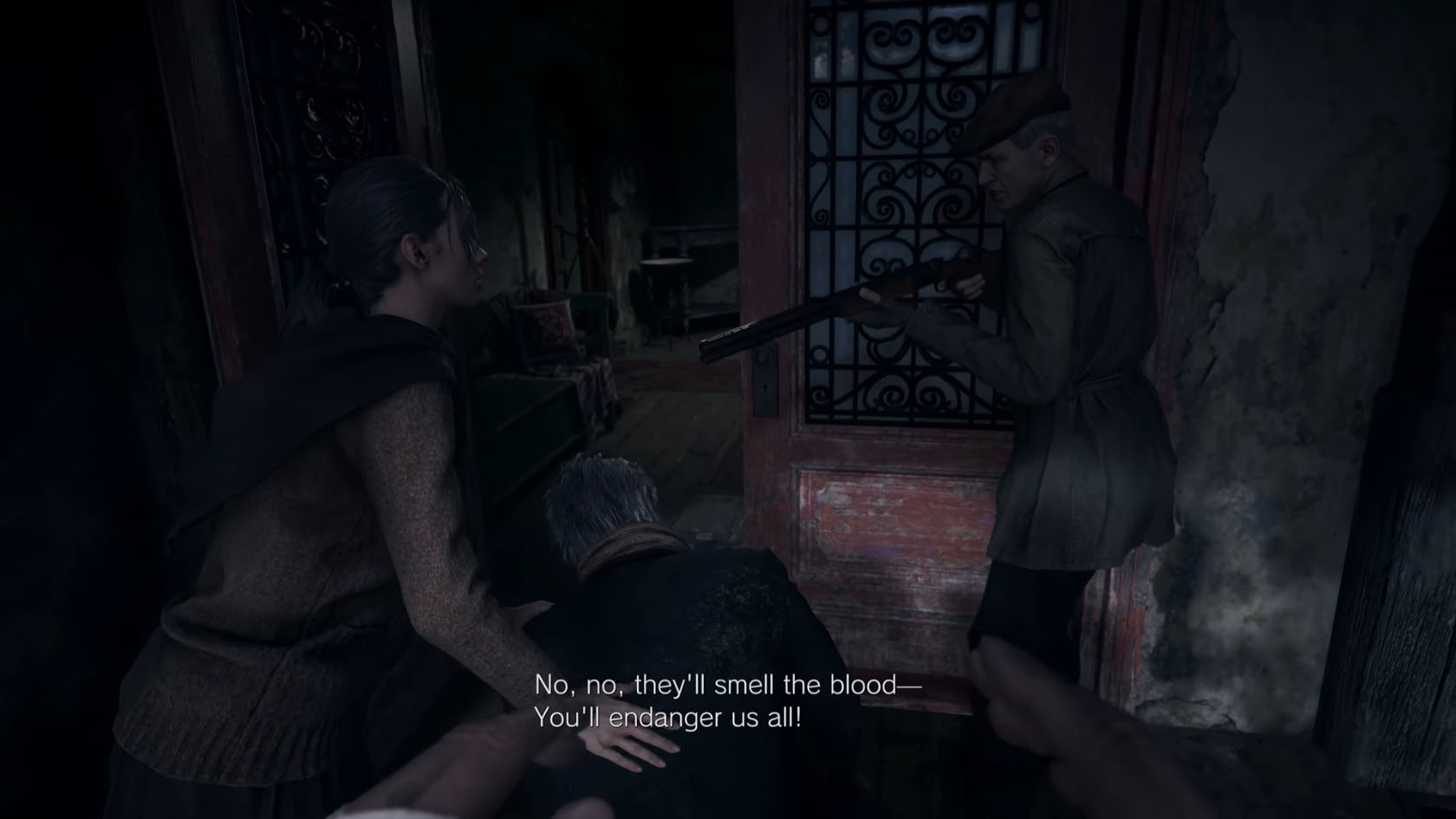
- Once this orange notice appears in the top left corner, press + and - buttons at the same time.

- This takes you to the hidden Resident Evil Village Cloud purchase page on the Nintendo eShop. Select Proceed to Purchase and complete the last of the steps to add the game to your library.
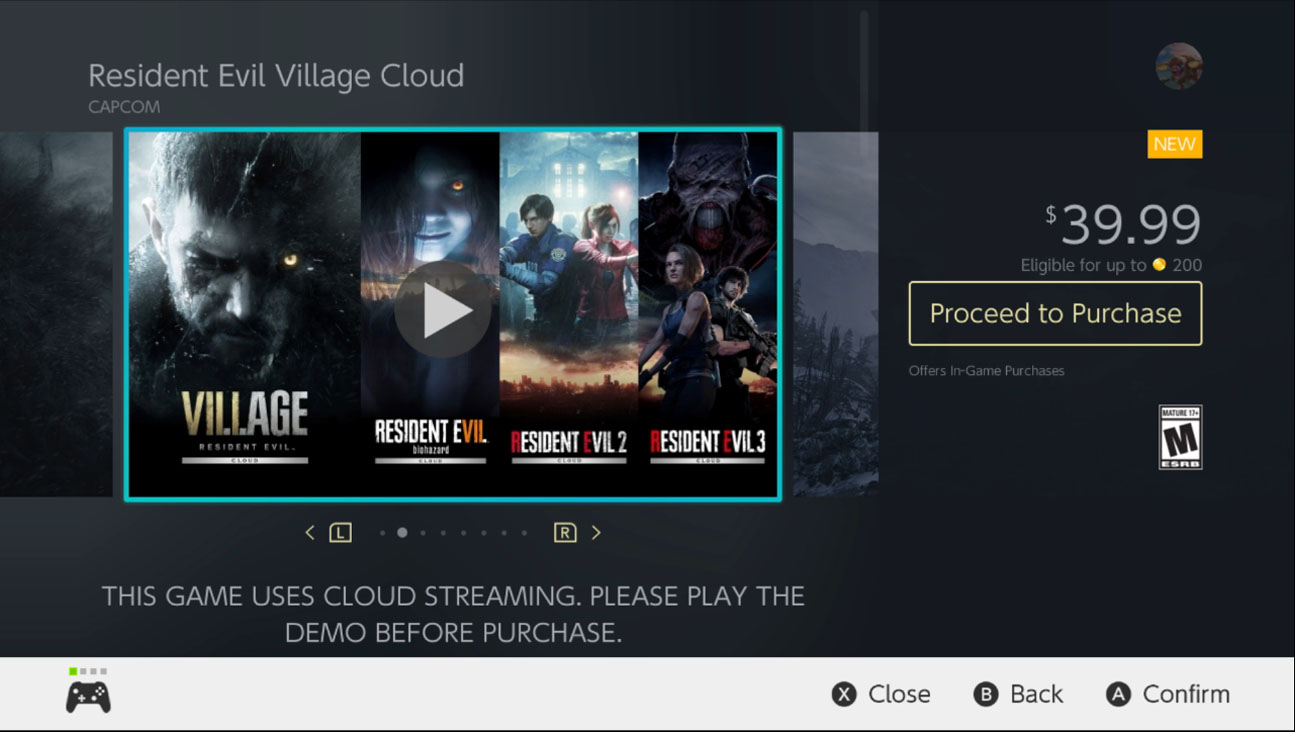
- Once it finishes downloading, enjoy the game!

Resident Evil Village Cloud Gameplay Demo
The demo allows players to experience an approximated 5 minutes of the game to get a feel for how well Resident Evil Village Cloud runs on Nintendo Switch.
Download free from: Nintendo
Get in there and save your daughter!
Although convoluted, the cloud version of Resident Evil Village on Switch is likely only accessible via the demo to make sure that people understand how the game plays before purchasing it. Cloud versions of games are not downloaded locally and thus have to relay information from a distant server to your Switch. Various factors including your Wi-Fi connection and how many people are using the service will effect how smoothly the game plays.
Now that you know how to purchase and download the game, you can start Ethan Winter's adventure as he works to save his daughter from the Four Lords who have her in their clutches. Good luck taking on these bosses and their legions of minions. Remember to conserve bullets as much as possible and adjust any settings if you need to in order to make the playing experience better.
iMore offers spot-on advice and guidance from our team of experts, with decades of Apple device experience to lean on. Learn more with iMore!

Gaming aficionado Rebecca Spear is iMore's dedicated gaming editor with a focus on Nintendo Switch and iOS gaming. You’ll never catch her without her Switch or her iPad Air handy. If you’ve got a question about Pokémon, The Legend of Zelda, or just about any other Nintendo series check out her guides to help you out. Rebecca has written thousands of articles in the last six years including hundreds of extensive gaming guides, previews, and reviews for both Switch and Apple Arcade. She also loves checking out new gaming accessories like iPhone controllers and has her ear to the ground when it comes to covering the next big trend.

