Get in the Valentine's Day spirit! 💕💕 Here's how to make a photo collage for your sweetie

iMore offers spot-on advice and guidance from our team of experts, with decades of Apple device experience to lean on. Learn more with iMore!
You are now subscribed
Your newsletter sign-up was successful

With it being Valentine's Day and all, we figured it'd be a good idea to pull out all the stops and get über gushy and romantic with an adorable photo collage you can post across social media, print out as a card, or just slap on a t-shirt if you want to be that brand of cute/clingy.
While there are dozens of different photo collage apps available on the app store, a quick search of a phrase like Valentine's collage will give you a bit more variety when it comes to the V-Day theme.
Subsequently, you could also pull open Adobe InDesign or Photoshop, or if you're not super confident with your skills there, websites like Pixlr or Ribbet! do a great job at compiling and editing photos without any extra complicated bells and whistles.

There are also a couple of different styles and ways to arrange your Valentine's Day collage: do you want it more straight-forward and simple with the images of you and your hubby in clean squares, or do you prefer the magazine-cut-out, overlapping spontaneous type of collage with hearts and stickers and ribbons and kisses?
Regardless of what style you want your photo collage to reflect, or what app you use to edit it together, you're going to need 4+ photos of you and your boo, a little bit of time, and a whole 'lot of creative romantic mushiness.
Here's how you can win big points on Valentine's Day and make a photo collage for your angel-pie-sweetheart-baby-faced-love-bug (too many nicknames for ya? TOO BAD).
- Pick the app you would like to edit your collage with. I'll be compiling my collage with PicFrame.
- Tap the collage layout you would like to use for your Valentine's masterpiece.
- Tap the collage to bring up your Camera Roll or Take Photo option.
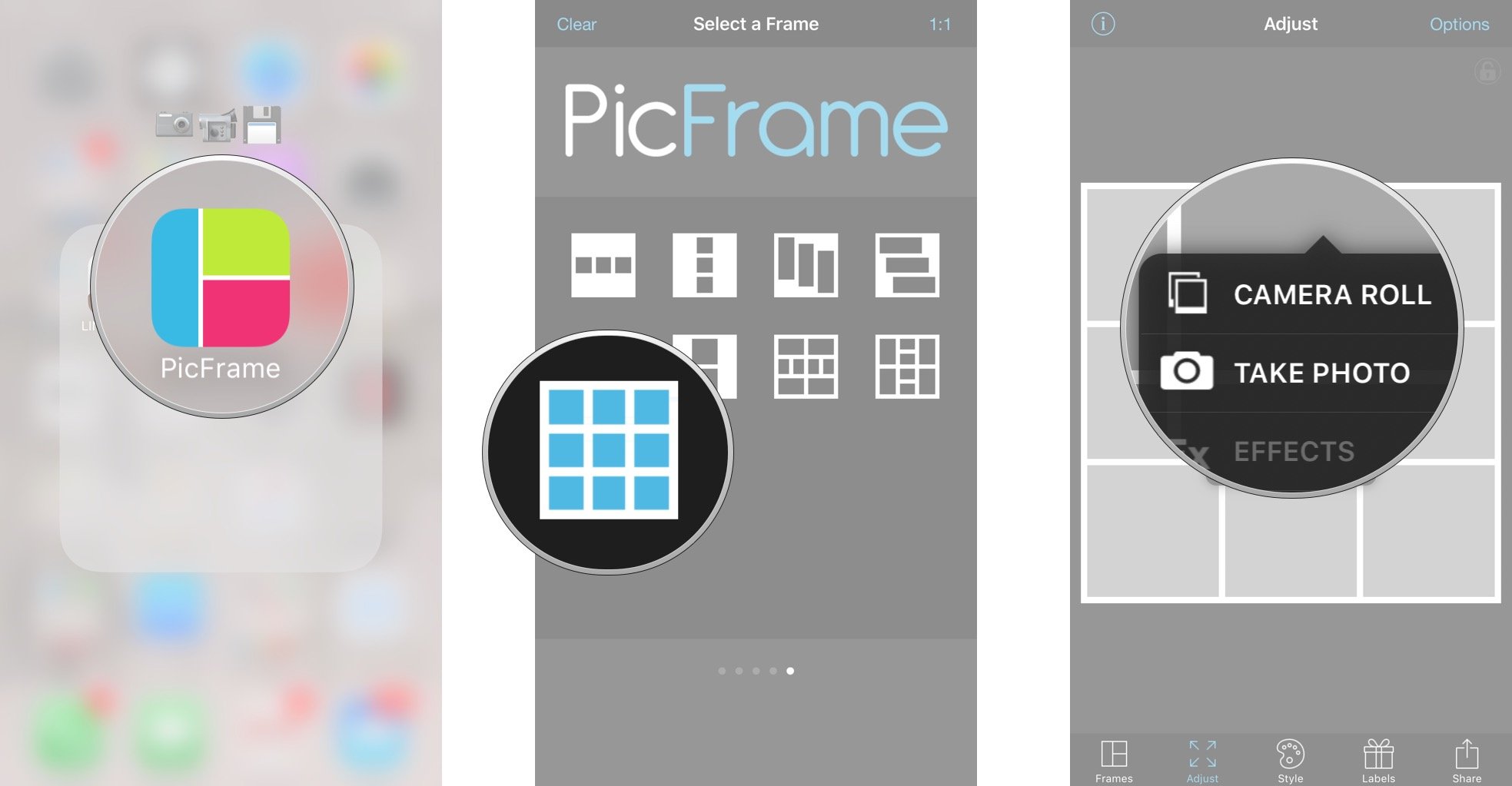
- Tap to select the photos you want in your collage.
- Adjust the position of the photos by dragging them from square to square, and tap style, labels, and frames at the bottom of the screen to tweak further – you can even add in emoji! If you want something a bit more Valentine's Day-y, consider putting a red or pink border between your photos.
- Tap Share in the lower right corner when you're happy with your collage and then select where you want to post your super cute collage.

Now you're good to start posting! Alternatively you could pull the collage into another app like VSCO to slap a stylized filter on it (you know, to match your Instagram ~~aesthetic~~) or you could pull it into Photoshop or another app and add all the extra bells and whistles your heart desires.
iMore offers spot-on advice and guidance from our team of experts, with decades of Apple device experience to lean on. Learn more with iMore!
We aren't telling you how to spread your love this Valentine's Day, we're just givin' you some suggestions. You know, like a virtual cupid of sorts!
How are you spreading the love this Valentine's Day?
Let me know what your epic (or not-so-epic) V-Day plans are in the comments below!
Updated February 2018: This article still shows the best way to make a collage for your sweetheart! Happy Valentine's Day!
Cella writes for iMore on social and photography. She's a true crime enthusiast, bestselling horror author, lipstick collector, buzzkill, and Sicilian. Follow her on Twitter and Instagram: @hellorousseau

