Google Drive gets Face ID and Touch ID 'Privacy Screen' for iOS
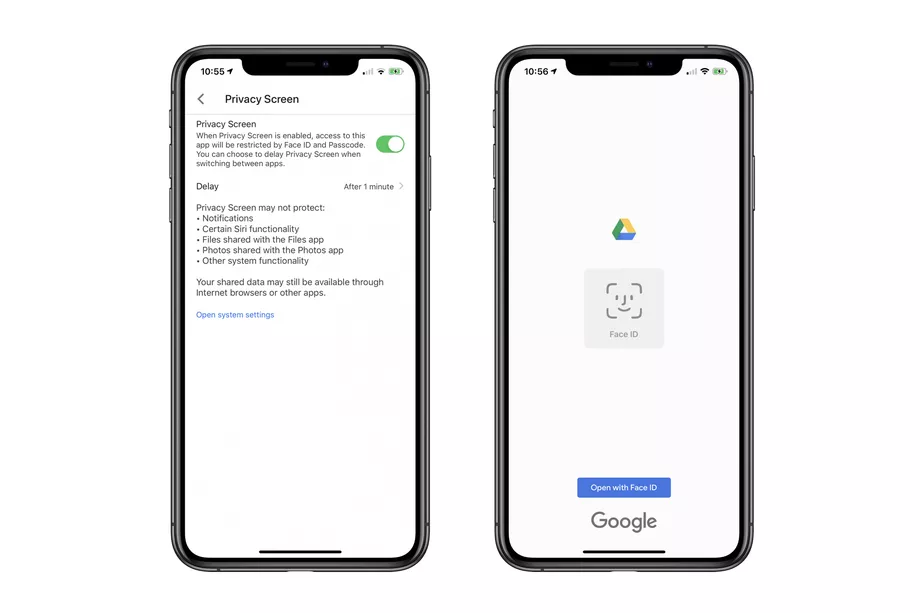
What you need to know
- Google Drive just got a big iOS security update.
- That's thanks to its new 'Privacy Screen' feature.
- Now officially available, it means you'll be able to secure your Google Drive app with Face ID or Touch ID.
Google has updated its Google Drive app for iOS with a new Privacy Screen feature that will allow users to set up Face ID and Touch ID security.
Google began rolling out this feature back in April. 'Privacy Screen' allows Google Drive users on iOS to secure their files with their iOS passcode, but you'll still be able to quickly access and unlock the app with either Face ID or Touch ID. You'll only be able to view and access files after the app has verified your identity, and the feature will be reactivated each time you close the app and reopen it.
As reported by The Verge, this feature is now officially listed in the most recent update notes for Google Drive on iOS, meaning the feature has likely rolled out to all users as of now. According to the app's App Store listing, the most recent update notes state:
Privacy Screen is a new feature that uses Face ID or Touch ID to protect your sensitive files from prying eyes.
If this isn't up your street, it can be switched off. You can also adjust how much time can pass before you need to reauthenticate yourself. You can choose between immediately upon opening the app, 10 seconds, a minute, or 10 minutes.
The feature does have some limitations, as The Verge notes:
Privacy Screen isn't completely foolproof. On the settings screen where you enable it, Google warns that it might not protect your Drive notifications, "certain" Siri functionality, files shared with the Files app, photos shared with the Photos app, and "other system functionality."
The latest update is available now!
iMore offers spot-on advice and guidance from our team of experts, with decades of Apple device experience to lean on. Learn more with iMore!

Stephen Warwick has written about Apple for five years at iMore and previously elsewhere. He covers all of iMore's latest breaking news regarding all of Apple's products and services, both hardware and software. Stephen has interviewed industry experts in a range of fields including finance, litigation, security, and more. He also specializes in curating and reviewing audio hardware and has experience beyond journalism in sound engineering, production, and design.
Before becoming a writer Stephen studied Ancient History at University and also worked at Apple for more than two years. Stephen is also a host on the iMore show, a weekly podcast recorded live that discusses the latest in breaking Apple news, as well as featuring fun trivia about all things Apple. Follow him on Twitter @stephenwarwick9
