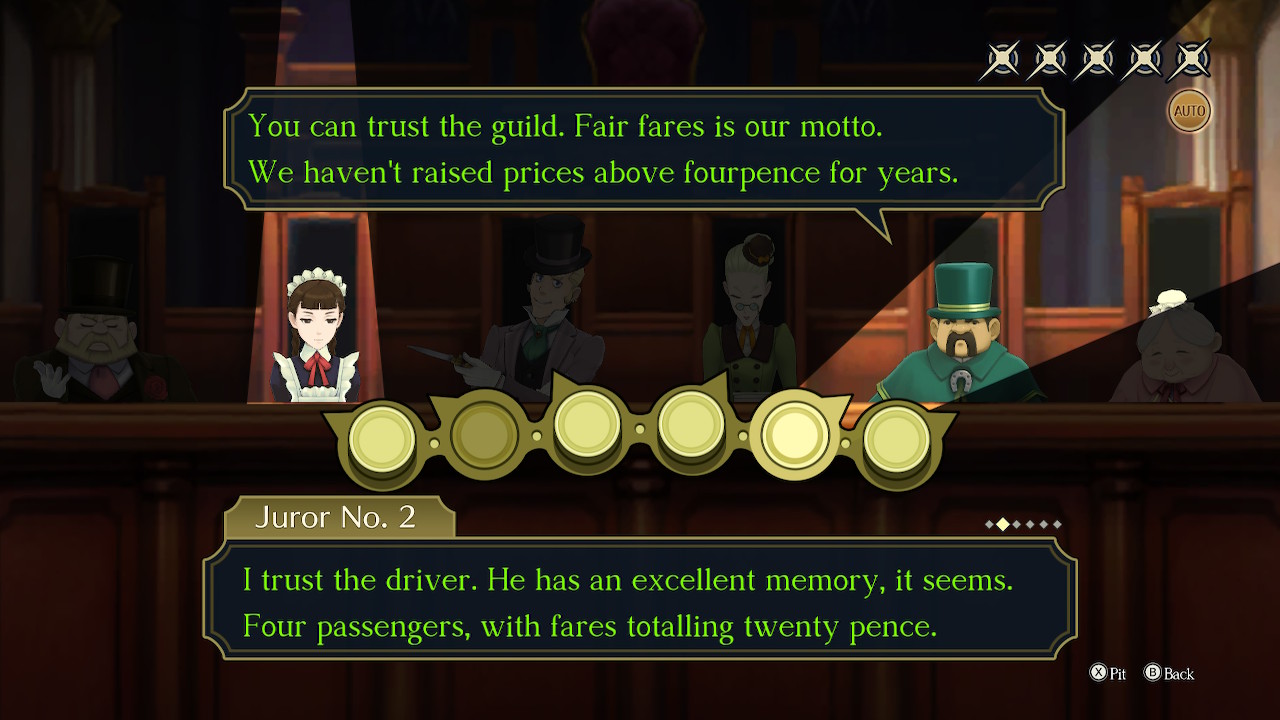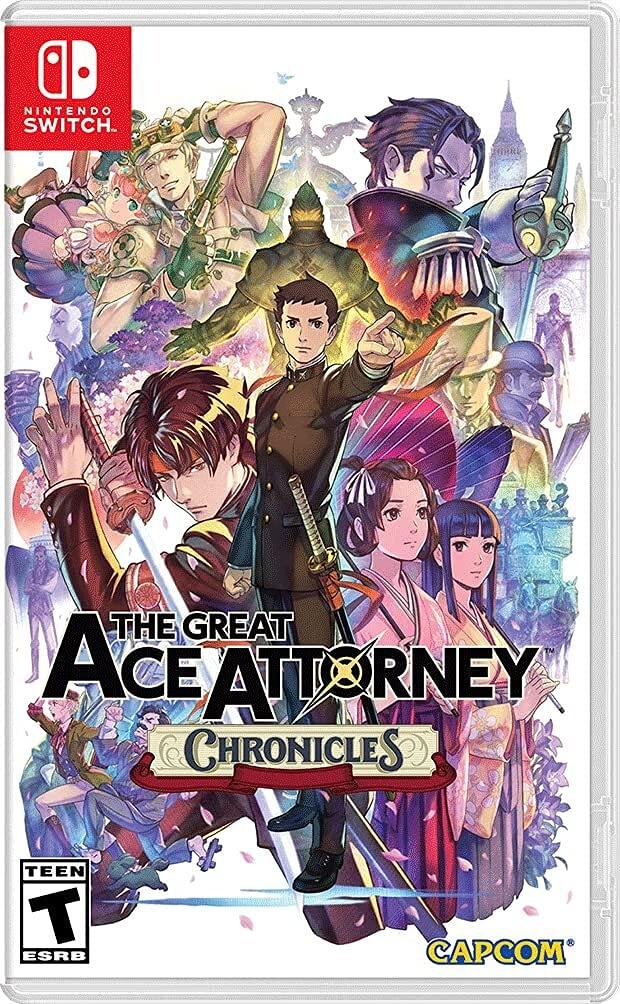The Great Ace Attorney for Nintendo Switch: Tips and tricks for beginners

iMore offers spot-on advice and guidance from our team of experts, with decades of Apple device experience to lean on. Learn more with iMore!
You are now subscribed
Your newsletter sign-up was successful
The Great Ace Attorney Chronicles is an amazing collection that puts other visual novel games to shame. Players act as a defense lawyer, Ryunosuke Naruhodo, who must examine the evidence, investigate crime scenes, cross-examine witness testimonies and weed out any lies to ensure justice is upheld.
If this is your first Ace Attorney game, or if you haven't played in a while, the pressure to defend your clients may seem a bit overwhelming at first. Luckily we've got some handy tips and tricks to get you in the lawyer game!
Examine evidence as soon as possible
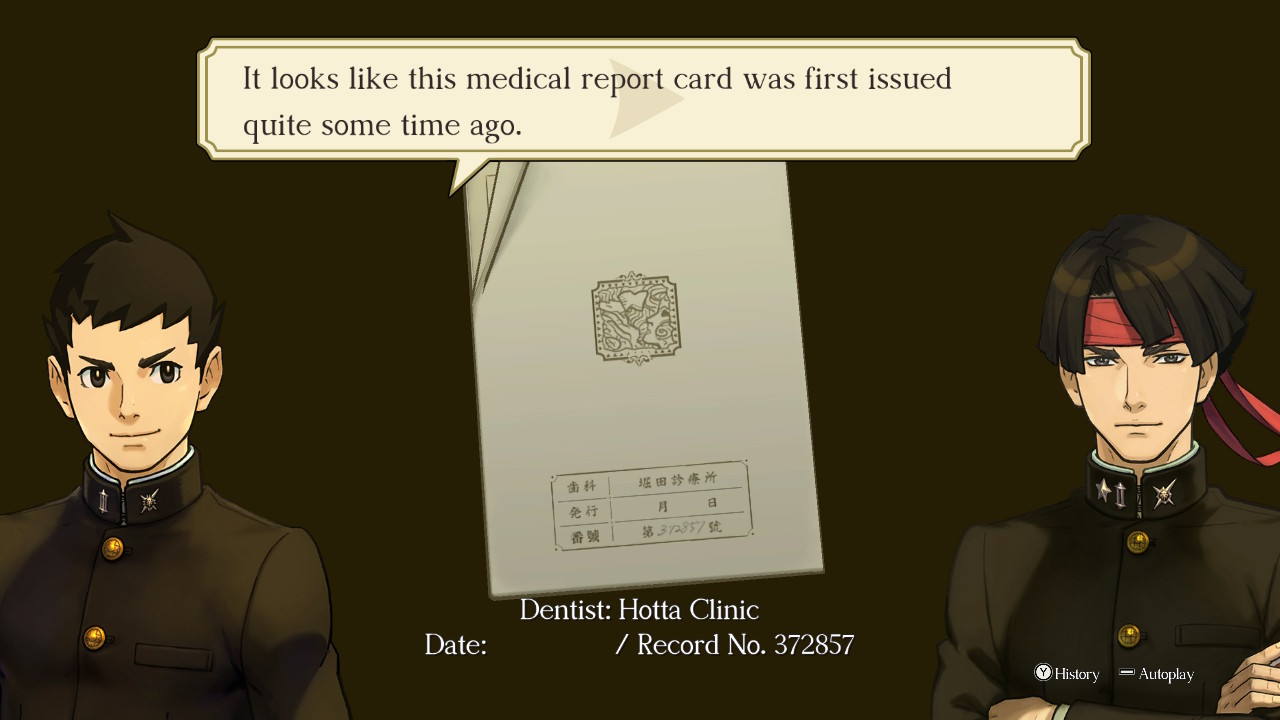
As you progress through each court case, new articles of evidence will be added to your court record. At almost any time during the game, you can press R on your controller to check this court record. Some articles of evidence can be inspected thoroughly and turned around, allowing you to press A to examine points of interest that turn your cursor a light blue.
Other evidence can only be examined with a magnifying glass, but that doesn't make them any less crucial. Be sure to pay attention to details and press A wherever things look fishy, as they can be the key to finding inconsistencies in witness reports.
Don't be afraid to test things out
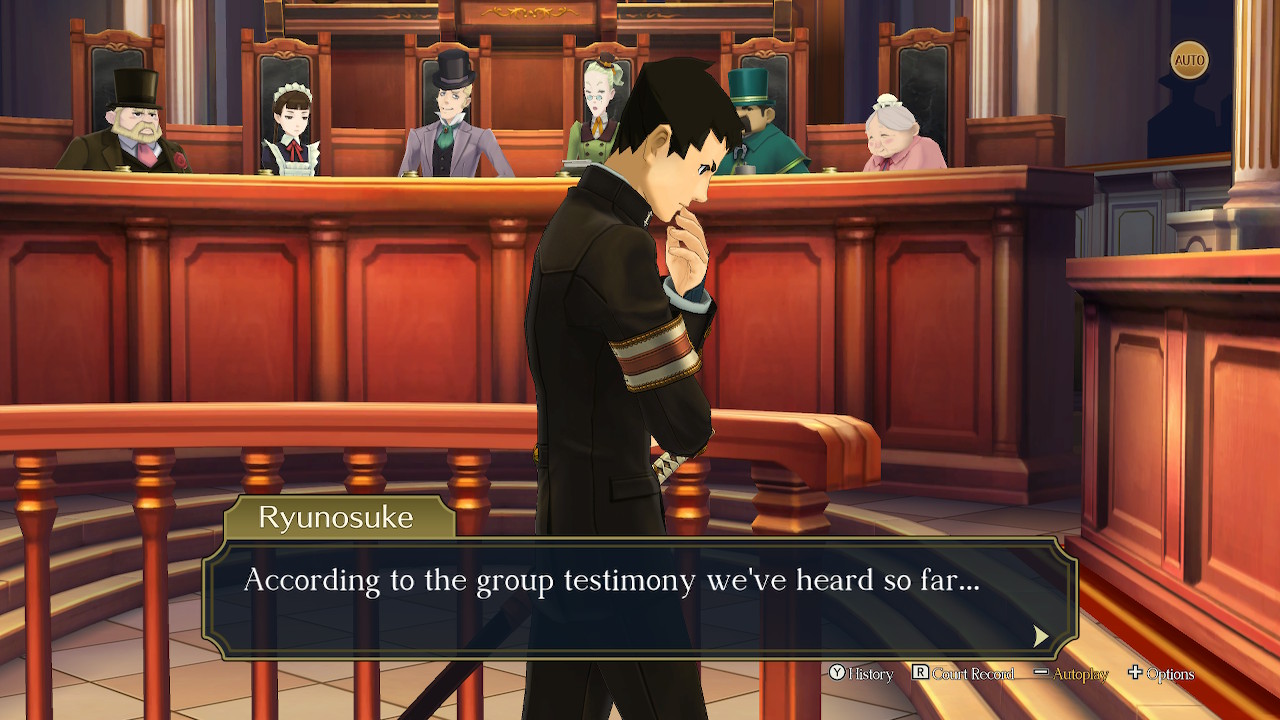
Players are granted five "strikes" throughout each case's duration, with which they will still be allowed to continue the story after presenting the wrong evidence, accusing the wrong person, or making the wrong decision in general. While this may seem daunting, don't worry! The game is not unfair by any means, and you will be able to discern what decisions to make if you really pay attention.
If you're still nervous, like I was, you can save at almost any time by pressing the + button to enter the save sub-menu. You can load your previous save from that same menu, so resetting is easy. Try things out if you're unsure, and don't be afraid to take risks.
Gather information by pressing and pursuing
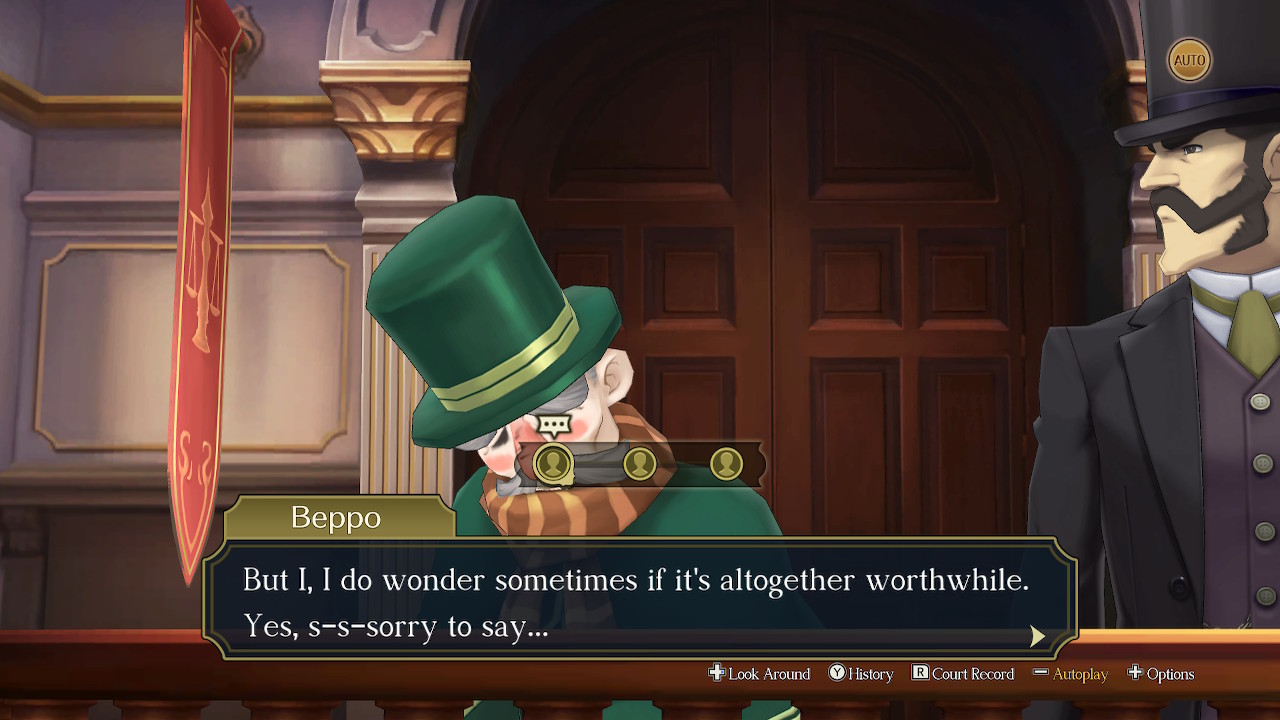
During cross-examinations of witnesses and jurors, you can press L to "press" for more information after each section of their testimony. Sometimes when multiple witnesses are on the stand, one may have a significant reaction to another's statement. Be sure to quickly move your cursor to the reacting witness and press A to "pursue" them. That witness may have something to add to what was said, and the more information, the better! Be sure to "press" on every statement. If you miss your chance to "pursue," don't worry — you can cross-examine and listen to the witness testimonies as often as you'd like.
iMore offers spot-on advice and guidance from our team of experts, with decades of Apple device experience to lean on. Learn more with iMore!
Don't let the jurors off, either — they can display logical fallacies in their thinking as well, which influences their vote on whether your client is innocent or guilty. If two jurors' statements don't match, you can press X to pit them against each other! Information is the name of the game, and you can glean some important, previously unknown information that may just be the key to the puzzle you're trying to solve.
Read through the history if you have doubts

Did you blank out during some story exposition, have no idea whether you've missed out on important information, and are now terrified that your client is being sent to the gallows because of your ineptitude? Don't worry, we all have those days... right?
Needless to say, The Ace Attorney: Chronicles provides a solution to this by allowing you to read through the game's script at almost any time using the Y button. The history feature saved both me and my clients' butts more than once, so don't hesitate to use it. If you're stumped on a particular part of a case, you can also use the history function to read through previous statements by interviewees and witnesses. Important words are often highlighted in orange, which fortunately jump out at you quickly if you're scanning for a particular word.
Leave no stone unturned at crime scenes

Similarly to examining evidence, you'll be asked to investigate crime scenes for clues in some cases. Using the left stick to move over the area will show a dark blue cursor, which changes to light blue at points of interest. Here you can gain insight and uncover crucial information that can tell you everything about a crime scene. Even if something seems irrelevant, examine it! You not only gain new information but you can also learn new things about the loveable cast of characters.
Investigate, rinse, repeat!

Think you're done once you've examined everything? Nope! In my playthrough, I learned that sometimes, new information gained from cross-examinations, interviews, and investigations can bring up new points of interest in items within your court record. Sometimes if you're stuck, make sure to press all statements once more. Then, go through all your evidence and examine it as closely as possible. New points of interest may appear that may be instrumental to your client's defense.
Bringing justice to all!
The key to success in The Great Ace Attorney: Chronicles on the Nintendo Switch is paying attention, covering all your bases, and most importantly, gaining as much information as possible. Luckily, the game gives you all the tools you'll ever need to succeed. Go out there, defend your clients, and change the justice system for the better!
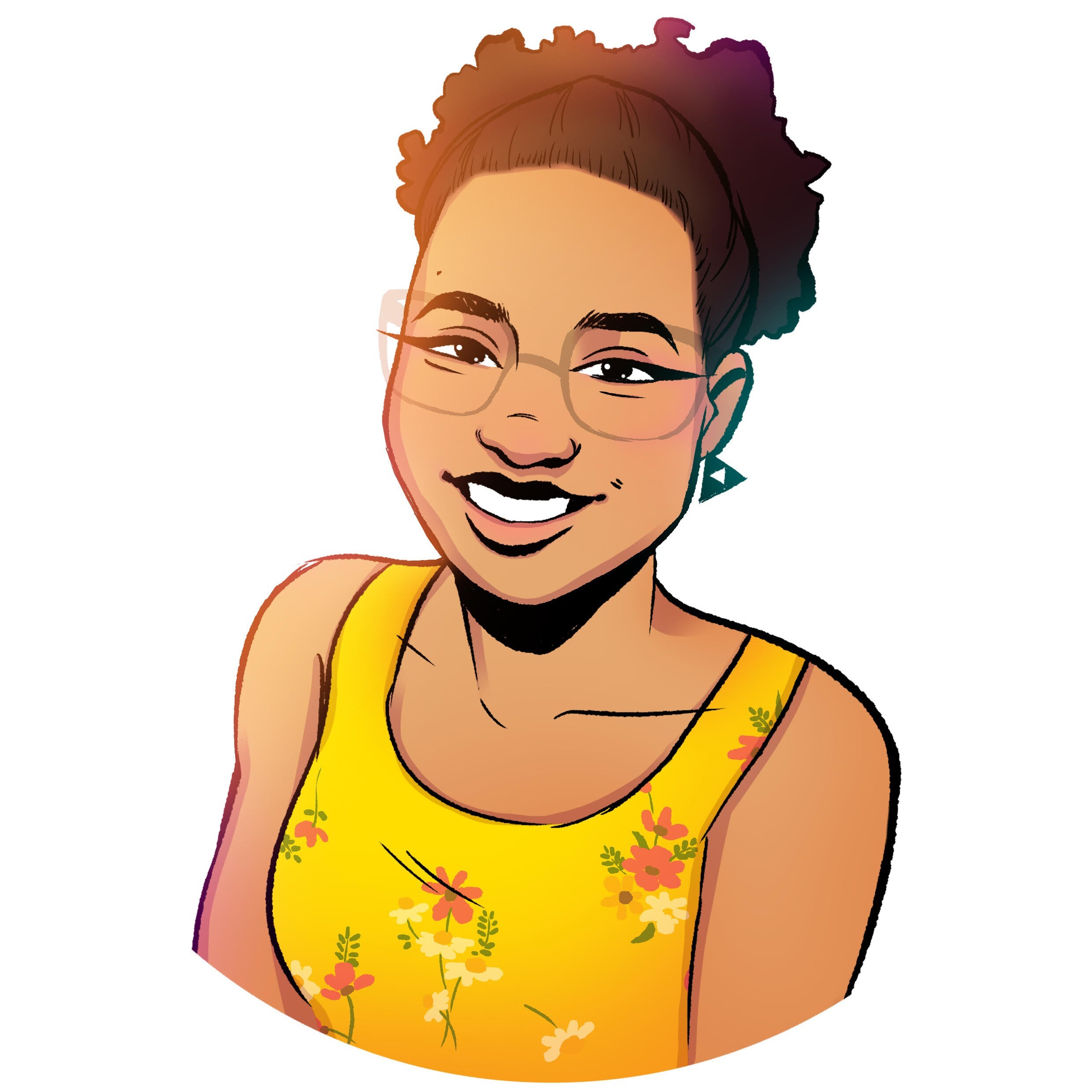
Nadine is a freelance writer for iMore with a specialty in all things Nintendo, often working on news, guides, reviews, and editorials. She's been a huge Nintendo fan ever since she got to pet her very own Nintendog, and enjoys looking at Nintendo's place in the video game industry. Writing is her passion, but she mostly does it so that she can pay off her ever-growing debt to Tom Nook. Her favorite genres are simulation games, rhythm games, visual novels, and platformers. You can find her at @stopthenadness on Twitter, where she'll more than likely be reposting cute Animal Crossing content.