Handoff
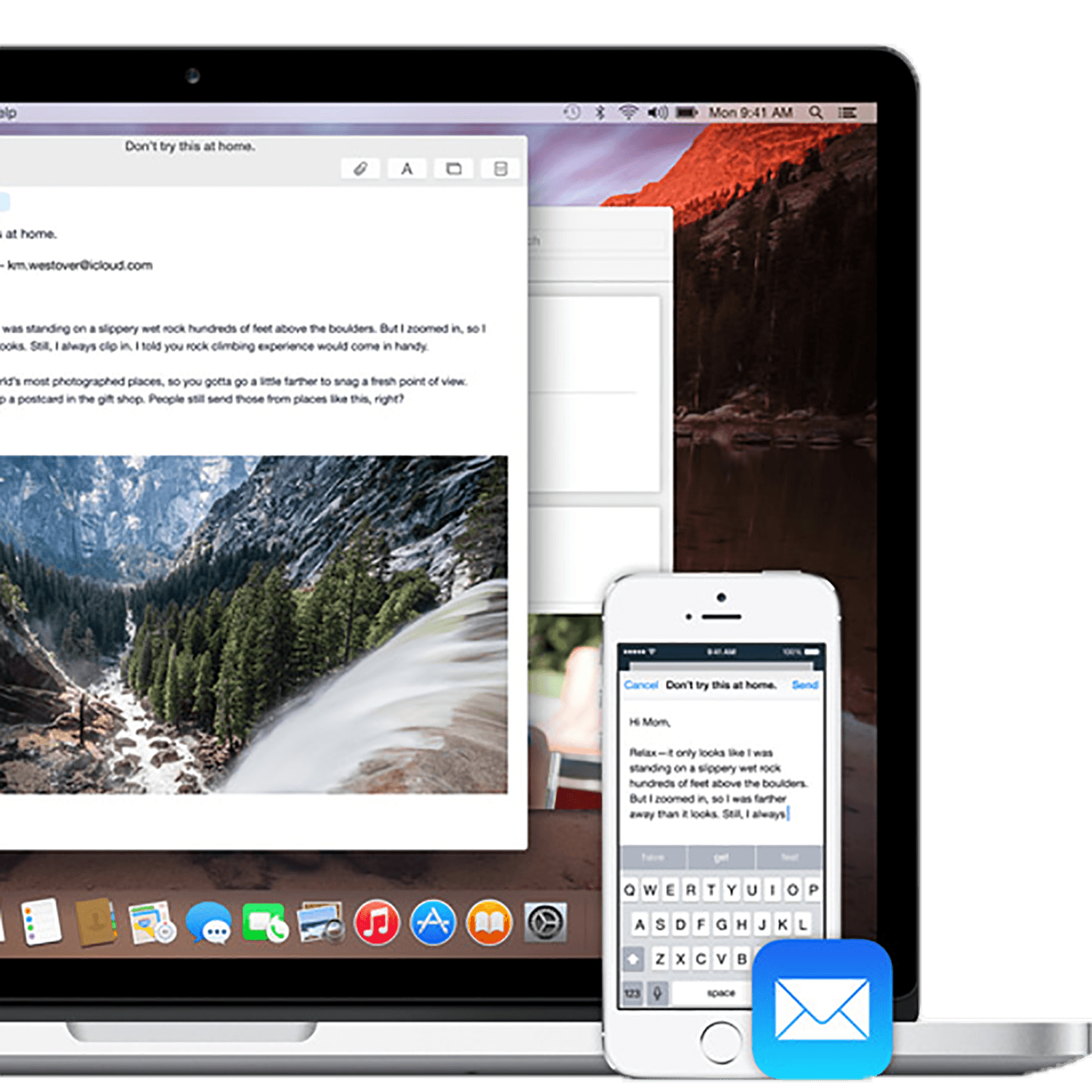
Handoff is a major element of Apple's "integration" theme, and of the new Continuity feature set for iOS 8 and OS X Yosemite, which also includes cross-compatible AirDrop, iPhone call and SMS handling on the iPad and Mac, and the new, much easier to connect, tethering service. Rather than trying to fit one interface across a range of different devices, or making the cloud the center of the universe, Apple is promising to transparently, seamlessly move whatever activity you're doing to whatever device you want to continue doing it with. It's a person-centric choice and a bold one, but if Apple delivers, it could forever change the way we use our iPhones, iPads, and Macs.
Latest about Handoff

FaceTime in tvOS 17 is a game changer — here’s how I’m using it on Apple TV 4K
By Daryl Baxter published
After using FaceTime on Apple TV, it’s already transformed group calls with family and friends for the better.

How to get SMS text messages on your iPad
By Luke Filipowicz last updated
With SMS/MMS relay you can send and receive "green bubble" text and multimedia messages on your iPad as easily as on your iPhone!

How to set up and use Apple Handoff on your Mac
By Luke Filipowicz, Bryan M Wolfe published
Apple Handoff, part of Apple's Continuity features, lets you start something on one device and finish it on another. Here's how to set up and use it on your Mac.

How to set up and use Handoff on your iPhone and iPad
By Bryan M Wolfe published
Handoff lets you transfer your activities between iPhone, iPad, Apple Watch, iPod touch, and Mac. And yes, it's easy to do!

Continuity for iPhone, iPad, and Mac: The ultimate guide
By Adam Oram, Christine Chan published
How do you set up and use Continuity to handoff, relay, drop, and hot spot between your iPhone, iPad, and Mac? Here's your ultimate guide!

How to connect to an Instant Hotspot with your iPhone or iPad
By Cella Lao Rousseau, Allyson Kazmucha last updated
Looking to get the most out of Instant Hotspot? Here's how to connect with your iPhone or iPad!

How to connect to Instant Hotspot with your Mac
By Luke Filipowicz published
Instant Hotspot is part of Continuity and lets you share the data connection from your iPhone or cellular iPad with your Mac or other device.

How to use Continuity Camera on Mac, iPhone, and iPad
By Joseph Keller published
Continuity Camera lets you quickly add photos or documents to projects on your Mac using the camera on your iPhone or iPad. Here’s how it works.

How to make and answer phone calls on your Mac
By Joseph Keller, Mick Symons last updated
Call Relay lets you place and answer calls from your iPhone, using your Mac. Here's how to set up and use it!

How to make and answer phone calls on your iPad
By Joseph Keller published
Make and answer calls made to your iPhone on your iPad with call relay.

Troubleshooting Continuity on iPhone, iPad, and Mac
By Joseph Keller published
Continuity allows you to more easily use your iOS and macOS products in concert with one another. Here’s what to do if problems come up.

How Apple keeps your Instant Hotspot connection private and secure
By Rene Ritchie last updated
Instant Hotspot lets you connect your iPad or Mac to your iPhone as securely as it does swiftly.

Why I want to see Handoff for iTunes in iOS 10 so ludicrously much
By Rene Ritchie last updated
With Handoff you can push not just data but state between iPhone, iPad, and Mac. Imagine having that for iTunes... and for Apple TV?

How to add Handoff capabilities to your older Mac Pro
By Anthony Casella published
Upgrade your Wi-Fi and Bluetooth hardware to add macOS functionalities

How to fix connection issues with Instant Hotspot in iOS 8.1 and OS X Yosemite
By Allyson Kazmucha last updated

Can't get Continuity calling or Handoff working in iOS 8? Here's the fix!
By Allyson Kazmucha last updated
iMore offers spot-on advice and guidance from our team of experts, with decades of Apple device experience to lean on. Learn more with iMore!




