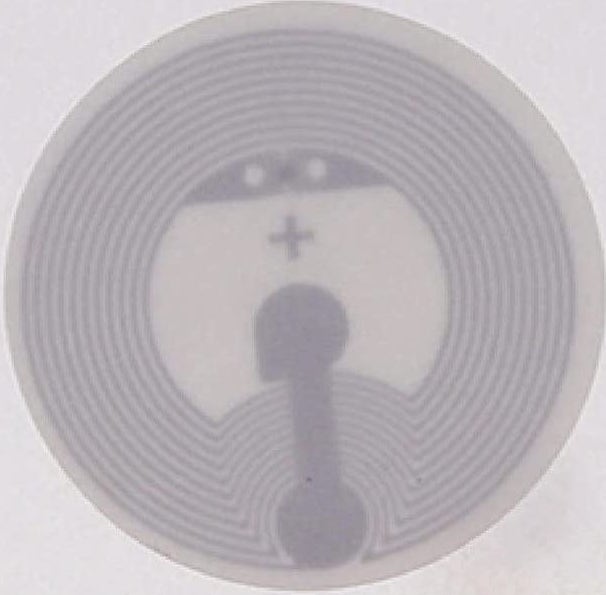HomeTags, a simple app for using NFC tags with HomeKit scenes now available

What you need to know
- A new app for NFC tags can launch HomeKit scenes with a tap.
- The app HomeTags also brings NFC capabilities to older iPhones.
- HomeTags app is completely free with no IAP.
HomeTags, a new NFC scanning app from developer Christopher Hatch that focuses on launching HomeKit scenes has hit the App Store today. While the ability to use NFC tags for HomeKit commands was added through personal automations in iOS 13, HomeTags simplifies the process and only launches HomeKit scenes.
- Control your HomeKit set up house by simply tapping NFC tags. This app allows anyone with an iPhone 7 or later to program NFC tags and assign them to their HomeKit scenes.
- Add the HomeTags widget to your lock screen for quick scene triggering
- Use background scanning (iPhoneXs and later) to provide a quick link notification which allows you to quickly open Hometags and trigger the scene without manually opening the app
With just 3 steps, users can program an NFC tag to run their favorite scenes, making it a great option for various applications. A tag on a desk can turn on a nearby lamp, or a tag by an entry door can run a scene that turns off everything before you head out. With the right tag, and HomeTags, the process can be completed in around a minute.
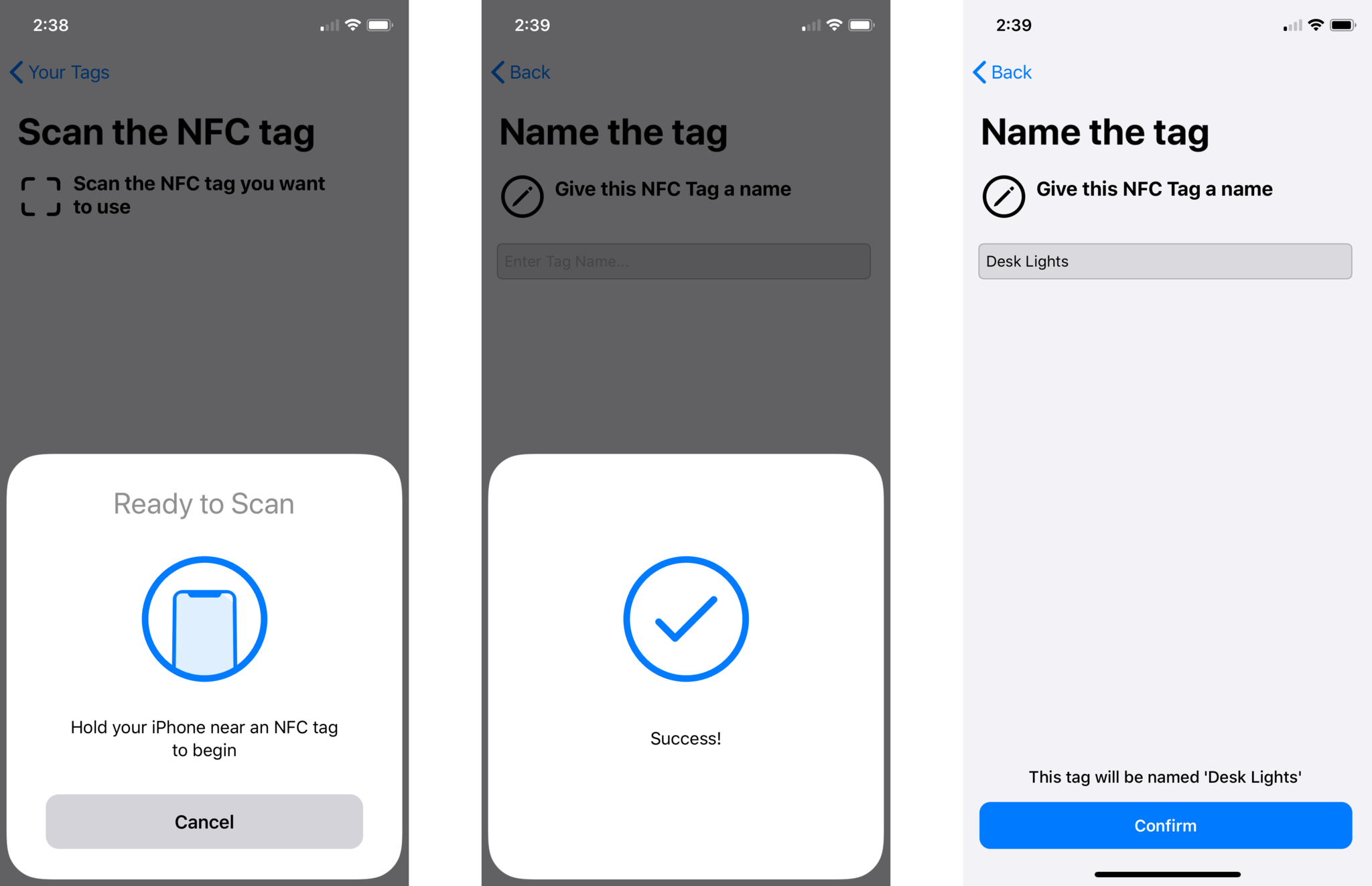
The HomeTags app also works with older iOS devices, dating all the way back to iPhone 7, which is not an option for personal automations as they are limited to iPhone XS/XR devices and later. Older devices do have some limitations though, as they cannot scan for NFC tags in the background, meaning that the HomeTags app must be open for it to work.
HomeTags is available now for free with no in-app purchases on the App Store.
iMore offers spot-on advice and guidance from our team of experts, with decades of Apple device experience to lean on. Learn more with iMore!
Christopher spends most of his time writing and dreaming about all things HomeKit and the Home app. Whether it is installing smart light switches, testing the latest door locks, or automating his households daily routines, Christopher has done it all.