Hours by Tapity is a new productivity app that aims to take the pain out of recording and tracking your time. Not only does Hours work great for tracking billable time, it can also help you analyze and learn how to better stay on top of things that need your attention. Hours does this by allowing you to quickly and easily start and stop timers that are tied with specific projects and tasks.
When you launch Hours, you're presented with a simple timeline at the top and the option to create a new timer. You can choose a project name, client, and include notes if you'd like. I found the entry options to be complete enough that I knew what I was adding but not overly complicated so I felt as if just starting a timer was a task. Once you've added a timer, you can scroll through the time dial at the top and tap the timer in order to adjust the time. If you're just now starting the task, just tap on the clock face to start the timer.
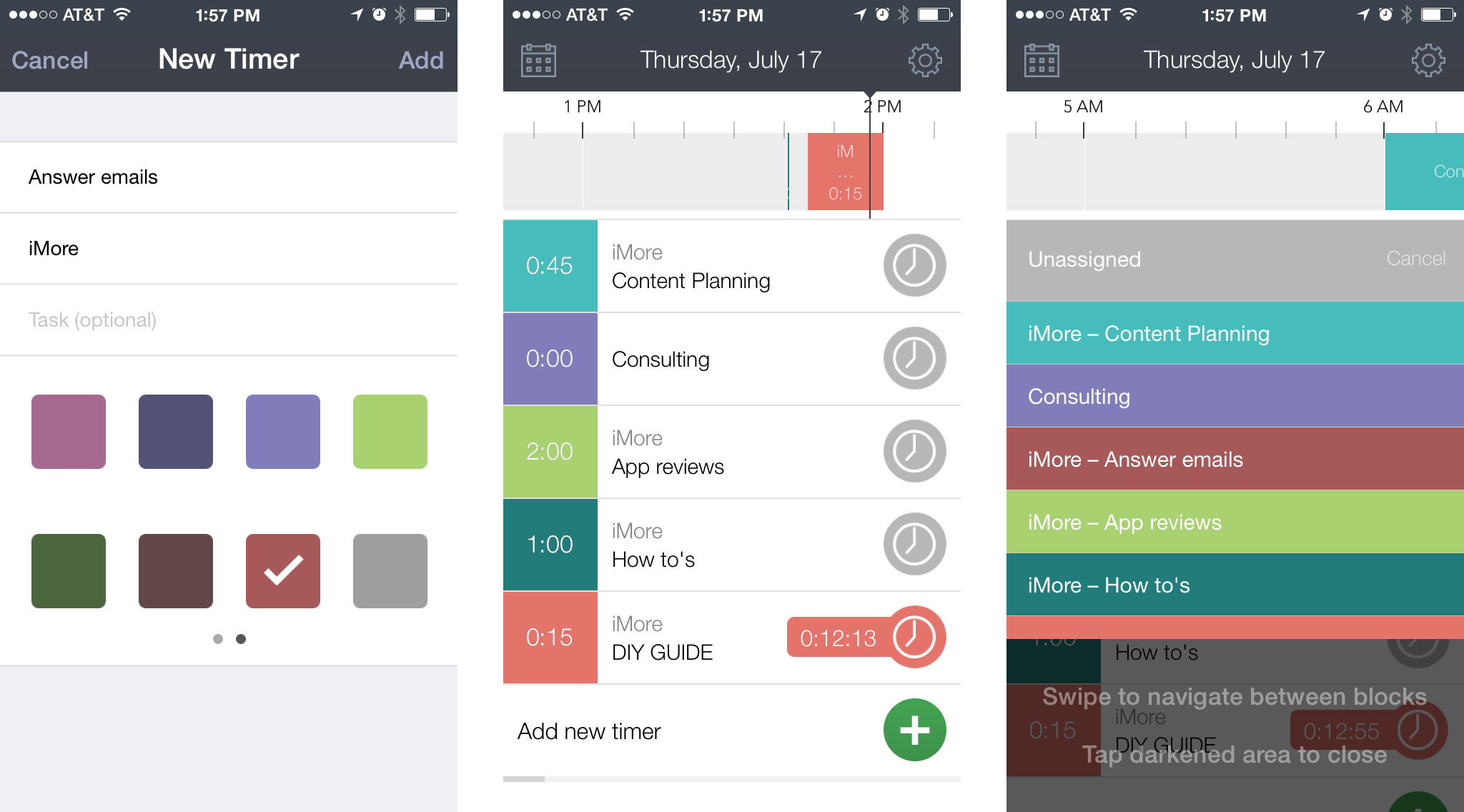
Hours can be as simple or as advanced as you want it to be when it comes to organizing Hours. If you want more granular data, you can hop into settings and adjust rounding and reminder options. If you haven't set a timer in a good amount of time, Hours can even prompt you to begin one. The calendar view is another great tool for making sure you are tracking time regularly. Each day on the month view will have small visual representations of how much time you've tracked for the day. Seeing gaps instantly tells you that you most likely have data to fill in.
Depending on the type of time you need to track, the possibilities for how you choose to organize Hours are up to you. If you're a massage therapist, you can easily track each client as you begin and then email invoices or simply export clients at the end of the month for your own records. A freelance writer could track different projects for different publications and then easily export detailed summaries of each type of project for payment. This is part of what makes Hours an attractive option, it can grow with you and help you manage time more effectively, regardless of profession.
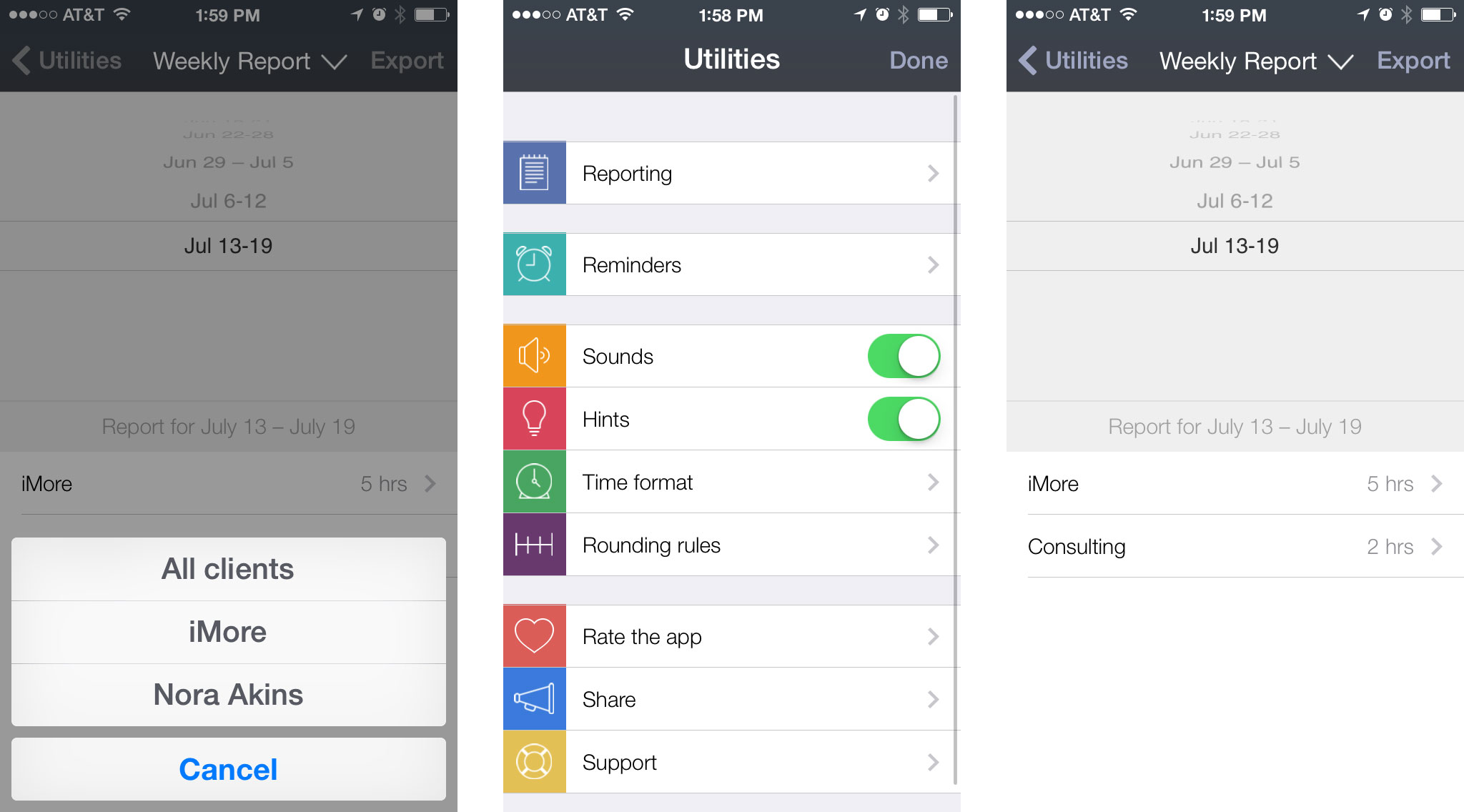
The good
- Easy to use interface that's unique from other time tracking apps, but in a good way
- Push notification support to remind you if you haven't started a timer in a while or if you've got one running that may need attention
- Sort timers by client, projects, or tasks - whatever suits you best
The bad
- No way to set a timer to end in the future
- No iPad support
The bottom line
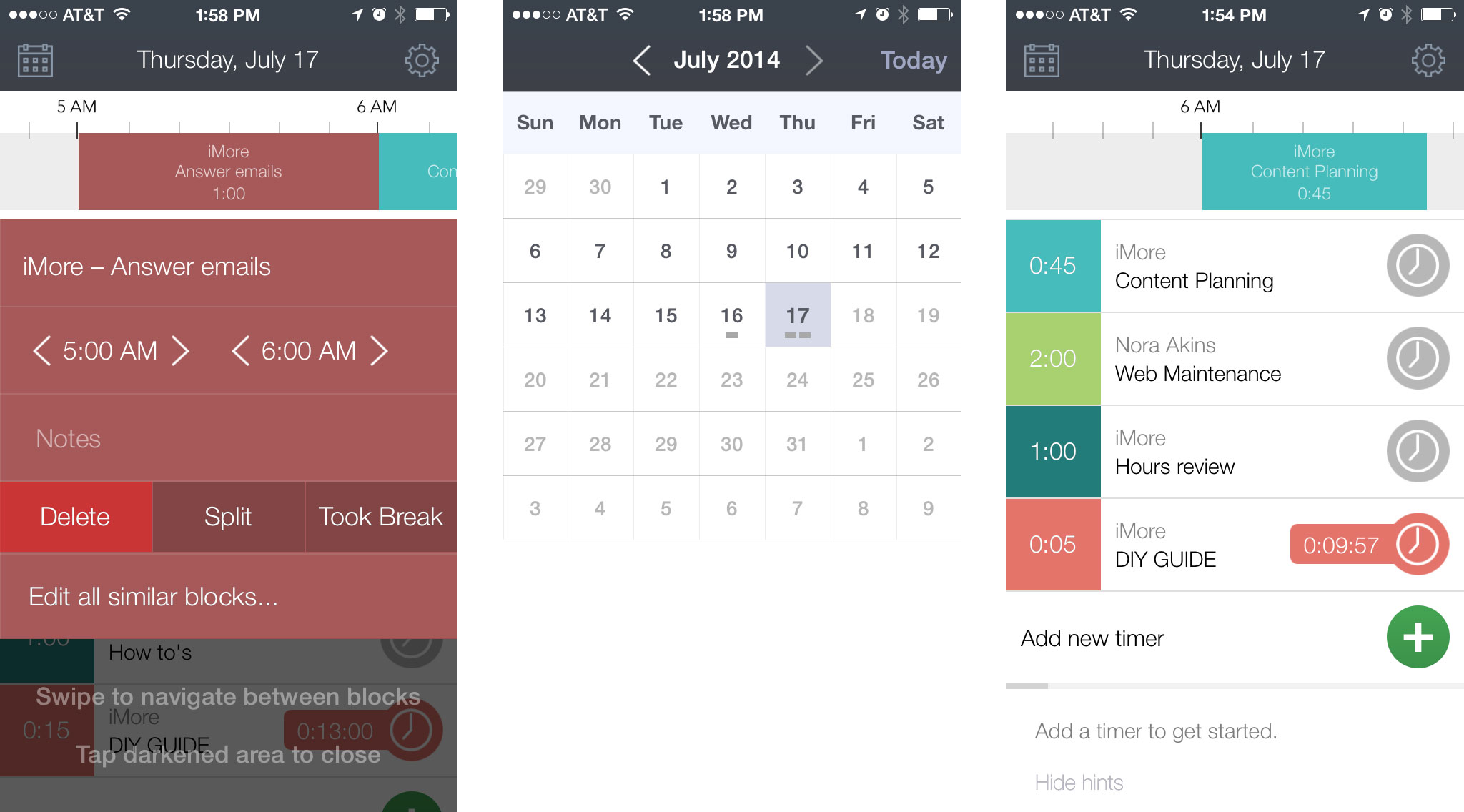
Hours is an extremely versatile app that lets you manage your time effectively and easily. No one likes using time tracking software and it's why we often don't track effectively. Hours takes some of the pain out with smart reminders and by letting you start timers in very few steps. One thing I'd really like to see in the future is a way to set timers for upcoming days so Hours can not only be used as a time tracking tool, but to help me stay focused better on what I need to be doing in advance.
- $4.99 (on sale) - Download Now
iMore offers spot-on advice and guidance from our team of experts, with decades of Apple device experience to lean on. Learn more with iMore!
iMore senior editor from 2011 to 2015.


