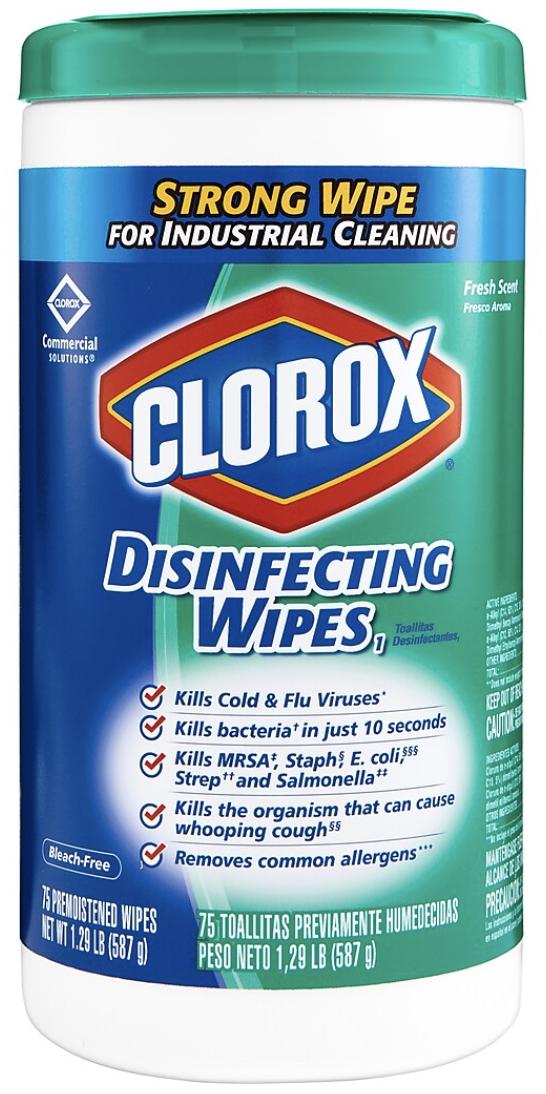How to clean and disinfect your keyboard and mouse
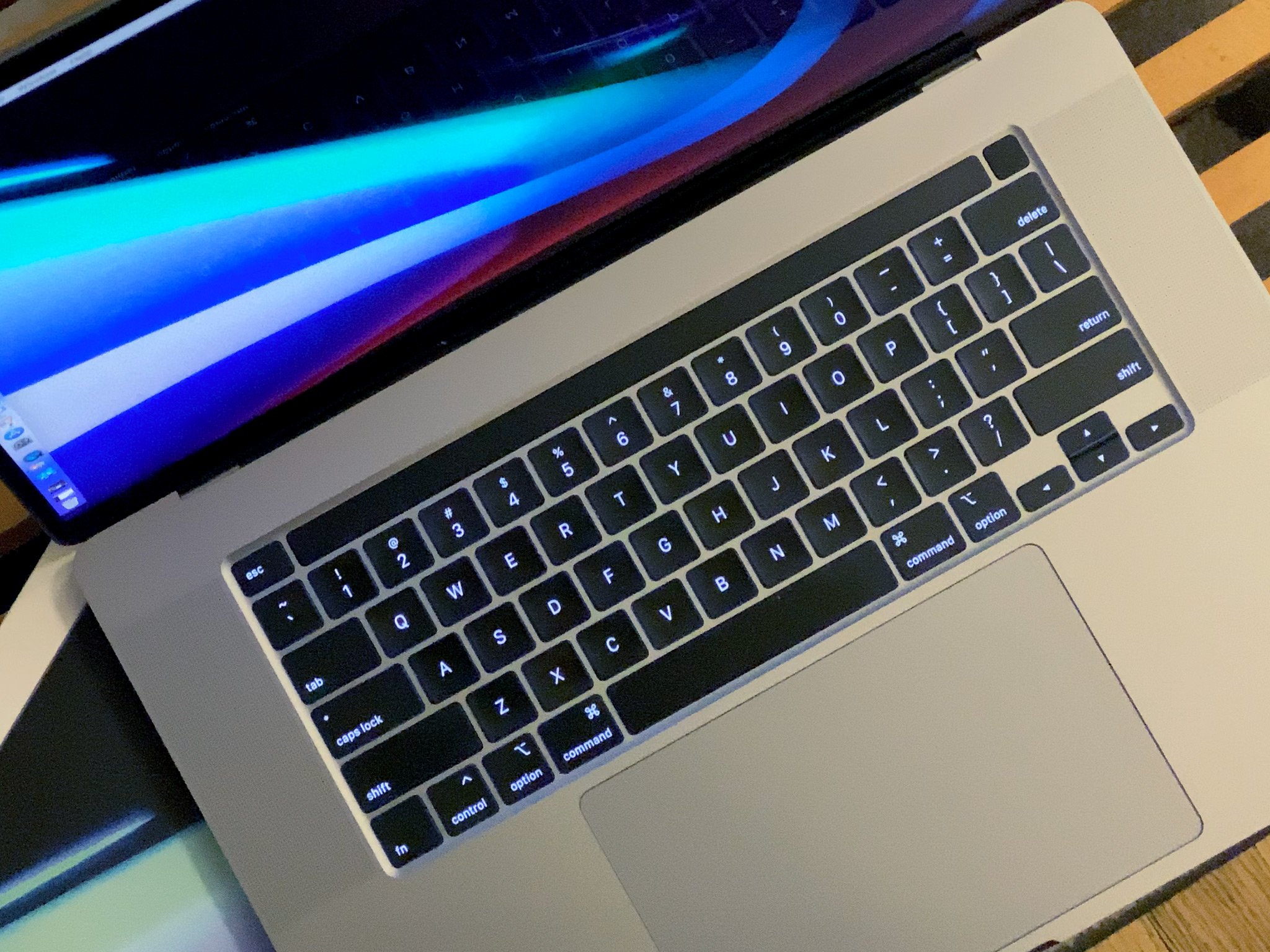
Along with any computer, a mouse and keyboard get dirty and pick up lots of germs with each keystroke throughout the day. Cleaning your monitor and computer accessories regularly, will not only protect your devices but will also keep you and others in your household healthy. Here are a few quick tips on how to clean your keyboard and mouse, leaving it spic and span for everyday use.
Products used in this guide
- Apple recommended: Clorox Company Disinfectant Wipes ($5 at Amazon)
- Canned air: Falcon Dust-Off Electronics Compressed Gas Duster 10 Oz (4 Pack) ($19 at Amazon)
- For a deeper clean: Scrub Daddy (3-count) ($13 at Amazon)
- Use just a little: Deer Park Brand Distilled Water (1 Case (6 Bottles)) ($26 at Amazon)
How to clean your keyboard and mouse
Cleaning and disinfecting your electronic devices aren't the same thing, at least in the context of germs. Regular cleaning involves removing smudges, along with stubborn spots and stains. Disinfecting, by contrast, removes unseen bacteria that could make you sick. For the latter, you need to use items that won't harm your accessories.
For everyday cleaning, you need to gently blow off the dust and possible grime using canned air across your devices.
For weekly cleaning, use disinfectant wipes:
- Carefully apply wipes to the entire surface of both devices.
- Rub the wipes across the top and sides of the keyboard keys.
When your keyboard is dirty:
- Wet a clean sponge using purified or distilled water.
- Squeeze the clean sponge so that it's almost dry.
- Gently wipe the keyboard with the sponge, removing the grime.
Note: To remove stubborn stains, you can add a tiny drop of gentle dish soap to the water before cleaning.
By taking just a few seconds out of your week, you can keep your electronics clean and disinfected. The most crucial part of any solution is making sure to have the correct items at home. Using products that aren't safe for electronic devices, can risk causing damage to your computer and its accessories.
iMore offers spot-on advice and guidance from our team of experts, with decades of Apple device experience to lean on. Learn more with iMore!
Is it safe?
To clean its products, Apple recommends both isopropyl alcohol and Clorox Disinfecting Wipes (or something similar), noting:
Using a 70 percent isopropyl alcohol wipe or Clorox Disinfecting Wipes, you may gently wipe the hard, nonporous surfaces of your Apple product, such as the display, keyboard, or other exterior surfaces. Don't use bleach. Avoid getting moisture in any opening, and don't submerge your Apple product in any cleaning agents. Don't use on fabric or leather surfaces.
Our top equipment picks
Keeping a clean laptop is essential for the long-term health of your investment. These tools will get the job done.
Clorox wipes aren't just useful to clean your electronics. You can use them all over the house, including in the restroom and kitchen.
Additional Equipment
We also suggest having a sponge to remove grime and spots on your keyboard, although with distilled water. Don't use the same sponge you use in the kitchen, however. Keep this one separate. Canned air is also useful.
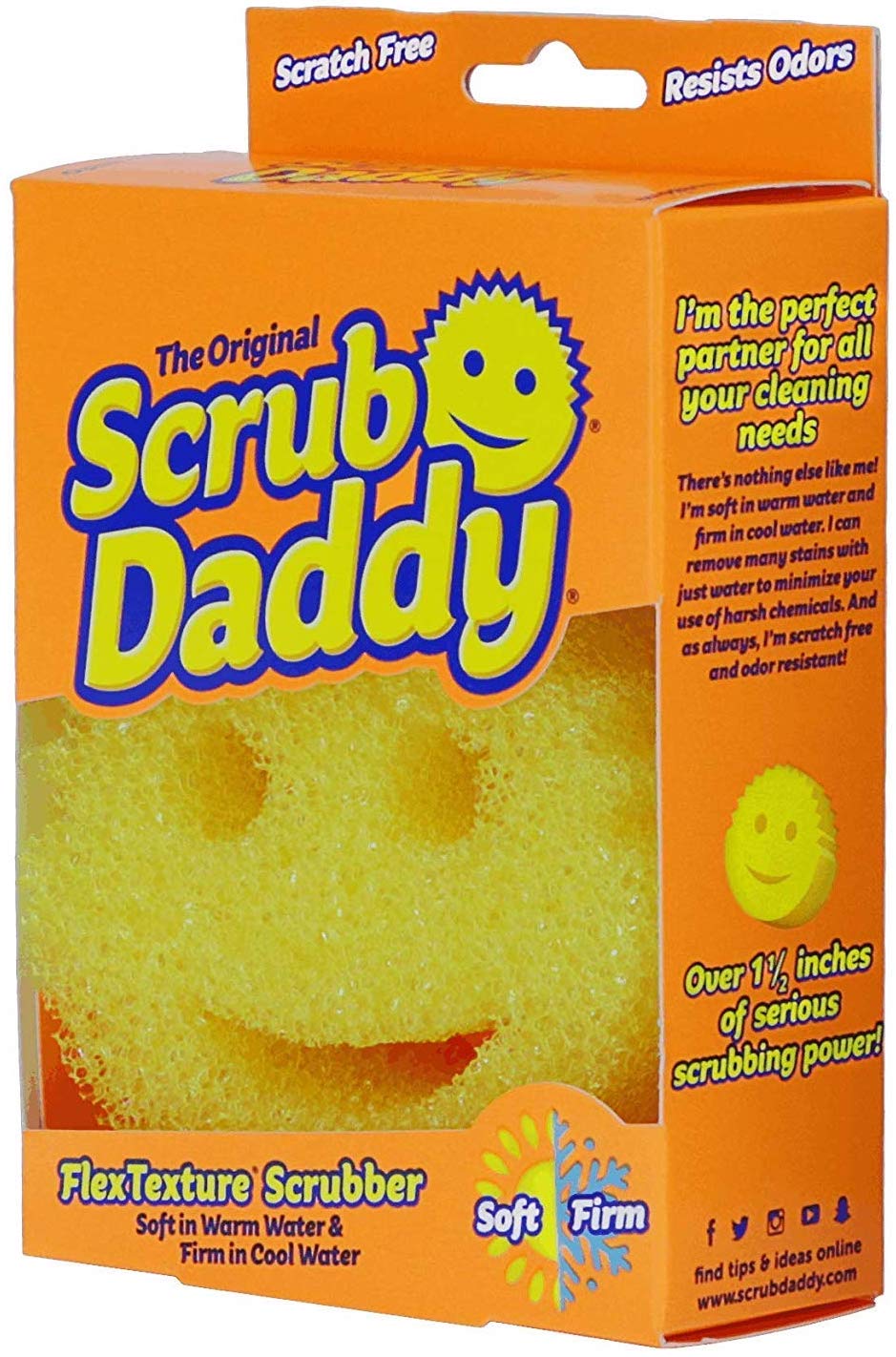
Scrub Daddy (3-count) ($13 at Amazon)
Scrub Daddy's FlexTexture foam is firm in cold water for tough scrubbing and soft in warm water for light cleaning. This is an easy-to-use and affordable go-to for your cleaning needs.
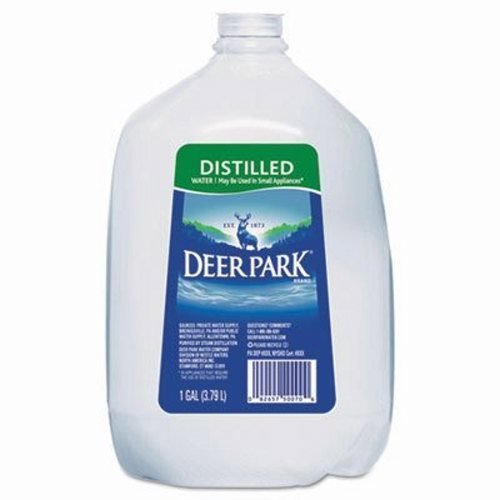
Deer Park Brand Distilled Water (1 Case (6 Bottles)) ($26 at Amazon)
Any distilled water will do when you need to deep clean. This option gives you a gallon at a reasonable price.

Falcon Dust-Off Electronics Compressed Gas Duster 10 Oz (4 Pack) ($19 at Amazon)
Use this compressed gas to remove dust, lint, and other contaminants from hard-to-reach areas. This is ideal for cleaning CPUs, keyboards, computer mice, and workstations

Bryan M. Wolfe has written about technology for over a decade on various websites, including TechRadar, AppAdvice, and many more. Before this, he worked in the technology field across different industries, including healthcare and education. He’s currently iMore’s lead on all things Mac and macOS, although he also loves covering iPhone, iPad, and Apple Watch. Bryan enjoys watching his favorite sports teams, traveling, and driving around his teenage daughter to her latest stage show, audition, or school event in his spare time. He also keeps busy walking his black and white cocker spaniel, Izzy, and trying new coffees and liquid grapes.