How to find 'Most Recent' Newsfeed in Facebook 10.0 for iOS
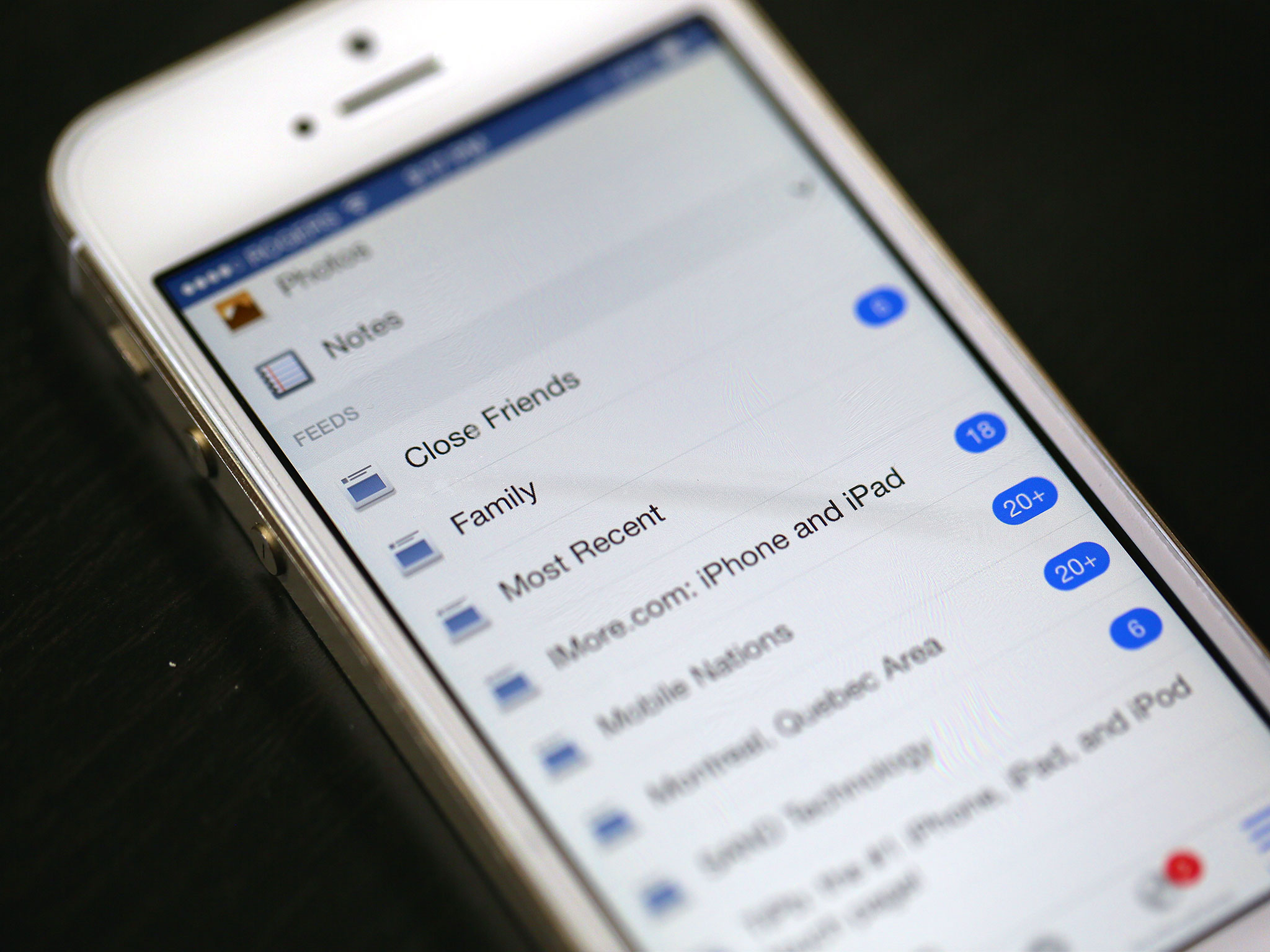
The Facebook 10.0 update for iPhone and iPad has removed the Most Recent Newsfeed from its previous, easy to find position right at the top of the main screen. This has led to a burst of confusion and consternation and yes, a lot of questions. The good news is that the Most Recent Newsfeed isn't gone, it's just been buried. Here's how to find it!
- Launch Facebook for iPhone or iPad
- Tap the More tab at the bottom right
- Scroll down to the Feeds section (which includes Close Friends tab)
- Tap the > to the right off Feeds to expand the section
- Tap on Most Recent
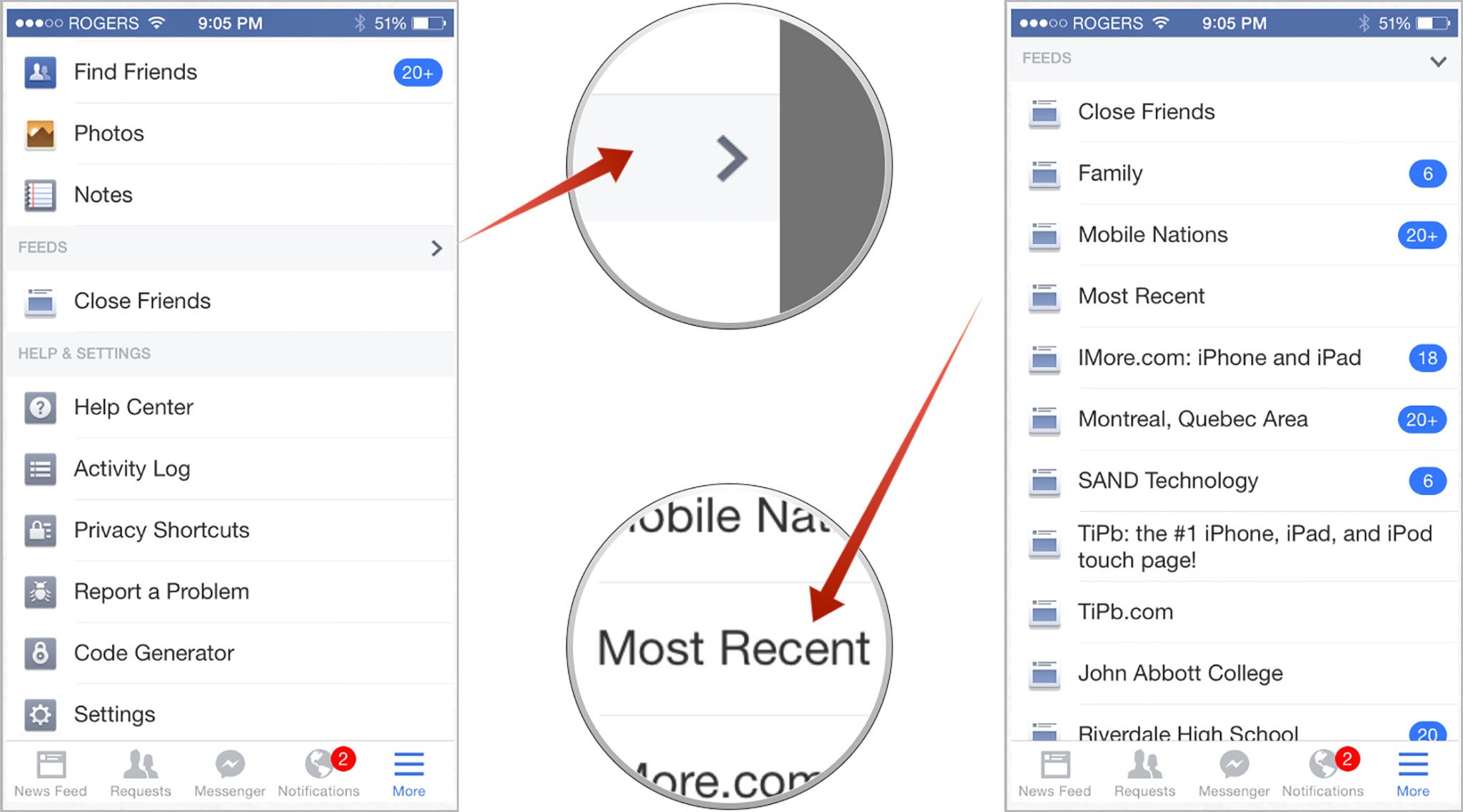
From one tap to three in one update flat! No doubt Facebook has its reasons for exiling the Most Recent feeds to the sidebar, but no doubt those who make frequent use of it will be less than thrilled and let Facebook know all about it.
So, if you feel like venting, hit the comments!
iMore offers spot-on advice and guidance from our team of experts, with decades of Apple device experience to lean on. Learn more with iMore!

Rene Ritchie is one of the most respected Apple analysts in the business, reaching a combined audience of over 40 million readers a month. His YouTube channel, Vector, has over 90 thousand subscribers and 14 million views and his podcasts, including Debug, have been downloaded over 20 million times. He also regularly co-hosts MacBreak Weekly for the TWiT network and co-hosted CES Live! and Talk Mobile. Based in Montreal, Rene is a former director of product marketing, web developer, and graphic designer. He's authored several books and appeared on numerous television and radio segments to discuss Apple and the technology industry. When not working, he likes to cook, grapple, and spend time with his friends and family.
