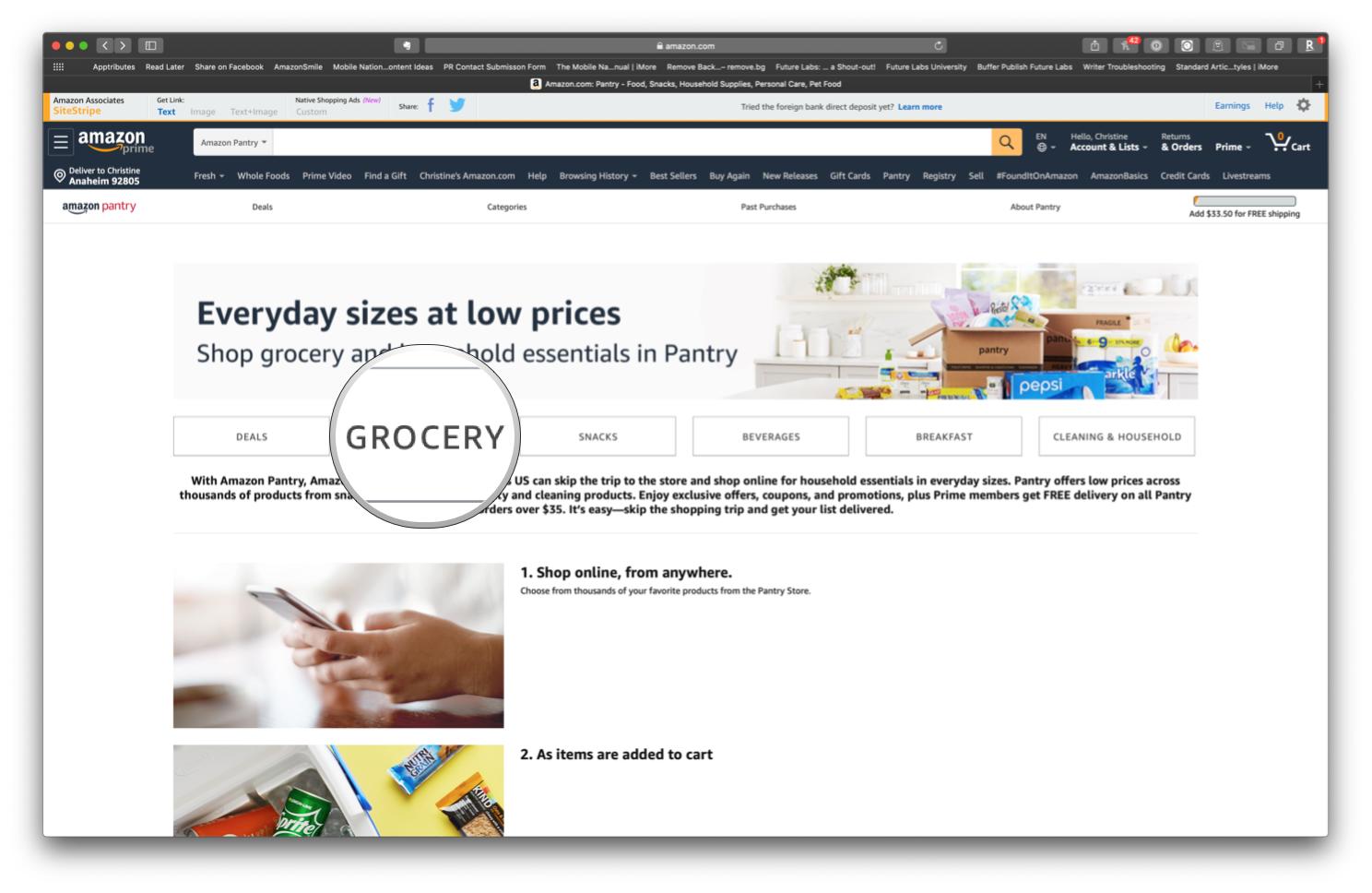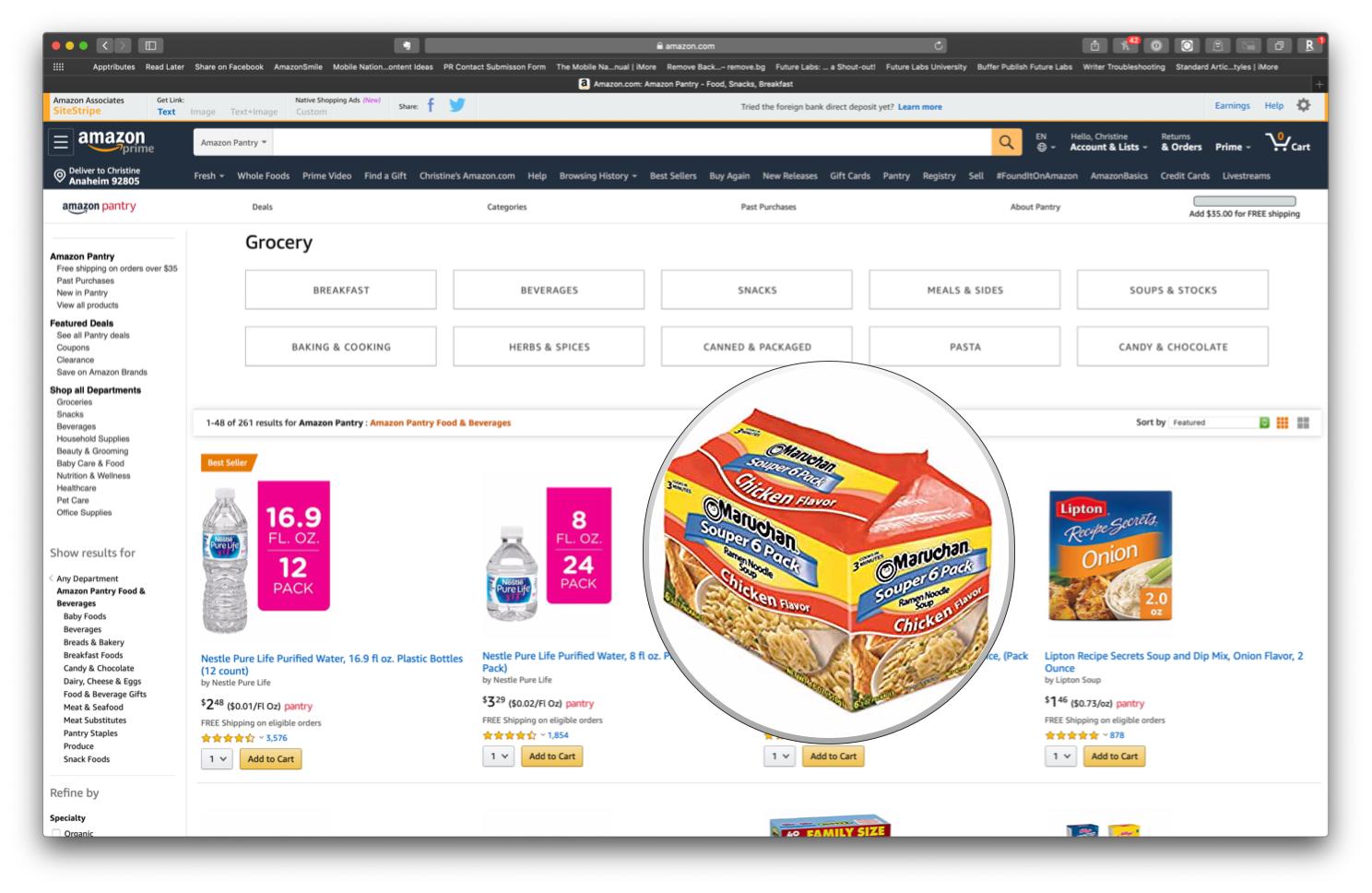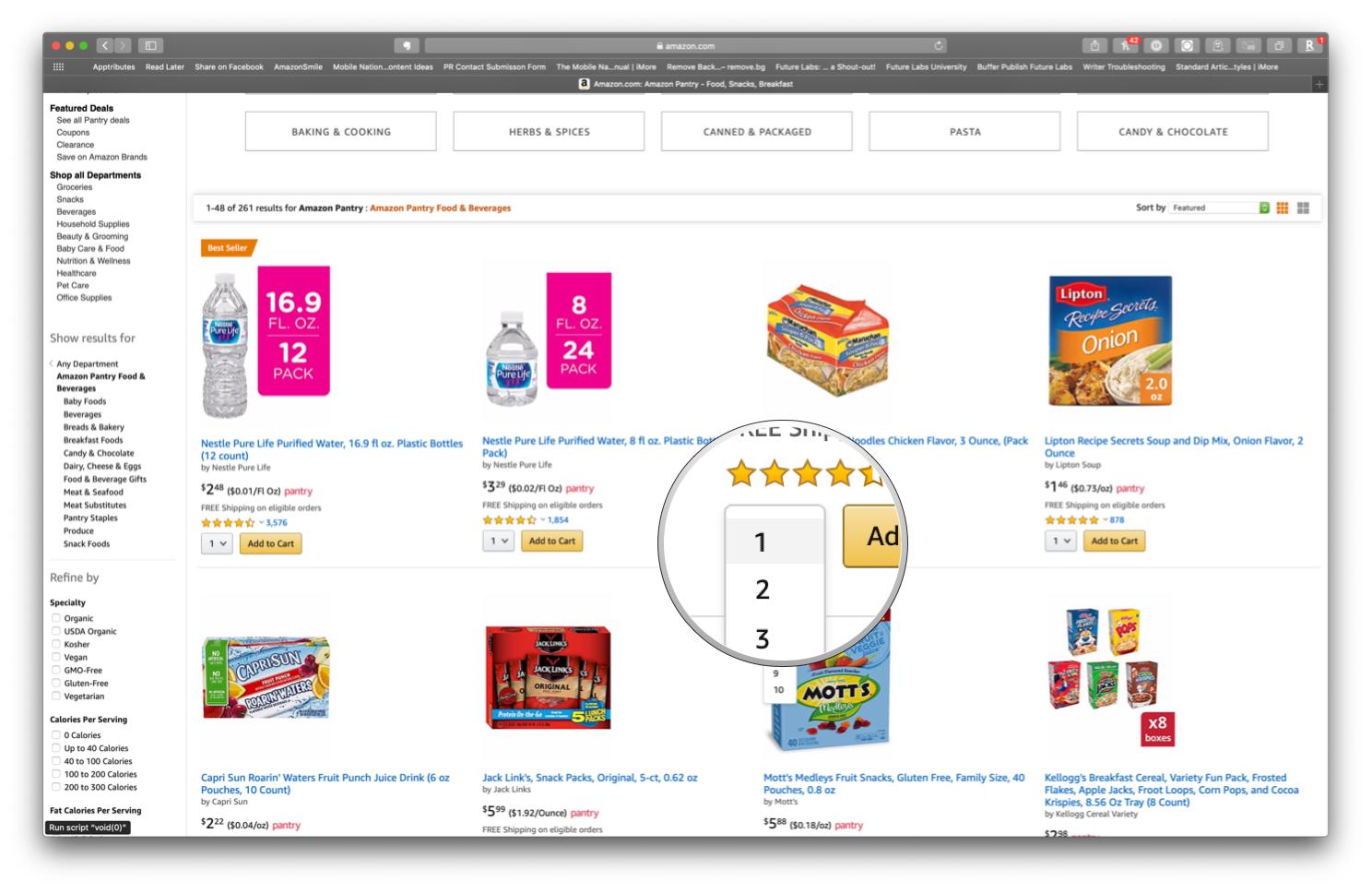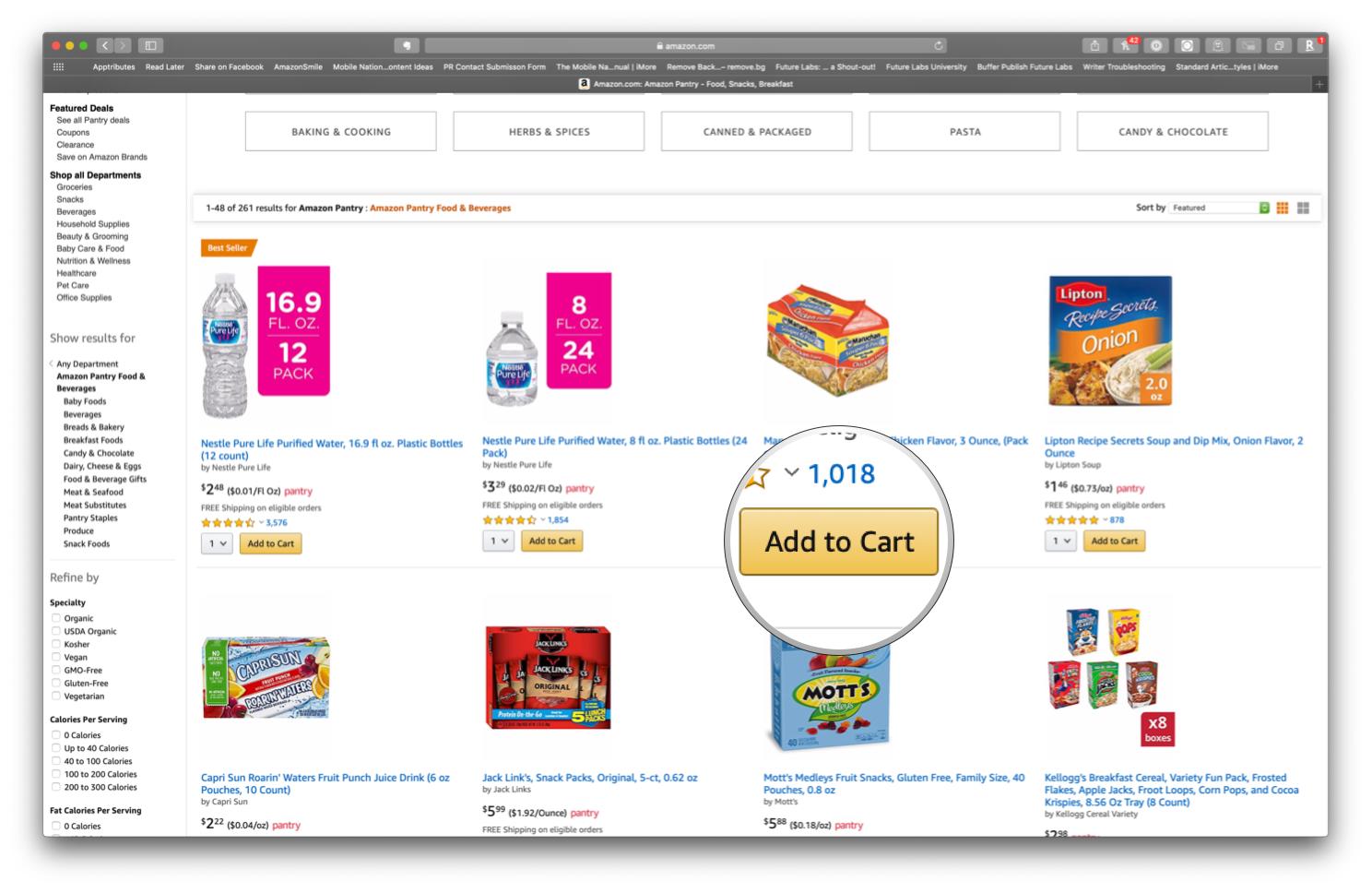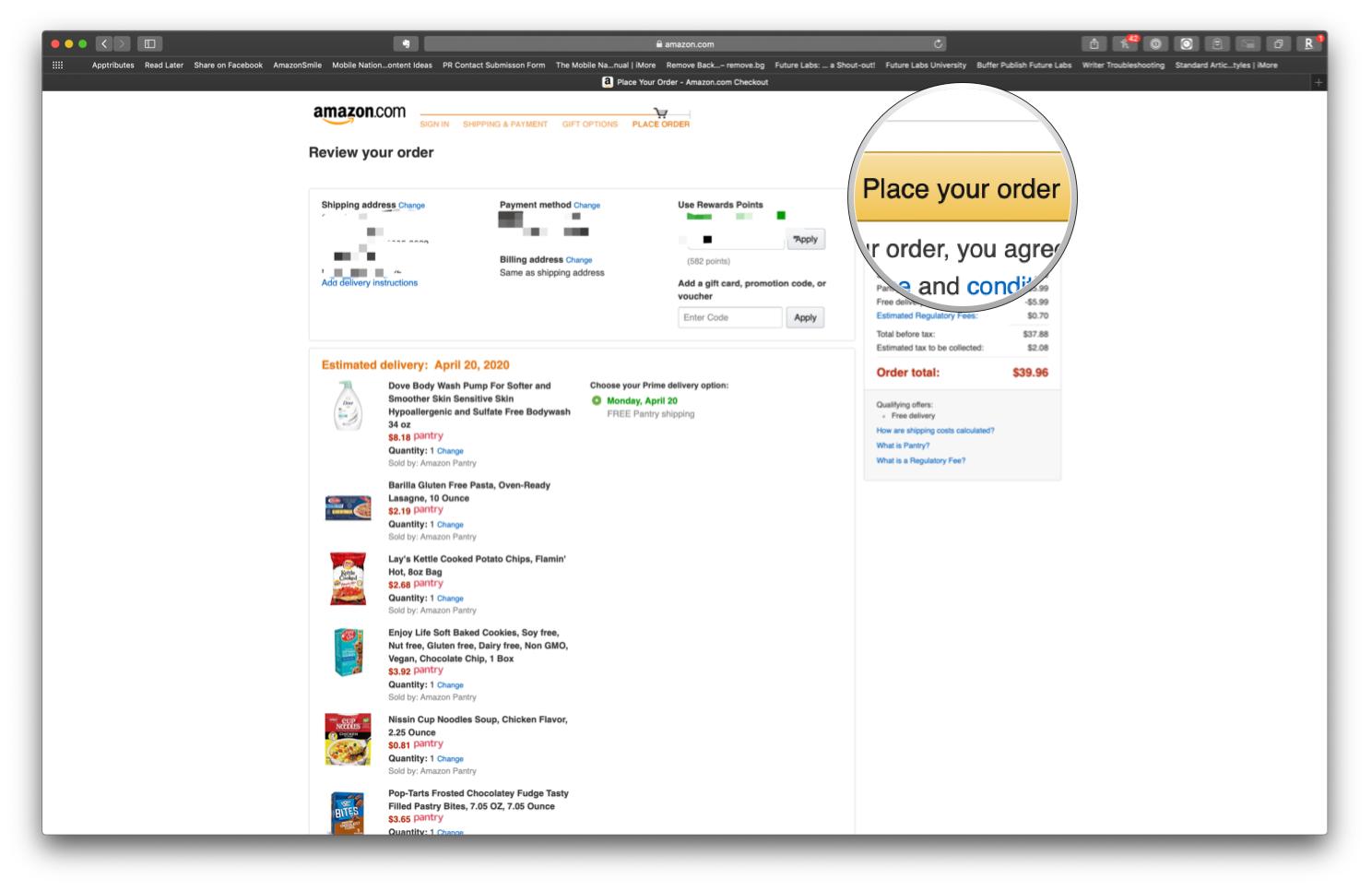How to order groceries from Amazon Prime Pantry

Many of us are staying home a lot more these days, with little desire to leave to go get essential items, such as groceries. Fortunately, there are still some grocery delivery services available that you can choose from, including Amazon's own Prime Pantry.
If you're having some trouble finding the basics at your local grocery stores these days, make sure to check out Amazon Prime Pantry, which is available to all Amazon Prime members. You also get free shipping on orders over $35 (otherwise it's a $5.99 shipping fee, and this also applies for all Non-Prime shoppers).
How to get groceries delivered with Amazon Prime Pantry
- Go to the Amazon Prime Pantry page at https://www.amazon.com/gp/pantry/info/, or search for Prime Pantry in your Amazon app.
- Make sure you are logged in to your Amazon account with Prime membership.
- Choose the Category of groceries that you want to view. Pantry has Deals, Grocery, Snacks, Beverages, Breakfast, and Cleaning & Household.
- Some categories will have sub-categories to help you navigate a larger range of items, like Grocery.
- Find the items that you want to purchase.
- Click the drop down menu underneath an item to change quantity.
- Click Add to Cart.
- Repeat steps 3-6 until you have everything that you need.
- Click Proceed to checkout.
- Remember, if you are a Prime member, you can get free shipping on Pantry orders of $35 or more. Otherwise, you need to pay $5.99 shipping.
- Any non-Prime member can also shop Prime Pantry, but must pay $5.99 shipping fee regardless.
- Review your shipping and payment information.
- Click Place your order.
Please note that due to Amazon changes, deliveries for certain items, including those in Prime Pantry, may be experiencing delays.
Stay home, stay safe
Many of us are dreading going to the store right now because of the stress of finding what we need since many store shelves are completely empty. Thankfully, there are alternatives, like Amazon Prime Pantry. It may not have a everything that you need, but there is still a decent selection of items to choose from.
Remember folks, stay home as much as possible, and stay safe and healthy.
iMore offers spot-on advice and guidance from our team of experts, with decades of Apple device experience to lean on. Learn more with iMore!

Christine Romero-Chan was formerly a Senior Editor for iMore. She has been writing about technology, specifically Apple, for over a decade at a variety of websites. She is currently part of the Digital Trends team, and has been using Apple’s smartphone since the original iPhone back in 2007. While her main speciality is the iPhone, she also covers Apple Watch, iPad, and Mac when needed.
When she isn’t writing about Apple, Christine can often be found at Disneyland in Anaheim, California, as she is a passholder and obsessed with all things Disney, especially Star Wars. Christine also enjoys coffee, food, photography, mechanical keyboards, and spending as much time with her new daughter as possible.