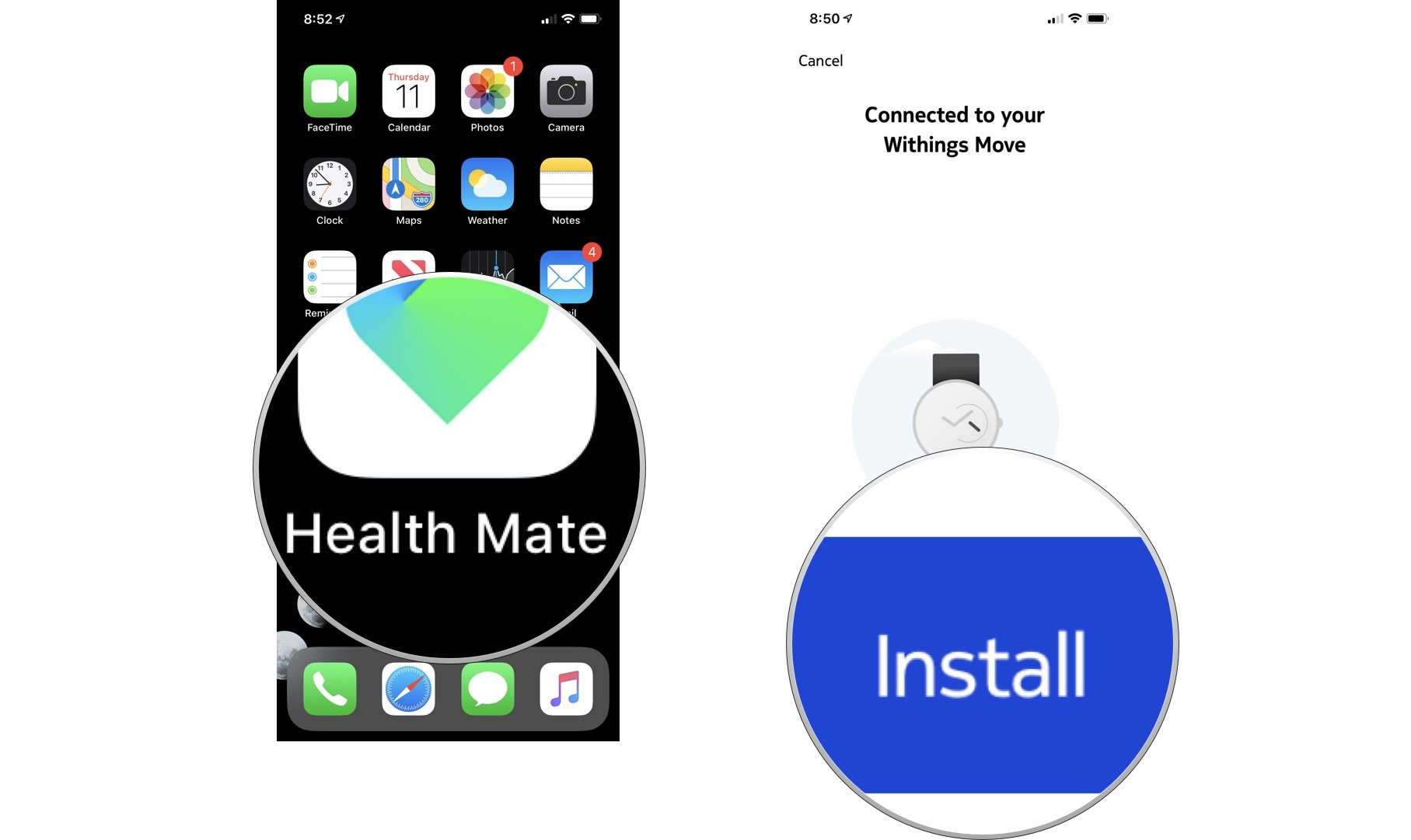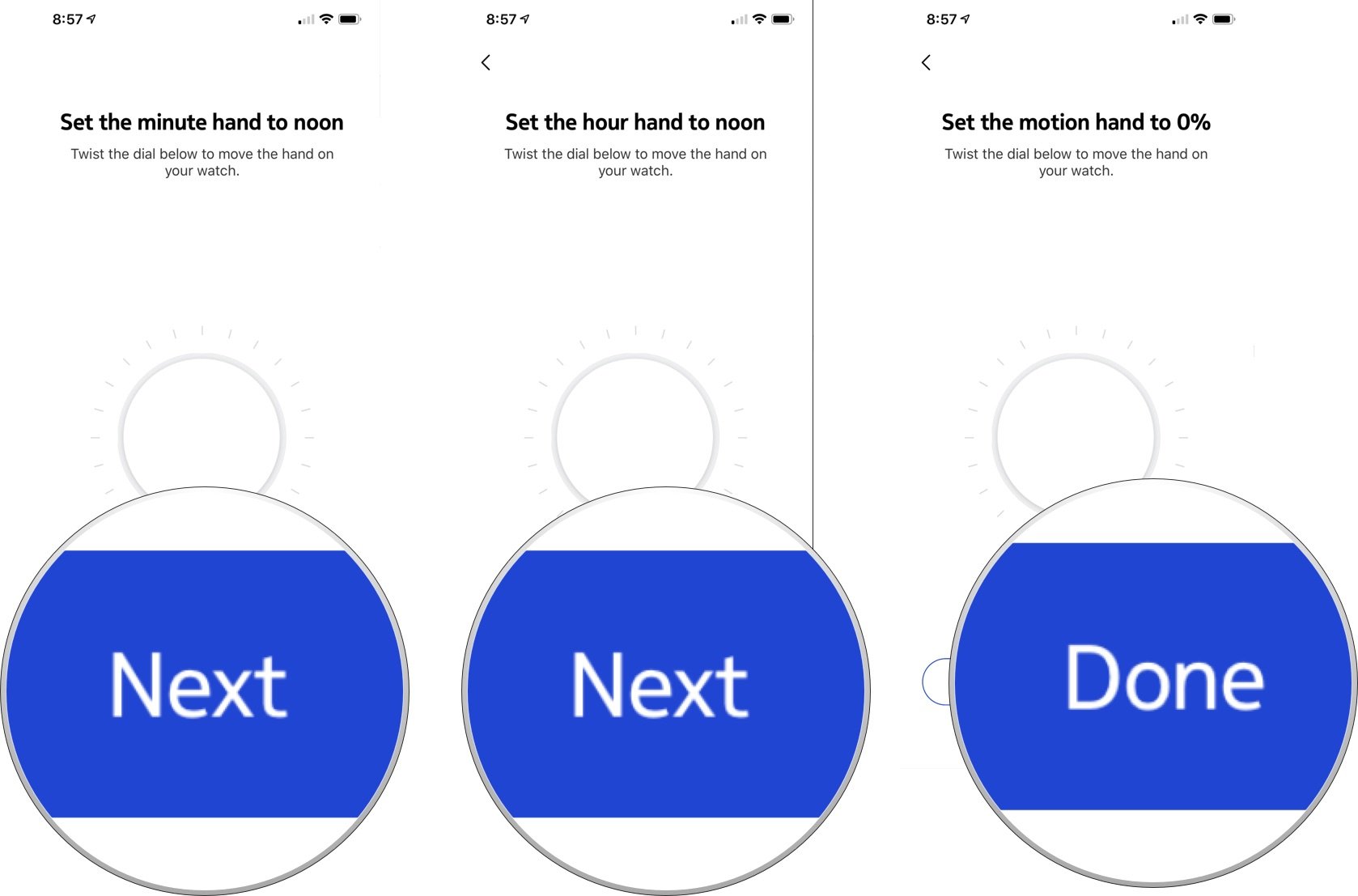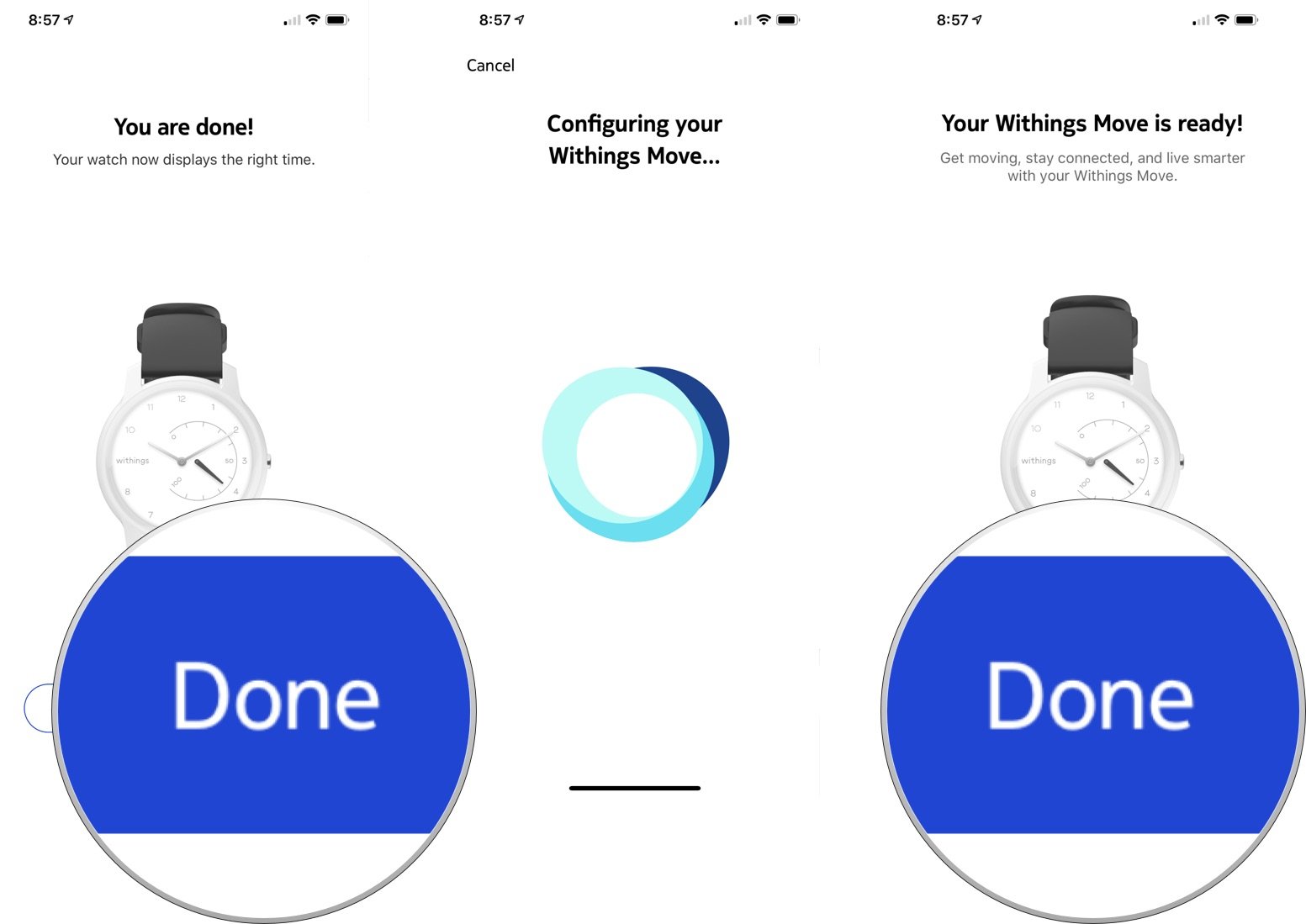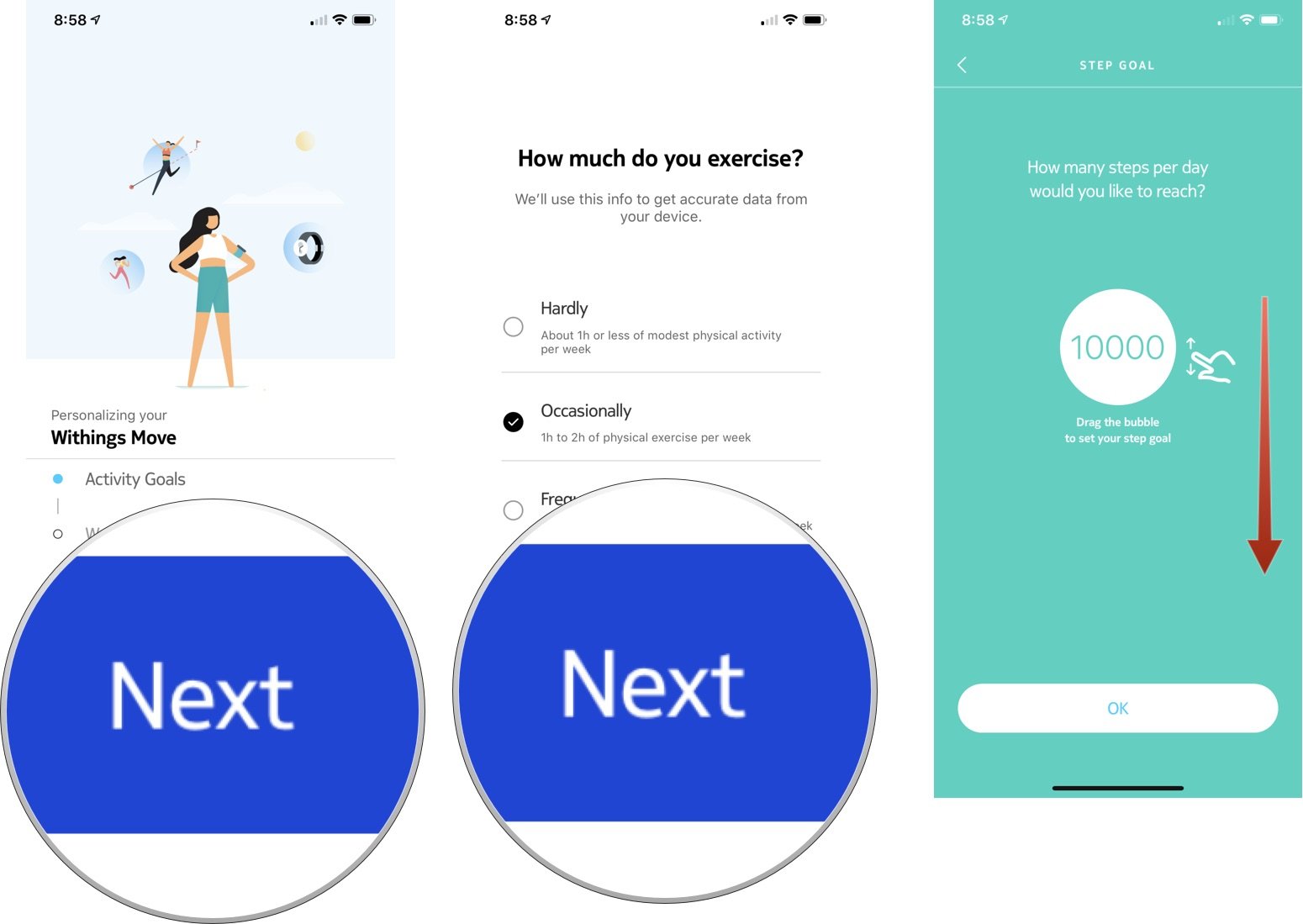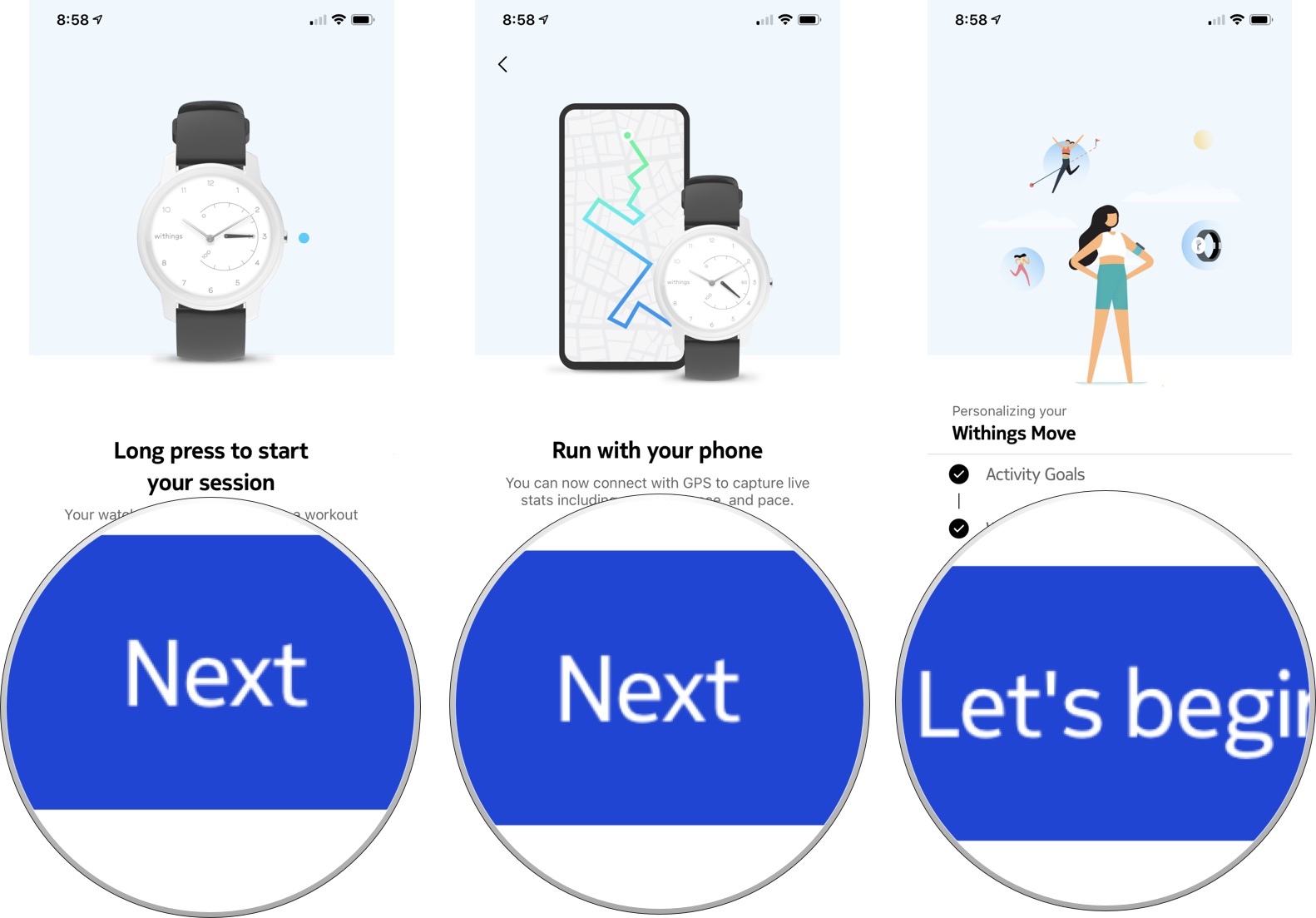How to pair your phone to your Withings Move

iMore offers spot-on advice and guidance from our team of experts, with decades of Apple device experience to lean on. Learn more with iMore!
You are now subscribed
Your newsletter sign-up was successful
To get started with your new 2019 Withings Move fitness watch, you need to pair it with your smartphone. The pairing process for iOS is as follows.
Pairing your new watch
- On your iPhone, download the Health Mate app from the App Store if you haven't already done so.
- Place your Withings Move close to your iPhone.
- Tap on the Withings Health Mate app. You will have to create an account in the app if this is your first Withings product.
- You should see an install screen once the Health Mate app recognizes the watch. If not, tap on the Devices tab at the bottom of the screen to get started.
- Tap Install.
- The Health Mate app will check to see if there's an update to the Withings Move watch. If there is, it will install automatically.
- You'll be asked to set the clock on your watch using the app. First, set the minute hand to noon, then tap Next.
- On the next screen, use your finger to set the hour hand to noon, then tap Next.
- Finally, set the motion hand to zero percent, then tap Done.
- After the app confirms the time on your watch, tap Done
- Tap Done on the next screen too.
- Select Done on the next screen.
- Select how much you do exercise. The choices are: Hardly, Occasionally, or Frequently, then tap Next.
- Drag the bubble to set your step goal, then select OK.
- On the next few screens, you'll see information on how to start and stop a workout using your watch's side button. Tap Next on each of these screens.
- On the final screen, tap Let's begin.
You're now ready to use your Withings Move watch with your iPhone.
Select your watch
At launch, the Withings Move watch is available in five color combinations, including black/yellow, white/blue, white/coral, black/green, and white/green. This number will increase over the coming months. Additionally, you'll also soon be able to customize your Withings Move to match your tastes. In doing so, you'll be able to pick the colors for the dial, case, activity hand, and wristband via the Withings online store.
The Withings Move was introduced earlier this year alongside the Withings Move ECG watch that arrives later. The latter model offers a built-in electrocardiogram feature.
Add some style
If you're looking for something different for your Withings Move, consider buying a new band.

Withings Move replacement band ($20 at Withings)
Replacements silicone bands are available in black, yellow gold, gray, mint, and sea blue.
iMore offers spot-on advice and guidance from our team of experts, with decades of Apple device experience to lean on. Learn more with iMore!

Withings Move - Customized (from $70 at Withings, Coming Soon)
You'll soon be able to customize and buy a Withings Move watch through the Withings online store. What will your creation look like?

Bryan M. Wolfe has written about technology for over a decade on various websites, including TechRadar, AppAdvice, and many more. Before this, he worked in the technology field across different industries, including healthcare and education. He’s currently iMore’s lead on all things Mac and macOS, although he also loves covering iPhone, iPad, and Apple Watch. Bryan enjoys watching his favorite sports teams, traveling, and driving around his teenage daughter to her latest stage show, audition, or school event in his spare time. He also keeps busy walking his black and white cocker spaniel, Izzy, and trying new coffees and liquid grapes.