How to quickly move recipients to different fields in Mail on iPhone and iPad

iMore offers spot-on advice and guidance from our team of experts, with decades of Apple device experience to lean on. Learn more with iMore!
You are now subscribed
Your newsletter sign-up was successful
If you send a lot of emails on your iPhone or iPad that go to different people, you may want to blind copy some users, or all of them for that matter, so they don't see each other's email addresses. Regardless of the reason, if you forget there isn't a need to delete the email and re-enter it in the appropriate field. iOS actually gives you the ability to move them pretty seamlessly.
Here's how.
- Launch the Mail app from the Home screen of your iPhone.
- Tap on the Compose button in the lower right hand corner.
- Type in the contacts or emails you'd like to send the email to.
- Hold down on the one you'd like to move to a different send field and simply drag it to the new field and release your finger.
That's all there is to it. This is a great tool for times when you need to blind copy someone and accidentally but an address in the wrong field. Try it out and let us know how it works for you!
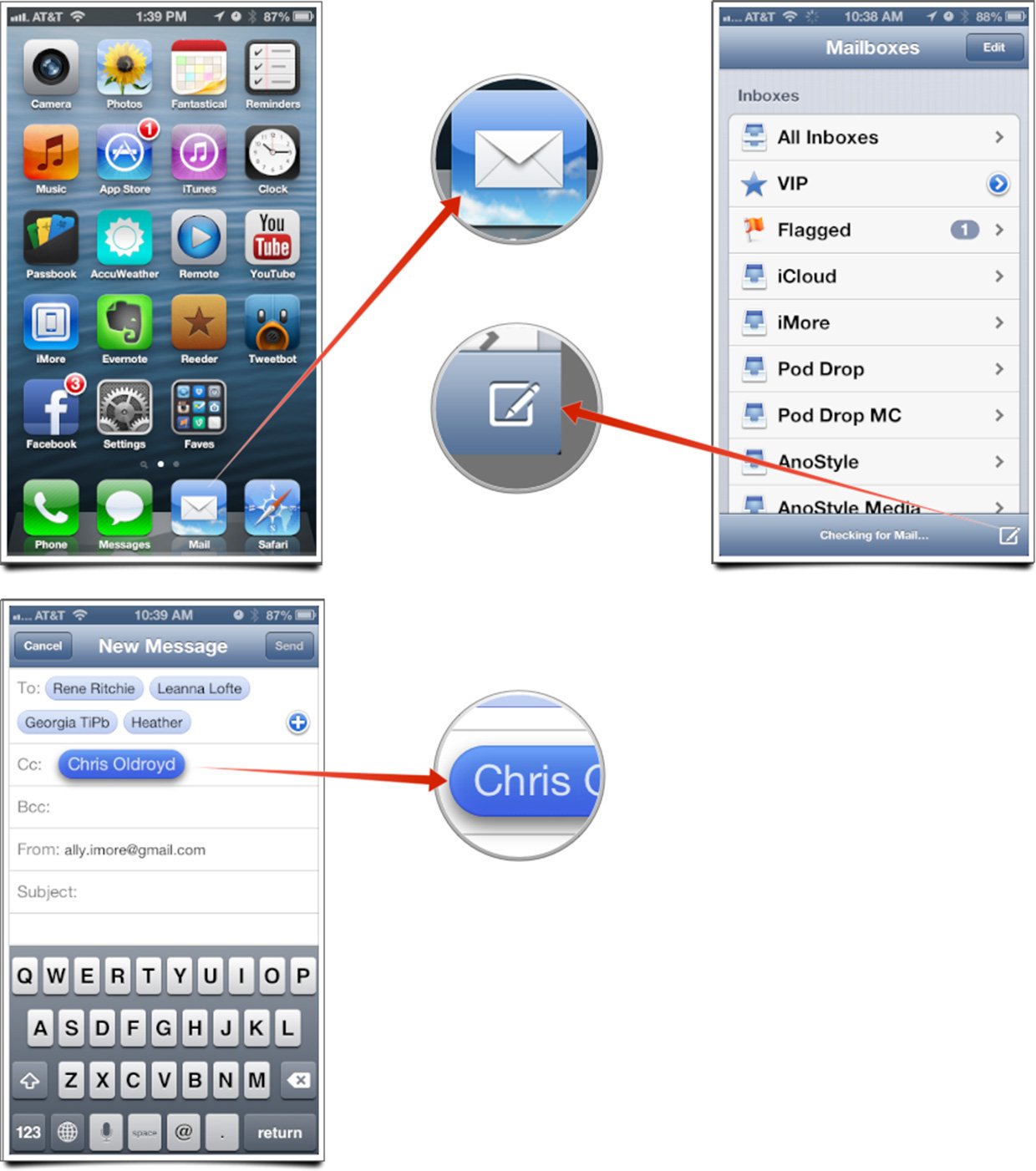
iMore offers spot-on advice and guidance from our team of experts, with decades of Apple device experience to lean on. Learn more with iMore!
iMore senior editor from 2011 to 2015.

