Retina MacBook Pro battery life sucks? Here's how to fix it!
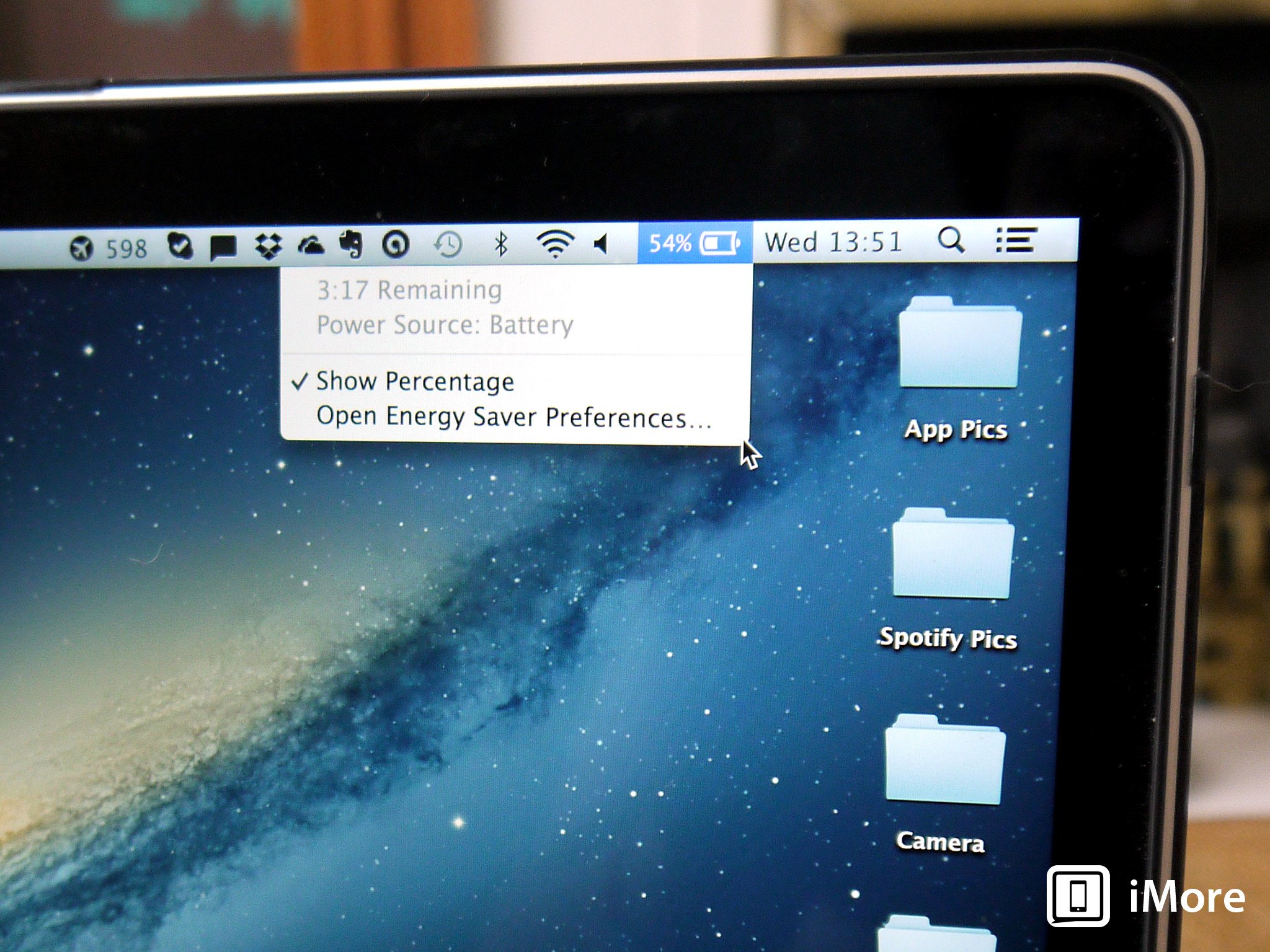
You buy yourself a shiny new MacBook Pro Retina, and it comes with a pretty healthy claim on battery life. Especially, taking into account all those pixels that are being pushed around on that gorgeous display. You may also, like me, have noticed over time a pretty sizeable deterioration in your actual battery life. For example; this morning my 13-inch MacBook Pro Retina was showing 2 hours 43 minutes remaining on an 80% charge, and I've been struggling to get much over 3.5 hours total usage before needing a wall outlet. But, a bit of searching around and I found a couple of solutions that should see your battery life return to normal.
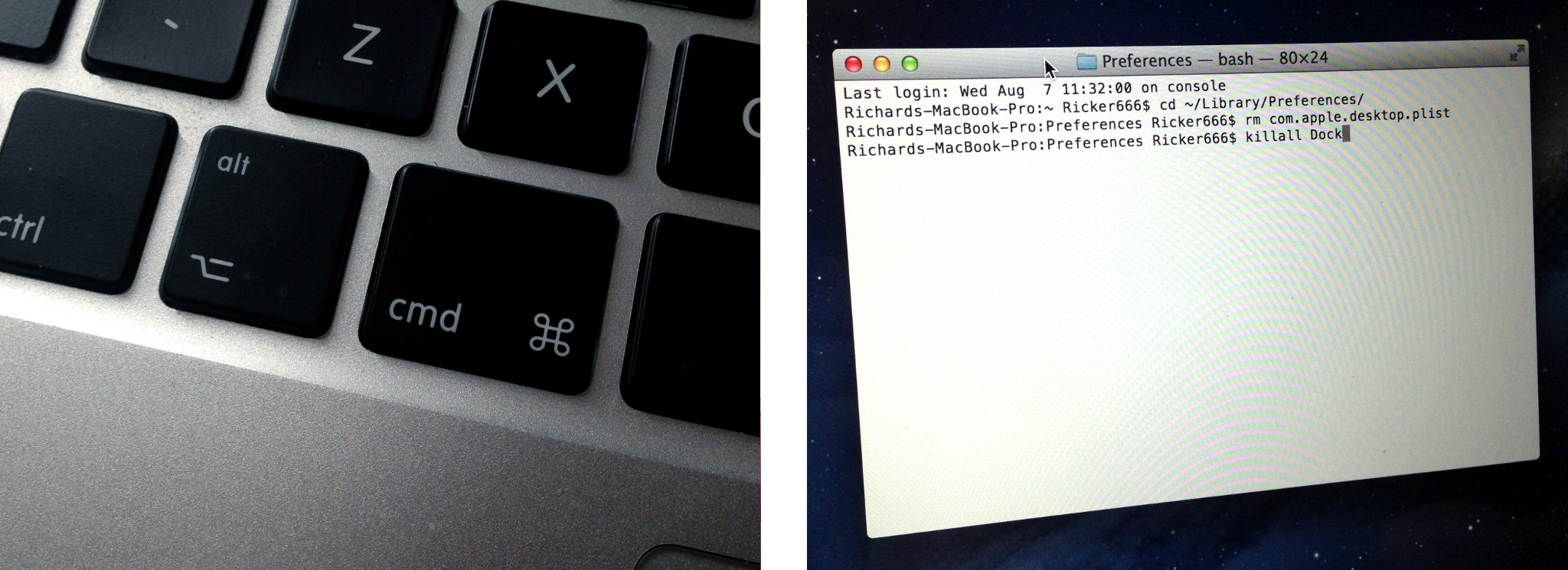
The first of these, is to clear the PRAM and NVRAM settings. This seems to be a favorite of Apple support staff, as I recall being told to try this on a couple of pre-MacBook era machines for various things. To do it is really simple:
- First, power off your MacBook Pro
- Then, when you power up, hold down the cmd+option+P+R keys all at the same time
- When you see it cycle round and you hear the startup sound again, let go and let your MacBook Pro boot up as normal.
This on its own may resolve the problem. The other method that runs in conjunction with this involves a little terminal:
- Open up Terminal on your MacBook Pro
- Type in cd ~/Library/Preferences/ then press enter
- Then type rm com.apple.desktop.plist and press enter
- Finally, type killall Dock and hit enter again
This command will delete the settings file listed in the second line, and restart your dock so you're not running with any faulty preferences anymore. It also seems to set your wallpaper back to the stock, Mountain Lion wallpaper, so that may be a good sign that you did everything right.
After all this, you should be seeing a noticeable improvement in your reported battery remaining time. My 2:43 at 80% charge almost doubled to just over 5 hours immediately after carrying out these steps, and so far at least the battery isn't running down nearly as fast as it was before.
Hopefully, this helps any of you guys out there that may have been getting extremely frustrated by a similar issue. If you have, shout out in the comments below, and do please let us know if these steps help to fix the problem for you. Likewise, if you've found any other tricks that work, let us know!
iMore offers spot-on advice and guidance from our team of experts, with decades of Apple device experience to lean on. Learn more with iMore!

