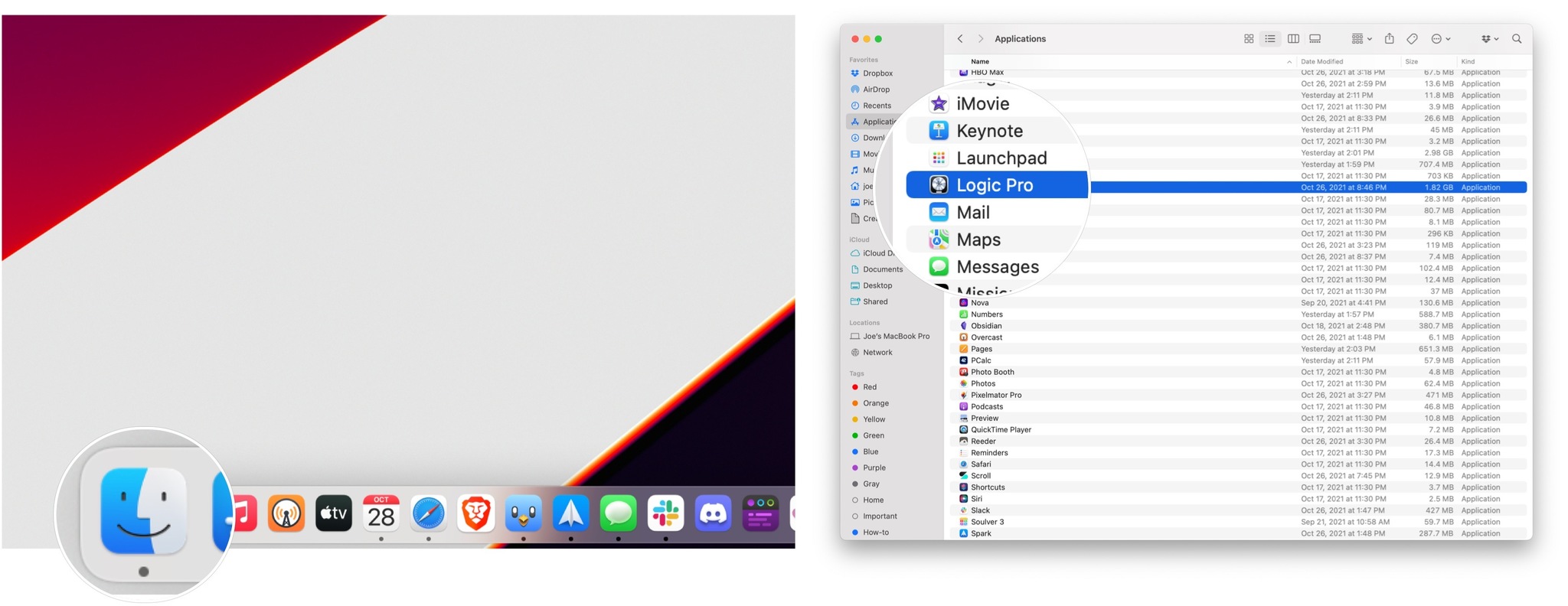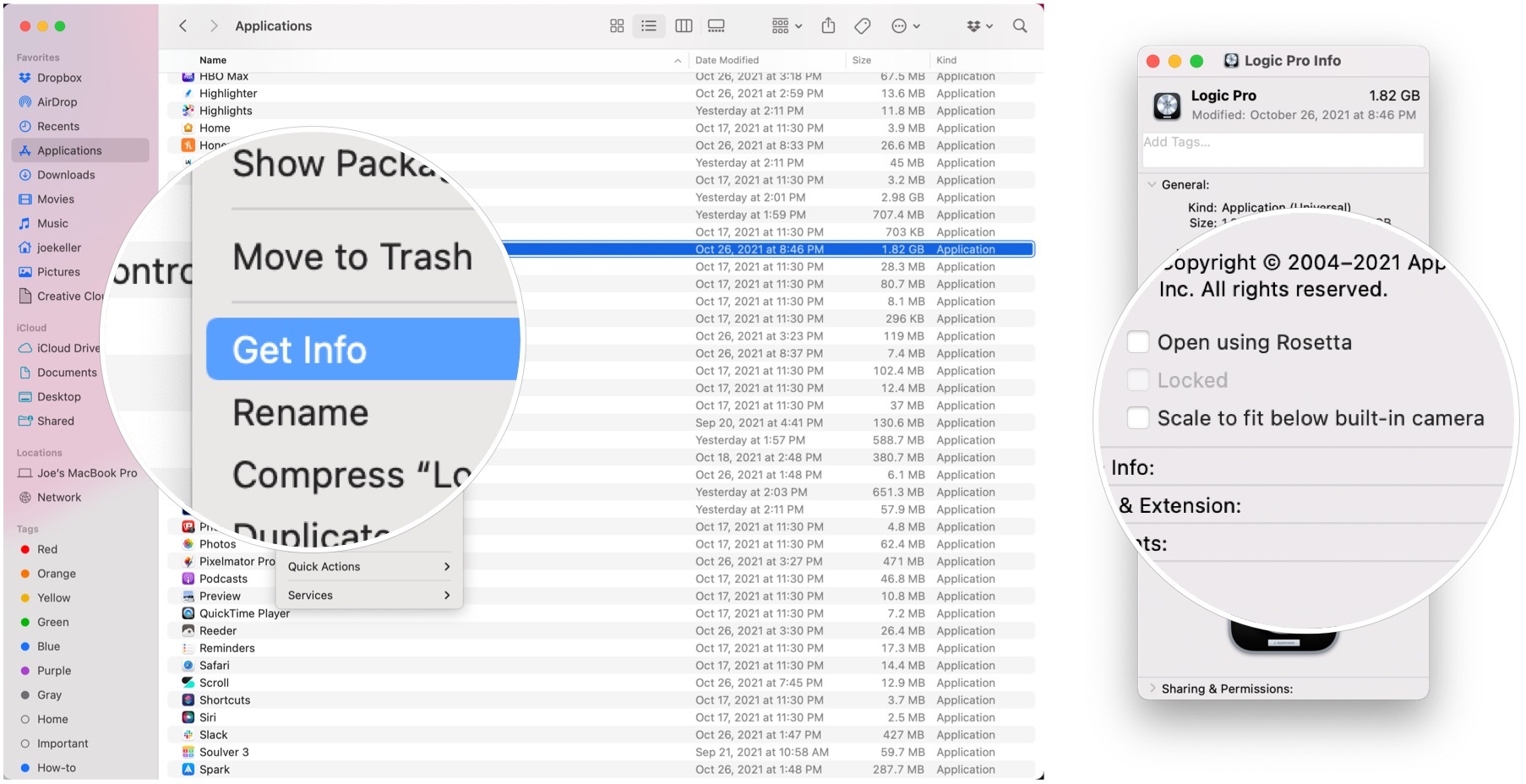How to scale apps around the notch on the MacBook Pro (2021)

iMore offers spot-on advice and guidance from our team of experts, with decades of Apple device experience to lean on. Learn more with iMore!
You are now subscribed
Your newsletter sign-up was successful

Apple's 2021 MacBook Pro models offer superb performance and efficiency gains with the M1 Pro and M1 Max chips, the return of varied I/O options, and gorgeous displays.
Though the new machines are undoubtedly the best MacBooks ever, they also bring something else that's new to the Mac: the notch. For Apple, as it is known officially, the camera housing is a necessary evil to shrink the bezels while improving the camera quality on the new laptops. Unfortunately, however, the notch is causing problems for some users when app controls and menu bar items become hidden.
Fortunately, there's a simple way to fix it by scaling the app in question to fit below the 2021 MacBook Pro notch. Here's how to do it.
How to scale apps around the notch on the MacBook Pro (2021)
- Quit the app causing the problem by choosing Quit from the app's menu in the menu bar or by pressing Command-Q.
- Click the Finder icon in the Dock, then click Applications in the Finder sidebar.
- Select the app, then choose File > Get Info, Control-click > Get Info, or press Command-I.
- In the Info window that opens, check the box next to Scale to fit below built-in camera.
Easy fix
After following the above steps, the app with the disappearing menu bar items should scale down to fit below the notch. The app essentially takes up the amount of screen real estate offered by previous-generation MacBook Pro models.
It's worth noting that the "Scale to fit below built-in camera" setting will not appear in the Get Info window for apps that have been updated to work with the notch-bearing MacBook models. As more people get their hands on the Macs, more app developers may update their apps with proper compatibility.
Updated May 2022: These are still the appropriate steps on Mac.
iMore offers spot-on advice and guidance from our team of experts, with decades of Apple device experience to lean on. Learn more with iMore!
Adam Oram is a Senior Writer at iMore. He studied Media at Newcastle University and has been writing about technology since 2013. He previously worked as an Apple Genius and as a Deals Editor at Thrifter. His spare time is spent watching football (both kinds), playing Pokémon games, and eating vegan food. Follow him on Twitter at @adamoram.