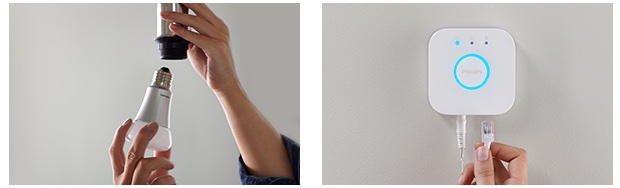How to set up the Philips Hue White and Color Ambiance lights

Using Philips Hue Color and Ambiance lights in your home requires purchasing a starter kit or a separate smart hub along with compatible light bulbs. From there, you'll need to set up the lights using the official Hue app for iOS or Android. Once your system is ready to go, you can choose from 16 million colors to change the look and atmosphere of your room or control your lights with your voice device.
Products used in this guide
- Amazon: Philips Hue White and Color Ambiance A19 Starter Kit ($200)
- Amazon: Philips Hue Smart Hub ($60)
- Amazon: Philips Hue White and Color Ambiance A19 ($50)
The Guide
Follow these steps to get started with Philips Hue White and Color Ambiance lights.
- Screw in the bulbs into your existing lighting fixtures.
- Turn on your wall light switches, if applicable.
- If you haven't yet done so, connect the Philips Hue Smart Hub to your home Wi-Fi router using the cable provided.
- Power up the smart hub by plugging it into an electrical plug.
- Wait for the three lights on the top of the device to come on.
- Download the official Hue app for iOS or Android.
- Next, you'll want to add the new lights to the Hue app. Tap Settings at the bottom right of the app.
- On the next screen, tap Add Light.
- Tap "Search" for the app to find your new lights.
Once you perform these tasks, you're ready to use Philips Hue White and Color Ambiance lights in your home. These are controllable through the official Hue app and with third-party solutions too. It has been my experience that setting up Philips Hue lighting products is a simple process, no matter the experience level. The best rule of thumb is to make sure the lights are powered on through the light switch when applicable.
Our top equipment picks
Whether you're new to the Philips Hue lighting system or a seasoned professional, these are the tools you need to set up color and white ambiance lights in your household.

Choice for newbies
With this starter pack, you receive four Philips Hue White and Color Ambiance lights plus a Philips Hue Smart Hub. You need the hub to control the lights with your smart device or voice. It's also a requirement for being able to control your lights remotely.
If you don't need four bulbs initially, there's also a starter kit with two Philips Hue White and Color Ambiance lights on the market. The company also offers white and white ambiance products. Neither of these solutions offer colors.
Alternative approaches
If you'd rather not buy a starter kit, you can purchase the Philips Hue Smart Hub separately and then add Philips Hue White and Color Ambiance bulbs individually as you see fit. You can add up to 50 lighting products for each smart hub in your home.

Philips Hue Smart Hub ($60 at Amazon)
iMore offers spot-on advice and guidance from our team of experts, with decades of Apple device experience to lean on. Learn more with iMore!
You only need this smart hub if you don't already have one or you need a new one because you've exceeded the 50-piece limit.
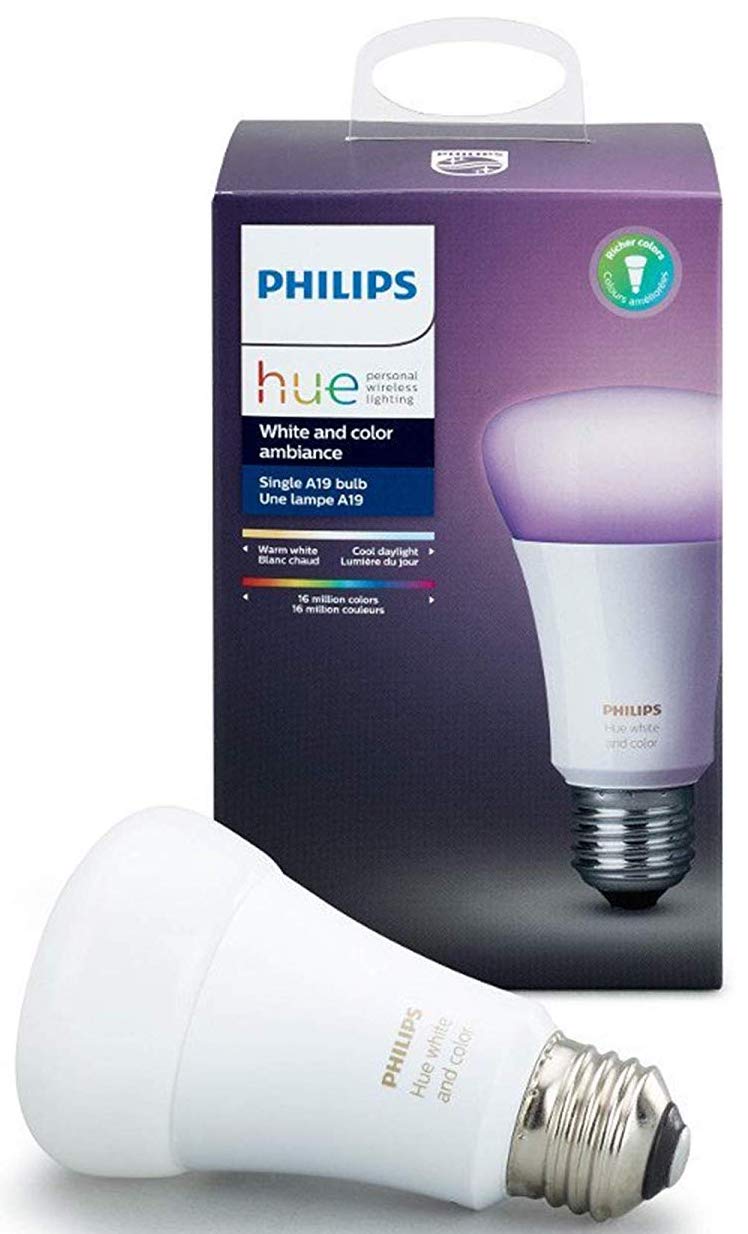
Philips Hue White and Color Ambiance A19 ($60 at Amazon)
This is a single bulb. However, you'll save money when buying more than one bulb at the same time.

Bryan M. Wolfe has written about technology for over a decade on various websites, including TechRadar, AppAdvice, and many more. Before this, he worked in the technology field across different industries, including healthcare and education. He’s currently iMore’s lead on all things Mac and macOS, although he also loves covering iPhone, iPad, and Apple Watch. Bryan enjoys watching his favorite sports teams, traveling, and driving around his teenage daughter to her latest stage show, audition, or school event in his spare time. He also keeps busy walking his black and white cocker spaniel, Izzy, and trying new coffees and liquid grapes.